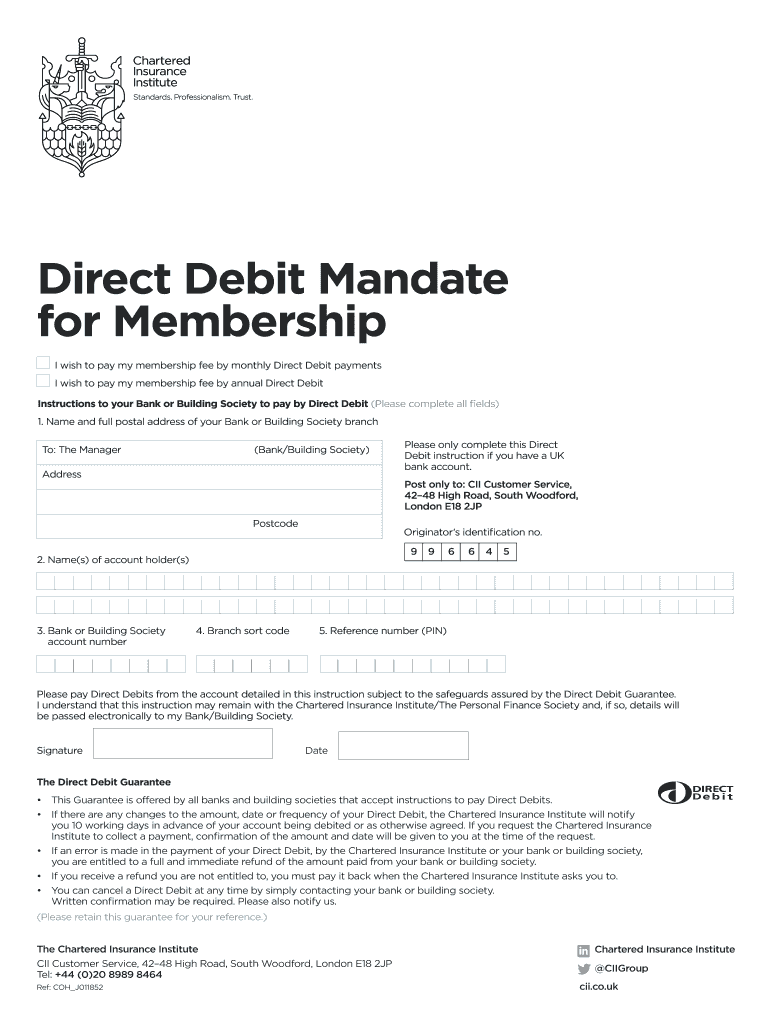
Bank Statement Form


What is the Bank Statement
A bank account statement is a detailed record of all transactions within a specific period for a bank account. It typically includes deposits, withdrawals, fees, and interest earned. This document serves as a financial snapshot, allowing account holders to track their spending, verify transactions, and manage their finances effectively. Bank statements can be issued monthly, quarterly, or annually, depending on the bank's policy and the account type.
How to Obtain the Bank Statement
Obtaining a bank account statement is a straightforward process. Account holders can access their statements through various methods:
- Online Banking: Most banks offer online banking services where customers can log in to their accounts and download or view their statements directly.
- Mobile Banking Apps: Many banks provide mobile applications that allow users to access their statements on the go.
- Email Requests: Customers can request a copy of their statement by contacting their bank's customer service via email.
- In-Person Requests: Visiting a local branch can also yield a printed copy of the bank statement upon request.
Key Elements of the Bank Statement
A typical bank account statement contains several key elements that provide essential information to the account holder:
- Account Information: This includes the account holder's name, account number, and the statement period.
- Transaction Details: Each transaction is listed with the date, description, and amount, showing debits and credits.
- Balance Information: The statement displays the balance at the beginning and end of the statement period, along with any running balance after each transaction.
- Fees and Charges: Any fees applied during the period, such as maintenance fees or overdraft charges, are clearly outlined.
Legal Use of the Bank Statement
Bank account statements are often used as legal documents in various scenarios. They can serve as proof of income, financial stability, or transaction history. For example, when applying for loans, mortgages, or rental agreements, individuals may be required to provide recent bank statements to verify their financial status. Additionally, these statements can be important in legal disputes or audits, providing a clear record of financial transactions.
Steps to Complete the Bank Statement
Completing a bank statement involves ensuring that all transactions are accurately recorded and reconciled. Here are steps to follow:
- Collect Transactions: Gather all receipts, invoices, and records of transactions for the statement period.
- Review Transactions: Compare the collected transactions against the bank statement to identify any discrepancies.
- Reconcile Balances: Ensure that the ending balance on the bank statement matches the calculated balance from your records.
- Address Discrepancies: If any errors are found, contact the bank for clarification or correction.
Examples of Using the Bank Statement
Bank account statements can be utilized in various practical scenarios:
- Loan Applications: Lenders often request recent bank statements to assess an applicant's financial health.
- Tax Preparation: Individuals can use their statements to report income and deductions accurately when filing taxes.
- Budgeting: Reviewing bank statements helps individuals track spending habits and create effective budgets.
Quick guide on how to complete bank statement
Complete Bank Statement effortlessly on any device
Online document management has gained popularity among businesses and individuals alike. It serves as an ideal eco-friendly alternative to traditional printed and signed documents, allowing you to find the right form and securely store it online. airSlate SignNow provides you with all the tools necessary to create, edit, and electronically sign your documents quickly and without delays. Manage Bank Statement on any device using airSlate SignNow's Android or iOS applications and streamline your document-driven processes today.
The easiest way to edit and electronically sign Bank Statement with ease
- Obtain Bank Statement and click on Get Form to begin.
- Utilize the tools we provide to complete your document.
- Highlight important sections of your documents or black out sensitive information with tools offered by airSlate SignNow specifically for that purpose.
- Create your signature using the Sign tool, which takes just seconds and carries the same legal validity as a conventional wet ink signature.
- Review the information and click on the Done button to save your modifications.
- Select your preferred method of submitting the form, whether by email, SMS, or invite link, or download it to your computer.
Say goodbye to lost or misplaced documents, tedious form searches, or mistakes that necessitate printing new copies. airSlate SignNow meets your document management needs in just a few clicks from any device of your choice. Edit and electronically sign Bank Statement to ensure effective communication at every stage of your form preparation process with airSlate SignNow.
Create this form in 5 minutes or less
Create this form in 5 minutes!
How to create an eSignature for the bank statement
How to create an electronic signature for a PDF online
How to create an electronic signature for a PDF in Google Chrome
How to create an e-signature for signing PDFs in Gmail
How to create an e-signature right from your smartphone
How to create an e-signature for a PDF on iOS
How to create an e-signature for a PDF on Android
People also ask
-
What is an account bank statement and why is it important?
An account bank statement is a detailed report of all the transactions in your bank account over a specified period. It is important because it provides a comprehensive overview of your financial status, helps in budgeting, and is often required for loan applications and financial audits.
-
How does airSlate SignNow help with managing account bank statements?
airSlate SignNow simplifies the management of account bank statements by allowing you to eSign and send these documents securely. With intuitive features, you can quickly gather necessary signatures, ensuring that your financial documents are handled efficiently and safely.
-
Are there any fees associated with using airSlate SignNow for account bank statements?
airSlate SignNow offers a variety of pricing plans tailored to meet different needs, including sending account bank statements. Our subscription plans are cost-effective, allowing you to choose the one that best fits your business requirements and budget.
-
Can I integrate airSlate SignNow with my accounting software for account bank statements?
Yes, airSlate SignNow integrates seamlessly with various accounting software platforms. This integration allows you to streamline the process of managing account bank statements, making it easier to keep your financial records organized and accessible.
-
What security features does airSlate SignNow provide for sensitive documents like account bank statements?
airSlate SignNow employs advanced security measures such as data encryption, secure cloud storage, and multi-factor authentication to protect your account bank statements. This ensures that your sensitive financial documents remain confidential and secure throughout the eSigning process.
-
How can airSlate SignNow improve the efficiency of handling account bank statements?
By using airSlate SignNow, you can improve efficiency in handling account bank statements by signNowly reducing the time spent on manual processing. The platform automates document workflows and enables quick eSigning, allowing you to focus on your business rather than paperwork.
-
Is it easy to use airSlate SignNow for someone not tech-savvy when handling account bank statements?
Absolutely! airSlate SignNow is designed with user-friendliness in mind, making it accessible for individuals of all tech skill levels. The intuitive interface allows you to manage account bank statements without any technical expertise, ensuring a smooth eSigning experience.
Get more for Bank Statement
Find out other Bank Statement
- Can I Sign Florida Memorandum of Agreement Template
- How Do I Sign Hawaii Memorandum of Agreement Template
- Sign Kentucky Accident Medical Claim Form Fast
- Sign Texas Memorandum of Agreement Template Computer
- How Do I Sign Utah Deed of Trust Template
- Sign Minnesota Declaration of Trust Template Simple
- Sign Texas Shareholder Agreement Template Now
- Sign Wisconsin Shareholder Agreement Template Simple
- Sign Nebraska Strategic Alliance Agreement Easy
- Sign Nevada Strategic Alliance Agreement Online
- How To Sign Alabama Home Repair Contract
- Sign Delaware Equipment Rental Agreement Template Fast
- Sign Nevada Home Repair Contract Easy
- Sign Oregon Construction Contract Template Online
- Sign Wisconsin Construction Contract Template Simple
- Sign Arkansas Business Insurance Quotation Form Now
- Sign Arkansas Car Insurance Quotation Form Online
- Can I Sign California Car Insurance Quotation Form
- Sign Illinois Car Insurance Quotation Form Fast
- Can I Sign Maryland Car Insurance Quotation Form