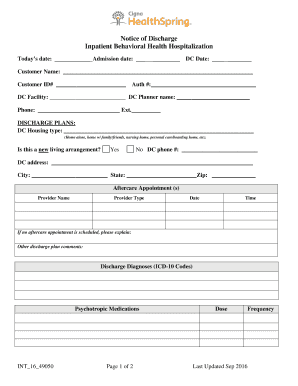
Inpatient Notice of Discharge Form Behavioral Health Cigna HealthSpring


Understanding the Inpatient Notice of Discharge Form
The Inpatient Notice of Discharge Form is a critical document used in behavioral health settings, particularly for patients transitioning from inpatient care. This form serves to inform patients about their discharge plans, including any follow-up care and necessary instructions. It is essential for ensuring that patients understand their treatment progress and what to expect after leaving the hospital. This form is typically required by insurance providers, such as Cigna HealthSpring, to facilitate continued care and support.
Steps to Complete the Inpatient Notice of Discharge Form
Completing the Inpatient Notice of Discharge Form involves several key steps to ensure accuracy and compliance. First, gather all relevant patient information, including personal details and treatment history. Next, clearly outline the discharge plan, including follow-up appointments and any prescribed medications. It is also important to include contact information for the healthcare provider and any necessary referrals. Finally, ensure that the patient or their legal representative signs the form, acknowledging their understanding of the discharge process.
Legal Use of the Inpatient Notice of Discharge Form
The Inpatient Notice of Discharge Form is legally binding when completed correctly. It must meet specific legal requirements to be considered valid, including proper signatures and adherence to state regulations. Compliance with laws such as HIPAA ensures that patient information is protected throughout the discharge process. Healthcare providers should maintain accurate records of the completed forms to safeguard against potential legal issues and ensure continuity of care.
Key Elements of the Inpatient Notice of Discharge Form
Several key elements must be included in the Inpatient Notice of Discharge Form to ensure its effectiveness. These elements typically encompass the patient's name, date of discharge, summary of treatment received, follow-up care instructions, and any referrals to outpatient services. Including a section for the patient's questions or concerns can also enhance communication and understanding. Each of these components plays a vital role in facilitating a smooth transition from inpatient to outpatient care.
Obtaining the Inpatient Notice of Discharge Form
Healthcare providers can obtain the Inpatient Notice of Discharge Form from various sources, including their internal administrative systems or directly from insurance providers like Cigna HealthSpring. It is important to ensure that the form used is the most current version, as regulations and requirements may change. Providers should also verify that they have the necessary permissions to use and distribute the form in compliance with applicable laws.
State-Specific Rules for the Inpatient Notice of Discharge Form
Different states may have specific rules governing the use of the Inpatient Notice of Discharge Form. These rules can dictate the information that must be included, the process for obtaining consent, and the timeline for providing the form to patients. Healthcare providers should familiarize themselves with their state's regulations to ensure compliance and avoid potential penalties. Staying informed about these requirements can help facilitate smoother discharge processes and improve patient outcomes.
Quick guide on how to complete patient outpatient
Complete patient outpatient effortlessly on any device
Online document management has gained popularity among businesses and individuals. It offers an ideal eco-friendly alternative to conventional printed and signed documents, allowing you to locate the correct form and securely save it online. airSlate SignNow provides all the necessary tools to create, edit, and eSign your documents swiftly without obstacles. Manage plan inpatient discharge on any platform using airSlate SignNow's Android or iOS applications and simplify any document-related process today.
The easiest way to modify and eSign hospital plan without any hassle
- Obtain plan discharge independent and then click Get Form to begin.
- Utilize the tools we offer to complete your document.
- Highlight important sections of the documents or redact sensitive information using tools provided by airSlate SignNow specifically for that purpose.
- Create your signature with the Sign tool, which takes seconds and carries the same legal validity as a conventional wet ink signature.
- Review all the information and click on the Done button to save your changes.
- Select how you want to send your form, via email, text message (SMS), or invite link, or download it to your computer.
Eliminate concerns about lost or misplaced files, tedious form searches, or mistakes that necessitate printing new document copies. airSlate SignNow addresses all your document management needs in just a few clicks from any device you prefer. Modify and eSign hospital inpatient and ensure excellent communication at every stage of your form preparation process with airSlate SignNow.
Create this form in 5 minutes or less
Related searches to patient plan notice
Create this form in 5 minutes!
How to create an eSignature for the inpatient patient
How to create an electronic signature for a PDF online
How to create an electronic signature for a PDF in Google Chrome
How to create an e-signature for signing PDFs in Gmail
How to create an e-signature right from your smartphone
How to create an e-signature for a PDF on iOS
How to create an e-signature for a PDF on Android
People also ask patient information stay
-
What is a hospital plan and how does it work with airSlate SignNow?
A hospital plan is a healthcare coverage option that provides a range of medical services and financial protections for patients. With airSlate SignNow, healthcare providers can simplify the process of managing these plans by eSigning necessary documents securely and efficiently, ensuring timely access to care.
-
How can airSlate SignNow benefit hospitals and medical facilities?
airSlate SignNow enhances hospital plan management by streamlining the document signing process. It reduces paperwork, minimizes delays in patient care, and improves overall workflow efficiency, helping medical facilities focus on delivering quality care.
-
What features does airSlate SignNow offer for managing hospital plans?
Key features include customizable templates, bulk send options, and advanced tracking capabilities. These tools enable healthcare organizations to efficiently manage hospital plan documentation and ensure compliance with regulations.
-
Is airSlate SignNow affordable for hospitals operating under tight budgets?
Yes, airSlate SignNow is a cost-effective solution for hospitals seeking to improve their operations without overspending. With flexible pricing plans tailored to various needs, healthcare providers can choose an option that suits their hospital plan requirements.
-
Can airSlate SignNow integrate with existing healthcare systems?
Absolutely, airSlate SignNow is designed to integrate seamlessly with various healthcare management systems. This compatibility allows hospitals to enhance their hospital plan processes without overhauling their current infrastructure.
-
How does airSlate SignNow ensure the security of hospital plan documents?
Security is a top priority at airSlate SignNow. All documents are encrypted both in transit and at rest, with advanced authentication options available, ensuring that hospital plan information remains confidential and secure throughout the signing process.
-
What support options are available for users managing hospital plans with airSlate SignNow?
Users can access a variety of support options, including detailed documentation, live chat, and email assistance. Our team is dedicated to helping users navigate any issues related to hospital plans, making the process smooth and efficient.
Get more for inpatient services outpatient
Find out other referral vary specialize
- eSignature Illinois House rental agreement Free
- How To eSignature Indiana House rental agreement
- Can I eSignature Minnesota House rental lease agreement
- eSignature Missouri Landlord lease agreement Fast
- eSignature Utah Landlord lease agreement Simple
- eSignature West Virginia Landlord lease agreement Easy
- How Do I eSignature Idaho Landlord tenant lease agreement
- eSignature Washington Landlord tenant lease agreement Free
- eSignature Wisconsin Landlord tenant lease agreement Online
- eSignature Wyoming Landlord tenant lease agreement Online
- How Can I eSignature Oregon lease agreement
- eSignature Washington Lease agreement form Easy
- eSignature Alaska Lease agreement template Online
- eSignature Alaska Lease agreement template Later
- eSignature Massachusetts Lease agreement template Myself
- Can I eSignature Arizona Loan agreement
- eSignature Florida Loan agreement Online
- eSignature Florida Month to month lease agreement Later
- Can I eSignature Nevada Non-disclosure agreement PDF
- eSignature New Mexico Non-disclosure agreement PDF Online