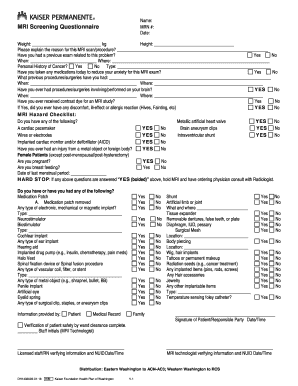
Kaiser Permanente Radiology Imaging Request Form


What is the Kaiser Permanente Radiology Imaging Request Form
The Kaiser Permanente Radiology Imaging Request Form is a document used to formally request MRI images and other radiology services from Kaiser Permanente. This form is essential for patients who need to obtain their imaging results for personal records, second opinions, or further medical consultations. It ensures that the request is documented and processed efficiently within the healthcare system.
How to use the Kaiser Permanente Radiology Imaging Request Form
Using the Kaiser Permanente Radiology Imaging Request Form involves several straightforward steps. First, ensure you have the correct form, which can typically be accessed through the Kaiser Permanente patient portal or by contacting their customer service. Fill out the required fields, including your personal information, the specific imaging services requested, and any necessary medical details. After completing the form, submit it according to the instructions provided, which may include online submission or mailing it to a designated address.
Steps to complete the Kaiser Permanente Radiology Imaging Request Form
Completing the Kaiser Permanente Radiology Imaging Request Form requires careful attention to detail. Follow these steps:
- Access the form from the Kaiser Permanente website or patient portal.
- Fill in your personal details, including name, date of birth, and contact information.
- Specify the type of imaging required, such as MRI, and include any relevant medical information.
- Review the form for accuracy, ensuring all fields are completed.
- Submit the form as instructed, either electronically or by mail.
Legal use of the Kaiser Permanente Radiology Imaging Request Form
The legal use of the Kaiser Permanente Radiology Imaging Request Form is crucial for ensuring that your request is valid and recognized by healthcare providers. To be legally binding, the form must be filled out completely and accurately. Additionally, it may require a signature or electronic consent to comply with healthcare regulations, such as HIPAA. Using a secure platform for electronic submission can further enhance the legal standing of your request.
Key elements of the Kaiser Permanente Radiology Imaging Request Form
Key elements of the Kaiser Permanente Radiology Imaging Request Form include:
- Patient Information: Full name, date of birth, and contact details.
- Requested Imaging: Specific type of imaging services, such as MRI.
- Medical History: Relevant medical conditions or previous imaging results.
- Signature: Required for authorization of the request.
Form Submission Methods
The Kaiser Permanente Radiology Imaging Request Form can be submitted through various methods. Options typically include:
- Online: Via the Kaiser Permanente patient portal for immediate processing.
- Mail: Sending the completed form to the designated address provided by Kaiser Permanente.
- In-Person: Delivering the form to a local Kaiser Permanente facility if preferred.
Quick guide on how to complete kaiser permanente radiology imaging request form
Complete Kaiser Permanente Radiology Imaging Request Form effortlessly on any device
Digital document management has gained traction among businesses and individuals. It serves as an ideal environmentally friendly substitute for conventional printed and signed paperwork, allowing you to find the appropriate form and securely store it online. airSlate SignNow equips you with all the tools necessary to create, edit, and eSign your documents quickly without delays. Handle Kaiser Permanente Radiology Imaging Request Form on any platform with airSlate SignNow Android or iOS applications and streamline any document-related process today.
How to modify and eSign Kaiser Permanente Radiology Imaging Request Form without any hassle
- Obtain Kaiser Permanente Radiology Imaging Request Form and then click Get Form to commence.
- Make use of the tools we provide to complete your document.
- Highlight pertinent sections of your documents or redact sensitive information with tools that airSlate SignNow offers specifically for that purpose.
- Create your signature using the Sign tool, which takes mere seconds and holds the same legal validity as a traditional wet ink signature.
- Review the details and then click the Done button to save your updates.
- Choose your preferred method to send your form, via email, text message (SMS), or shared link, or download it to your computer.
Eliminate worries about lost or misplaced documents, tedious form searching, or mistakes necessitating printing new document copies. airSlate SignNow meets your document management requirements in just a few clicks from any device of your choice. Adjust and eSign Kaiser Permanente Radiology Imaging Request Form to ensure effective communication at every stage of the form preparation process with airSlate SignNow.
Create this form in 5 minutes or less
Create this form in 5 minutes!
How to create an eSignature for the kaiser permanente radiology imaging request form
How to create an electronic signature for a PDF online
How to create an electronic signature for a PDF in Google Chrome
How to create an e-signature for signing PDFs in Gmail
How to create an e-signature right from your smartphone
How to create an e-signature for a PDF on iOS
How to create an e-signature for a PDF on Android
People also ask
-
How can I get MRI images from Kaiser?
To understand how to get MRI images from Kaiser, you can start by contacting your healthcare provider or accessing the Kaiser Permanente online portal. They can guide you through the process of requesting your images. Additionally, ensure you provide any necessary information to expedite your request.
-
What is the cost associated with getting MRI images from Kaiser?
The cost of obtaining MRI images from Kaiser may vary depending on your insurance plan and any specific services related to the imaging. Typically, if you are a member, it may involve only a co-payment. To get precise information, it's best to contact Kaiser’s billing department or check your member plan details.
-
Are there specific features for accessing MRI images through Kaiser?
Yes, Kaiser offers features like online access to medical records, which include MRI images, via their My Health Manager portal. This allows patients to conveniently view, download, or share their imaging results. It enhances your ability to manage your health information effectively.
-
What are the benefits of getting MRI images from Kaiser?
Getting MRI images from Kaiser ensures that you receive high-quality diagnostic imaging services. It also provides the benefit of a comprehensive electronic health record, making it easier for your healthcare team to access and interpret your images for better patient care.
-
Can I request MRI images online through Kaiser?
Yes, you can request MRI images online through Kaiser by signing into your member account on their website. The secure platform allows you to submit your requests directly, ensuring a quick and efficient process on how to get MRI images from Kaiser.
-
Is there an integration for getting MRI images from Kaiser into other health apps?
Kaiser Permanente may support integrations with various health management apps that allow you to access your MRI images. These apps often provide platforms for tracking health metrics alongside your imaging results, streamlining the management of your health information.
-
What documents do I need to collect to get MRI images from Kaiser?
When requesting MRI images from Kaiser, you may need to provide a valid form of identification and possibly complete a release form. It’s also helpful to have your Kaiser membership details handy to facilitate the process of how to get MRI images from Kaiser.
Get more for Kaiser Permanente Radiology Imaging Request Form
Find out other Kaiser Permanente Radiology Imaging Request Form
- How To eSign Texas Car Dealer Document
- How Can I Sign South Carolina Courts Document
- How Do I eSign New Jersey Business Operations Word
- How Do I eSign Hawaii Charity Document
- Can I eSign Hawaii Charity Document
- How Can I eSign Hawaii Charity Document
- Can I eSign Hawaii Charity Document
- Help Me With eSign Hawaii Charity Document
- How Can I eSign Hawaii Charity Presentation
- Help Me With eSign Hawaii Charity Presentation
- How Can I eSign Hawaii Charity Presentation
- How Do I eSign Hawaii Charity Presentation
- How Can I eSign Illinois Charity Word
- How To eSign Virginia Business Operations Presentation
- How To eSign Hawaii Construction Word
- How Can I eSign Hawaii Construction Word
- How Can I eSign Hawaii Construction Word
- How Do I eSign Hawaii Construction Form
- How Can I eSign Hawaii Construction Form
- How To eSign Hawaii Construction Document