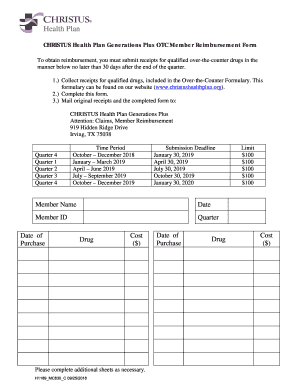
Reimbursement Form


What is the reimbursement form?
The reimbursement form is a crucial document used by individuals and businesses to request repayment for expenses incurred on behalf of an organization or for eligible medical expenses. This form ensures that the request for reimbursement is documented and processed efficiently. It typically includes details such as the amount spent, the purpose of the expense, and any supporting documentation required to validate the claim. Understanding the specifics of this form is essential for anyone looking to receive payment for out-of-pocket costs.
Steps to complete the reimbursement form
Completing the reimbursement form accurately is vital for ensuring timely processing of your request. Follow these steps:
- Gather all necessary receipts and documentation related to the expenses incurred.
- Fill out the reimbursement form with accurate details, including your name, contact information, and the total amount being claimed.
- Attach copies of all relevant receipts and any additional documentation required to support your claim.
- Review the completed form to ensure all information is correct and complete.
- Submit the form according to the specified submission methods, whether online, by mail, or in person.
Legal use of the reimbursement form
For a reimbursement form to be legally binding, it must adhere to specific regulations and guidelines. This includes ensuring that all claims are supported by valid receipts and that the form is signed by the claimant. Compliance with relevant laws, such as the Employee Retirement Income Security Act (ERISA) for health plan reimbursements, is crucial. Additionally, the form should be completed in accordance with any state-specific regulations that may apply to reimbursement requests.
Required documents
When submitting a reimbursement form, certain documents are typically required to support your claim. These may include:
- Original receipts for all expenses being claimed.
- A copy of the reimbursement form filled out completely.
- Any additional documentation requested by the organization, such as proof of payment or medical necessity.
Ensuring that all required documents are included with your submission can help prevent delays in processing your reimbursement request.
Form submission methods
Reimbursement forms can usually be submitted through various methods, depending on the organization’s policies. Common submission methods include:
- Online submission via a secure portal, which often allows for quicker processing.
- Mailing the completed form and supporting documents to the designated department.
- In-person submission at a specified location, which may provide immediate confirmation of receipt.
Choosing the appropriate submission method can impact the speed at which you receive payment.
Eligibility criteria
Eligibility for reimbursement typically depends on the nature of the expenses and the policies of the organization. Common criteria include:
- The expenses must be directly related to business activities or qualified health expenses.
- All claims must be supported by valid receipts and documentation.
- Submissions must be made within a specified time frame, often outlined in the organization’s reimbursement policy.
Understanding these criteria can help ensure that your reimbursement request is valid and likely to be approved.
Quick guide on how to complete reimbursement form 467607760
Effortlessly Prepare Reimbursement Form on Any Device
Managing documents online has become increasingly popular among businesses and individuals. It serves as an ideal eco-friendly alternative to traditional printed and signed paperwork, allowing you to access the right form and securely keep it online. airSlate SignNow equips you with all the necessary tools to create, alter, and eSign your documents quickly without delays. Manage Reimbursement Form on any device using airSlate SignNow's Android or iOS applications and simplify any document-based task today.
How to Alter and eSign Reimbursement Form with Ease
- Locate Reimbursement Form and click on Get Form to begin.
- Utilize the tools we offer to fill out your document.
- Emphasize important sections of your documents or obscure sensitive details using tools specifically provided by airSlate SignNow for that purpose.
- Generate your eSignature with the Sign tool, which takes just seconds and holds the same legal validity as a traditional ink signature.
- Review the information and click on the Done button to save your modifications.
- Select your preferred method of delivering your form, whether by email, text message (SMS), invite link, or download it to your computer.
Eliminate concerns about lost or misplaced files, time-consuming form searching, or errors requiring new document copies. airSlate SignNow meets your document management needs in just a few clicks from any device of your choice. Edit and eSign Reimbursement Form to ensure excellent communication at every step of your form preparation process with airSlate SignNow.
Create this form in 5 minutes or less
Create this form in 5 minutes!
How to create an eSignature for the reimbursement form 467607760
How to create an electronic signature for a PDF online
How to create an electronic signature for a PDF in Google Chrome
How to create an e-signature for signing PDFs in Gmail
How to create an e-signature right from your smartphone
How to create an e-signature for a PDF on iOS
How to create an e-signature for a PDF on Android
People also ask
-
How can I confirm that I have received payment through airSlate SignNow?
You can confirm that you have received payment by checking the notification settings in your airSlate SignNow account. Once a payment is processed, you will receive an email confirmation and access to a record of the transaction in your dashboard.
-
What payment methods does airSlate SignNow support?
airSlate SignNow supports various payment methods, including credit cards, PayPal, and bank transfers, allowing you to receive payment through the method that works best for your business. This flexibility helps streamline your payment process, ensuring you promptly receive payment.
-
What features help me manage received payments efficiently?
airSlate SignNow includes features like automated payment tracking, customizable invoice templates, and real-time notifications to help you manage received payments efficiently. These tools streamline your workflow and provide clarity on your transactions.
-
Is there a pricing plan for businesses that frequently receive payments?
Yes, airSlate SignNow offers several pricing plans tailored for businesses that frequently receive payments. By selecting a plan that suits your volume of transactions, you can take advantage of cost savings while ensuring you receive payment reliably.
-
Can I integrate airSlate SignNow with my existing accounting software to track received payments?
Absolutely! airSlate SignNow can be seamlessly integrated with popular accounting software like QuickBooks or Xero. This integration enables you to automatically synchronize payment data, allowing for better tracking of received payments.
-
What are the benefits of using airSlate SignNow for managing received payments?
Using airSlate SignNow for managing received payments provides numerous benefits, including improved efficiency, enhanced security, and reduced paperwork. These features help you focus on your business while ensuring that you promptly receive payment for your services.
-
How does airSlate SignNow ensure the security of received payments?
airSlate SignNow employs industry-standard encryption and compliance measures to ensure the security of received payments. With a strong focus on data protection, your transactions remain secure, giving you peace of mind when handling sensitive information.
Get more for Reimbursement Form
- Csi algebra answer key form
- Gsis membership form 44190943
- Statement of disability form
- Planetary heliocentric longitudes form
- Apply nowmoody theological seminary chicago form
- Application to register a change of name adult 18 years or form
- Home infusion travel letter form
- Attendant operator adult entertainment license form
Find out other Reimbursement Form
- How Do I eSign New Mexico Healthcare / Medical Word
- How To eSign Washington High Tech Presentation
- Help Me With eSign Vermont Healthcare / Medical PPT
- How To eSign Arizona Lawers PDF
- How To eSign Utah Government Word
- How Can I eSign Connecticut Lawers Presentation
- Help Me With eSign Hawaii Lawers Word
- How Can I eSign Hawaii Lawers Document
- How To eSign Hawaii Lawers PPT
- Help Me With eSign Hawaii Insurance PPT
- Help Me With eSign Idaho Insurance Presentation
- Can I eSign Indiana Insurance Form
- How To eSign Maryland Insurance PPT
- Can I eSign Arkansas Life Sciences PDF
- How Can I eSign Arkansas Life Sciences PDF
- Can I eSign Connecticut Legal Form
- How Do I eSign Connecticut Legal Form
- How Do I eSign Hawaii Life Sciences Word
- Can I eSign Hawaii Life Sciences Word
- How Do I eSign Hawaii Life Sciences Document