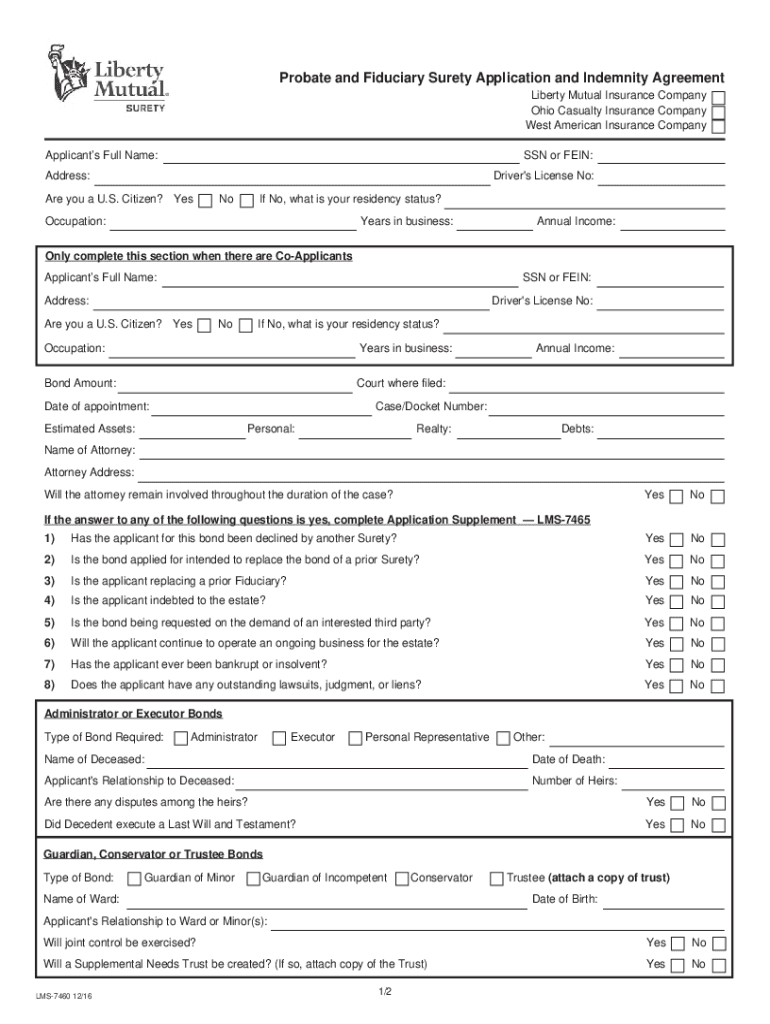
Trauschialtd ComProbateandFiduciaryAppProbate and Fiduciary Surety Application and Indemnity Agreement Form


What is the LMS 712?
The LMS 712 is a specific form used in the context of legal and financial documentation. It serves as a surety application and indemnity agreement, which is crucial for individuals and businesses seeking to secure obligations or guarantee performance in various transactions. This form is particularly relevant in fiduciary contexts, where trust and accountability are paramount. Understanding its purpose and structure is essential for anyone involved in legal, financial, or estate planning matters.
How to Use the LMS 712
Utilizing the LMS 712 requires careful attention to detail. First, gather all necessary information, including personal identification and details about the obligation being secured. Fill out the form accurately, ensuring that all sections are completed to avoid delays. Once completed, the form must be signed by all relevant parties, and it is advisable to retain copies for your records. Digital tools can facilitate this process, allowing for easy filling and signing of the document.
Steps to Complete the LMS 712
Completing the LMS 712 involves several key steps:
- Review the form to understand its sections and requirements.
- Gather all necessary documentation and information.
- Fill out the form, ensuring accuracy and completeness.
- Have all required parties sign the document.
- Submit the form as directed, either online or through traditional mail.
Following these steps carefully will help ensure that the form is processed without issues.
Legal Use of the LMS 712
The LMS 712 is legally binding when executed correctly. For it to hold up in a legal context, it must meet specific criteria, including proper signatures and adherence to relevant regulations. Understanding these legal implications is vital for anyone using this form, particularly in fiduciary roles where compliance with laws and regulations is critical. Consulting with a legal professional can provide additional assurance regarding its proper use.
Key Elements of the LMS 712
Several key elements define the LMS 712, including:
- Identification of Parties: Clearly states who is involved in the agreement.
- Obligation Details: Specifies the nature of the obligation being secured.
- Signatures: Requires signatures from all parties to validate the agreement.
- Indemnity Clause: Outlines the indemnification terms, protecting parties from potential losses.
Understanding these elements is essential for ensuring the form's effectiveness and legality.
Eligibility Criteria for the LMS 712
Eligibility to utilize the LMS 712 typically includes individuals or entities involved in fiduciary responsibilities or those seeking to secure obligations through a surety agreement. This may encompass trustees, executors, or business owners. It is important to review specific eligibility requirements based on the context in which the form is being used, as these can vary by state and circumstance.
Quick guide on how to complete trauschialtd comprobateandfiduciaryappprobate and fiduciary surety application and indemnity agreement
Complete Trauschialtd comProbateandFiduciaryAppProbate And Fiduciary Surety Application And Indemnity Agreement effortlessly on any device
Online document management has gained traction among businesses and individuals. It offers an ideal eco-friendly alternative to traditional printed and signed documents, allowing you to locate the correct form and securely store it online. airSlate SignNow equips you with all the necessary tools to create, modify, and eSign your documents rapidly without delays. Manage Trauschialtd comProbateandFiduciaryAppProbate And Fiduciary Surety Application And Indemnity Agreement on any platform with airSlate SignNow Android or iOS applications and streamline any document-related process today.
How to modify and eSign Trauschialtd comProbateandFiduciaryAppProbate And Fiduciary Surety Application And Indemnity Agreement effortlessly
- Obtain Trauschialtd comProbateandFiduciaryAppProbate And Fiduciary Surety Application And Indemnity Agreement and click on Get Form to begin.
- Utilize the tools we provide to complete your document.
- Highlight pertinent sections of your documents or redact sensitive information with tools that airSlate SignNow specifically offers for that purpose.
- Create your signature using the Sign tool, which takes seconds and holds the same legal validity as a conventional wet ink signature.
- Review the information and click on the Done button to save your changes.
- Select your preferred method of delivering your form, whether by email, SMS, or invitation link, or download it to your computer.
Put an end to lost or misplaced documents, tedious form searching, or errors that necessitate printing new document copies. airSlate SignNow addresses all your document management needs in just a few clicks from any device of your choosing. Modify and eSign Trauschialtd comProbateandFiduciaryAppProbate And Fiduciary Surety Application And Indemnity Agreement and ensure excellent communication at every step of the form preparation process with airSlate SignNow.
Create this form in 5 minutes or less
Create this form in 5 minutes!
How to create an eSignature for the trauschialtd comprobateandfiduciaryappprobate and fiduciary surety application and indemnity agreement
How to create an electronic signature for a PDF online
How to create an electronic signature for a PDF in Google Chrome
How to create an e-signature for signing PDFs in Gmail
How to create an e-signature right from your smartphone
How to create an e-signature for a PDF on iOS
How to create an e-signature for a PDF on Android
People also ask
-
What is lms 7460 122012 and how does it relate to airSlate SignNow?
The lms 7460 122012 is a specific document form that can be efficiently processed using airSlate SignNow. This feature allows users to send, track, and eSign documents seamlessly, ensuring compliance and accuracy in documentation management.
-
What are the pricing options for airSlate SignNow regarding lms 7460 122012?
airSlate SignNow offers flexible pricing plans that cater to businesses of all sizes, accommodating the needs for managing documents like lms 7460 122012. Whether you're a small business or an enterprise, you can choose a plan that ensures cost-effectiveness while streamlining your document workflow.
-
What features does airSlate SignNow provide for lms 7460 122012?
With airSlate SignNow, users can take advantage of features like customizable templates, advanced signing options, and robust document tracking specifically for lms 7460 122012. These features enhance the efficiency of managing and signing documents, saving valuable time in your processes.
-
How does airSlate SignNow facilitate the signing of lms 7460 122012 documents?
AirSlate SignNow simplifies the signing process for lms 7460 122012 documents by offering a user-friendly interface and multiple signing options. Recipients can sign documents electronically from any device, ensuring a quick turnaround time regardless of location.
-
What are the benefits of using airSlate SignNow for lms 7460 122012?
Using airSlate SignNow for lms 7460 122012 provides numerous benefits, including enhanced security, faster processing times, and reduced paper consumption. This not only streamlines document management but also contributes to sustainable business practices.
-
Can airSlate SignNow integrate with other tools for managing lms 7460 122012?
Yes, airSlate SignNow offers seamless integrations with various productivity tools and software, making it convenient to manage your lms 7460 122012 documents. This connectivity enhances your document workflows and ensures that your business processes are cohesive.
-
Is training available for using airSlate SignNow with lms 7460 122012?
Absolutely! AirSlate SignNow provides comprehensive training resources and customer support to help users effectively utilize the platform for lms 7460 122012. Users can access tutorials, guides, and direct assistance to ensure ease of use and maximize productivity.
Get more for Trauschialtd comProbateandFiduciaryAppProbate And Fiduciary Surety Application And Indemnity Agreement
Find out other Trauschialtd comProbateandFiduciaryAppProbate And Fiduciary Surety Application And Indemnity Agreement
- eSign Delaware Termination of Employment Worksheet Safe
- Can I eSign New Jersey Job Description Form
- Can I eSign Hawaii Reference Checking Form
- Help Me With eSign Hawaii Acknowledgement Letter
- eSign Rhode Island Deed of Indemnity Template Secure
- eSign Illinois Car Lease Agreement Template Fast
- eSign Delaware Retainer Agreement Template Later
- eSign Arkansas Attorney Approval Simple
- eSign Maine Car Lease Agreement Template Later
- eSign Oregon Limited Power of Attorney Secure
- How Can I eSign Arizona Assignment of Shares
- How To eSign Hawaii Unlimited Power of Attorney
- How To eSign Louisiana Unlimited Power of Attorney
- eSign Oklahoma Unlimited Power of Attorney Now
- How To eSign Oregon Unlimited Power of Attorney
- eSign Hawaii Retainer for Attorney Easy
- How To eSign Texas Retainer for Attorney
- eSign Hawaii Standstill Agreement Computer
- How Can I eSign Texas Standstill Agreement
- How To eSign Hawaii Lease Renewal