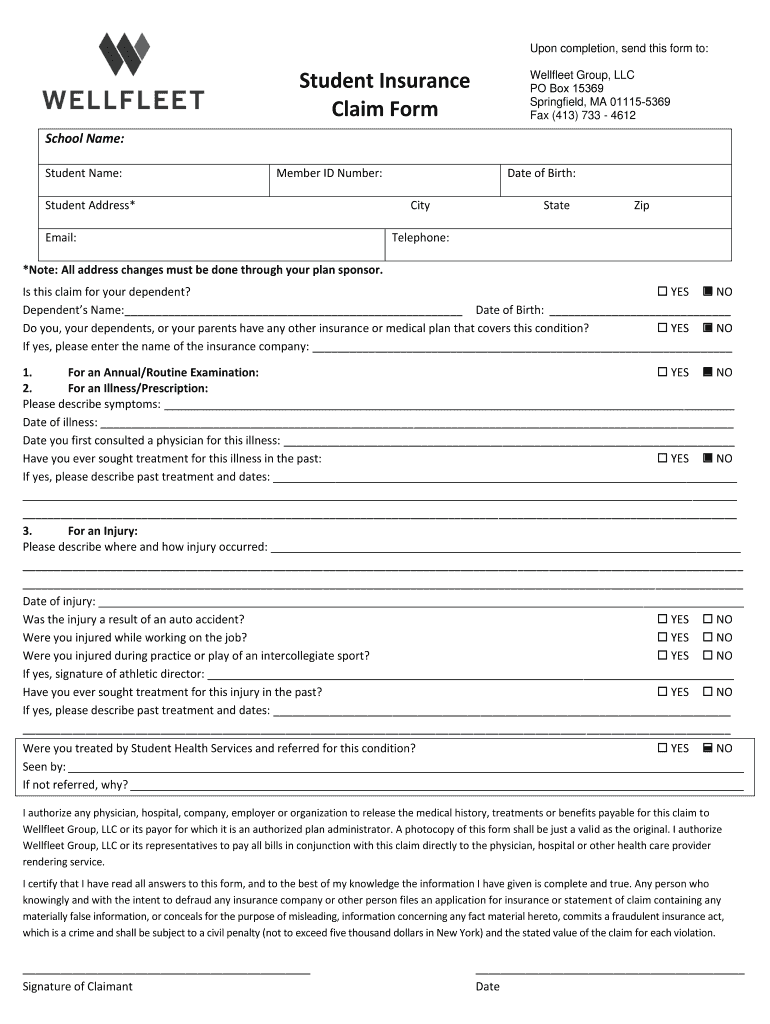
Health Student Claim Form


What is the Health Student Claim Form
The Health Student Claim Form is a crucial document designed for students seeking reimbursement for medical expenses incurred while enrolled in a health insurance plan. This form is typically used by institutions or insurance providers, such as Wellfleet, to facilitate the processing of claims related to health services. It collects essential information about the student, the medical services received, and the associated costs. By completing this form accurately, students can ensure they receive the benefits they are entitled to under their health insurance policy.
How to use the Health Student Claim Form
Using the Health Student Claim Form involves several straightforward steps. First, gather all necessary documentation, including receipts and medical records. Next, fill out the form with accurate personal details, including your name, student ID, and insurance information. Be sure to include a detailed description of the medical services received, along with the corresponding costs. After completing the form, review it for accuracy and completeness before submitting it according to the instructions provided by your insurance provider.
Steps to complete the Health Student Claim Form
Completing the Health Student Claim Form requires careful attention to detail. Follow these steps to ensure a successful submission:
- Collect all relevant documents, such as medical bills and receipts.
- Provide your personal information, including your full name and student identification number.
- Detail the medical services received, including dates and descriptions.
- List the total amount being claimed for reimbursement.
- Sign and date the form to validate your claim.
Once completed, submit the form as directed by your insurance provider, either online or via mail.
Legal use of the Health Student Claim Form
The Health Student Claim Form is legally binding when completed and submitted according to the guidelines set forth by the insurance provider. To ensure its legal validity, it must contain accurate information and the necessary signatures. Compliance with relevant laws, such as the Health Insurance Portability and Accountability Act (HIPAA), is essential to protect the privacy of the student's health information. Additionally, using a reliable platform for submission can enhance the form's security and compliance with eSignature regulations.
Required Documents
When submitting the Health Student Claim Form, specific documents are typically required to support your claim. These may include:
- Original receipts for medical services rendered.
- Itemized bills from healthcare providers.
- Proof of payment, such as credit card statements or bank records.
- Any additional documentation requested by the insurance provider.
Having these documents ready can streamline the claim process and improve the chances of a successful reimbursement.
Form Submission Methods
The Health Student Claim Form can usually be submitted through various methods, depending on the insurance provider's guidelines. Common submission methods include:
- Online submission via the insurance provider's portal.
- Mailing the completed form and supporting documents to the claims department.
- In-person submission at designated locations, if applicable.
It is important to follow the specific instructions provided by the insurance company to ensure timely processing of your claim.
Quick guide on how to complete health student claim form
Complete Health Student Claim Form effortlessly on any device
Web-based document management has gained popularity among businesses and individuals. It offers an ideal eco-friendly substitute for conventional printed and signed documents, allowing you to acquire the necessary form and securely save it online. airSlate SignNow equips you with all the resources needed to create, modify, and electronically sign your documents quickly without delays. Manage Health Student Claim Form on any device with airSlate SignNow's Android or iOS applications and simplify any document-related process today.
How to alter and electronically sign Health Student Claim Form with ease
- Locate Health Student Claim Form and click Get Form to begin.
- Make use of the tools we offer to complete your document.
- Emphasize key sections of the documents or obscure sensitive information using tools that airSlate SignNow specifically provides for that purpose.
- Create your electronic signature with the Sign tool, which takes just a few seconds and carries the same legal validity as a conventional wet ink signature.
- Review the information and click on the Done button to save your changes.
- Select your preferred method for sending your form, whether by email, SMS, or invite link, or download it to your computer.
Say goodbye to lost or misplaced documents, tedious form navigation, or mistakes that require printing out new document copies. airSlate SignNow fulfills your document management needs in just a few clicks from any device you choose. Edit and electronically sign Health Student Claim Form to ensure effective communication at every step of the document preparation process with airSlate SignNow.
Create this form in 5 minutes or less
Create this form in 5 minutes!
How to create an eSignature for the health student claim form
How to create an electronic signature for a PDF online
How to create an electronic signature for a PDF in Google Chrome
How to create an e-signature for signing PDFs in Gmail
How to create an e-signature right from your smartphone
How to create an e-signature for a PDF on iOS
How to create an e-signature for a PDF on Android
People also ask
-
What is the Wellfleet Group Student plan in airSlate SignNow?
The Wellfleet Group Student plan in airSlate SignNow is specifically designed to meet the needs of educational institutions and their students. This plan provides an efficient way for students to send, sign, and manage documents securely. It combines essential features at a cost-effective price, ensuring that students can easily handle their administrative paperwork.
-
How much does the Wellfleet Group Student plan cost?
The pricing for the Wellfleet Group Student plan varies based on the number of users and specific needs of the institution. However, airSlate SignNow offers competitive rates tailored for student groups, ensuring that educational institutions can maximize their budget. It's best to signNow out for a customized quote that suits your specific requirements.
-
What features are included in the Wellfleet Group Student plan?
The Wellfleet Group Student plan includes essential features such as document eSigning, templates, and secure storage. Additionally, it provides collaborative tools that allow students to work together efficiently. These features are designed to streamline the document management process in educational settings.
-
Can the Wellfleet Group Student plan integrate with other apps?
Yes, the Wellfleet Group Student plan allows for seamless integration with numerous applications like Google Drive, Dropbox, and various learning management systems. This interoperability enhances the user experience, making it easier for students to manage their documents in one place. Integrations help save time and increase productivity in academic settings.
-
What are the benefits of using airSlate SignNow for Wellfleet Group Students?
AirSlate SignNow offers signNow benefits for Wellfleet Group Students, including ease of use and reduced processing time for documents. The eSigning feature eliminates the need for physical signatures, allowing students to complete paperwork faster. This efficiency can lead to better organization and management of student records.
-
Is there customer support available for Wellfleet Group Students?
Absolutely! Wellfleet Group Students can access dedicated customer support through airSlate SignNow. Whether it's troubleshooting issues or understanding the features, the support team ensures that users receive the assistance they need promptly.
-
How secure is the Wellfleet Group Student plan with airSlate SignNow?
Security is a top priority for airSlate SignNow, particularly for the Wellfleet Group Student plan, which includes robust encryption and secure cloud storage. All documents are protected to maintain the confidentiality and integrity of student information. Users can have peace of mind knowing their data is safe while using the platform.
Get more for Health Student Claim Form
Find out other Health Student Claim Form
- Can I eSign Hawaii Car Dealer Word
- How To eSign Hawaii Car Dealer PPT
- How To eSign Hawaii Car Dealer PPT
- How Do I eSign Hawaii Car Dealer PPT
- Help Me With eSign Hawaii Car Dealer PPT
- How Can I eSign Hawaii Car Dealer Presentation
- How Do I eSign Hawaii Business Operations PDF
- How Can I eSign Hawaii Business Operations PDF
- How To eSign Hawaii Business Operations Form
- How Do I eSign Hawaii Business Operations Form
- Help Me With eSign Hawaii Business Operations Presentation
- How Do I eSign Idaho Car Dealer Document
- How Do I eSign Indiana Car Dealer Document
- How To eSign Michigan Car Dealer Document
- Can I eSign Michigan Car Dealer PPT
- How Can I eSign Michigan Car Dealer Form
- Help Me With eSign Kansas Business Operations PPT
- How Can I eSign Mississippi Car Dealer Form
- Can I eSign Nebraska Car Dealer Document
- Help Me With eSign Ohio Car Dealer Document