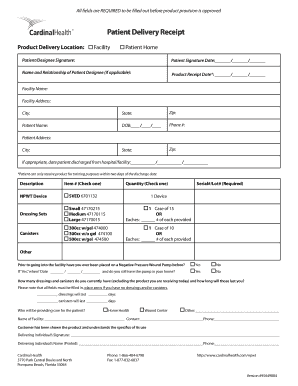
Patient Delivery Receipt Cardinal Health Form


What is the Patient Delivery Receipt Cardinal Health
The Patient Delivery Receipt Cardinal Health is a crucial document used in the healthcare sector to confirm the delivery of medical supplies and equipment to healthcare providers. This receipt serves as proof that the items were received in good condition and are ready for use. It is essential for maintaining accurate records and ensuring accountability in the distribution of healthcare products.
How to use the Patient Delivery Receipt Cardinal Health
Using the Patient Delivery Receipt Cardinal Health involves several key steps. First, ensure that all necessary information is accurately filled out, including the recipient's details, delivery date, and a description of the items delivered. Once the form is completed, it should be signed by the authorized personnel at the receiving facility. This document can be utilized for record-keeping and may be required for audits or compliance checks.
Steps to complete the Patient Delivery Receipt Cardinal Health
Completing the Patient Delivery Receipt Cardinal Health involves a straightforward process:
- Gather all relevant information regarding the delivery, including item descriptions and quantities.
- Fill in the recipient's name, address, and contact information accurately.
- Enter the delivery date and any applicable order numbers.
- Review the completed form for accuracy before signing.
- Ensure that the authorized recipient signs the document upon delivery.
Legal use of the Patient Delivery Receipt Cardinal Health
The Patient Delivery Receipt Cardinal Health is legally binding when completed correctly. It is essential to adhere to the regulatory requirements surrounding electronic signatures and document retention. Compliance with laws such as the ESIGN Act and UETA ensures that the electronic version of this receipt holds the same legal weight as a traditional paper document, provided it meets the necessary standards for authenticity and security.
Key elements of the Patient Delivery Receipt Cardinal Health
Several key elements must be included in the Patient Delivery Receipt Cardinal Health to ensure its validity:
- Recipient's name and contact information.
- Detailed description of the items delivered, including quantities.
- Delivery date and time.
- Signature of the authorized recipient.
- Order number or reference ID, if applicable.
Examples of using the Patient Delivery Receipt Cardinal Health
Examples of using the Patient Delivery Receipt Cardinal Health include scenarios where a healthcare facility receives medical supplies such as surgical instruments, pharmaceuticals, or laboratory equipment. In each case, the receipt serves as documentation that the items were delivered and accepted, helping to maintain inventory accuracy and support financial audits.
Quick guide on how to complete patient delivery receipt cardinal health
Effortlessly Prepare Patient Delivery Receipt Cardinal Health on Any Device
Managing documents online has gained traction among organizations and individuals. It serves as an excellent environmentally friendly alternative to traditional printed and signed documents, allowing you to locate the correct form and securely store it online. airSlate SignNow equips you with all the tools necessary to create, edit, and electronically sign your documents swiftly without any hold-ups. Handle Patient Delivery Receipt Cardinal Health on any device using airSlate SignNow Android or iOS applications and enhance any document-related process today.
How to Edit and Electronically Sign Patient Delivery Receipt Cardinal Health with Ease
- Locate Patient Delivery Receipt Cardinal Health and click on Get Form to begin.
- Utilize the tools we provide to fill out your document.
- Emphasize important sections of the documents or conceal sensitive details with tools specifically designed for that purpose by airSlate SignNow.
- Create your signature using the Sign tool, which takes just seconds and holds the same legal validity as a conventional wet ink signature.
- Review the information and click on the Done button to save your modifications.
- Select your preferred method of delivering your form, via email, text message (SMS), invitation link, or download it to your computer.
Say goodbye to lost or misplaced documents, tedious form searches, and mistakes that necessitate reprinting new document copies. airSlate SignNow addresses all your document management needs in just a few clicks from your chosen device. Edit and electronically sign Patient Delivery Receipt Cardinal Health and ensure exceptional communication at every step of your document preparation journey with airSlate SignNow.
Create this form in 5 minutes or less
Create this form in 5 minutes!
How to create an eSignature for the patient delivery receipt cardinal health
How to create an electronic signature for a PDF online
How to create an electronic signature for a PDF in Google Chrome
How to create an e-signature for signing PDFs in Gmail
How to create an e-signature right from your smartphone
How to create an e-signature for a PDF on iOS
How to create an e-signature for a PDF on Android
People also ask
-
What is a Patient Delivery Receipt Cardinal Health?
A Patient Delivery Receipt Cardinal Health is a crucial document that verifies the successful delivery of medications or medical supplies to patients. It serves as proof of compliance and enhances accountability in healthcare delivery.
-
How can airSlate SignNow help with Patient Delivery Receipt Cardinal Health?
airSlate SignNow simplifies the process of generating and signing Patient Delivery Receipts Cardinal Health by providing an intuitive platform for electronic signatures. This streamlines documentation processes and improves the efficiency of healthcare operations.
-
What are the key features of Patient Delivery Receipt Cardinal Health?
Key features of the Patient Delivery Receipt Cardinal Health include electronic signing, automated workflows, and real-time tracking. These features ensure that the delivery process is not only efficient but also compliant with healthcare regulations.
-
Is there a cost associated with using airSlate SignNow for Patient Delivery Receipt Cardinal Health?
Yes, there are subscription plans available that offer different levels of access to features for handling Patient Delivery Receipts Cardinal Health. You will find that airSlate SignNow's pricing is competitive and offers excellent value for the services provided.
-
Can airSlate SignNow integrate with existing healthcare systems for Patient Delivery Receipt Cardinal Health?
Absolutely! airSlate SignNow offers seamless integrations with various healthcare systems. This capability allows for easy management and generation of Patient Delivery Receipts Cardinal Health alongside your current workflows.
-
What are the benefits of using airSlate SignNow for managing Patient Delivery Receipts Cardinal Health?
Using airSlate SignNow to manage Patient Delivery Receipts Cardinal Health provides numerous benefits, such as enhanced accuracy, improved compliance, and time savings. The electronic system reduces errors associated with paper forms and expedites the delivery process.
-
How secure is the Patient Delivery Receipt Cardinal Health process with airSlate SignNow?
airSlate SignNow prioritizes security by ensuring that all documents, including Patient Delivery Receipts Cardinal Health, are encrypted and protected. This commitment to data security helps maintain patient confidentiality and complies with HIPAA regulations.
Get more for Patient Delivery Receipt Cardinal Health
Find out other Patient Delivery Receipt Cardinal Health
- How To Sign Texas Education Profit And Loss Statement
- Sign Vermont Education Residential Lease Agreement Secure
- How Can I Sign Washington Education NDA
- Sign Wisconsin Education LLC Operating Agreement Computer
- Sign Alaska Finance & Tax Accounting Purchase Order Template Computer
- Sign Alaska Finance & Tax Accounting Lease Termination Letter Free
- Can I Sign California Finance & Tax Accounting Profit And Loss Statement
- Sign Indiana Finance & Tax Accounting Confidentiality Agreement Later
- Sign Iowa Finance & Tax Accounting Last Will And Testament Mobile
- Sign Maine Finance & Tax Accounting Living Will Computer
- Sign Montana Finance & Tax Accounting LLC Operating Agreement Computer
- How Can I Sign Montana Finance & Tax Accounting Residential Lease Agreement
- Sign Montana Finance & Tax Accounting Residential Lease Agreement Safe
- How To Sign Nebraska Finance & Tax Accounting Letter Of Intent
- Help Me With Sign Nebraska Finance & Tax Accounting Letter Of Intent
- Sign Nebraska Finance & Tax Accounting Business Letter Template Online
- Sign Rhode Island Finance & Tax Accounting Cease And Desist Letter Computer
- Sign Vermont Finance & Tax Accounting RFP Later
- Can I Sign Wyoming Finance & Tax Accounting Cease And Desist Letter
- Sign California Government Job Offer Now