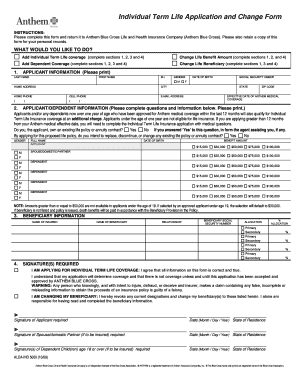
Wrl Life Insurance Application Form


What is the Wrl Life Insurance Application Form
The Wrl Life Insurance Application Form is a crucial document used by individuals seeking to apply for life insurance coverage through Wrl. This form collects essential information about the applicant, including personal details, health history, and lifestyle choices. By accurately completing this application, potential policyholders can provide insurers with the necessary data to assess risk and determine eligibility for coverage. The form is designed to ensure that all relevant information is gathered efficiently, allowing for a smoother application process.
Steps to complete the Wrl Life Insurance Application Form
Completing the Wrl Life Insurance Application Form involves several key steps to ensure accuracy and compliance. Begin by gathering all required personal information, including your full name, address, date of birth, and Social Security number. Next, provide details about your health history, including any pre-existing conditions, medications, and previous medical treatments. It is also important to disclose lifestyle factors such as smoking, alcohol consumption, and occupation, as these can affect your insurance rates. Once all information is filled out, review the form for completeness and accuracy before submitting it.
Legal use of the Wrl Life Insurance Application Form
The legal use of the Wrl Life Insurance Application Form is governed by various regulations that ensure the document is processed correctly and securely. To be considered legally binding, the form must be filled out truthfully and signed by the applicant. Misrepresentation or omission of critical information can lead to denial of coverage or cancellation of the policy. Additionally, the use of electronic signatures is recognized under U.S. law, making it possible to complete and submit the form digitally while maintaining its legal validity.
Required Documents
When completing the Wrl Life Insurance Application Form, certain documents may be required to support your application. These typically include proof of identity, such as a driver's license or passport, and medical records that provide insight into your health status. Depending on the insurer's policies, you may also need to submit additional documentation, such as income verification or information on existing insurance policies. Having these documents ready can expedite the application process and help ensure that your submission is complete.
Form Submission Methods
The Wrl Life Insurance Application Form can be submitted through various methods, providing flexibility for applicants. Common submission methods include online submission via a secure portal, mailing a physical copy to the insurance provider, or delivering the form in person at a local office. Online submission is often the quickest option, allowing for immediate processing. Regardless of the method chosen, it is essential to ensure that the form is complete and accurate to avoid delays in processing.
Eligibility Criteria
Eligibility for life insurance coverage through the Wrl Life Insurance Application Form is determined by several factors. These criteria typically include age, health status, and lifestyle choices. Insurers often have specific age limits for applicants, and individuals with certain medical conditions may face higher premiums or may not qualify for coverage at all. Additionally, lifestyle factors such as smoking and hazardous occupations can impact eligibility. Understanding these criteria can help applicants prepare their information accordingly.
Quick guide on how to complete wrl life insurance application form
Manage Wrl Life Insurance Application Form effortlessly on any device
Web-based document management has become increasingly favored by businesses and individuals alike. It offers an ideal eco-friendly substitute to conventional printed and signed documents, allowing you to access the right form and safely store it online. airSlate SignNow provides all the tools you need to create, modify, and electronically sign your documents swiftly without delays. Handle Wrl Life Insurance Application Form on any device using airSlate SignNow's Android or iOS applications and enhance any document-centric workflow today.
How to modify and electronically sign Wrl Life Insurance Application Form with ease
- Locate Wrl Life Insurance Application Form and click on Get Form to begin.
- Utilize the tools we provide to complete your form.
- Emphasize important sections of your documents or redact sensitive information with tools that airSlate SignNow offers specifically for that purpose.
- Create your signature using the Sign tool, which takes mere seconds and holds the same legal validity as a traditional ink signature.
- Review all the details and click on the Done button to save your modifications.
- Choose how you wish to send your form, whether by email, SMS, or invitation link, or download it to your computer.
Eliminate concerns about lost or misplaced documents, tedious form searching, or mistakes that require printing new document copies. airSlate SignNow addresses your document management needs in just a few clicks from any device you prefer. Modify and electronically sign Wrl Life Insurance Application Form and ensure excellent communication at every stage of the document preparation process with airSlate SignNow.
Create this form in 5 minutes or less
Create this form in 5 minutes!
How to create an eSignature for the wrl life insurance application form
How to create an electronic signature for a PDF online
How to create an electronic signature for a PDF in Google Chrome
How to create an e-signature for signing PDFs in Gmail
How to create an e-signature right from your smartphone
How to create an e-signature for a PDF on iOS
How to create an e-signature for a PDF on Android
People also ask
-
What is the Wrl Life Insurance Application Form?
The Wrl Life Insurance Application Form is a crucial document that initiates the life insurance application process. It collects essential information about the applicant, helping insurance providers assess eligibility and coverage needs. Understanding this form is vital for ensuring a smooth application experience.
-
How can I complete the Wrl Life Insurance Application Form using airSlate SignNow?
You can easily complete the Wrl Life Insurance Application Form using airSlate SignNow's user-friendly platform. Simply upload the form, fill in the required fields, and use our eSignature feature to sign. This process ensures a hassle-free experience while maintaining compliance with legal standards.
-
What are the benefits of using airSlate SignNow for the Wrl Life Insurance Application Form?
Using airSlate SignNow for the Wrl Life Insurance Application Form offers numerous benefits, such as expedited processing, enhanced security, and an intuitive interface. Our solution allows you to track the application status in real-time and reduces printing and mailing costs, making it both efficient and cost-effective.
-
Is there a cost associated with using airSlate SignNow for the Wrl Life Insurance Application Form?
Yes, airSlate SignNow offers various pricing plans tailored to different business needs. The cost associated with using our platform for the Wrl Life Insurance Application Form varies based on the features you choose. You can select a plan that fits your budget while enjoying a cost-effective eSigning solution.
-
Can I integrate airSlate SignNow with other platforms for Wrl Life Insurance Application Form processing?
Absolutely! airSlate SignNow integrates seamlessly with various platforms, enhancing your workflow for processing the Wrl Life Insurance Application Form. This allows you to connect your CRM, cloud storage, and collaboration tools, making document management streamlined and efficient.
-
What kind of support does airSlate SignNow provide for the Wrl Life Insurance Application Form?
airSlate SignNow offers robust customer support for users dealing with the Wrl Life Insurance Application Form. Our support team is available to assist with any questions or technical issues you may encounter. We also provide comprehensive resources, including tutorials and FAQs, to optimize your experience.
-
How does airSlate SignNow ensure security for the Wrl Life Insurance Application Form?
Security is a top priority at airSlate SignNow. We use advanced encryption technologies to protect your data while you complete the Wrl Life Insurance Application Form. Additionally, our platform complies with industry standards to safeguard personal information and ensure a secure eSigning experience.
Get more for Wrl Life Insurance Application Form
- Boehringer ingelheim patient assistance printable renewal forms
- Fm 043 instructions form
- Form a2 202765151
- Pag ibig fund pagibigfund gov form
- Aacc 2019form
- Hospital tengku ampuan rahimah klang htar form
- Fillable online application to travel out of province bcsoccer net form
- Fillable online bcspl application to travel out of province fax form
Find out other Wrl Life Insurance Application Form
- How Can I eSignature Wisconsin Plumbing Document
- Can I eSignature Massachusetts Real Estate PDF
- How Can I eSignature New Jersey Police Document
- How Can I eSignature New Jersey Real Estate Word
- Can I eSignature Tennessee Police Form
- How Can I eSignature Vermont Police Presentation
- How Do I eSignature Pennsylvania Real Estate Document
- How Do I eSignature Texas Real Estate Document
- How Can I eSignature Colorado Courts PDF
- Can I eSignature Louisiana Courts Document
- How To Electronic signature Arkansas Banking Document
- How Do I Electronic signature California Banking Form
- How Do I eSignature Michigan Courts Document
- Can I eSignature Missouri Courts Document
- How Can I Electronic signature Delaware Banking PDF
- Can I Electronic signature Hawaii Banking Document
- Can I eSignature North Carolina Courts Presentation
- Can I eSignature Oklahoma Courts Word
- How To Electronic signature Alabama Business Operations Form
- Help Me With Electronic signature Alabama Car Dealer Presentation