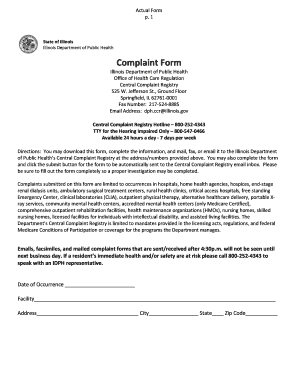
Idph Complaint Form


What is the IDPH Complaint Form
The IDPH Complaint Form is a document used to report concerns regarding healthcare facilities in the United States. It serves as a formal mechanism for individuals to express grievances about the quality of care, safety violations, or other issues they may encounter in healthcare settings. This form is essential for ensuring that complaints are documented and reviewed by the appropriate regulatory bodies, such as the Illinois Department of Public Health (IDPH).
How to Use the IDPH Complaint Form
Using the IDPH Complaint Form involves several straightforward steps. First, gather all relevant information regarding your complaint, including details about the healthcare facility, the nature of the issue, and any supporting documentation. Next, complete the form with accurate and concise information. Be sure to include your contact details, as this allows IDPH to reach you for any follow-up questions. Finally, submit the form according to the instructions provided, whether online, by mail, or in person.
Steps to Complete the IDPH Complaint Form
Completing the IDPH Complaint Form requires careful attention to detail. Follow these steps to ensure your form is filled out correctly:
- Start by entering your personal information, including your name, address, and phone number.
- Provide the name and address of the healthcare facility you are complaining about.
- Clearly describe the nature of your complaint, including specific incidents or issues.
- Attach any relevant documents or evidence that support your complaint.
- Review the form for accuracy before submitting it.
Legal Use of the IDPH Complaint Form
The IDPH Complaint Form is legally recognized as a formal complaint submission. When completed and submitted correctly, it initiates an investigation by the IDPH into the reported issues. It is important to understand that providing false information on this form can lead to legal consequences. Therefore, ensure that all statements are truthful and supported by evidence when possible.
Form Submission Methods
There are multiple methods to submit the IDPH Complaint Form, allowing flexibility based on your preferences. You can submit the form online through the IDPH website, which is often the quickest method. Alternatively, you may choose to print the form and mail it to the appropriate IDPH office. In-person submissions are also accepted at designated locations, providing an option for those who prefer face-to-face interaction.
Key Elements of the IDPH Complaint Form
Several key elements are essential to the IDPH Complaint Form. These include:
- Personal information of the complainant.
- Details about the healthcare facility involved.
- A clear and concise description of the complaint.
- Any supporting documents or evidence.
- Signature and date of submission.
Quick guide on how to complete idph complaint form
Easily Prepare Idph Complaint Form on Any Device
Digital document management has become increasingly popular among businesses and individuals. It serves as an ideal eco-friendly alternative to conventional printed and signed documents, as you can find the right form and securely save it online. airSlate SignNow provides all the necessary tools to create, edit, and eSign your documents swiftly without delays. Manage Idph Complaint Form on any device using the airSlate SignNow Android or iOS applications and streamline any document-related process today.
The Easiest Way to Edit and eSign Idph Complaint Form Effortlessly
- Obtain Idph Complaint Form and then click Get Form to commence.
- Utilize the tools we offer to fill out your form.
- Highlight key sections of the documents or redact sensitive information with tools that airSlate SignNow has specifically designed for that purpose.
- Create your signature using the Sign tool, which takes mere seconds and holds the same legal validity as a traditional ink signature.
- Review all the details and then click on the Done button to save your changes.
- Choose how you want to send your form, via email, text message (SMS), or invitation link, or download it to your computer.
Say goodbye to lost or misplaced documents, tedious form searches, or errors that require reprinting new copies. airSlate SignNow caters to all your document management needs with just a few clicks from your chosen device. Edit and eSign Idph Complaint Form and ensure exceptional communication at every step of the form preparation process with airSlate SignNow.
Create this form in 5 minutes or less
Create this form in 5 minutes!
How to create an eSignature for the idph complaint form
How to create an electronic signature for a PDF online
How to create an electronic signature for a PDF in Google Chrome
How to create an e-signature for signing PDFs in Gmail
How to create an e-signature right from your smartphone
How to create an e-signature for a PDF on iOS
How to create an e-signature for a PDF on Android
People also ask
-
What is the idph complaint form, and how is it used?
The idph complaint form is a standardized document that allows individuals to file complaints regarding healthcare services or practices. It is designed to facilitate communication with the Illinois Department of Public Health (IDPH) while ensuring that all necessary information is captured for effective processing.
-
How can airSlate SignNow help me with the idph complaint form?
With airSlate SignNow, you can easily create, send, and eSign the idph complaint form electronically. Our platform streamlines the submission process, allowing you to fill out the form quickly and securely, and ensuring that it signNowes the appropriate department without delays.
-
Is there a cost associated with using airSlate SignNow for the idph complaint form?
Yes, airSlate SignNow offers various pricing plans that cater to different business needs. Each plan provides access to our features, including secure document management for the idph complaint form, ensuring you get the best value for your investment.
-
What features does airSlate SignNow offer for managing the idph complaint form?
airSlate SignNow provides a range of features for managing the idph complaint form, including customizable templates, eSignature capabilities, and secure storage. These features simplify the process of filling out and submitting the form, enhancing efficiency and security.
-
Can I integrate airSlate SignNow with other applications for the idph complaint form?
Absolutely! airSlate SignNow offers seamless integrations with various applications such as Google Drive, Salesforce, and Dropbox. This allows you to manage your idph complaint form alongside your other business documents and workflows efficiently.
-
What are the benefits of using airSlate SignNow for the idph complaint form?
Using airSlate SignNow for the idph complaint form provides numerous benefits, including time savings, increased accuracy, and enhanced security. Our platform ensures that your submissions are completed and returned quickly, helping you focus on resolving issues rather than paperwork.
-
Is the submission of the idph complaint form through airSlate SignNow secure?
Yes, submitting the idph complaint form through airSlate SignNow is highly secure. We utilize advanced encryption and security protocols to protect your sensitive information during transmission and storage, ensuring peace of mind for our users.
Get more for Idph Complaint Form
- Civil registration and identification glossary form
- Ucc financing statement coop addendum form
- 1309521 ucc 9 521 uniform form of written financing
- Free ucc1ap initial additional party clear form
- Name amp phone of contact optional form
- Ucc financing statement amendments secgov form
- Instructions for national ucc financing statement form
- Ucc5 correction statement ucc5pdf fpdf doc docxnew form
Find out other Idph Complaint Form
- How To Integrate Sign in Banking
- How To Use Sign in Banking
- Help Me With Use Sign in Banking
- Can I Use Sign in Banking
- How Do I Install Sign in Banking
- How To Add Sign in Banking
- How Do I Add Sign in Banking
- How Can I Add Sign in Banking
- Can I Add Sign in Banking
- Help Me With Set Up Sign in Government
- How To Integrate eSign in Banking
- How To Use eSign in Banking
- How To Install eSign in Banking
- How To Add eSign in Banking
- How To Set Up eSign in Banking
- How To Save eSign in Banking
- How To Implement eSign in Banking
- How To Set Up eSign in Construction
- How To Integrate eSign in Doctors
- How To Use eSign in Doctors