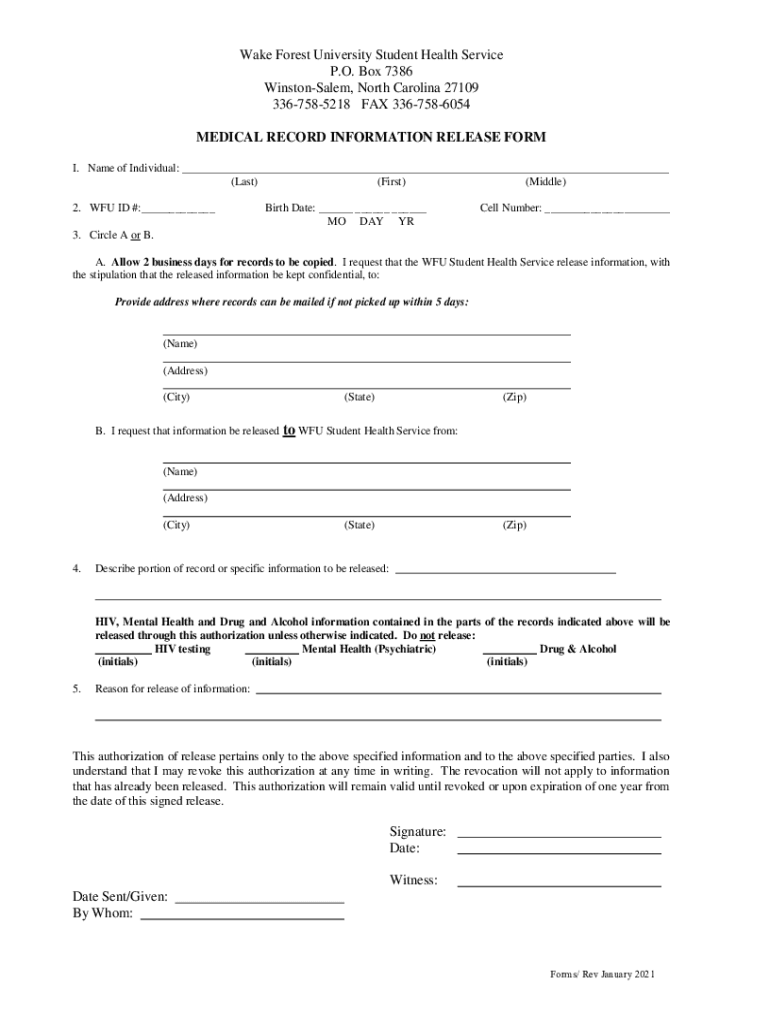
Medical Record Information Release


What is the Medical Record Information Release
The medical record information release is a legal document that allows patients to authorize healthcare providers to share their medical information with designated individuals or entities. This form is essential for ensuring that medical records are disclosed in compliance with privacy laws, such as HIPAA. By completing this form, patients can control who accesses their sensitive health information, which is crucial for maintaining confidentiality and trust in the healthcare system.
How to Use the Medical Record Information Release
Using the medical record information release involves several straightforward steps. First, identify the specific healthcare provider or facility that holds your medical records. Next, fill out the printable medical release form accurately, ensuring that all required fields are completed, including the patient's name, date of birth, and the names of the individuals or organizations authorized to receive the information. After completing the form, sign and date it to validate your request. Finally, submit the form to the healthcare provider, either in person, by mail, or via a secure online platform.
Steps to Complete the Medical Record Information Release
Completing the medical record information release requires careful attention to detail. Follow these steps:
- Obtain a blank medical release form from your healthcare provider or download a printable version.
- Fill in your personal information, including full name, address, and contact details.
- Specify the information you wish to be released, such as specific medical records or general health information.
- Indicate the purpose of the release, whether for personal use, legal matters, or other reasons.
- List the names of individuals or organizations that are authorized to receive your medical records.
- Sign and date the form to confirm your authorization.
Legal Use of the Medical Record Information Release
The medical record information release is legally binding when completed correctly. It must comply with federal and state laws governing the release of health information. This includes adherence to HIPAA regulations, which protect patient privacy and require healthcare providers to obtain written consent before sharing medical records. Failure to use the form properly can lead to unauthorized disclosures, which may result in legal penalties for both the provider and the patient.
Key Elements of the Medical Record Information Release
Several key elements must be included in a medical record information release to ensure its validity:
- Patient Information: Full name, date of birth, and contact information.
- Recipient Information: Names and addresses of individuals or organizations receiving the records.
- Specific Information Requested: Details on what medical records are to be released.
- Purpose of Release: A clear statement regarding why the records are needed.
- Patient Signature: The patient must sign and date the form to authorize the release.
State-Specific Rules for the Medical Record Information Release
Each state in the U.S. may have specific rules and regulations regarding the medical record information release. It is important to be aware of these variations, as they can affect how the form is completed and submitted. For example, some states may require additional information or have different retention periods for medical records. Patients should consult their state’s health department or legal resources to ensure compliance with local laws when using the medical release form.
Quick guide on how to complete medical record information release
Complete Medical Record Information Release effortlessly on any device
Digital document management has gained traction among businesses and individuals. It offers an ideal eco-friendly substitute for conventional printed and signed paperwork, as you can locate the necessary form and securely store it online. airSlate SignNow provides you with all the resources you need to create, modify, and eSign your documents swiftly without delays. Manage Medical Record Information Release on any platform using airSlate SignNow Android or iOS applications and enhance any document-oriented process today.
The easiest method to alter and eSign Medical Record Information Release without hassle
- Obtain Medical Record Information Release and then click Get Form to begin.
- Utilize the tools we offer to submit your document.
- Emphasize pertinent sections of the documents or obscure sensitive information with tools that airSlate SignNow supplies specifically for that purpose.
- Create your signature with the Sign tool, which takes mere seconds and holds the same legal validity as a conventional wet ink signature.
- Verify the information and then click the Done button to save your changes.
- Choose how you wish to deliver your form, whether by email, text message (SMS), invitation link, or download it to your computer.
Put an end to lost or misfiled documents, exhausting form searches, or mistakes that require reprinting new document copies. airSlate SignNow fulfills your document management needs in just a few clicks from any device you prefer. Modify and eSign Medical Record Information Release and guarantee outstanding communication at any stage of your form preparation process with airSlate SignNow.
Create this form in 5 minutes or less
Create this form in 5 minutes!
How to create an eSignature for the medical record information release
How to create an electronic signature for a PDF online
How to create an electronic signature for a PDF in Google Chrome
How to create an e-signature for signing PDFs in Gmail
How to create an e-signature right from your smartphone
How to create an e-signature for a PDF on iOS
How to create an e-signature for a PDF on Android
People also ask
-
What is a printable medical release form?
A printable medical release form is a legal document that allows patients to authorize medical professionals to share their medical records with a third party. This form is essential for maintaining privacy while ensuring that necessary information can be accessed efficiently when needed.
-
How can I obtain a printable medical release form?
You can easily access a printable medical release form through airSlate SignNow's platform. Simply visit our website, choose the medical release form template, and customize it as needed before downloading or printing it.
-
What are the benefits of using airSlate SignNow for printable medical release forms?
Using airSlate SignNow for printable medical release forms streamlines the process of documentation and e-signatures. Our platform ensures compliance with regulations, offers templates that are easy to fill out, and enhances security for patient information, making it a wise choice for healthcare providers.
-
Are there any costs associated with creating a printable medical release form?
While you can create and download basic printable medical release forms for free, airSlate SignNow also offers premium features for a small fee. These features include advanced integrations and additional security measures that enhance the management of your medical forms.
-
Can I integrate airSlate SignNow with other software for managing printable medical release forms?
Yes, airSlate SignNow supports integrations with various software systems, including EMR and EHR solutions, making it easy to manage printable medical release forms seamlessly within your existing workflows.
-
Is the printable medical release form customizable?
Absolutely! Our printable medical release form is highly customizable, allowing you to adjust the sections, add your branding, and specify the details necessary for your particular needs. This ensures that the form complies with both legal requirements and your organizational preferences.
-
How secure is my data when using a printable medical release form on airSlate SignNow?
Security is our top priority at airSlate SignNow. When using our printable medical release form, your data is protected through encrypted connections and strict compliance with HIPAA regulations, ensuring that sensitive patient information remains confidential and secure.
Get more for Medical Record Information Release
Find out other Medical Record Information Release
- eSignature Utah High Tech Warranty Deed Free
- How Do I eSignature Utah High Tech Warranty Deed
- eSignature Arkansas Legal Affidavit Of Heirship Fast
- Help Me With eSignature Colorado Legal Cease And Desist Letter
- How To eSignature Connecticut Legal LLC Operating Agreement
- eSignature Connecticut Legal Residential Lease Agreement Mobile
- eSignature West Virginia High Tech Lease Agreement Template Myself
- How To eSignature Delaware Legal Residential Lease Agreement
- eSignature Florida Legal Letter Of Intent Easy
- Can I eSignature Wyoming High Tech Residential Lease Agreement
- eSignature Connecticut Lawers Promissory Note Template Safe
- eSignature Hawaii Legal Separation Agreement Now
- How To eSignature Indiana Legal Lease Agreement
- eSignature Kansas Legal Separation Agreement Online
- eSignature Georgia Lawers Cease And Desist Letter Now
- eSignature Maryland Legal Quitclaim Deed Free
- eSignature Maryland Legal Lease Agreement Template Simple
- eSignature North Carolina Legal Cease And Desist Letter Safe
- How Can I eSignature Ohio Legal Stock Certificate
- How To eSignature Pennsylvania Legal Cease And Desist Letter