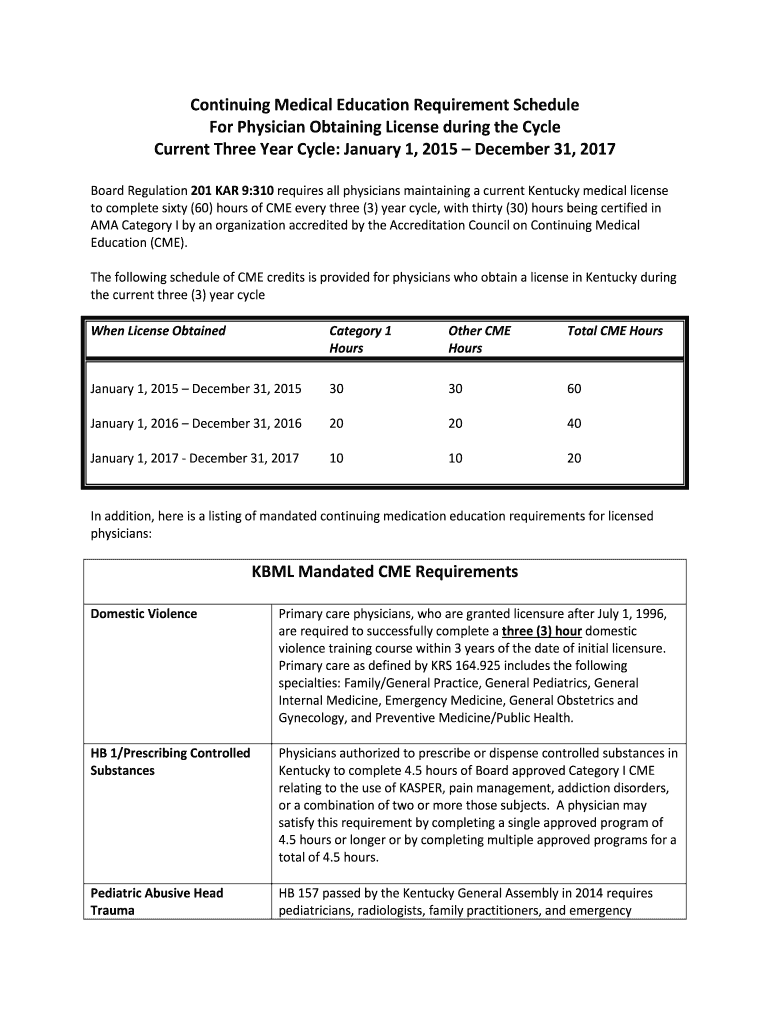
Kbml Cme Form


What is the Kbml CME?
The Kbml CME, or Kentucky Board of Medical Licensure Continuing Medical Education, is a requirement for healthcare professionals in Kentucky to maintain their medical licenses. This program ensures that practitioners stay updated on the latest medical practices, advancements, and ethical standards. The Kbml CME requirements are designed to enhance the quality of care provided to patients and ensure that medical professionals are equipped with current knowledge and skills.
How to use the Kbml CME
Utilizing the Kbml CME involves several steps to ensure compliance with the educational requirements set forth by the Kentucky Board of Medical Licensure. Professionals must first familiarize themselves with the specific CME topics relevant to their practice area. After completing the required courses, they must document their participation and retain proof of completion, which may include certificates or transcripts. This documentation is essential for the Kbml login process, where users submit their CME credits to maintain their licensure.
Steps to complete the Kbml CME
Completing the Kbml CME involves a structured approach to ensure all educational requirements are met. The following steps outline the process:
- Identify the required CME hours for your specific license type.
- Select approved CME courses that align with your practice area.
- Complete the courses within the designated timeframe.
- Gather and retain documentation of your completed CME activities.
- Log in to the Kbml portal to submit your CME credits and documentation.
Legal use of the Kbml CME
The legal use of the Kbml CME is governed by regulations set forth by the Kentucky Board of Medical Licensure. Compliance with these regulations ensures that healthcare professionals maintain their licenses and adhere to state laws. The Kbml CME is recognized as a legitimate means of fulfilling continuing education requirements, provided that the courses taken are accredited and relevant to the practitioner’s field. Failure to comply with these requirements may result in penalties or loss of licensure.
Key elements of the Kbml CME
Understanding the key elements of the Kbml CME is crucial for healthcare professionals. These elements include:
- Accredited course providers: Courses must be offered by approved organizations to count towards CME credits.
- Documentation: Proper records of completed courses must be maintained for verification.
- Reporting: Practitioners must report their CME activities through the Kbml login portal.
- Ethics and professionalism: Courses often include components on medical ethics and professional conduct.
Who Issues the Form
The Kbml CME form is issued by the Kentucky Board of Medical Licensure. This regulatory body oversees the licensing of medical professionals in Kentucky and ensures that they meet the continuing education requirements necessary for maintaining their licenses. The board provides resources and guidelines for practitioners to navigate the CME process effectively.
Quick guide on how to complete cme schedule 2015 2017 cycle kbml ky
Effortlessly Create Kbml Cme on Any Device
Digital document management has gained signNow traction among businesses and individuals. It serves as an ideal eco-friendly alternative to traditional printed and signed paperwork, allowing you to find the correct template and securely save it online. airSlate SignNow equips you with all the necessary tools to draft, modify, and electronically sign your documents swiftly and without hassle. Manage Kbml Cme on any device with the airSlate SignNow Android or iOS applications and enhance any document-related workflow today.
The Easiest Way to Alter and Electronically Sign Kbml Cme with Ease
- Obtain Kbml Cme and then click Get Form to begin.
- Make use of the tools we offer to complete your form.
- Emphasize important sections of your documents or redact confidential information using tools specifically designed for that purpose by airSlate SignNow.
- Create your eSignature with the Sign tool, which takes just seconds and has the same legal validity as a conventional handwritten signature.
- Review all the details and then click the Done button to preserve your modifications.
- Choose how you would like to share your form: via email, SMS, or an invitation link, or download it to your computer.
Forget about lost or misplaced documents, time-consuming form searches, or errors that necessitate creating new document copies. airSlate SignNow addresses your document management needs in just a few clicks from any device you prefer. Edit and electronically sign Kbml Cme while ensuring excellent communication throughout your form preparation process with airSlate SignNow.
Create this form in 5 minutes or less
FAQs
-
I am 2015 passed out CSE student, I am preparing for GATE2016 from a coaching, due to some reasons I do not have my provisional certificate, am I still eligible to fill application form? How?
Yes you are eligible. There is still time, application closes on October 1 this year. So if you get the provisional certificate in time you can just wait or if you know that you won't get it in time, just mail GATE organising institute at helpdesk@gate.iisc.ernet.in mentioning your problem. Hope it helps.
Create this form in 5 minutes!
How to create an eSignature for the cme schedule 2015 2017 cycle kbml ky
How to make an eSignature for your Cme Schedule 2015 2017 Cycle Kbml Ky in the online mode
How to generate an electronic signature for your Cme Schedule 2015 2017 Cycle Kbml Ky in Google Chrome
How to make an eSignature for putting it on the Cme Schedule 2015 2017 Cycle Kbml Ky in Gmail
How to make an electronic signature for the Cme Schedule 2015 2017 Cycle Kbml Ky right from your smartphone
How to make an eSignature for the Cme Schedule 2015 2017 Cycle Kbml Ky on iOS
How to make an electronic signature for the Cme Schedule 2015 2017 Cycle Kbml Ky on Android devices
People also ask
-
What is kbml login and how do I access it?
The kbml login is the gateway to access your airSlate SignNow account, allowing you to manage documents and eSign efficiently. Simply visit the SignNow website, click on the login button, and enter your credentials. If you don't have an account, you can easily create one through the same page.
-
Is there a cost associated with using the kbml login?
Accessing the kbml login is free, but using airSlate SignNow's features may require a subscription. We offer various pricing plans to accommodate different business needs, ensuring you find the most cost-effective option for your document signing tasks. Check our pricing page for detailed information.
-
What features are available after logging in with kbml?
After a successful kbml login, users can access a suite of features, including document templates, eSigning capabilities, and collaborative tools. These features are designed to streamline your document management process and improve efficiency within your organization. Discover how these features can enhance your workflow by logging in.
-
Can I integrate other tools with airSlate SignNow using kbml login?
Yes, airSlate SignNow allows integrations with various tools, enhancing your workflow after the kbml login. Popular integrations include CRM systems, cloud storage services, and project management tools, making it easy to sync your documents across different platforms. Explore our integrations page post-login for more information.
-
What benefits does airSlate SignNow provide after I log in through kbml?
When you log in using kbml, you unlock benefits like increased productivity and improved document accuracy. airSlate SignNow simplifies the signing process with user-friendly tools and templates, which saves time and minimizes errors. Experience these benefits firsthand by logging into your account.
-
How secure is my information when using kbml login?
Your data is secure when using the kbml login to access airSlate SignNow. We implement top-tier encryption and follow best practices in data protection to ensure your documents and information remain safe. Trust airSlate SignNow to prioritize your security as you conduct business online.
-
Do I need training to use the features after kbml login?
No extensive training is needed to use airSlate SignNow after kbml login, as the interface is designed to be intuitive and user-friendly. However, we do provide tutorials and support to help you maximize the platform's features. Start using SignNow effortlessly with our resources at your fingertips.
Get more for Kbml Cme
- San dieguito union high school district field trip permission form activity activity dates transportation 201516 na am pm am pm
- Lic 401a form
- Health declaration form sample
- Warranty deed with life estate form
- Oale fdacs form
- Dog license registration jefferson county colorado co jefferson co form
- Quest diagnostics positive covid test results pdf form
- Photo ge agreement template form
Find out other Kbml Cme
- How To Integrate Sign in Banking
- How To Use Sign in Banking
- Help Me With Use Sign in Banking
- Can I Use Sign in Banking
- How Do I Install Sign in Banking
- How To Add Sign in Banking
- How Do I Add Sign in Banking
- How Can I Add Sign in Banking
- Can I Add Sign in Banking
- Help Me With Set Up Sign in Government
- How To Integrate eSign in Banking
- How To Use eSign in Banking
- How To Install eSign in Banking
- How To Add eSign in Banking
- How To Set Up eSign in Banking
- How To Save eSign in Banking
- How To Implement eSign in Banking
- How To Set Up eSign in Construction
- How To Integrate eSign in Doctors
- How To Use eSign in Doctors