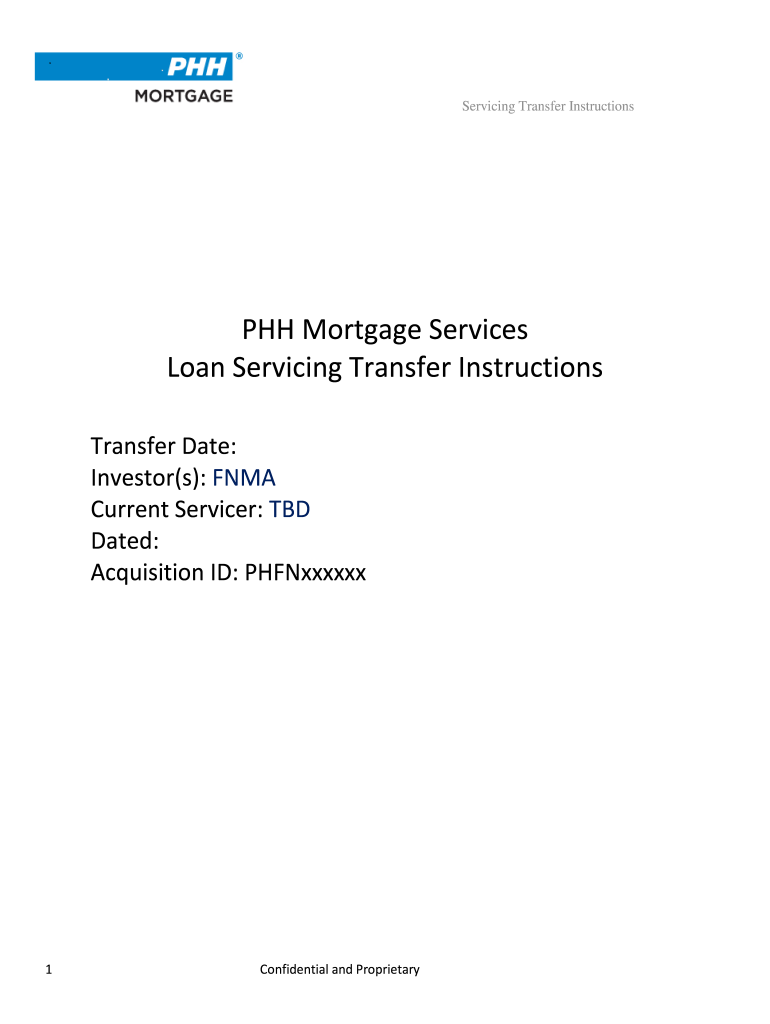
PHH Mortgage Services Form


What is PHH Mortgage Services
PHH Mortgage Services provides a range of mortgage solutions tailored to meet the needs of homeowners and buyers across the United States. This includes conventional loans, FHA loans, VA loans, and refinancing options. The organization is dedicated to assisting customers throughout the mortgage process, from application to closing, ensuring a smooth experience. PHH Mortgage Services also offers support for reverse mortgages, which can be beneficial for senior homeowners looking to access their home equity.
How to Use PHH Mortgage Services
To utilize PHH Mortgage Services, customers can begin by visiting their official website, where they can access various resources and tools. The process typically involves creating an account for secure access to services such as the PHH mortgage login. Once logged in, users can apply for loans, check their application status, and manage their mortgage accounts online. Additionally, customers can contact PHH mortgage customer service for personalized assistance and guidance throughout their mortgage journey.
Steps to Complete the PHH Mortgage Services
Completing the PHH Mortgage Services involves several key steps:
- Research Options: Explore different mortgage products to find the best fit for your financial situation.
- Create an Account: Sign up for a PHH mortgage account to access online services.
- Submit Application: Fill out the mortgage application form with accurate information.
- Provide Documentation: Gather and upload necessary documents, such as income verification and credit history.
- Review and Sign: Review the loan terms and electronically sign the documents using a secure platform.
- Close the Loan: Finalize the loan process and receive funds for your mortgage.
Legal Use of PHH Mortgage Services
Using PHH Mortgage Services legally requires compliance with various regulations governing mortgage lending in the United States. This includes adhering to the Truth in Lending Act (TILA) and the Real Estate Settlement Procedures Act (RESPA), which mandate clear disclosure of loan terms and settlement costs. Additionally, electronic documents and signatures used in the mortgage process must comply with the ESIGN Act and UETA, ensuring they are legally binding and secure.
Key Elements of PHH Mortgage Services
Several key elements define the offerings of PHH Mortgage Services:
- Loan Types: A variety of mortgage products including conventional, FHA, and VA loans.
- Customer Support: Dedicated customer service representatives available to assist with inquiries and issues.
- Online Access: A user-friendly online platform for managing mortgage accounts and applications.
- Security Measures: Robust security protocols to protect customer information and transactions.
Required Documents for PHH Mortgage Services
When applying for a mortgage through PHH Mortgage Services, several documents are typically required to verify your identity and financial status:
- Proof of Income: Recent pay stubs, tax returns, or W-2 forms.
- Credit History: Authorization for PHH to check your credit report.
- Identification: Government-issued ID such as a driver's license or passport.
- Asset Statements: Bank statements or investment account statements to demonstrate financial stability.
Quick guide on how to complete phh mortgage services
Effortlessly Prepare PHH Mortgage Services on Any Device
Managing documents online has become increasingly popular among businesses and individuals. It offers a perfect environmentally friendly substitute for traditional printed and signed documents, allowing you to access the correct form and securely store it online. airSlate SignNow equips you with all the necessary tools to create, modify, and electronically sign your documents quickly without delays. Manage PHH Mortgage Services on any device using airSlate SignNow's Android or iOS applications and simplify any document-related task today.
How to Modify and eSign PHH Mortgage Services with Ease
- Obtain PHH Mortgage Services and click Get Form to begin.
- Utilize the tools we provide to fill out your form.
- Highlight pertinent sections of your documents or obscure sensitive information with the tools that airSlate SignNow specifically provides for that purpose.
- Create your electronic signature using the Sign tool, which takes just seconds and holds the same legal authority as a conventional wet ink signature.
- Review the details and click on the Done button to save your modifications.
- Select how you would like to send your form, whether by email, SMS, invitation link, or download it to your computer.
Eliminate concerns about lost or misplaced files, tedious form searches, or mistakes that necessitate printing new document copies. airSlate SignNow fulfills all your document management needs with just a few clicks from any device of your choice. Edit and eSign PHH Mortgage Services and guarantee effective communication throughout every phase of your form preparation process with airSlate SignNow.
Create this form in 5 minutes or less
Create this form in 5 minutes!
How to create an eSignature for the phh mortgage services
How to create an electronic signature for a PDF online
How to create an electronic signature for a PDF in Google Chrome
How to create an e-signature for signing PDFs in Gmail
How to create an e-signature right from your smartphone
How to create an e-signature for a PDF on iOS
How to create an e-signature for a PDF on Android
People also ask
-
What is the phh mortgage login process?
To access your PHH Mortgage account, visit the official PHH Mortgage login page. Enter your username and password in the provided fields. If you've forgotten your credentials, follow the recovery prompts to retrieve them.
-
How can I reset my phh mortgage login password?
If you need to reset your PHH Mortgage login password, go to the login page and click on the 'Forgot Password?' link. You will be guided through the password recovery process via email or SMS verification, allowing you to create a new password.
-
What features does airSlate SignNow offer for enhancing phh mortgage login security?
airSlate SignNow enhances security by providing features like two-factor authentication and encryption for all sensitive transactions, including those related to your PHH Mortgage login. These security measures ensure that your account information remains protected against unauthorized access.
-
Are there any fees associated with using the phh mortgage login service?
Accessing your PHH Mortgage account through the PHH Mortgage login portal is free of charge. However, if you use additional services or features linked to your mortgage, such as certain document eSigning via airSlate SignNow, you may encounter fees associated with those services.
-
What benefits come with using airSlate SignNow for document eSigning related to phh mortgage login?
Using airSlate SignNow for document eSigning in conjunction with your PHH Mortgage login offers many benefits, including streamlined workflows, faster processing times, and enhanced document security. The platform ensures that you can sign documents anytime, anywhere, improving efficiency.
-
Can I integrate airSlate SignNow with my PHH Mortgage account?
Yes, airSlate SignNow can integrate with your PHH Mortgage account to facilitate seamless document management. This integration allows you to send and eSign important mortgage-related documents directly from your PHH Mortgage login.
-
Is airSlate SignNow suitable for first-time mortgage applicants using phh mortgage login?
Absolutely! airSlate SignNow provides a user-friendly experience that is perfect for first-time mortgage applicants using their PHH Mortgage login. The platform simplifies the document signing process, making it easier to navigate through the complexities of the mortgage application.
Get more for PHH Mortgage Services
- Work practice problems worksheet 1 form
- Transcript request formgraduated students canon mcmillan
- Medication permission form for daycare
- Information change form amway in
- Dha appeal form
- Short term vacation rental agreement template form
- Single room rental agreement template form
- Sound system rental agreement template form
Find out other PHH Mortgage Services
- Can I eSignature Oklahoma Orthodontists Document
- Can I eSignature Oklahoma Orthodontists Word
- How Can I eSignature Wisconsin Orthodontists Word
- How Do I eSignature Arizona Real Estate PDF
- How To eSignature Arkansas Real Estate Document
- How Do I eSignature Oregon Plumbing PPT
- How Do I eSignature Connecticut Real Estate Presentation
- Can I eSignature Arizona Sports PPT
- How Can I eSignature Wisconsin Plumbing Document
- Can I eSignature Massachusetts Real Estate PDF
- How Can I eSignature New Jersey Police Document
- How Can I eSignature New Jersey Real Estate Word
- Can I eSignature Tennessee Police Form
- How Can I eSignature Vermont Police Presentation
- How Do I eSignature Pennsylvania Real Estate Document
- How Do I eSignature Texas Real Estate Document
- How Can I eSignature Colorado Courts PDF
- Can I eSignature Louisiana Courts Document
- How To Electronic signature Arkansas Banking Document
- How Do I Electronic signature California Banking Form