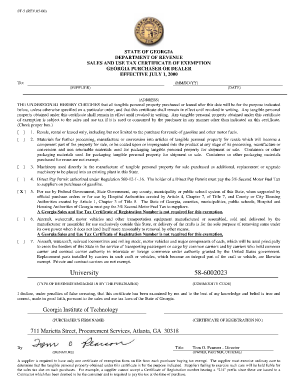
St 5 Form


What is the St 5 Form?
The St 5 form, also known as the St 5 rev 05 00 form, is a document used primarily in the United States for specific tax-related purposes. This form is essential for individuals and businesses seeking to claim exemptions from sales tax on certain purchases. Understanding the St 5 form is crucial for ensuring compliance with state tax regulations and for taking advantage of available tax benefits.
How to Use the St 5 Form
To effectively use the St 5 form, it is important to follow the guidelines set forth by your state’s tax authority. The form typically requires information such as the purchaser's name, address, and the nature of the transaction. Ensure that all required fields are completed accurately to avoid any delays or complications. Once filled out, the form should be submitted to the seller at the time of purchase to validate the tax exemption claim.
Steps to Complete the St 5 Form
Completing the St 5 form involves several straightforward steps:
- Gather necessary information, including your name, address, and details about the purchase.
- Fill in the required fields on the form, ensuring accuracy in all entries.
- Review the completed form for any errors or omissions.
- Submit the form to the seller to claim your sales tax exemption.
Legal Use of the St 5 Form
The St 5 form is legally binding when used correctly. To ensure its validity, it must be filled out completely and accurately. Additionally, it is essential to comply with state-specific regulations regarding the use of this form. Failure to adhere to these legal requirements may result in penalties or denial of the tax exemption.
Required Documents
When preparing to submit the St 5 form, certain documents may be required to support your claim. These documents can include proof of identity, such as a driver's license or tax identification number, and any relevant purchase invoices. Having these documents ready can facilitate a smoother transaction and help ensure compliance with tax regulations.
Examples of Using the St 5 Form
There are various scenarios in which the St 5 form may be utilized. For instance, a business purchasing equipment for manufacturing may use the form to exempt the purchase from sales tax. Similarly, a nonprofit organization acquiring supplies for charitable activities can also benefit from this exemption. Understanding these examples can help individuals and businesses recognize when to use the St 5 form effectively.
Quick guide on how to complete st 5 100087373
Easily prepare St 5 on any device
Digital document management has become increasingly popular among businesses and individuals. It offers an ideal environmentally friendly alternative to traditional printed and signed documents, allowing you to obtain the necessary form and securely store it online. airSlate SignNow provides you with all the tools required to create, modify, and eSign your documents swiftly without delays. Manage St 5 on any platform using airSlate SignNow's Android or iOS applications and streamline any document-related process today.
Effortlessly edit and eSign St 5
- Obtain St 5 and click Get Form to begin.
- Utilize the tools we offer to complete your form.
- Emphasize pertinent sections of the documents or redact sensitive information with tools specifically provided for that purpose by airSlate SignNow.
- Create your signature using the Sign tool, which takes mere seconds and holds the same legal validity as a conventional wet ink signature.
- Review the information and click on the Done button to save your modifications.
- Choose your delivery method for the form, whether by email, SMS, invitation link, or download it to your computer.
Eliminate the hassle of lost or misplaced documents, tedious form searches, or errors that necessitate printing new document copies. airSlate SignNow fulfills your document management needs in just a few clicks from any device of your choice. Edit and eSign St 5 to ensure excellent communication at every stage of the form preparation process with airSlate SignNow.
Create this form in 5 minutes or less
Create this form in 5 minutes!
How to create an eSignature for the st 5 100087373
How to create an electronic signature for a PDF online
How to create an electronic signature for a PDF in Google Chrome
How to create an e-signature for signing PDFs in Gmail
How to create an e-signature right from your smartphone
How to create an e-signature for a PDF on iOS
How to create an e-signature for a PDF on Android
People also ask
-
What is an ST 5 form and how is it used?
The ST 5 form is a certificate used for exemption from sales tax in certain transactions. Businesses utilize the ST 5 form to confirm that they are not required to pay sales tax on specific purchases, which helps in financial management and compliance.
-
How can airSlate SignNow help with the ST 5 form?
airSlate SignNow provides an efficient solution for sending and eSigning the ST 5 form. With its user-friendly interface, you can easily create, share, and sign this essential document, ensuring a seamless process for tax-exempt transactions.
-
Is there a cost associated with using airSlate SignNow for ST 5 forms?
Yes, airSlate SignNow offers various pricing plans tailored to your needs, including a cost-effective option for handling ST 5 forms efficiently. You can choose a plan that fits your business budget and allows you to manage document signing effortlessly.
-
What features does airSlate SignNow offer for managing ST 5 forms?
airSlate SignNow includes features like document templates, customizable workflows, and secure cloud storage, all ideal for managing ST 5 forms. These features not only enhance efficiency but also ensure compliance with tax regulations.
-
Can I integrate airSlate SignNow with other applications for ST 5 form management?
Absolutely! airSlate SignNow seamlessly integrates with a variety of applications to enhance your ST 5 form management process. Whether it’s your CRM or accounting software, you can streamline workflows and keep everything in sync.
-
What benefits does using airSlate SignNow provide for businesses dealing with ST 5 forms?
By using airSlate SignNow for ST 5 forms, businesses can save time and reduce errors associated with manual processes. The automated workflows and electronic signatures improve accuracy and speed in obtaining necessary documentation.
-
How secure is the information when using airSlate SignNow for ST 5 forms?
Security is a top priority for airSlate SignNow. It employs advanced encryption and secure authentication measures to ensure that all data related to ST 5 forms is protected, giving you peace of mind as you manage sensitive financial documents.
Get more for St 5
- Contingent on the sub lessees execution of form
- I believe my stated basis for delay is reasonable and i reserve all my legal rights and remedies if you take action form
- Arranged for my utilities to be shut off on 20 form
- Buyer shall maintain the purchased horses in city in the state of form
- Florida supreme court approved family law form 12983e
- Final judgment of change of name family florida courts form
- 982f form
- California 3 day notice to quit formnon payment of rent
Find out other St 5
- Sign Nebraska Employee Suggestion Form Now
- How Can I Sign New Jersey Employee Suggestion Form
- Can I Sign New York Employee Suggestion Form
- Sign Michigan Overtime Authorization Form Mobile
- How To Sign Alabama Payroll Deduction Authorization
- How To Sign California Payroll Deduction Authorization
- How To Sign Utah Employee Emergency Notification Form
- Sign Maine Payroll Deduction Authorization Simple
- How To Sign Nebraska Payroll Deduction Authorization
- Sign Minnesota Employee Appraisal Form Online
- How To Sign Alabama Employee Satisfaction Survey
- Sign Colorado Employee Satisfaction Survey Easy
- Sign North Carolina Employee Compliance Survey Safe
- Can I Sign Oklahoma Employee Satisfaction Survey
- How Do I Sign Florida Self-Evaluation
- How Do I Sign Idaho Disclosure Notice
- Sign Illinois Drug Testing Consent Agreement Online
- Sign Louisiana Applicant Appraisal Form Evaluation Free
- Sign Maine Applicant Appraisal Form Questions Secure
- Sign Wisconsin Applicant Appraisal Form Questions Easy