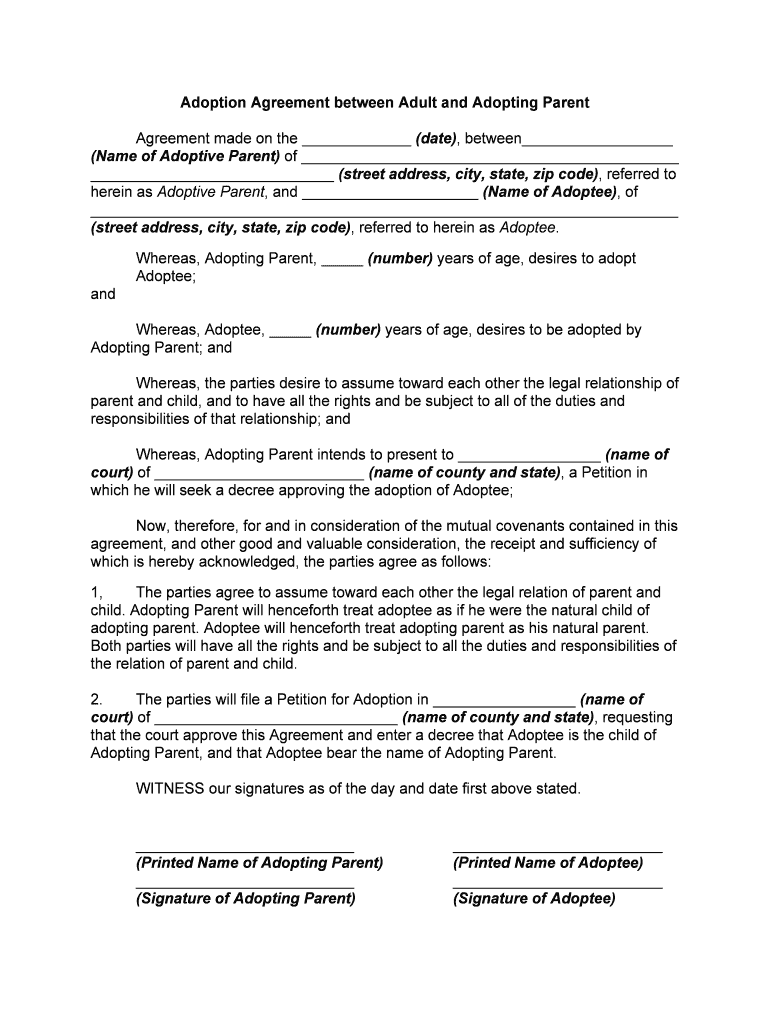
Parent Agreement Form


What is the Parent Agreement
The parent agreement is a legal document that outlines the terms and conditions under which a child is adopted by an individual or couple. This form serves to formalize the adoption process and establish the rights and responsibilities of the adoptive parents. It typically includes important details such as the names of the parties involved, the child's information, and any specific provisions that need to be addressed. Understanding the parent agreement is crucial for ensuring that all parties are aware of their obligations and the legal implications of the adoption.
Steps to Complete the Parent Agreement
Completing the parent agreement involves several key steps to ensure that the document is legally binding and meets all necessary requirements. The following steps can guide you through the process:
- Gather necessary information about the child and the adoptive parents.
- Fill out the adoption agreement form accurately, ensuring all sections are completed.
- Review the agreement terms carefully to confirm that they reflect the intentions of all parties.
- Obtain the required signatures from all involved parties, including witnesses if necessary.
- Submit the completed form to the appropriate legal authority or agency for processing.
Legal Use of the Parent Agreement
The parent agreement must comply with state laws to be considered legally valid. Each state has specific regulations governing the adoption process, including what must be included in the agreement. It is essential to ensure that the form adheres to these legal requirements, as failure to do so could result in delays or complications in the adoption process. Consulting with a legal professional can help clarify any state-specific rules and ensure that the agreement is properly executed.
Key Elements of the Parent Agreement
Several key elements should be included in the parent agreement to ensure its effectiveness and legal standing. These elements typically include:
- The full names and addresses of the adoptive parents.
- The full name and date of birth of the child being adopted.
- A clear statement of intent to adopt.
- Details regarding the rights and responsibilities of the adoptive parents.
- Any specific conditions or agreements related to the adoption.
Who Issues the Form
The adoption agreement form is typically issued by state or local adoption agencies. These agencies provide the necessary documentation and guidance to ensure that the adoption process adheres to legal standards. In some cases, private attorneys specializing in family law may also provide the form as part of their services. It is important to use the correct version of the form as required by your state to avoid any legal issues.
Required Documents
To complete the parent agreement, certain documents may be required. These can include:
- Birth certificates of the child and adoptive parents.
- Background checks for the adoptive parents.
- Home study reports to assess the suitability of the adoptive home.
- Any prior legal documents related to the child's custody or guardianship.
Eligibility Criteria
Eligibility criteria for adoption can vary by state, but generally include requirements such as:
- Age of the adoptive parents (usually at least eighteen years old).
- Marital status (some states may have specific requirements regarding married or single applicants).
- Financial stability to support a child.
- Background checks to ensure the safety and welfare of the child.
Quick guide on how to complete parent agreement
Effortlessly Prepare Parent Agreement on Any Device
The management of online documents has become increasingly popular among businesses and individuals. It offers an ideal eco-conscious alternative to traditional printed and signed documents, as you can access the necessary form and securely save it online. airSlate SignNow equips you with all the tools needed to create, modify, and eSign your documents swiftly without delays. Manage Parent Agreement on any platform using the airSlate SignNow Android or iOS applications and enhance any document-related process today.
Easily Edit and eSign Parent Agreement Without a Hassle
- Obtain Parent Agreement and then click Get Form to get underway.
- Make use of the tools we offer to fill out your form.
- Highlight important sections of your documents or redact sensitive information using tools that airSlate SignNow specifically provides for that purpose.
- Create your eSignature with the Sign tool, which takes only seconds and holds the same legal validity as a conventional handwritten signature.
- Review all the information and click the Done button to save your changes.
- Choose how you wish to send your form, whether by email, text message (SMS), invite link, or download it to your computer.
Say goodbye to lost or misplaced files, frustrating form searches, or errors that require printing new copies of documents. airSlate SignNow meets all your document management needs in just a few clicks from any device you prefer. Modify and eSign Parent Agreement to ensure clear communication at every stage of the form preparation process with airSlate SignNow.
Create this form in 5 minutes or less
Create this form in 5 minutes!
How to create an eSignature for the parent agreement
How to create an electronic signature for a PDF online
How to create an electronic signature for a PDF in Google Chrome
How to create an e-signature for signing PDFs in Gmail
How to create an e-signature right from your smartphone
How to create an e-signature for a PDF on iOS
How to create an e-signature for a PDF on Android
People also ask
-
What are the standard agreement terms for using airSlate SignNow?
airSlate SignNow provides clear agreement terms that outline our services, pricing, and user responsibilities. Users can review these terms during the sign-up process. Understanding these agreement terms is crucial to ensure compliance and maximize the benefits of our eSigning platform.
-
How do the agreement terms influence pricing with airSlate SignNow?
The agreement terms detail our pricing structure, which is designed to be transparent and competitive. Different subscription tiers may have distinct agreement terms that define what features are available at each level. By reviewing these agreement terms, you can select a plan that best meets your business needs.
-
What features are covered in the airSlate SignNow agreement terms?
Our agreement terms explicitly outline the features included in each subscription tier, such as document storage, template usage, and integration capabilities. This helps users understand what they can expect while using airSlate SignNow without hidden surprises. Our commitment to transparency ensures you make informed decisions.
-
Can I request modifications to the agreement terms of airSlate SignNow?
While airSlate SignNow has standard agreement terms, we understand that some businesses may have specific needs. Users can signNow out to our support team to inquire about potential modifications or clarifications. We strive to accommodate reasonable requests to support your unique requirements.
-
Are there any restrictions in the agreement terms regarding document types?
Yes, our agreement terms specify the types of documents that can be signed using airSlate SignNow. Generally, any document that requires a signature can be processed, but certain legal restrictions may apply depending on local regulations. Reviewing the agreement terms ensures compliance with these specifications.
-
What integrations are mentioned in the airSlate SignNow agreement terms?
The agreement terms detail the integrations available with airSlate SignNow, such as CRM systems, cloud storage providers, and productivity tools. These integrations enhance workflow efficiency by allowing seamless document handling. Understanding these terms can help you leverage our platform effectively within your existing tech stack.
-
How can I ensure compliance with the agreement terms while using airSlate SignNow?
Compliance with the agreement terms is essential for a smooth eSigning experience. It involves adhering to policies regarding document security, user access, and proper usage of our services. Regularly reviewing the agreement terms and maintaining best practices will help ensure your organization meets all necessary guidelines.
Get more for Parent Agreement
Find out other Parent Agreement
- How To eSignature New York Job Applicant Rejection Letter
- How Do I eSignature Kentucky Executive Summary Template
- eSignature Hawaii CV Form Template Mobile
- eSignature Nevada CV Form Template Online
- eSignature Delaware Software Development Proposal Template Now
- eSignature Kentucky Product Development Agreement Simple
- eSignature Georgia Mobile App Design Proposal Template Myself
- eSignature Indiana Mobile App Design Proposal Template Now
- eSignature Utah Mobile App Design Proposal Template Now
- eSignature Kentucky Intellectual Property Sale Agreement Online
- How Do I eSignature Arkansas IT Consulting Agreement
- eSignature Arkansas IT Consulting Agreement Safe
- eSignature Delaware IT Consulting Agreement Online
- eSignature New Jersey IT Consulting Agreement Online
- How Can I eSignature Nevada Software Distribution Agreement
- eSignature Hawaii Web Hosting Agreement Online
- How Do I eSignature Hawaii Web Hosting Agreement
- eSignature Massachusetts Web Hosting Agreement Secure
- eSignature Montana Web Hosting Agreement Myself
- eSignature New Jersey Web Hosting Agreement Online