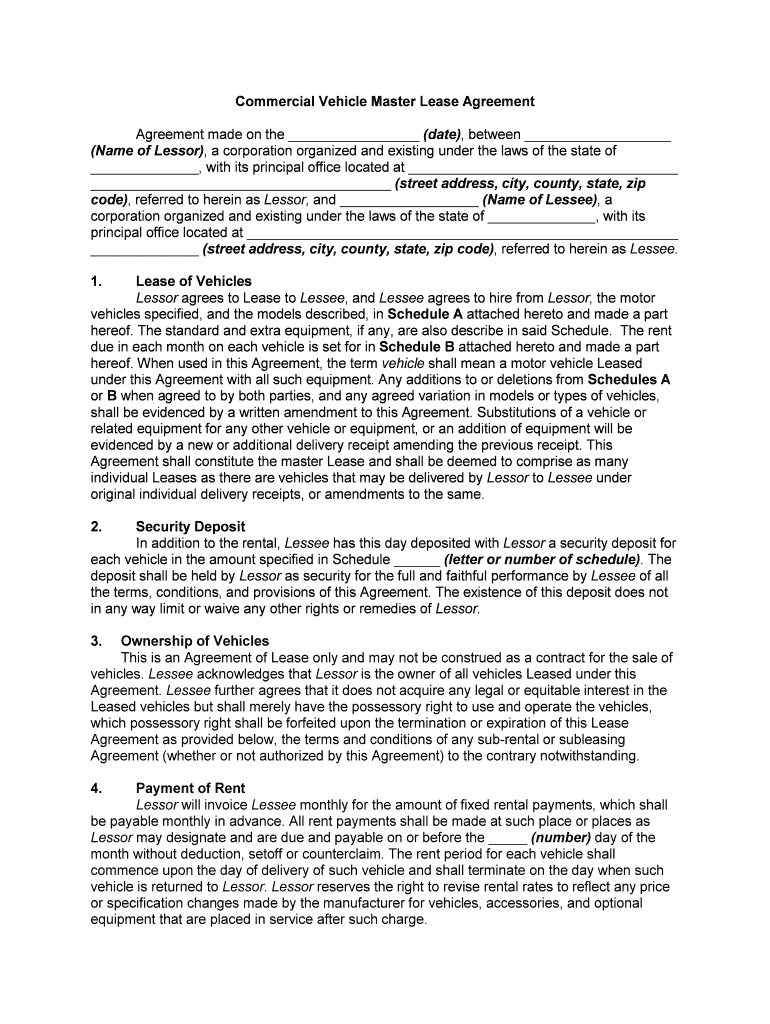
Commercial Vehicle Form


What is the Commercial Vehicle
A commercial vehicle is primarily used for transporting goods or passengers for business purposes. This category includes trucks, vans, buses, and other vehicles designed to carry cargo or multiple passengers. In the United States, the classification of a commercial vehicle often depends on its weight, size, and intended use. Vehicles exceeding a certain weight limit or those designed to transport more than a specific number of passengers typically fall under this classification.
Steps to Complete the Commercial Vehicle Agreement
Completing a vehicle agreement form involves several key steps to ensure accuracy and compliance. Begin by gathering all necessary information, including vehicle details such as make, model, year, and VIN. Next, provide the legal names and addresses of all parties involved in the agreement. Clearly outline the terms of the agreement, including payment details, duration, and any specific conditions related to the use of the vehicle. Once all information is filled out, review the document for accuracy and completeness before obtaining signatures from all parties. Utilizing an electronic signature platform can streamline this process, ensuring that the agreement is executed legally and securely.
Key Elements of the Commercial Vehicle Agreement
A well-structured commercial vehicle agreement should include several essential elements to protect all parties involved. Key components include:
- Parties Involved: Identification of the buyer, seller, or lessee.
- Vehicle Information: Detailed description of the vehicle, including VIN, make, model, and year.
- Terms of Sale or Lease: Clear stipulations regarding payment, duration, and any conditions for use.
- Signatures: Signatures from all parties to validate the agreement.
- Legal Compliance: A statement ensuring adherence to applicable state and federal regulations.
Legal Use of the Commercial Vehicle
Understanding the legal use of a commercial vehicle is crucial for compliance and operational efficiency. Commercial vehicles must adhere to specific regulations set by federal and state authorities, including licensing, insurance requirements, and safety standards. Operators should ensure that their vehicles are properly registered and that drivers possess the necessary commercial driver's licenses (CDLs) if required. Additionally, it is important to maintain accurate records of vehicle maintenance and inspections to comply with legal obligations.
Required Documents for Commercial Vehicle Agreement
When preparing a commercial vehicle agreement, several documents may be necessary to support the transaction. These typically include:
- Title of the Vehicle: Proof of ownership that clearly outlines the seller's right to sell the vehicle.
- Bill of Sale: A document that records the transaction details, including purchase price and date.
- Insurance Information: Proof of insurance coverage for the vehicle.
- Identification: Valid identification for all parties involved in the agreement.
Examples of Using the Commercial Vehicle
Commercial vehicles serve various purposes across different industries. For instance, a delivery truck is essential for logistics companies to transport goods to customers efficiently. A shuttle bus may be used by hotels or airports to provide transportation for guests. Additionally, construction companies often utilize heavy-duty trucks to transport equipment and materials to job sites. Each of these examples highlights the importance of having a clear and legally binding vehicle agreement to protect the interests of all parties involved.
Quick guide on how to complete commercial vehicle
Effortlessly Prepare Commercial Vehicle on Any Device
Managing documents online has gained popularity among companies and individuals. It offers an excellent eco-friendly substitute for conventional printed and signed documents, as you can easily find the appropriate form and securely save it online. airSlate SignNow provides all the features necessary to create, modify, and electronically sign your documents quickly without waiting. Handle Commercial Vehicle on any device using airSlate SignNow's Android or iOS applications, and simplify any document-related task today.
How to Modify and Electronically Sign Commercial Vehicle with Ease
- Obtain Commercial Vehicle and click on Get Form to begin.
- Make use of the tools available to fill out your form.
- Emphasize important sections of your documents or redact sensitive information using the tools that airSlate SignNow provides specifically for that purpose.
- Create your eSignature using the Sign tool, which only takes seconds and holds the same legal validity as a conventional wet ink signature.
- Review all the details and click on the Done button to save your modifications.
- Select how you wish to send your form, whether by email, text message (SMS), or an invitation link, or download it to your computer.
Eliminate issues of lost or misplaced files, tedious form searches, or errors that necessitate printing new document copies. airSlate SignNow fulfills all your document management requirements with just a few clicks from any device you prefer. Edit and electronically sign Commercial Vehicle to guarantee outstanding communication at any point in the document preparation journey with airSlate SignNow.
Create this form in 5 minutes or less
Create this form in 5 minutes!
How to create an eSignature for the commercial vehicle
How to create an electronic signature for a PDF online
How to create an electronic signature for a PDF in Google Chrome
How to create an e-signature for signing PDFs in Gmail
How to create an e-signature right from your smartphone
How to create an e-signature for a PDF on iOS
How to create an e-signature for a PDF on Android
People also ask
-
What is a vehicle agreement and why do I need one?
A vehicle agreement is a legal document outlining the terms related to the sale, purchase, or lease of a vehicle. It serves to protect the interests of both parties involved in the transaction by clearly stating obligations and expectations. Having a formal vehicle agreement ensures clarity and can help prevent disputes in the future.
-
How can airSlate SignNow help me manage vehicle agreements?
airSlate SignNow provides a seamless platform for creating, sending, and signing vehicle agreements electronically. With its user-friendly interface, you can customize templates to fit your specific needs, making the entire process quick and efficient. This eliminates paperwork and facilitates faster transactions.
-
What features does airSlate SignNow offer for vehicle agreements?
AirSlate SignNow offers features such as customizable templates, real-time tracking of document status, and secure e-signature capabilities for vehicle agreements. Additionally, you can set reminders for recipients, making it easier to follow up on pending documents. These features streamline the signing process and enhance efficiency.
-
Is airSlate SignNow cost-effective for managing vehicle agreements?
Yes, airSlate SignNow is a cost-effective solution for managing vehicle agreements. With flexible pricing plans tailored to different business sizes, you can choose the one that meets your requirements without overspending. The time and resources saved by using a digital solution further enhance its value.
-
Can I integrate airSlate SignNow with other tools for vehicle agreements?
Absolutely! airSlate SignNow offers integrations with various popular applications and platforms, making it easy to incorporate into your existing workflow for vehicle agreements. Whether it's CRM systems or cloud storage services, these integrations simplify document management and enhance collaboration.
-
How secure are my vehicle agreements with airSlate SignNow?
Security is a top priority for airSlate SignNow, which uses industry-standard encryption and compliance protocols to ensure your vehicle agreements are safe. Only authorized users can access the documents, and audit trails maintain a record of all actions for accountability. This assures you that your sensitive information is well-protected.
-
What benefits does e-signing vehicle agreements provide?
E-signing vehicle agreements offers numerous benefits, including faster turnaround times and reduced paperwork. It allows for convenient signing from anywhere, eliminating the need for in-person meetings. Furthermore, e-signatures are legally binding and recognized in many jurisdictions, enhancing the validity of your agreements.
Get more for Commercial Vehicle
- Job search template form
- Az 140ptc form
- Bill nye chemical reactions worksheet 416002292 form
- Vocabulary quilt template form
- Backflow test report 27727030 form
- Bc student aid application appendix 3 and why its taking form
- Dump trailer rental contract template form
- Event rental contract template 787751625 form
Find out other Commercial Vehicle
- How To Sign Oklahoma Direct Deposit Enrollment Form
- Sign Wyoming Direct Deposit Enrollment Form Online
- Sign Nebraska Employee Suggestion Form Now
- How Can I Sign New Jersey Employee Suggestion Form
- Can I Sign New York Employee Suggestion Form
- Sign Michigan Overtime Authorization Form Mobile
- How To Sign Alabama Payroll Deduction Authorization
- How To Sign California Payroll Deduction Authorization
- How To Sign Utah Employee Emergency Notification Form
- Sign Maine Payroll Deduction Authorization Simple
- How To Sign Nebraska Payroll Deduction Authorization
- Sign Minnesota Employee Appraisal Form Online
- How To Sign Alabama Employee Satisfaction Survey
- Sign Colorado Employee Satisfaction Survey Easy
- Sign North Carolina Employee Compliance Survey Safe
- Can I Sign Oklahoma Employee Satisfaction Survey
- How Do I Sign Florida Self-Evaluation
- How Do I Sign Idaho Disclosure Notice
- Sign Illinois Drug Testing Consent Agreement Online
- Sign Louisiana Applicant Appraisal Form Evaluation Free