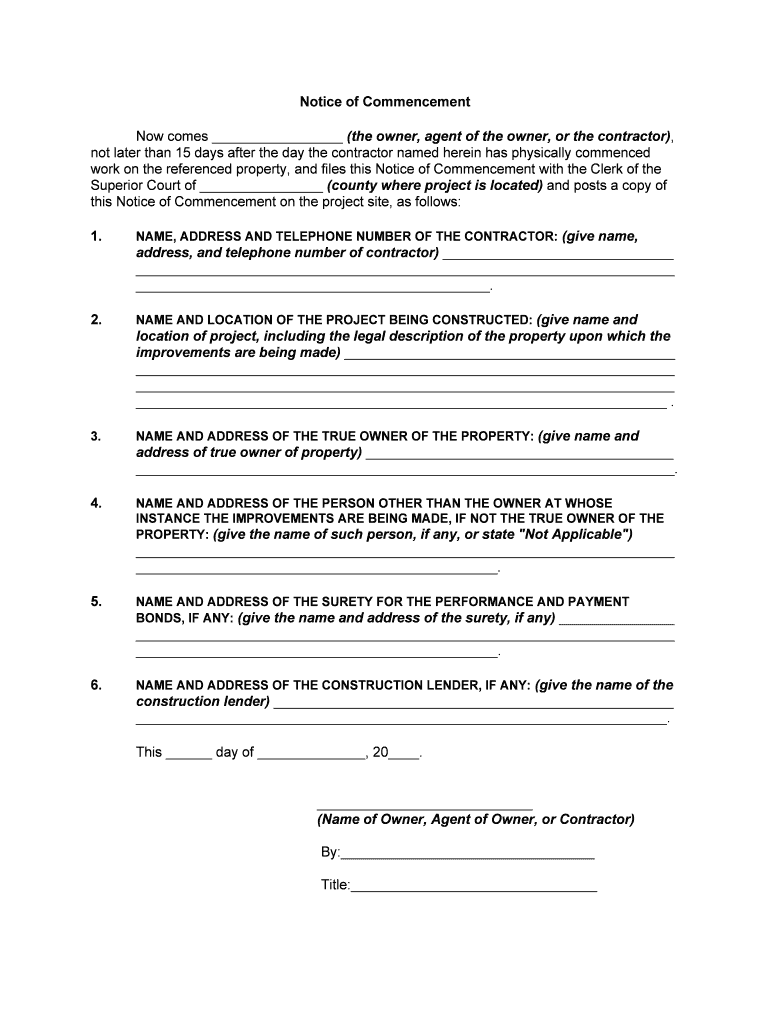
Georgia Notice Form


What is the Georgia Notice
The Georgia Notice, often referred to as the Notice of Commencement, is a legal document used in the state of Georgia to inform relevant parties about the start of construction on a property. This form serves as a public record and is essential for protecting the rights of contractors, subcontractors, and suppliers by ensuring they are notified when work begins. It outlines key details such as the property owner, the contractor's information, and the nature of the work being performed.
Key Elements of the Georgia Notice
Understanding the key elements of the Georgia Notice is crucial for proper completion. The form typically includes:
- Property Owner Information: Name and address of the property owner.
- Contractor Details: Name, address, and contact information of the contractor responsible for the work.
- Description of Work: A brief description of the construction or renovation activities planned.
- Property Description: Legal description of the property where the work will take place.
- Start Date: The anticipated date when construction will commence.
Steps to Complete the Georgia Notice
Completing the Georgia Notice involves several straightforward steps:
- Gather Information: Collect all necessary details about the property, owner, and contractor.
- Fill Out the Form: Accurately enter the gathered information into the commencement form.
- Review for Accuracy: Ensure all information is correct to avoid any legal complications.
- File the Form: Submit the completed form to the appropriate local government office.
Legal Use of the Georgia Notice
The legal use of the Georgia Notice is vital for ensuring compliance with state regulations. Filing this notice protects the rights of those involved in the construction process. It also establishes a timeline for potential lien claims, providing a safeguard for contractors and suppliers. Failure to file the notice may result in complications, including the inability to enforce lien rights against the property.
Who Issues the Form
The Georgia Notice is typically issued by the property owner or their authorized representative. It is essential for the property owner to understand their responsibilities in relation to the form. While the form can be filled out by the contractor, it must be signed by the property owner to be legally binding. This ensures that all parties involved are aware of the commencement of work and can take necessary actions if needed.
Form Submission Methods
Submitting the Georgia Notice can be done through various methods, including:
- Online Submission: Many counties in Georgia offer online portals for submitting the notice.
- Mail: The completed form can be mailed to the appropriate local government office.
- In-Person: Property owners may choose to deliver the form directly to the local office.
Quick guide on how to complete georgia notice 495573648
Effortlessly Prepare Georgia Notice on Any Device
The rise of online document management has gained traction among both organizations and individuals. It serves as an ideal eco-friendly alternative to conventional printed and signed paperwork, as you can easily locate the right form and securely store it online. airSlate SignNow equips you with all the tools necessary to create, edit, and electronically sign your documents quickly and without hindrance. Manage Georgia Notice on any platform using airSlate SignNow’s Android or iOS applications and enhance any document-driven process today.
Effortlessly Modify and Electronically Sign Georgia Notice
- Find Georgia Notice and click Get Form to begin.
- Utilize the tools we provide to complete your form.
- Emphasize important parts of the documents or redact sensitive information with tools specifically designed for that purpose by airSlate SignNow.
- Create your signature using the Sign tool, which takes mere seconds and holds the same legal standing as a traditional wet ink signature.
- Review the details and click on the Done button to save your modifications.
- Decide how you want to submit your form, via email, SMS, or invitation link, or download it to your computer.
Eliminate concerns about lost or misfiled documents, tedious form searches, or errors that require new printed copies. airSlate SignNow meets your document management requirements with just a few clicks from any device you prefer. Modify and electronically sign Georgia Notice to ensure outstanding communication at every phase of your form completion process with airSlate SignNow.
Create this form in 5 minutes or less
Create this form in 5 minutes!
How to create an eSignature for the georgia notice 495573648
How to create an electronic signature for a PDF online
How to create an electronic signature for a PDF in Google Chrome
How to create an e-signature for signing PDFs in Gmail
How to create an e-signature right from your smartphone
How to create an e-signature for a PDF on iOS
How to create an e-signature for a PDF on Android
People also ask
-
What is a commencement form sample and how is it used?
A commencement form sample is a predefined template used to initiate various processes, such as projects or agreements. Businesses often utilize it to streamline their documentation process, ensuring consistency and clarity. With airSlate SignNow, you can easily customize a commencement form sample to fit your specific needs.
-
How can airSlate SignNow help me with my commencement form sample?
airSlate SignNow allows you to create, send, and eSign your commencement form sample quickly and efficiently. Its user-friendly interface makes it easy to customize templates, ensuring your documents are both professional and accurate. Additionally, you can track the status of your forms, enhancing your overall workflow.
-
Are there costs associated with using a commencement form sample on airSlate SignNow?
Using a commencement form sample through airSlate SignNow comes with flexible pricing plans designed to accommodate various business sizes. Competitive pricing allows businesses to access features that include unlimited eSigning for a flat monthly fee. You can explore our pricing page for more details.
-
What features does airSlate SignNow offer to enhance the use of a commencement form sample?
airSlate SignNow offers features such as customizable templates, advanced tracking, and team collaboration tools to enhance your commencement form sample experience. You can also integrate it with your existing software solutions, making document management seamless and efficient. Features like automated reminders help ensure timely responses.
-
Can I integrate airSlate SignNow with other applications to manage my commencement form sample?
Yes, airSlate SignNow provides robust integrations with various applications, including Google Drive, Dropbox, and CRM systems. This capability allows you to manage your commencement form sample effectively across different platforms. Integrating tools can streamline your workflow and enhance productivity.
-
Is it easy to customize a commencement form sample within airSlate SignNow?
Absolutely! airSlate SignNow makes it very easy to customize a commencement form sample to match your brand and requirements. The drag-and-drop interface allows you to add fields, logos, and adjust formatting without any technical knowledge. Customization is quick, ensuring you can meet your specific needs effortlessly.
-
What are the main benefits of using airSlate SignNow for my commencement form sample?
Using airSlate SignNow for your commencement form sample enhances efficiency, reduces paper usage, and accelerates the signing process. Businesses can benefit from the secure, legally binding electronic signatures and easier tracking of documents. Additionally, the platform promotes better collaboration among team members.
Get more for Georgia Notice
Find out other Georgia Notice
- Help Me With Electronic signature Hawaii Debt Settlement Agreement Template
- Electronic signature Oregon Stock Purchase Agreement Template Later
- Electronic signature Mississippi Debt Settlement Agreement Template Later
- Electronic signature Vermont Stock Purchase Agreement Template Safe
- Electronic signature California Stock Transfer Form Template Mobile
- How To Electronic signature Colorado Stock Transfer Form Template
- Electronic signature Georgia Stock Transfer Form Template Fast
- Electronic signature Michigan Stock Transfer Form Template Myself
- Electronic signature Montana Stock Transfer Form Template Computer
- Help Me With Electronic signature Texas Debt Settlement Agreement Template
- How Do I Electronic signature Nevada Stock Transfer Form Template
- Electronic signature Virginia Stock Transfer Form Template Secure
- How Do I Electronic signature Colorado Promissory Note Template
- Can I Electronic signature Florida Promissory Note Template
- How To Electronic signature Hawaii Promissory Note Template
- Electronic signature Indiana Promissory Note Template Now
- Electronic signature Kansas Promissory Note Template Online
- Can I Electronic signature Louisiana Promissory Note Template
- Electronic signature Rhode Island Promissory Note Template Safe
- How To Electronic signature Texas Promissory Note Template