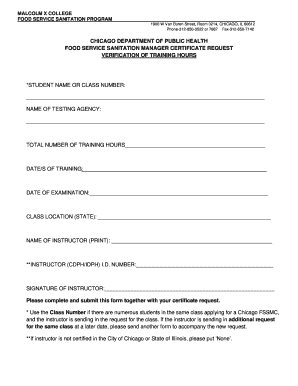
CITY of CHICAGO Hours of Training Form DOCX


What is the 18 class form?
The 18 class form is a specific document used by various organizations, including educational institutions and training programs, to track hours of training completed by individuals. This form is essential for maintaining accurate records of training activities, ensuring compliance with regulations, and validating the qualifications of participants. It typically includes sections for personal information, training details, and signatures to confirm the accuracy of the reported hours.
How to use the 18 class form
Using the 18 class form involves several steps to ensure that all required information is accurately captured. First, gather necessary personal details such as name, contact information, and any identification numbers. Next, fill in the training details, including the type of training, dates attended, and total hours completed. After completing the form, review it for accuracy, and ensure that all required signatures are obtained. Finally, submit the form according to the specified guidelines, whether online or via mail.
Steps to complete the 18 class form
Completing the 18 class form requires careful attention to detail. Follow these steps:
- Begin by entering your personal information accurately.
- Provide details about the training, including the title, dates, and total hours.
- Ensure that all sections of the form are filled out completely.
- Review the form for any errors or omissions.
- Obtain necessary signatures from trainers or supervisors.
- Submit the completed form as instructed.
Legal use of the 18 class form
The 18 class form holds legal significance, particularly in contexts where training hours must be documented for compliance with industry regulations or accreditation standards. To ensure its legal validity, the form must be completed accurately, signed by authorized personnel, and submitted within any required timelines. Electronic signatures are generally accepted, provided they comply with relevant laws such as the ESIGN Act and UETA.
Key elements of the 18 class form
Several key elements must be included in the 18 class form to ensure its effectiveness:
- Personal Information: Name, address, and contact details of the individual.
- Training Details: Description of the training, including dates and hours attended.
- Signatures: Required signatures from trainers or supervisors to validate the information.
- Date of Submission: The date when the form is completed and submitted.
Form Submission Methods
The 18 class form can typically be submitted through various methods, depending on the organization’s requirements. Common submission methods include:
- Online Submission: Many institutions allow for electronic submission through their websites or dedicated portals.
- Mail: The form can be printed and mailed to the appropriate office or department.
- In-Person: Some organizations may require forms to be submitted in person for verification purposes.
Quick guide on how to complete city of chicago hours of training form docx
Effortlessly Prepare CITY OF CHICAGO Hours Of Training Form docx on Any Device
Managing documents online has become increasingly popular among organizations and individuals. It serves as an ideal eco-friendly alternative to traditional printed and signed documents, allowing you to locate the right form and securely store it online. airSlate SignNow provides you with all the tools necessary to create, modify, and electronically sign your documents swiftly without delays. Handle CITY OF CHICAGO Hours Of Training Form docx on any device using airSlate SignNow's Android or iOS applications and streamline any document-related tasks today.
How to Edit and Electronically Sign CITY OF CHICAGO Hours Of Training Form docx with Ease
- Locate CITY OF CHICAGO Hours Of Training Form docx and click Get Form to begin.
- Use the tools we provide to complete your form.
- Mark important sections of your documents or hide sensitive information with tools specifically designed for that purpose by airSlate SignNow.
- Create your signature using the Sign tool, which takes mere seconds and holds the same legal significance as a conventional wet ink signature.
- Review the details and click on the Done button to apply your changes.
- Select your preferred method to send your form – via email, SMS, invitation link, or download it to your computer.
Say goodbye to lost or misplaced documents, tedious form searches, and the hassle of printing new copies for errors. airSlate SignNow addresses all your document management needs in just a few clicks from any device you prefer. Modify and electronically sign CITY OF CHICAGO Hours Of Training Form docx to guarantee excellent communication throughout your document preparation process with airSlate SignNow.
Create this form in 5 minutes or less
Create this form in 5 minutes!
How to create an eSignature for the city of chicago hours of training form docx
How to create an electronic signature for a PDF online
How to create an electronic signature for a PDF in Google Chrome
How to create an e-signature for signing PDFs in Gmail
How to create an e-signature right from your smartphone
How to create an e-signature for a PDF on iOS
How to create an e-signature for a PDF on Android
People also ask
-
What is the 18 class tier in airSlate SignNow?
The 18 class tier in airSlate SignNow is a specialized package that offers enhanced features for businesses looking to streamline their document signing processes. This tier includes advanced functionalities tailored to ensure maximum efficiency and security for your eSigning needs.
-
How much does the 18 class subscription cost?
The cost of the 18 class subscription varies based on the specific features chosen and the number of users. airSlate SignNow provides a competitive pricing model designed to offer signNow value for businesses of any size. To get an accurate quote, you can contact our sales team directly.
-
What features are included in the 18 class package?
The 18 class package includes comprehensive features such as customizable templates, advanced security options, and integrations with popular applications. Additionally, it allows for team collaboration and real-time document tracking, making your eSigning process seamless.
-
Can I integrate the 18 class with my existing software?
Yes, the 18 class tier offers robust integration capabilities with various software solutions, including CRM systems, cloud storage, and more. This flexibility ensures you can seamlessly incorporate airSlate SignNow into your existing workflows for enhanced productivity.
-
What are the benefits of using the 18 class with airSlate SignNow?
Using the 18 class with airSlate SignNow provides businesses with a cost-effective solution for document management and eSigning. Benefits include improved turnaround times for signed documents, enhanced security features, and the ability to manage multiple users and templates efficiently.
-
Is there a free trial available for the 18 class?
Yes, airSlate SignNow typically offers a free trial for potential customers to explore the 18 class features. This allows businesses to test out the functionalities and see how they can enhance their document signing process without any commitment.
-
Can I upgrade or downgrade my plan from the 18 class?
Absolutely! airSlate SignNow provides the flexibility to upgrade or downgrade your plan as your business needs change. Whether you require additional features or want to streamline your costs, our customer support team is here to assist you throughout the process.
Get more for CITY OF CHICAGO Hours Of Training Form docx
Find out other CITY OF CHICAGO Hours Of Training Form docx
- How To eSign Maryland Plumbing Document
- How Do I eSign Mississippi Plumbing Word
- Can I eSign New Jersey Plumbing Form
- How Can I eSign Wisconsin Plumbing PPT
- Can I eSign Colorado Real Estate Form
- How To eSign Florida Real Estate Form
- Can I eSign Hawaii Real Estate Word
- How Do I eSign Hawaii Real Estate Word
- How To eSign Hawaii Real Estate Document
- How Do I eSign Hawaii Real Estate Presentation
- How Can I eSign Idaho Real Estate Document
- How Do I eSign Hawaii Sports Document
- Can I eSign Hawaii Sports Presentation
- How To eSign Illinois Sports Form
- Can I eSign Illinois Sports Form
- How To eSign North Carolina Real Estate PDF
- How Can I eSign Texas Real Estate Form
- How To eSign Tennessee Real Estate Document
- How Can I eSign Wyoming Real Estate Form
- How Can I eSign Hawaii Police PDF