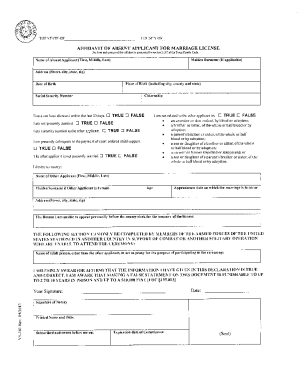
Affidavit of Absent Applicant for Marriage License Texas 2013-2026


What is the affidavit of absent applicant for marriage license?
The affidavit of absent applicant for marriage license is a legal document used in situations where one party cannot be present to apply for a marriage license. This form allows the absent applicant to authorize another individual to act on their behalf. It is particularly useful in circumstances where one partner may be deployed, traveling, or otherwise unable to attend the application process in person. The affidavit serves as a formal declaration that the absent individual consents to the marriage and designates an agent to complete the necessary paperwork.
How to use the affidavit of absent applicant for marriage license
Using the affidavit of absent applicant for marriage license involves several steps. First, the absent applicant must complete the affidavit form, providing necessary personal information and details about the marriage. This includes the names of both parties, the intended marriage date, and the name of the designated representative. After filling out the form, the absent applicant must sign it, ideally in the presence of a notary public to ensure its validity. The completed affidavit is then submitted along with the marriage license application by the designated representative.
Steps to complete the affidavit of absent applicant for marriage license
Completing the affidavit of absent applicant for marriage license requires careful attention to detail. Here are the steps to follow:
- Obtain the affidavit form from the appropriate local government office or online resource.
- Fill in the required information, including personal details of both applicants and the designated representative.
- Sign the affidavit in front of a notary public to validate the document.
- Provide any additional documentation that may be required, such as identification or proof of absence.
- Submit the completed affidavit along with the marriage license application to the relevant authority.
Key elements of the affidavit of absent applicant for marriage license
Several key elements must be included in the affidavit of absent applicant for marriage license for it to be considered valid. These include:
- The full names and addresses of both applicants.
- The name and address of the individual designated to apply on behalf of the absent applicant.
- A statement affirming the absent applicant's consent to the marriage.
- The date and location where the affidavit was signed.
- The signature of the absent applicant, preferably notarized.
Legal use of the affidavit of absent applicant for marriage license
The legal use of the affidavit of absent applicant for marriage license is governed by state laws, which may vary. In general, this document is recognized as a legitimate means for an absent individual to participate in the marriage application process. It is essential to ensure that the affidavit complies with local regulations to avoid any issues during the marriage license application. Failure to adhere to these legal requirements may result in delays or denial of the marriage license.
State-specific rules for the affidavit of absent applicant for marriage license
Each state has its own rules regarding the affidavit of absent applicant for marriage license. It is important to check the specific requirements for the state where the marriage is intended to take place. Some states may require additional documentation, specific wording in the affidavit, or particular procedures for notarization. Understanding these state-specific rules ensures that the affidavit is properly executed and accepted by local authorities.
Quick guide on how to complete affidavit of absent applicant for marriage license texas
Manage Affidavit Of Absent Applicant For Marriage License Texas effortlessly on any device
Digital document management has become increasingly popular among businesses and individuals alike. It offers an ideal environmentally friendly substitute for conventional printed and signed documents, allowing you to find the right form and securely store it online. airSlate SignNow provides you with all the tools necessary to create, modify, and electronically sign your documents swiftly and without delays. Manage Affidavit Of Absent Applicant For Marriage License Texas on any device using airSlate SignNow's Android or iOS applications and streamline any document-related process today.
How to modify and electronically sign Affidavit Of Absent Applicant For Marriage License Texas easily
- Obtain Affidavit Of Absent Applicant For Marriage License Texas and select Get Form to begin.
- Utilize the tools we provide to complete your document.
- Highlight pertinent sections of your documents or redact sensitive information using tools that airSlate SignNow specifically provides for that purpose.
- Create your signature with the Sign tool, which takes mere seconds and carries the same legal validity as a conventional wet ink signature.
- Review all the information and press the Done button to save your changes.
- Decide how you wish to share your form, via email, SMS, or an invite link, or download it to your computer.
Eliminate the stress of lost or misplaced files, tedious form searches, or mistakes that require reprinting documents. airSlate SignNow fulfills all your document management needs in just a few clicks from any device you choose. Modify and electronically sign Affidavit Of Absent Applicant For Marriage License Texas to ensure excellent communication at every stage of the form preparation process with airSlate SignNow.
Create this form in 5 minutes or less
Create this form in 5 minutes!
How to create an eSignature for the affidavit of absent applicant for marriage license texas
How to create an electronic signature for a PDF online
How to create an electronic signature for a PDF in Google Chrome
How to create an e-signature for signing PDFs in Gmail
How to create an e-signature right from your smartphone
How to create an e-signature for a PDF on iOS
How to create an e-signature for a PDF on Android
People also ask
-
What is an affidavit of absent applicant for marriage license?
An affidavit of absent applicant for marriage license is a legal document that confirms a person's absence when applying for a marriage license. It is often used when one party cannot be present for the application process. This affidavit ensures that the marriage can still proceed without the attending applicant being physically present.
-
How can airSlate SignNow help with an affidavit of absent applicant for marriage license?
airSlate SignNow provides a streamlined platform for creating and signing an affidavit of absent applicant for marriage license. With our easy-to-use interface, you can quickly generate the necessary document, obtain signatures remotely, and store it securely. This simplifies the process for both applicants and the authorities involved.
-
Are there any fees associated with using airSlate SignNow for an affidavit of absent applicant for marriage license?
Yes, airSlate SignNow offers various pricing plans tailored to your needs, including features that support the creation of an affidavit of absent applicant for marriage license. Our plans are competitively priced, allowing you to choose one that fits your budget while ensuring you get all necessary functionalities to manage your documents efficiently.
-
What features does airSlate SignNow offer for creating an affidavit of absent applicant for marriage license?
airSlate SignNow offers features such as customizable templates, eSignature options, document tracking, and cloud storage for your affidavit of absent applicant for marriage license. These features ensure that you can create, sign, and store your documents with ease. Additionally, our user-friendly interface allows for quick modifications and seamless collaboration.
-
Can I integrate airSlate SignNow with other tools for better management of my affidavit of absent applicant for marriage license?
Yes, airSlate SignNow integrates seamlessly with various tools and applications, enhancing the management of your affidavit of absent applicant for marriage license. This integration allows you to synchronize data across platforms, facilitating a more efficient workflow. Popular integrations include CRM systems, cloud storage solutions, and productivity tools.
-
What are the benefits of using airSlate SignNow for legal documents like an affidavit of absent applicant for marriage license?
Using airSlate SignNow for your affidavit of absent applicant for marriage license provides several benefits, including enhanced security for your documents, faster turnaround times, and improved compliance with legal standards. Our platform ensures that all signatures are legally binding and securely stored, while also allowing you to track the status of your documents in real-time.
-
Is airSlate SignNow user-friendly for creating an affidavit of absent applicant for marriage license?
Absolutely! airSlate SignNow is designed with user-friendliness in mind, making it easy to create and manage your affidavit of absent applicant for marriage license. With intuitive navigation and step-by-step guidance, users can quickly learn how to generate and sign documents without needing technical expertise.
Get more for Affidavit Of Absent Applicant For Marriage License Texas
Find out other Affidavit Of Absent Applicant For Marriage License Texas
- How To eSign Hawaii Employee confidentiality agreement
- eSign Idaho Generic lease agreement Online
- eSign Pennsylvania Generic lease agreement Free
- eSign Kentucky Home rental agreement Free
- How Can I eSign Iowa House rental lease agreement
- eSign Florida Land lease agreement Fast
- eSign Louisiana Land lease agreement Secure
- How Do I eSign Mississippi Land lease agreement
- eSign Connecticut Landlord tenant lease agreement Now
- eSign Georgia Landlord tenant lease agreement Safe
- Can I eSign Utah Landlord lease agreement
- How Do I eSign Kansas Landlord tenant lease agreement
- How Can I eSign Massachusetts Landlord tenant lease agreement
- eSign Missouri Landlord tenant lease agreement Secure
- eSign Rhode Island Landlord tenant lease agreement Later
- How Can I eSign North Carolina lease agreement
- eSign Montana Lease agreement form Computer
- Can I eSign New Hampshire Lease agreement form
- How To eSign West Virginia Lease agreement contract
- Help Me With eSign New Mexico Lease agreement form