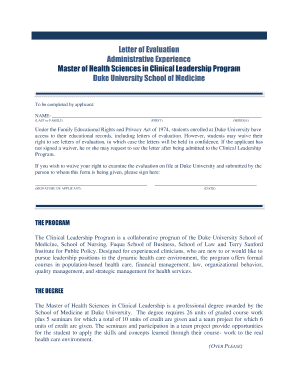
Letter Students Form


What is the application letter for students?
The application letter for students is a formal document that serves as a request for admission to an educational institution or program. It outlines the student's qualifications, experiences, and reasons for applying. This letter is often a critical component of the application process, as it provides the admissions committee with insights into the applicant's motivations and suitability for the program. The letter typically includes personal information, academic achievements, and relevant extracurricular activities.
How to use the application letter for students
Using the application letter involves several key steps to ensure it effectively communicates the student's intent and qualifications. First, students should research the specific requirements of the institution or program they are applying to, as guidelines may vary. Next, they should structure the letter clearly, beginning with a formal greeting, followed by an introduction that states the purpose of the letter. The body should detail the student's academic background, achievements, and any relevant experiences, concluding with a strong closing statement that reiterates their interest in the program.
Steps to complete the application letter for students
Completing an application letter requires careful attention to detail. Here are essential steps to follow:
- Research: Understand the institution's values and what they seek in applicants.
- Outline: Create a structure for the letter, including an introduction, body, and conclusion.
- Draft: Write the letter, ensuring clarity and professionalism in language.
- Review: Edit for grammar, spelling, and adherence to any specific guidelines provided by the institution.
- Finalize: Format the letter appropriately, using a professional font and layout.
Key elements of the application letter for students
An effective application letter should include several key elements to make a strong impression. These elements are:
- Introduction: A brief statement of purpose, including the program or position being applied for.
- Academic background: Information about the student's education, including relevant coursework and achievements.
- Extracurricular activities: Participation in clubs, sports, or volunteer work that demonstrates leadership and commitment.
- Personal statement: A reflection on the student's goals, motivations, and what they hope to achieve through the program.
- Conclusion: A polite closing that expresses gratitude for the consideration and reiterates interest in the opportunity.
Legal use of the application letter for students
The application letter for students must adhere to legal and ethical standards. It is essential to provide accurate information and avoid any form of misrepresentation. Institutions may take claims of false information seriously, which could lead to rejection or revocation of admission. Additionally, students should ensure that their letters comply with any specific legal requirements set forth by the institution, including privacy laws related to personal information.
Who issues the application letter for students?
The application letter is typically issued by the student themselves as part of their application package to an educational institution. However, some programs may require letters of recommendation or support from teachers or mentors, which should accompany the student's application letter. These letters can enhance the application by providing additional perspectives on the student's qualifications and character.
Quick guide on how to complete letter students
Complete Letter Students effortlessly on any device
Digital document management has become favored by companies and individuals alike. It offers an ideal environmentally friendly alternative to traditional printed and signed documents, allowing you to locate the right form and securely store it online. airSlate SignNow equips you with all the tools necessary to create, edit, and eSign your documents rapidly and without complications. Manage Letter Students across any platform with airSlate SignNow's Android or iOS applications and simplify any document-related task today.
How to modify and eSign Letter Students with ease
- Locate Letter Students and click Get Form to begin.
- Utilize the tools we provide to complete your document.
- Select important sections of the documents or obscure sensitive information with tools that airSlate SignNow offers specifically for that purpose.
- Generate your eSignature with the Sign tool, which takes mere seconds and carries the same legal validity as a conventional wet ink signature.
- Review the details and click the Done button to store your modifications.
- Choose how you prefer to send your form, via email, SMS, or invitation link, or download it to your computer.
Forget about lost or misplaced documents, frustrating form searches, or mistakes that necessitate printing new document copies. airSlate SignNow meets your document management needs in just a few clicks from any device you choose. Alter and eSign Letter Students and ensure excellent communication at every step of your form preparation process with airSlate SignNow.
Create this form in 5 minutes or less
Create this form in 5 minutes!
How to create an eSignature for the letter students
How to create an electronic signature for a PDF online
How to create an electronic signature for a PDF in Google Chrome
How to create an e-signature for signing PDFs in Gmail
How to create an e-signature right from your smartphone
How to create an e-signature for a PDF on iOS
How to create an e-signature for a PDF on Android
People also ask
-
What is an application letter for students?
An application letter for students is a formal document used to apply for admission to educational institutions, scholarships, or internships. It typically outlines the student's qualifications, goals, and reasons for applying. With airSlate SignNow, students can easily create and eSign their application letters, ensuring a professional presentation.
-
How can airSlate SignNow help with application letters for students?
airSlate SignNow offers an intuitive platform for students to draft, edit, and eSign application letters quickly. The easy-to-use tools enable students to focus on crafting compelling content without worrying about the document logistics. Plus, the secure eSignature feature ensures that their letters are valid and binding.
-
What are the pricing options for airSlate SignNow for students?
airSlate SignNow provides flexible pricing plans that cater to students' budgets. There are various tiers, including a free trial that allows students to explore features without commitment. The affordable monthly and yearly plans make it a cost-effective solution for creating application letters for students.
-
Is there a mobile app for airSlate SignNow for students?
Yes, airSlate SignNow has a mobile app designed for ease of use on-the-go. This app allows students to create, edit, and eSign their application letters directly from their smartphones or tablets. This convenience helps students manage their application processes wherever they are.
-
Can airSlate SignNow integrate with other tools I use as a student?
Absolutely! airSlate SignNow integrates seamlessly with numerous platforms like Google Drive, Dropbox, and Microsoft Office. This makes it easier for students to manage their documents, including application letters, by pulling in files from their preferred storage solutions.
-
What are the benefits of using airSlate SignNow for application letters for students?
Using airSlate SignNow simplifies the process of creating and sending application letters for students. The platform provides templates and editing tools to enhance letter quality and professionalism. Additionally, the secure eSigning feature ensures that students can submit their applications confidently and quickly.
-
How secure is airSlate SignNow when handling application letters for students?
airSlate SignNow prioritizes security, employing encryption and compliance measures to protect students' documents, including application letters. This guarantees that sensitive information is kept safe during the signing process and beyond. Students can trust that their applications are secure with our platform.
Get more for Letter Students
- Stysa medical release form
- Iht408 form
- Cfs 718 3 form
- Corrective deed example form
- Commitment to general review the city of brampton brampton form
- The complete psychotherapy homework planner 5th edition pdf form
- Anstllningsintyg fr personer med stllning som varaktigt bosatta i annan eu stat form
- Representative authorization form spanish ds 1819 sp
Find out other Letter Students
- How Do I eSignature Arizona Charity Rental Application
- How To eSignature Minnesota Car Dealer Bill Of Lading
- eSignature Delaware Charity Quitclaim Deed Computer
- eSignature Colorado Charity LLC Operating Agreement Now
- eSignature Missouri Car Dealer Purchase Order Template Easy
- eSignature Indiana Charity Residential Lease Agreement Simple
- How Can I eSignature Maine Charity Quitclaim Deed
- How Do I eSignature Michigan Charity LLC Operating Agreement
- eSignature North Carolina Car Dealer NDA Now
- eSignature Missouri Charity Living Will Mobile
- eSignature New Jersey Business Operations Memorandum Of Understanding Computer
- eSignature North Dakota Car Dealer Lease Agreement Safe
- eSignature Oklahoma Car Dealer Warranty Deed Easy
- eSignature Oregon Car Dealer Rental Lease Agreement Safe
- eSignature South Carolina Charity Confidentiality Agreement Easy
- Can I eSignature Tennessee Car Dealer Limited Power Of Attorney
- eSignature Utah Car Dealer Cease And Desist Letter Secure
- eSignature Virginia Car Dealer Cease And Desist Letter Online
- eSignature Virginia Car Dealer Lease Termination Letter Easy
- eSignature Alabama Construction NDA Easy