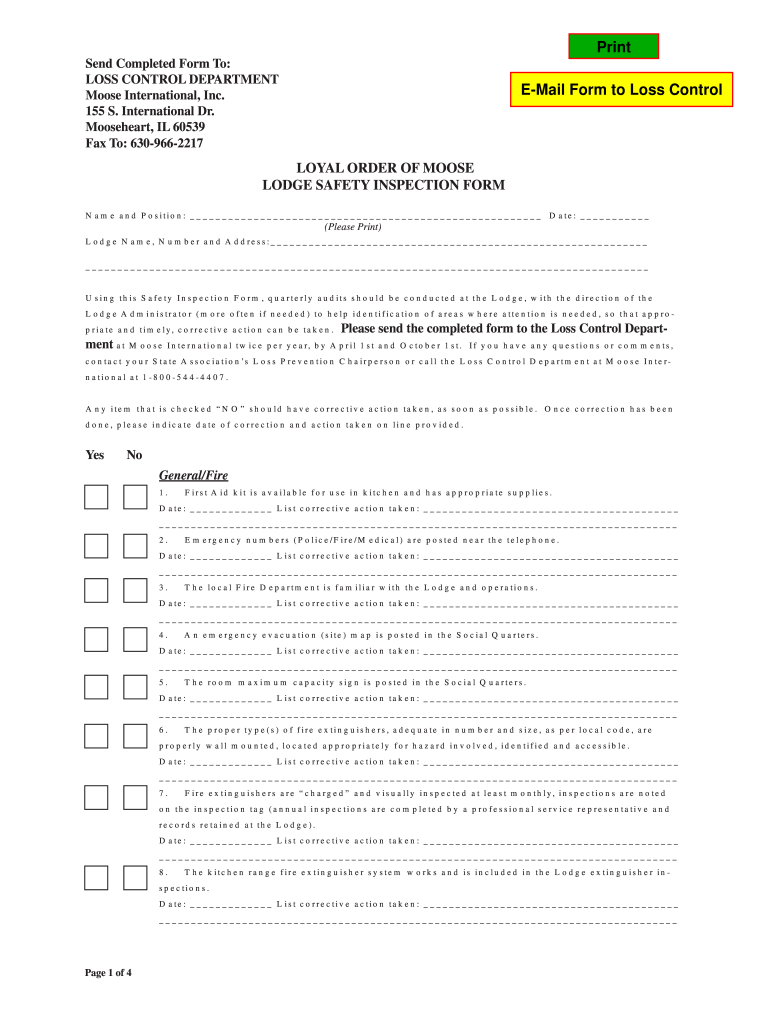
Moose Lodge Safety Inspection Report Form


What is the Moose Lodge Safety Inspection Report Form
The Moose Lodge Safety Inspection Report Form is a vital document used by Moose Lodges to assess safety conditions within their facilities. This form is designed to ensure compliance with safety regulations and to identify potential hazards that could affect members and guests. The report typically includes sections for documenting safety equipment, emergency exits, fire hazards, and overall facility conditions. By completing this form, lodges can maintain a safe environment and address any issues promptly.
How to use the Moose Lodge Safety Inspection Report Form
Using the Moose Lodge Safety Inspection Report Form involves several straightforward steps. First, gather all necessary information about the lodge's facilities and safety protocols. Next, carefully fill out each section of the form, providing detailed observations and notes on safety conditions. It is important to involve staff members who are familiar with safety procedures to ensure accuracy. Once completed, the form should be reviewed for completeness before submission to the appropriate lodge authority for record-keeping and follow-up actions.
Steps to complete the Moose Lodge Safety Inspection Report Form
Completing the Moose Lodge Safety Inspection Report Form requires a systematic approach. Follow these steps:
- Gather necessary materials, including the form and any relevant safety guidelines.
- Conduct a thorough walkthrough of the lodge, inspecting key areas such as kitchens, restrooms, and common spaces.
- Document any safety hazards or areas of concern on the form, providing specific details and recommendations for improvement.
- Review the completed form for accuracy and completeness.
- Submit the form to the designated lodge official for further action and record-keeping.
Key elements of the Moose Lodge Safety Inspection Report Form
The Moose Lodge Safety Inspection Report Form comprises several key elements that ensure comprehensive safety assessments. These elements typically include:
- Facility Information: Basic details about the lodge, including location and contact information.
- Inspection Date: The date when the inspection was conducted.
- Inspector's Name: The individual responsible for completing the inspection.
- Safety Equipment: A checklist of safety equipment present, such as fire extinguishers and first aid kits.
- Hazard Assessment: Sections dedicated to identifying and describing any safety hazards.
- Recommendations: Space for suggesting corrective actions or improvements.
Legal use of the Moose Lodge Safety Inspection Report Form
The Moose Lodge Safety Inspection Report Form is legally significant as it helps lodges demonstrate compliance with safety regulations. Properly completed forms can serve as evidence in case of accidents or inspections by regulatory bodies. To ensure legal validity, it is essential to adhere to local and state safety laws and guidelines while filling out the form. Additionally, maintaining a record of completed inspections can protect the lodge from liability and support a culture of safety.
Digital vs. Paper Version
Both digital and paper versions of the Moose Lodge Safety Inspection Report Form have their advantages. The digital version allows for easy storage, sharing, and editing, making it convenient for multiple users to collaborate on inspections. It also facilitates quick access to past reports for reference. Conversely, the paper version may be preferred in settings where technology is limited or for those who are more comfortable with traditional methods. Regardless of the format, it is crucial that the form is completed thoroughly and accurately.
Quick guide on how to complete moose lodge safety inspection report form
Complete Moose Lodge Safety Inspection Report Form effortlessly on any device
Digital document management has gained traction among businesses and individuals alike. It offers an ideal eco-friendly substitute for traditional printed and signed paperwork, allowing you to access the right template and securely store it online. airSlate SignNow equips you with all the resources necessary to create, edit, and electronically sign your documents quickly and without hold-ups. Manage Moose Lodge Safety Inspection Report Form on any device using the airSlate SignNow Android or iOS applications and streamline any document-related process today.
How to modify and electronically sign Moose Lodge Safety Inspection Report Form with ease
- Find Moose Lodge Safety Inspection Report Form and click Get Form to begin.
- Utilize the tools we provide to complete your form.
- Emphasize pertinent sections of your documents or cover sensitive information with tools that airSlate SignNow offers specifically for that purpose.
- Create your signature using the Sign feature, which takes mere seconds and holds the same legal validity as a conventional wet ink signature.
- Verify all the details and click on the Done button to save your modifications.
- Choose your method of sharing your form, whether by email, text message (SMS), invite link, or download it to your computer.
Say goodbye to lost or misplaced documents, tedious form searching, or mistakes that necessitate reprinting new copies. airSlate SignNow fulfills all your document management needs with just a few clicks from your chosen device. Alter and electronically sign Moose Lodge Safety Inspection Report Form to ensure excellent communication at any stage of the form preparation process with airSlate SignNow.
Create this form in 5 minutes or less
Create this form in 5 minutes!
How to create an eSignature for the moose lodge safety inspection report form
How to create an electronic signature for a PDF online
How to create an electronic signature for a PDF in Google Chrome
How to create an e-signature for signing PDFs in Gmail
How to create an e-signature right from your smartphone
How to create an e-signature for a PDF on iOS
How to create an e-signature for a PDF on Android
People also ask
-
What is the Moose Lodge Safety Inspection Report Form?
The Moose Lodge Safety Inspection Report Form is a customizable document designed to streamline safety inspections within Moose Lodge facilities. It enables members to identify potential hazards and ensure compliance with safety standards. By using this form, you can enhance safety management and documentation processes.
-
How does airSlate SignNow enhance the Moose Lodge Safety Inspection Report Form?
airSlate SignNow enhances the Moose Lodge Safety Inspection Report Form by providing a user-friendly platform that allows for easy eSigning and document management. With features like templates and integrations, you can automate workflows and ensure timely completion of inspections. This increases efficiency and accuracy in your safety reporting.
-
Is the Moose Lodge Safety Inspection Report Form customizable?
Yes, the Moose Lodge Safety Inspection Report Form is fully customizable to meet the specific needs of your lodge. You can modify the form's fields, add your logo, and adjust the layout to reflect your branding and operational requirements. This flexibility helps you tailor the inspection process to fit your lodge's unique safety protocols.
-
What are the pricing options for using the Moose Lodge Safety Inspection Report Form with airSlate SignNow?
airSlate SignNow offers various pricing plans that suit different needs and budgets for the Moose Lodge Safety Inspection Report Form. You can choose from basic plans suitable for smaller lodges to more advanced options for larger organizations. Visit our pricing page for detailed information about each plan and its features.
-
Can I integrate the Moose Lodge Safety Inspection Report Form with other tools?
Absolutely! The Moose Lodge Safety Inspection Report Form can be seamlessly integrated with numerous third-party applications like Google Drive, Dropbox, and more. This allows for a smooth workflow where documents can be stored and shared across platforms effortlessly, enhancing your operational efficiency.
-
What are the benefits of using the Moose Lodge Safety Inspection Report Form?
Using the Moose Lodge Safety Inspection Report Form streamlines the inspection process, ensuring thorough documentation of safety checks. It reduces the time spent on paperwork, increases accuracy, and helps maintain compliance with safety regulations. Ultimately, this leads to a safer environment for lodge members and guests.
-
How can I ensure secure e-signatures on the Moose Lodge Safety Inspection Report Form?
airSlate SignNow guarantees the security of e-signatures on the Moose Lodge Safety Inspection Report Form through advanced encryption and authentication measures. You can trust that all signed documents are legally binding and protected from unauthorized access. Our platform prioritizes your data security while facilitating smooth signature processes.
Get more for Moose Lodge Safety Inspection Report Form
- Notice of default on residential lease alaska form
- Landlord tenant lease co signer agreement alaska form
- Application for sublease alaska form
- Inventory and condition of leased premises for pre lease and post lease alaska form
- Letter from landlord to tenant with directions regarding cleaning and procedures for move out alaska form
- Property manager agreement alaska form
- Agreement for delayed or partial rent payments alaska form
- Tenants maintenance repair request form alaska
Find out other Moose Lodge Safety Inspection Report Form
- Electronic signature Indiana Letter Bankruptcy Inquiry Now
- eSignature Oklahoma Payroll Deduction Authorization Easy
- How To eSignature Texas Payroll Deduction Authorization
- Can I Electronic signature Connecticut Retainer for Attorney
- How Do I Electronic signature Idaho Assignment of License
- Electronic signature New Jersey Lease Renewal Free
- Electronic signature Texas Lease Renewal Fast
- How Can I Electronic signature Colorado Notice of Intent to Vacate
- eSignature Delaware Employee Compliance Survey Later
- eSignature Kansas Employee Compliance Survey Myself
- Can I Electronic signature Colorado Bill of Sale Immovable Property
- How Can I Electronic signature West Virginia Vacation Rental Short Term Lease Agreement
- How Do I Electronic signature New Hampshire Bill of Sale Immovable Property
- Electronic signature North Dakota Bill of Sale Immovable Property Myself
- Can I Electronic signature Oregon Bill of Sale Immovable Property
- How To Electronic signature West Virginia Bill of Sale Immovable Property
- Electronic signature Delaware Equipment Sales Agreement Fast
- Help Me With Electronic signature Louisiana Assignment of Mortgage
- Can I Electronic signature Minnesota Assignment of Mortgage
- Electronic signature West Virginia Sales Receipt Template Free