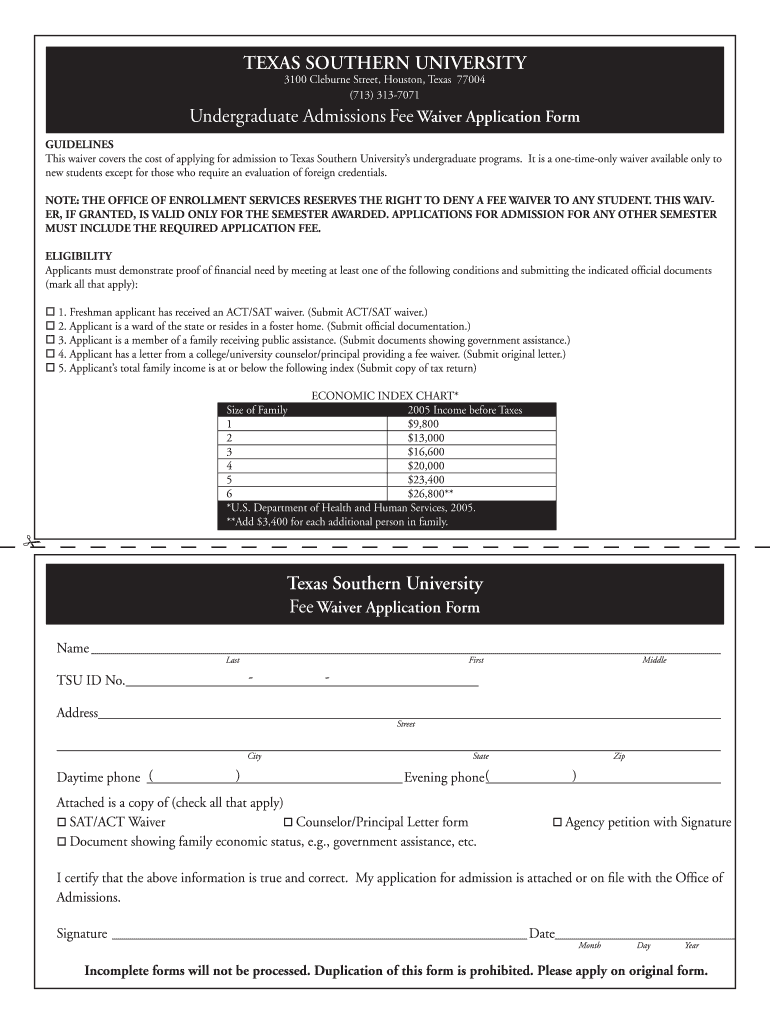
Tsu Fee Waiver Form


What is the TSU Fee Waiver
The Texas Southern University (TSU) application fee waiver is a provision that allows eligible students to apply for admission without having to pay the standard application fee. This fee waiver is designed to support students who may face financial hardships, making higher education more accessible. The TSU fee waiver can be particularly beneficial for low-income students, first-generation college applicants, or those who demonstrate significant financial need.
How to Obtain the TSU Fee Waiver
To obtain the TSU application fee waiver, students must typically complete a fee waiver application form. This form may require details about the student's financial situation, including income information and any supporting documentation that demonstrates financial need. Students can often find this form on the Texas Southern University admissions website or by contacting the admissions office directly for assistance.
Steps to Complete the TSU Fee Waiver
Completing the TSU application fee waiver involves several key steps:
- Visit the Texas Southern University admissions website to access the fee waiver form.
- Fill out the required personal and financial information accurately.
- Attach any necessary documentation that supports your financial need, such as tax returns or income statements.
- Submit the completed fee waiver form along with your application for admission.
Legal Use of the TSU Fee Waiver
The TSU application fee waiver is legally binding when completed correctly and submitted according to the university's guidelines. Students should ensure that all information provided is truthful and accurate, as any discrepancies may result in the denial of the waiver. Understanding the legal implications of submitting false information is crucial, as it could affect future enrollment or financial aid eligibility.
Eligibility Criteria
Eligibility for the TSU application fee waiver typically depends on financial need and other specific criteria set by the university. Common factors include household income, the number of dependents, and whether the applicant is a first-generation college student. Students are encouraged to review the eligibility requirements on the TSU admissions website or consult with an admissions advisor for more detailed information.
Required Documents
When applying for the TSU application fee waiver, students may need to provide several documents to support their application. These may include:
- Proof of income, such as recent pay stubs or tax returns.
- Documentation of any financial assistance received, such as grants or scholarships.
- Any additional forms required by the university to assess financial need.
Form Submission Methods
Students can typically submit the TSU application fee waiver form through various methods, including online submission via the university's admissions portal, mailing a hard copy to the admissions office, or delivering it in person. Each method may have specific instructions, so it is important to follow the guidelines provided by Texas Southern University to ensure the application is processed efficiently.
Quick guide on how to complete tsu fee waiver
Effortlessly Prepare Tsu Fee Waiver on Any Device
Digital document management has become increasingly popular among businesses and individuals. It offers an ideal environmentally friendly alternative to traditional printed and signed papers, as you can easily locate the necessary form and securely keep it online. airSlate SignNow equips you with all the tools required to create, modify, and eSign your documents swiftly without any holdups. Manage Tsu Fee Waiver on any platform using airSlate SignNow's Android or iOS applications and simplify any document-related task today.
How to Modify and eSign Tsu Fee Waiver with Ease
- Locate Tsu Fee Waiver and click Get Form to begin.
- Utilize the tools we offer to complete your document.
- Emphasize important sections of your documents or obscure confidential details with tools that airSlate SignNow provides specifically for that function.
- Create your eSignature using the Sign feature, which takes seconds and has the same legal validity as a conventional wet ink signature.
- Review all the details and then click the Done button to save your modifications.
- Choose how you wish to send your form, by email, SMS, or invite link, or download it to your computer.
Forget about lost or misplaced files, tedious form searches, or errors that necessitate printing new document copies. airSlate SignNow addresses your document management needs in just a few clicks from any device of your choice. Edit and eSign Tsu Fee Waiver and ensure excellent communication at every stage of the form preparation process with airSlate SignNow.
Create this form in 5 minutes or less
Create this form in 5 minutes!
How to create an eSignature for the tsu fee waiver
How to create an electronic signature for a PDF online
How to create an electronic signature for a PDF in Google Chrome
How to create an e-signature for signing PDFs in Gmail
How to create an e-signature right from your smartphone
How to create an e-signature for a PDF on iOS
How to create an e-signature for a PDF on Android
People also ask
-
What is the Texas Southern University application fee waiver process?
The Texas Southern University application fee waiver process allows eligible students to apply for free by waiving the standard application fee. To obtain the waiver, students generally need to submit specific documentation that demonstrates financial need. For more details, it’s best to check the official Texas Southern University admissions page.
-
Who is eligible for the Texas Southern University application fee waiver?
Eligibility for the Texas Southern University application fee waiver includes applicants who demonstrate financial hardship, including qualifying for federal assistance programs. Prospective students are encouraged to review the criteria on the Texas Southern University website to ensure they meet the necessary requirements for waiver consideration.
-
How can I submit my request for the Texas Southern University application fee waiver?
To submit your request for the Texas Southern University application fee waiver, you should complete the application form that is available on the university's admissions website. Ensure that you include any required documentation that proves your eligibility. Once submitted, the admissions team will review your request as part of the application process.
-
Is the Texas Southern University application fee waiver available for international students?
Yes, the Texas Southern University application fee waiver is available for eligible international students as well. These students must provide documentation of financial need, similar to domestic applicants. It’s recommended to review specific guidelines related to international admissions on the Texas Southern University website.
-
How does the Texas Southern University application fee waiver impact my admission chances?
Applying for the Texas Southern University application fee waiver does not negatively impact your admission chances. The waiver is designed to enhance accessibility for potential students facing financial challenges, ensuring that deserving candidates can apply without the burden of application fees. Admissions decisions are based on the overall application quality.
-
Can I still apply for scholarships if I receive the Texas Southern University application fee waiver?
Yes, you can absolutely apply for scholarships even if you receive the Texas Southern University application fee waiver. The waiver solely covers the application fee and does not affect your eligibility for scholarships or financial aid opportunities. Be sure to explore all available funding options during your application process.
-
What documents do I need for the Texas Southern University application fee waiver?
To apply for the Texas Southern University application fee waiver, you typically need to submit documentation such as tax returns or proof of participation in government assistance programs. Check the university's admissions guidelines for a detailed list of accepted documents to ensure a seamless submission process.
Get more for Tsu Fee Waiver
Find out other Tsu Fee Waiver
- eSignature North Carolina Legal Cease And Desist Letter Safe
- How Can I eSignature Ohio Legal Stock Certificate
- How To eSignature Pennsylvania Legal Cease And Desist Letter
- eSignature Oregon Legal Lease Agreement Template Later
- Can I eSignature Oregon Legal Limited Power Of Attorney
- eSignature South Dakota Legal Limited Power Of Attorney Now
- eSignature Texas Legal Affidavit Of Heirship Easy
- eSignature Utah Legal Promissory Note Template Free
- eSignature Louisiana Lawers Living Will Free
- eSignature Louisiana Lawers Last Will And Testament Now
- How To eSignature West Virginia Legal Quitclaim Deed
- eSignature West Virginia Legal Lease Agreement Template Online
- eSignature West Virginia Legal Medical History Online
- eSignature Maine Lawers Last Will And Testament Free
- eSignature Alabama Non-Profit Living Will Free
- eSignature Wyoming Legal Executive Summary Template Myself
- eSignature Alabama Non-Profit Lease Agreement Template Computer
- eSignature Arkansas Life Sciences LLC Operating Agreement Mobile
- eSignature California Life Sciences Contract Safe
- eSignature California Non-Profit LLC Operating Agreement Fast