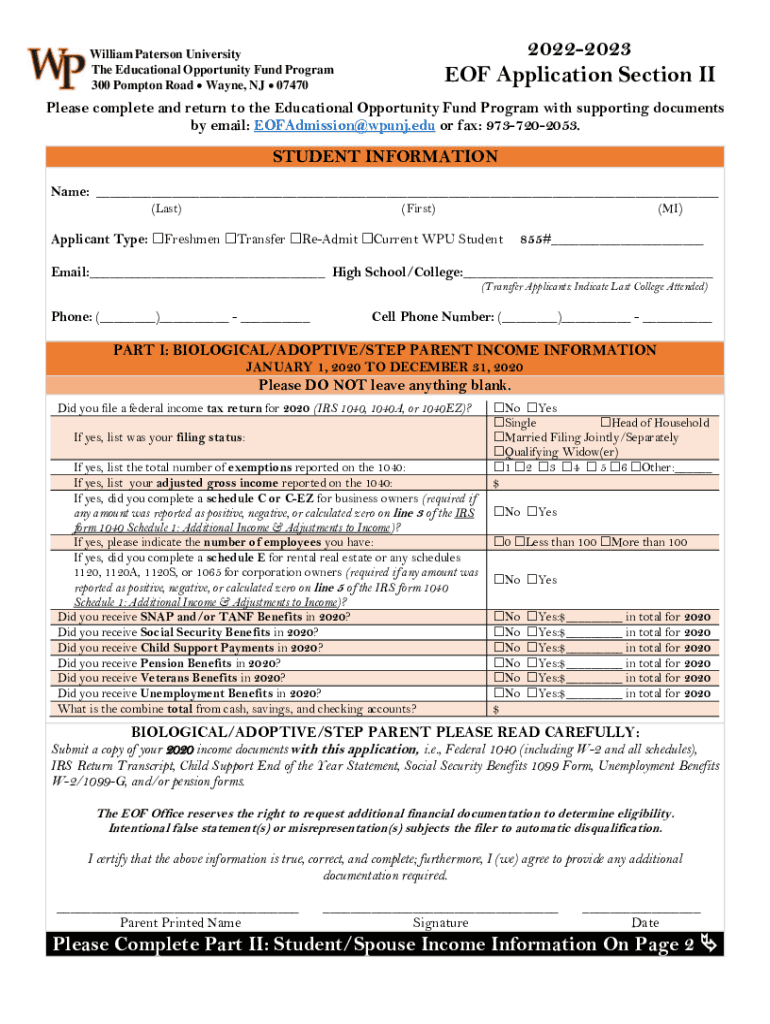
Educational Opportunity Fund Program EOF William Paterson University Form


What is the Educational Opportunity Fund Program EOF William Paterson University
The Educational Opportunity Fund (EOF) Program at William Paterson University aims to support students who demonstrate financial need and potential for academic success. This initiative provides various resources, including academic advising, tutoring, and financial assistance to help students navigate their college experience. The EOF Program is designed to enhance access to higher education for students from underrepresented backgrounds, ensuring that they have the necessary tools to succeed in their academic pursuits.
Eligibility Criteria
To qualify for the EOF Program at William Paterson University, applicants must meet specific criteria. Generally, students should be residents of New Jersey, demonstrate financial need as determined by the FAFSA, and meet academic requirements set by the university. Additionally, applicants may need to provide personal statements or letters of recommendation to support their application. Understanding these criteria is essential for prospective students to determine their eligibility for the program.
Steps to Complete the Educational Opportunity Fund Program EOF William Paterson University
Completing the EOF application involves several key steps. First, students should gather necessary documents, including financial information and academic records. Next, they must fill out the EOF application form accurately, ensuring all required fields are completed. After submitting the application, it is important to monitor its status and respond promptly to any requests for additional information from the university. Following these steps helps streamline the application process and increases the chances of acceptance into the program.
Required Documents
Applicants for the EOF Program at William Paterson University must prepare several essential documents. These typically include:
- Completed EOF application form
- FAFSA confirmation page
- High school transcripts or college records
- Personal statement outlining educational goals and challenges
- Letters of recommendation, if required
Having these documents ready can facilitate a smoother application process and ensure that all necessary information is provided to the university.
Application Process & Approval Time
The application process for the EOF Program at William Paterson University typically begins with the submission of the EOF application form and supporting documents. Once submitted, applications are reviewed by the EOF committee, which assesses eligibility based on financial need and academic potential. The approval time may vary, but students can generally expect to receive notification of their application status within a few weeks. Staying informed about the timeline can help applicants plan accordingly for their educational journey.
How to Use the Educational Opportunity Fund Program EOF William Paterson University
Once accepted into the EOF Program, students can take advantage of various resources and support services. This includes access to academic advising, financial literacy workshops, and tutoring services designed to enhance their academic performance. Students are encouraged to actively engage with EOF staff and participate in program activities to maximize their experience. Utilizing these resources effectively can lead to improved academic outcomes and a successful college experience.
Quick guide on how to complete educational opportunity fund program eof william paterson university
Effortlessly Prepare Educational Opportunity Fund Program EOF William Paterson University on Any Device
Managing documents online has gained popularity among businesses and individuals alike. It offers an excellent environmentally friendly alternative to traditional printed and signed documents, allowing you to access the necessary forms and store them securely online. airSlate SignNow provides all the tools required to create, edit, and electronically sign your documents quickly and efficiently. Handle Educational Opportunity Fund Program EOF William Paterson University on any platform with airSlate SignNow's Android or iOS applications and streamline your document-related tasks today.
The Simplest Way to Edit and Electronically Sign Educational Opportunity Fund Program EOF William Paterson University
- Find Educational Opportunity Fund Program EOF William Paterson University and click Get Form to begin.
- Use the tools we provide to complete your form.
- Mark important sections of the documents or redact sensitive information with tools that airSlate SignNow offers specifically for that purpose.
- Create your signature using the Sign feature, which takes just seconds and holds the same legal significance as a conventional handwritten signature.
- Review all the details and then click the Done button to save your modifications.
- Select your preferred method for sending your form, whether it be via email, SMS, or invite link, or download it to your computer.
Say goodbye to lost or misplaced files, frustrating form searches, or errors that necessitate printing additional document copies. airSlate SignNow meets your document management needs with just a few clicks from any device you choose. Edit and electronically sign Educational Opportunity Fund Program EOF William Paterson University and ensure outstanding communication at every step of your form preparation journey with airSlate SignNow.
Create this form in 5 minutes or less
Create this form in 5 minutes!
How to create an eSignature for the educational opportunity fund program eof william paterson university
How to create an electronic signature for a PDF online
How to create an electronic signature for a PDF in Google Chrome
How to create an e-signature for signing PDFs in Gmail
How to create an e-signature right from your smartphone
How to create an e-signature for a PDF on iOS
How to create an e-signature for a PDF on Android
People also ask
-
What is the William Paterson University EOF application process?
The William Paterson University EOF application process involves completing the required application forms and submitting them by the specified deadlines. Applicants need to provide information about their background and financial situation to determine eligibility for the Educational Opportunity Fund program. Make sure to check the university's official website for detailed steps and FAQs.
-
What are the eligibility requirements for the William Paterson University EOF application?
To be eligible for the William Paterson University EOF application, students must demonstrate both academic potential and financial need. This typically includes being a resident of New Jersey and meeting specific income criteria set by the program. Additional documentation, such as transcripts, may also be required.
-
What benefits does the William Paterson University EOF program offer?
The William Paterson University EOF program provides various benefits, including financial assistance for tuition and fees, academic advising, and tutoring services. Additionally, students in the program gain access to workshops and resources tailored to their academic success. Overall, EOF aims to support students in overcoming barriers to education and achieving their goals.
-
How can I track the status of my William Paterson University EOF application?
To track the status of your William Paterson University EOF application, you should log into the admission portal provided by the university. Here, you can view updates, check for required documents, and see if your application is under review. If you have specific questions, signNowing out to the EOF office directly can also provide clarity.
-
What documents are needed for the William Paterson University EOF application?
The necessary documents for the William Paterson University EOF application typically include proof of income, high school transcripts, and personal statements. It's important to review the specific document requirements listed on the university’s EOF page to ensure everything is submitted correctly and on time.
-
Are there deadlines I need to be aware of for the William Paterson University EOF application?
Yes, the William Paterson University EOF application has specific deadlines that you must adhere to for consideration. These deadlines can vary each academic year, so it’s crucial to check the university's website or the EOF program page for the most current dates. Submitting your application early is recommended to avoid any last-minute issues.
-
Can I receive financial aid in addition to the William Paterson University EOF program?
Yes, students can receive additional financial aid alongside the William Paterson University EOF program. It’s important to complete the Free Application for Federal Student Aid (FAFSA) to explore other funding options, including grants and loans. Combining these resources may provide you with a more comprehensive financial support package.
Get more for Educational Opportunity Fund Program EOF William Paterson University
Find out other Educational Opportunity Fund Program EOF William Paterson University
- Help Me With eSignature Iowa Life Sciences Presentation
- How Can I eSignature Michigan Life Sciences Word
- Can I eSignature New Jersey Life Sciences Presentation
- How Can I eSignature Louisiana Non-Profit PDF
- Can I eSignature Alaska Orthodontists PDF
- How Do I eSignature New York Non-Profit Form
- How To eSignature Iowa Orthodontists Presentation
- Can I eSignature South Dakota Lawers Document
- Can I eSignature Oklahoma Orthodontists Document
- Can I eSignature Oklahoma Orthodontists Word
- How Can I eSignature Wisconsin Orthodontists Word
- How Do I eSignature Arizona Real Estate PDF
- How To eSignature Arkansas Real Estate Document
- How Do I eSignature Oregon Plumbing PPT
- How Do I eSignature Connecticut Real Estate Presentation
- Can I eSignature Arizona Sports PPT
- How Can I eSignature Wisconsin Plumbing Document
- Can I eSignature Massachusetts Real Estate PDF
- How Can I eSignature New Jersey Police Document
- How Can I eSignature New Jersey Real Estate Word