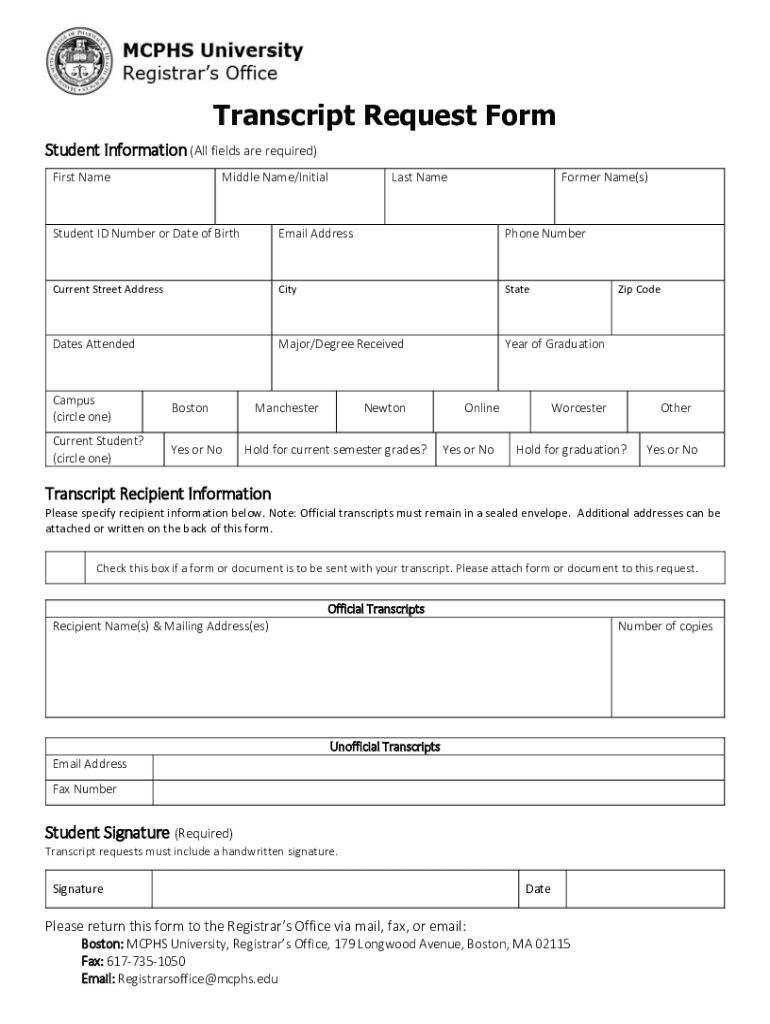
Mcphs Form


What is the Mcphs Form
The Mcphs transcript request form is an official document used by students and alumni of MCPHS University to request their academic transcripts. This form serves as a formal request to the university's registrar to release transcripts for various purposes, including further education, employment, or personal records. The form typically requires personal identification details, including the requester's name, student ID, and contact information, along with the recipient's details where the transcript should be sent.
How to Use the Mcphs Form
Using the Mcphs transcript request form involves several straightforward steps. First, access the form through the university's official website or designated portal. Fill in the required fields accurately, ensuring that all personal and recipient information is correct. After completing the form, review it for any errors. Finally, submit the form either electronically or by mailing it to the appropriate office, depending on the submission options provided by the university.
Steps to Complete the Mcphs Form
Completing the Mcphs transcript request form requires careful attention to detail. Follow these steps for a successful submission:
- Access the form from the official MCPHS University website.
- Provide your full name and student identification number.
- Indicate the type of transcript you are requesting, such as official or unofficial.
- Enter the recipient's name and address accurately.
- Sign and date the form to authenticate your request.
- Submit the form according to the university's specified method.
Legal Use of the Mcphs Form
The Mcphs transcript request form is legally binding when filled out and submitted according to the university's guidelines. By signing the form, the requester authorizes the release of their academic records, which is protected under privacy laws such as FERPA. Ensuring that the form is completed accurately and submitted through secure channels enhances its legal standing and protects the requester's information.
Form Submission Methods
Submitting the Mcphs transcript request form can typically be done through various methods, depending on the university's policies. Common submission options include:
- Online submission via the university's web portal.
- Mailing the completed form to the registrar's office.
- In-person delivery at the university's administrative office.
Choosing the appropriate method ensures timely processing of the request.
Key Elements of the Mcphs Form
Understanding the key elements of the Mcphs transcript request form is essential for a successful submission. Important components include:
- Personal Information: Full name, student ID, and contact details.
- Transcript Type: Indication of whether the request is for an official or unofficial transcript.
- Recipient Information: Accurate details of where the transcript should be sent.
- Signature: A signature or electronic consent to authorize the release of records.
Each of these elements plays a crucial role in ensuring the request is processed efficiently.
Quick guide on how to complete mcphs form
Complete Mcphs Form effortlessly on any device
Managing documents online has become increasingly popular among businesses and individuals. It offers an ideal eco-friendly alternative to traditional printed and signed documents, allowing you to access the correct form and securely keep it online. airSlate SignNow equips you with all the tools necessary to create, modify, and electronically sign your documents quickly and efficiently. Handle Mcphs Form on any device using airSlate SignNow's Android or iOS applications and simplify any document-related task today.
The easiest way to modify and eSign Mcphs Form with minimal effort
- Find Mcphs Form and click on Get Form to begin.
- Utilize the tools we provide to finalize your document.
- Highlight signNow sections of the documents or obscure sensitive information with tools specifically designed for that purpose by airSlate SignNow.
- Formulate your signature using the Sign tool, which takes mere seconds and holds the same legal validity as a conventional wet signature.
- Review the details and click on the Done button to save your modifications.
- Select your preferred method for sending your form, whether by email, SMS, invite link, or downloading it to your computer.
Eliminate the hassle of lost or misplaced documents, time-consuming form searches, or errors that necessitate printing new copies. airSlate SignNow meets your document management needs in a few clicks from any device you prefer. Edit and eSign Mcphs Form and ensure effective communication throughout the form preparation process with airSlate SignNow.
Create this form in 5 minutes or less
Find and fill out the correct mcphs form
Create this form in 5 minutes!
How to create an eSignature for the mcphs form
How to create an electronic signature for a PDF online
How to create an electronic signature for a PDF in Google Chrome
How to create an e-signature for signing PDFs in Gmail
How to create an e-signature right from your smartphone
How to create an e-signature for a PDF on iOS
How to create an e-signature for a PDF on Android
People also ask
-
What is the MCPHS transcript request form and how can I access it?
The MCPHS transcript request form is a document used to request your academic transcripts. You can easily access this form through the official MCPHS University website or utilize tools like airSlate SignNow to complete your request efficiently.
-
What features does airSlate SignNow offer for the MCPHS transcript request form?
AirSlate SignNow provides a user-friendly platform that allows you to fill out and eSign the MCPHS transcript request form seamlessly. It also offers secure storage for your documents, ensuring that your personal information is protected during the request process.
-
Is there a fee associated with the MCPHS transcript request form?
The fee for the MCPHS transcript request form may vary depending on the specific requirements of your request. AirSlate SignNow helps you manage and track any associated costs related to your transcript request with ease and transparency.
-
Can I save my progress when filling out the MCPHS transcript request form?
Yes, with airSlate SignNow, you can save your progress when completing the MCPHS transcript request form. This feature allows you to return to the form later, ensuring you can complete it at your convenience without losing any information.
-
How does airSlate SignNow ensure the security of my MCPHS transcript request form?
AirSlate SignNow employs industry-leading security measures, including encryption and secure data storage, to protect your MCPHS transcript request form. You can be confident that your personal information and documents are safe throughout the signing and submission process.
-
What benefits does using airSlate SignNow provide for my MCPHS transcript request?
Using airSlate SignNow for your MCPHS transcript request form streamlines the process, making it faster and more efficient. You can eSign documents directly online, reducing the need for printouts and in-person visits, which saves time and effort.
-
Is it possible to integrate airSlate SignNow with other applications for my MCPHS transcript request?
Absolutely! AirSlate SignNow offers integrations with various applications that can enhance your experience with the MCPHS transcript request form. This connectivity allows you to manage your requests more effectively, linking with other tools you may already use.
Get more for Mcphs Form
- Licensingpacc pima gov form
- Office supply order list form
- Navy child and youth program registration form
- Mc17 certificate of satisfied judgment courts mi form
- Revised common lectionary pdf form
- Milwaukee zoo map 75958834 form
- Application for insurance benefits u s department form
- Power of attorney packet form
Find out other Mcphs Form
- Sign Florida Legal Job Offer Now
- Sign Insurance Word Ohio Safe
- How Do I Sign Hawaii Legal Business Letter Template
- How To Sign Georgia Legal Cease And Desist Letter
- Sign Georgia Legal Residential Lease Agreement Now
- Sign Idaho Legal Living Will Online
- Sign Oklahoma Insurance Limited Power Of Attorney Now
- Sign Idaho Legal Separation Agreement Online
- Sign Illinois Legal IOU Later
- Sign Illinois Legal Cease And Desist Letter Fast
- Sign Indiana Legal Cease And Desist Letter Easy
- Can I Sign Kansas Legal LLC Operating Agreement
- Sign Kansas Legal Cease And Desist Letter Now
- Sign Pennsylvania Insurance Business Plan Template Safe
- Sign Pennsylvania Insurance Contract Safe
- How Do I Sign Louisiana Legal Cease And Desist Letter
- How Can I Sign Kentucky Legal Quitclaim Deed
- Sign Kentucky Legal Cease And Desist Letter Fast
- Sign Maryland Legal Quitclaim Deed Now
- Can I Sign Maine Legal NDA