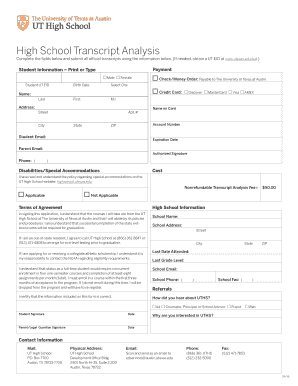
High School Transcript Analysis Form


What is the High School Transcript Analysis
The high school transcript analysis is a comprehensive document that outlines a student's academic performance throughout their high school years. This analysis typically includes details such as courses taken, grades received, credits earned, and GPA. Educational institutions and employers often require this document to assess a student's qualifications for admission or job opportunities. Understanding the nuances of a high school transcript can help students and parents navigate the application process more effectively.
How to obtain the High School Transcript Analysis
To obtain a high school transcript analysis, students should first contact their high school’s registrar or counseling office. Most schools have a formal request process, which may involve filling out a specific form or submitting a written request. It is important to provide necessary details, such as the student’s full name, date of birth, and graduation year. Some schools may charge a fee for processing the request, and transcripts can often be sent electronically or via mail.
Steps to complete the High School Transcript Analysis
Completing a high school transcript analysis involves several key steps. Start by gathering all relevant academic records, including report cards and standardized test scores. Next, review the transcript for accuracy, ensuring that all courses and grades are correctly listed. If discrepancies are found, contact the school to rectify them. Finally, compile any additional information that may be required for specific applications, such as personal statements or letters of recommendation.
Legal use of the High School Transcript Analysis
The high school transcript analysis is legally recognized as an official record of a student's academic history. It is essential for various legal and educational purposes, such as college admissions and employment verification. When submitting this document, ensure that it is signed and sealed by the issuing institution to maintain its integrity. Additionally, be aware of any privacy regulations, such as FERPA, that protect student information during the sharing process.
Key elements of the High School Transcript Analysis
A high school transcript analysis typically includes several key elements. These elements are:
- Student Information: Full name, date of birth, and student ID.
- Course Listings: A detailed list of all courses taken, including course codes and titles.
- Grades: The grades received for each course, often expressed in letter format or as numerical values.
- Credits Earned: Total credits accumulated towards graduation requirements.
- GPA: The cumulative grade point average, which reflects overall academic performance.
Examples of using the High School Transcript Analysis
The high school transcript analysis can be used in various scenarios. For instance, when applying to colleges, students may need to submit their transcripts to demonstrate academic readiness. Employers may also request transcripts during the hiring process to verify educational qualifications. Additionally, students transferring to another school may need to provide their transcripts to ensure that their previous coursework is recognized and credited appropriately.
Quick guide on how to complete high school transcript analysis
Effortlessly Prepare High School Transcript Analysis on Any Device
Digital document management has become increasingly favored by businesses and individuals alike. It offers an ideal eco-friendly substitute for traditional printed and signed documents, allowing you to access the necessary form and securely store it online. airSlate SignNow equips you with all the tools required to create, modify, and electronically sign your documents rapidly without unnecessary delays. Manage High School Transcript Analysis on any device with airSlate SignNow's Android or iOS applications and simplify your document-related processes today.
How to Modify and Electronically Sign High School Transcript Analysis with Ease
- Locate High School Transcript Analysis and click Get Form to begin.
- Utilize the tools we offer to complete your document.
- Emphasize important sections of your documents or obscure confidential information using tools that airSlate SignNow provides specifically for that purpose.
- Create your signature with the Sign tool, which takes just seconds and holds the same legal validity as a conventional wet ink signature.
- Review all the details and click on the Done button to save your modifications.
- Select how you wish to distribute your form, via email, text message (SMS), invitation link, or download it to your computer.
Eliminate concerns about lost or missing documents, cumbersome form searching, or errors that necessitate printing new document copies. airSlate SignNow addresses your document management needs in just a few clicks from any device you choose. Adjust and electronically sign High School Transcript Analysis to guarantee excellent communication at every step of the form preparation process with airSlate SignNow.
Create this form in 5 minutes or less
Create this form in 5 minutes!
How to create an eSignature for the high school transcript analysis
How to create an electronic signature for a PDF online
How to create an electronic signature for a PDF in Google Chrome
How to create an e-signature for signing PDFs in Gmail
How to create an e-signature right from your smartphone
How to create an e-signature for a PDF on iOS
How to create an e-signature for a PDF on Android
People also ask
-
What is a UT high school transcript?
A UT high school transcript is an official record that provides details about a student's academic history while enrolled in a UT program. This document is essential for college applications or job opportunities, as it reflects your educational achievements. You can obtain your transcript through various means, including online requests.
-
How can airSlate SignNow assist with obtaining my UT high school transcript?
airSlate SignNow streamlines the process of requesting and signing documents, including your UT high school transcript. With our easy-to-use interface, you can quickly fill out forms and request your transcript securely. We ensure all documents are eSigned and processed promptly, saving you time and effort.
-
What are the pricing options for using airSlate SignNow?
airSlate SignNow offers various pricing plans to suit different needs, allowing you to manage your documents efficiently. Whether you need basic features or advanced functionalities, we have options that cater to your requirements. Rest assured, signing documents like your UT high school transcript is affordable and convenient.
-
What features does airSlate SignNow offer for document management?
airSlate SignNow provides features such as eSigning, document templates, and real-time tracking, making it easier to manage your UT high school transcript requests. You can create personalized workflows and automate repetitive tasks, ensuring that your documents are handled efficiently. These features help you stay organized and save time.
-
Is airSlate SignNow compliant with legal regulations?
Yes, airSlate SignNow is fully compliant with legal regulations such as ESIGN and UETA, ensuring that your eSignatures for documents like the UT high school transcript are valid and secure. Our platform uses advanced encryption and security measures to protect your sensitive information. You can confidently rely on us for your document signing needs.
-
Can I integrate airSlate SignNow with other applications?
Absolutely! airSlate SignNow seamlessly integrates with popular applications like Google Drive, Salesforce, and Microsoft Office. This capability allows you to access and manage your UT high school transcript requests within the tools you already use. Integrating our services streamlines your workflow and enhances efficiency.
-
What are the benefits of using airSlate SignNow for my documents?
Using airSlate SignNow for your documents, including the UT high school transcript, provides numerous benefits such as increased efficiency, reduced costs, and secure document handling. You can expect faster turnaround times with our electronic signing features, which minimises delays common with traditional methods. This modern approach makes document management simpler and more effective.
Get more for High School Transcript Analysis
- Bank transfer authorization form 483056173
- Ucd extension form
- Partnership raf form
- App 110 respondents notice designating record on appeallimited civil case judicial council forms
- Renewing temporary resident visa 496714382 form
- Dental employment contract template form
- Director employment contract template form
- Department of labour employment contract template form
Find out other High School Transcript Analysis
- Help Me With eSignature Indiana Healthcare / Medical Notice To Quit
- eSignature New Jersey Healthcare / Medical Credit Memo Myself
- eSignature North Dakota Healthcare / Medical Medical History Simple
- Help Me With eSignature Arkansas High Tech Arbitration Agreement
- eSignature Ohio Healthcare / Medical Operating Agreement Simple
- eSignature Oregon Healthcare / Medical Limited Power Of Attorney Computer
- eSignature Pennsylvania Healthcare / Medical Warranty Deed Computer
- eSignature Texas Healthcare / Medical Bill Of Lading Simple
- eSignature Virginia Healthcare / Medical Living Will Computer
- eSignature West Virginia Healthcare / Medical Claim Free
- How To eSignature Kansas High Tech Business Plan Template
- eSignature Kansas High Tech Lease Agreement Template Online
- eSignature Alabama Insurance Forbearance Agreement Safe
- How Can I eSignature Arkansas Insurance LLC Operating Agreement
- Help Me With eSignature Michigan High Tech Emergency Contact Form
- eSignature Louisiana Insurance Rental Application Later
- eSignature Maryland Insurance Contract Safe
- eSignature Massachusetts Insurance Lease Termination Letter Free
- eSignature Nebraska High Tech Rental Application Now
- How Do I eSignature Mississippi Insurance Separation Agreement