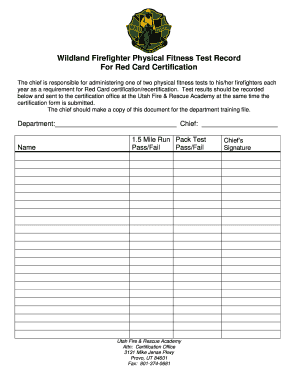
Wildland Red Card Template Form


What is the Wildland Red Card Template
The Wildland Red Card template is a crucial document used by fire management agencies in the United States. It certifies that an individual is qualified to engage in wildland firefighting activities. This template includes essential information such as the individual’s qualifications, training, and physical fitness for firefighting. The red card serves as proof that the holder has met the necessary standards set by the National Wildfire Coordinating Group (NWCG) and is authorized to participate in wildland fire operations.
How to Use the Wildland Red Card Template
Using the Wildland Red Card template involves several steps to ensure that all necessary information is accurately captured. First, gather all required personal details, including name, contact information, and training history. Next, fill out the template with this information, ensuring that each section is completed thoroughly. Once filled, the document should be reviewed for accuracy before submission to the relevant authority for validation. After approval, the red card can be utilized as a certification for participation in firefighting activities.
Steps to Complete the Wildland Red Card Template
Completing the Wildland Red Card template requires careful attention to detail. Follow these steps:
- Gather necessary documentation, including training certificates and identification.
- Fill out the personal information section, including your name and contact details.
- Document your training history, listing all relevant courses and certifications.
- Include any physical fitness assessments that are required.
- Review the completed template to ensure all information is accurate and complete.
- Submit the template to the appropriate agency for validation and approval.
Legal Use of the Wildland Red Card Template
The Wildland Red Card template is legally binding when completed and validated according to established regulations. To ensure its legal standing, it must comply with the guidelines set forth by the NWCG. This includes proper documentation of training and qualifications. Additionally, the card should be issued by an authorized agency that recognizes the qualifications of the individual. This legal framework ensures that the red card is accepted across various jurisdictions within the United States.
Key Elements of the Wildland Red Card Template
The Wildland Red Card template contains several key elements that are essential for its validity. These include:
- Personal Information: Name, contact details, and identification number.
- Training Records: A list of completed training courses and certifications.
- Physical Fitness Documentation: Evidence of physical fitness assessments.
- Agency Approval: Signature or stamp from the issuing authority confirming the validity of the card.
How to Obtain the Wildland Red Card Template
To obtain the Wildland Red Card template, individuals should contact their local fire management agency or the organization responsible for wildland firefighting in their area. Many agencies provide the template online for easy access. Once you have the template, ensure that you follow the guidelines for completion and submission to receive your certification. It is important to check for any specific requirements that may vary by state or agency.
Quick guide on how to complete wildland red card template
Complete Wildland Red Card Template effortlessly on any device
Digital document management has gained popularity among businesses and individuals alike. It serves as an ideal environmentally-friendly alternative to traditional printed and signed documents, allowing you to access the right form and securely store it online. airSlate SignNow equips you with all the necessary tools to create, modify, and electronically sign your documents swiftly and without delays. Manage Wildland Red Card Template on any device with airSlate SignNow's Android or iOS applications and streamline any document-related process today.
How to modify and eSign Wildland Red Card Template with ease
- Obtain Wildland Red Card Template and click on Get Form to begin.
- Utilize the tools we offer to complete your document.
- Select important sections of the documents or obscure sensitive data with features specifically designed for that purpose by airSlate SignNow.
- Generate your signature using the Sign tool, which takes mere seconds and carries the same legal validity as a conventional wet ink signature.
- Review the information and click on the Done button to save your changes.
- Choose your preferred method for sending your form, whether by email, SMS, invitation link, or download it to your computer.
Forget about lost or misplaced documents, tedious form searches, or errors that require printing new copies. airSlate SignNow meets all your document management needs with just a few clicks from any device. Modify and eSign Wildland Red Card Template to ensure outstanding communication at every stage of your form preparation journey with airSlate SignNow.
Create this form in 5 minutes or less
Create this form in 5 minutes!
How to create an eSignature for the wildland red card template
How to create an electronic signature for a PDF online
How to create an electronic signature for a PDF in Google Chrome
How to create an e-signature for signing PDFs in Gmail
How to create an e-signature right from your smartphone
How to create an e-signature for a PDF on iOS
How to create an e-signature for a PDF on Android
People also ask
-
What is a red card template and how can I use it?
A red card template is a customizable document designed for efficiency in various business scenarios. You can use it to streamline processes such as reporting issues, handling incidents, or improving communication. By utilizing a red card template in airSlate SignNow, you enhance your document workflow and ensure important information is conveyed clearly.
-
How can the red card template benefit my business?
Using a red card template can signNowly improve your business operations by providing a standardized way to document critical information. This leads to better clarity and reduces the potential for misunderstandings. Additionally, it enhances communication among teams and with clients, ensuring everyone is on the same page.
-
Is the red card template included in my airSlate SignNow subscription?
Yes, the red card template is included in most airSlate SignNow subscription plans. This means you can access it without any additional cost, making it a convenient choice for businesses looking to enhance their document management. Review your specific plan details to confirm availability.
-
Can I customize the red card template to fit my branding?
Absolutely! The red card template in airSlate SignNow is fully customizable to reflect your brand's identity. You can modify colors, logos, and fields to ensure that the template meets your branding guidelines and resonates with your target audience.
-
What features does the red card template offer?
The red card template includes essential features such as fillable fields, electronic signature capabilities, and document tracking. These features help streamline processes and improve efficiency when sending and signing documents. Additionally, it allows for easy collaboration among team members.
-
Are there any integrations available for the red card template?
Yes, airSlate SignNow offers various integrations that work seamlessly with the red card template. You can integrate it with popular applications such as Google Drive, Dropbox, and CRM systems, making it easier to manage your documents in one place. This enhances overall productivity and workflow.
-
How secure is the red card template when used within airSlate SignNow?
The red card template is secure when used within airSlate SignNow, thanks to advanced encryption and compliance with industry standards. This ensures that your documents are protected during transmission and storage. You can confidently utilize the red card template, knowing your sensitive information remains safe.
Get more for Wildland Red Card Template
- Ohsaa physical form 78655279
- Pregnancy intake form
- Qld transfer papers form
- Nfpa 99 electrical outlet testing form
- General contractor license city of chicago cityofchicago form
- The it governance institutetm is pleased to offer you this complimentary download of cobit sco idaho form
- Clinic cancellation and no show policy form
- Startup employment agreement template form
Find out other Wildland Red Card Template
- Sign Montana Non-Profit Warranty Deed Mobile
- Sign Nebraska Non-Profit Residential Lease Agreement Easy
- Sign Nevada Non-Profit LLC Operating Agreement Free
- Sign Non-Profit Document New Mexico Mobile
- Sign Alaska Orthodontists Business Plan Template Free
- Sign North Carolina Life Sciences Purchase Order Template Computer
- Sign Ohio Non-Profit LLC Operating Agreement Secure
- Can I Sign Ohio Non-Profit LLC Operating Agreement
- Sign South Dakota Non-Profit Business Plan Template Myself
- Sign Rhode Island Non-Profit Residential Lease Agreement Computer
- Sign South Carolina Non-Profit Promissory Note Template Mobile
- Sign South Carolina Non-Profit Lease Agreement Template Online
- Sign Oregon Life Sciences LLC Operating Agreement Online
- Sign Texas Non-Profit LLC Operating Agreement Online
- Can I Sign Colorado Orthodontists Month To Month Lease
- How Do I Sign Utah Non-Profit Warranty Deed
- Help Me With Sign Colorado Orthodontists Purchase Order Template
- Sign Virginia Non-Profit Living Will Fast
- How To Sign Virginia Non-Profit Lease Agreement Template
- How To Sign Wyoming Non-Profit Business Plan Template