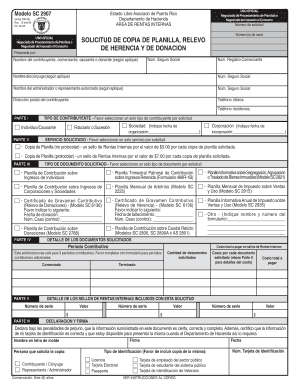
Form 2907 Puerto Rico


What is the Form 2907 Puerto Rico
The Form 2907 Puerto Rico, also known as Form SC2907, is an essential document used for various administrative and tax-related purposes in Puerto Rico. This form is primarily utilized by individuals and businesses to report specific financial information to the Puerto Rico Department of Treasury. Understanding the purpose of this form is crucial for compliance with local regulations and ensuring accurate reporting of income and deductions.
How to use the Form 2907 Puerto Rico
Using the Form 2907 Puerto Rico involves several key steps. First, gather all necessary financial information, including income statements, deductions, and any relevant tax documents. Next, accurately fill out the form, ensuring that all sections are completed as required. It is essential to review the form for accuracy before submission, as errors can lead to delays or penalties. Once completed, the form can be submitted electronically or via mail, depending on the specific instructions provided by the Puerto Rico Department of Treasury.
Steps to complete the Form 2907 Puerto Rico
Completing the Form 2907 Puerto Rico requires careful attention to detail. Follow these steps for successful completion:
- Collect all relevant financial documents, including W-2s, 1099s, and any other income statements.
- Fill in personal information, including your name, address, and taxpayer identification number.
- Report your total income, ensuring that all sources are included.
- Detail any deductions or credits you are claiming, providing necessary documentation where required.
- Review the completed form for accuracy and completeness.
- Submit the form according to the guidelines provided by the Puerto Rico Department of Treasury.
Legal use of the Form 2907 Puerto Rico
The legal use of the Form 2907 Puerto Rico is governed by specific regulations set forth by the Puerto Rico Department of Treasury. It is essential to ensure that the information provided is accurate and truthful, as any discrepancies can lead to legal repercussions, including fines or audits. The form must be filed by the designated deadlines to avoid penalties and maintain compliance with local tax laws.
Required Documents
To complete the Form 2907 Puerto Rico, several documents may be required. These typically include:
- Income statements such as W-2s and 1099s.
- Documentation for any deductions or credits claimed.
- Proof of identity, such as a Social Security number or taxpayer identification number.
- Any previous tax returns that may provide context or necessary information.
Form Submission Methods
The Form 2907 Puerto Rico can be submitted through various methods, depending on the preferences of the filer. Options typically include:
- Online submission through the Puerto Rico Department of Treasury's official website.
- Mailing a physical copy of the completed form to the appropriate government office.
- In-person submission at designated government offices, if applicable.
Quick guide on how to complete form 2907 puerto rico
Effortlessly Prepare Form 2907 Puerto Rico on Any Device
Digital document management has become increasingly popular among businesses and individuals. It serves as a perfect environmentally friendly alternative to traditional printed and signed documents, as you can easily find the correct form and securely save it online. airSlate SignNow equips you with all the tools necessary to create, edit, and eSign your documents quickly and without delays. Manage Form 2907 Puerto Rico on any device using the airSlate SignNow Android or iOS applications and enhance your document-based processes today.
The Simplest Way to Edit and eSign Form 2907 Puerto Rico With Ease
- Obtain Form 2907 Puerto Rico and select Get Form to begin.
- Utilize the tools we provide to fill out your form.
- Emphasize important sections of your documents or conceal sensitive information with tools specifically designed for that purpose by airSlate SignNow.
- Generate your eSignature using the Sign tool, which only takes a few seconds and holds the same legal validity as a conventional wet ink signature.
- Review the details and click on the Done button to save your adjustments.
- Select your preferred method of sharing your form: via email, text message (SMS), invite link, or download it to your computer.
Eliminate concerns over lost or misplaced files, tedious form searches, or mistakes that necessitate printing new document copies. airSlate SignNow meets your document management needs in just a few clicks from any device of your choice. Modify and eSign Form 2907 Puerto Rico to ensure effective communication throughout the form preparation process with airSlate SignNow.
Create this form in 5 minutes or less
Create this form in 5 minutes!
How to create an eSignature for the form 2907 puerto rico
How to create an electronic signature for a PDF online
How to create an electronic signature for a PDF in Google Chrome
How to create an e-signature for signing PDFs in Gmail
How to create an e-signature right from your smartphone
How to create an e-signature for a PDF on iOS
How to create an e-signature for a PDF on Android
People also ask
-
What is the form 2907 Puerto Rico used for?
The form 2907 Puerto Rico is primarily used for tax exemption requests in Puerto Rico. It helps businesses and individuals streamline their reporting processes while ensuring compliance with local regulations. By using airSlate SignNow, you can easily prepare and eSign the form, enhancing efficiency and reducing delays.
-
How can airSlate SignNow help with form 2907 Puerto Rico?
AirSlate SignNow simplifies the process of completing and submitting the form 2907 Puerto Rico. Our user-friendly platform allows for quick and secure electronic signatures, ensuring that your form is filed accurately and efficiently. This eliminates the need for printing and scanning, saving you time and resources.
-
Is there a cost associated with using airSlate SignNow for form 2907 Puerto Rico?
Yes, airSlate SignNow offers various pricing plans suitable for different business needs, including features tailored for handling the form 2907 Puerto Rico. We provide a cost-effective solution that fits within your budget while ensuring all necessary capabilities are available for efficient document management. Check our website for the latest pricing details.
-
What features does airSlate SignNow provide for managing form 2907 Puerto Rico?
AirSlate SignNow includes features such as custom templates, in-app editing, and secure electronic signatures specifically designed for form 2907 Puerto Rico. These tools help streamline your workflow, reduce paperwork, and ensure that forms are filled out correctly. Our platform is ideal for both individuals and businesses looking for a reliable eSigning solution.
-
How does airSlate SignNow ensure security when handling form 2907 Puerto Rico?
Security is a top priority at airSlate SignNow when dealing with sensitive documents like form 2907 Puerto Rico. We implement high-level encryption and comply with industry standards to safeguard your information. You can trust that your data is secure throughout the eSigning process.
-
Can I integrate airSlate SignNow with other tools for handling form 2907 Puerto Rico?
Absolutely! AirSlate SignNow offers seamless integrations with various business tools that can enhance your ability to manage form 2907 Puerto Rico. Integrating with popular platforms helps centralize your document processes, improving efficiency and collaboration across teams.
-
What are the benefits of using airSlate SignNow for form 2907 Puerto Rico?
Using airSlate SignNow for form 2907 Puerto Rico brings numerous benefits, including time savings, increased accuracy, and ease of use. Our platform allows you to prepare and execute documents quickly, reducing the likelihood of errors associated with manual handling. Plus, our cost-effective service keeps your financial overhead low.
Get more for Form 2907 Puerto Rico
- Sales contract template get free sample form
- New discount form
- How to write a letter stated employee no longer works for a form
- Resolution to negotiate a specific contract form
- This is an important document that releases your form
- Agreement for the design of a web site form
- Assumption of risk forms a legal blind spot for many
- Sample pre bid letter of credit duquesne light company form
Find out other Form 2907 Puerto Rico
- How To Electronic signature Tennessee Healthcare / Medical Word
- Can I Electronic signature Hawaii Insurance PDF
- Help Me With Electronic signature Colorado High Tech Form
- How To Electronic signature Indiana Insurance Document
- Can I Electronic signature Virginia Education Word
- How To Electronic signature Louisiana Insurance Document
- Can I Electronic signature Florida High Tech Document
- Can I Electronic signature Minnesota Insurance PDF
- How Do I Electronic signature Minnesota Insurance Document
- How To Electronic signature Missouri Insurance Form
- How Can I Electronic signature New Jersey Insurance Document
- How To Electronic signature Indiana High Tech Document
- How Do I Electronic signature Indiana High Tech Document
- How Can I Electronic signature Ohio Insurance Document
- Can I Electronic signature South Dakota Insurance PPT
- How Can I Electronic signature Maine Lawers PPT
- How To Electronic signature Maine Lawers PPT
- Help Me With Electronic signature Minnesota Lawers PDF
- How To Electronic signature Ohio High Tech Presentation
- How Can I Electronic signature Alabama Legal PDF