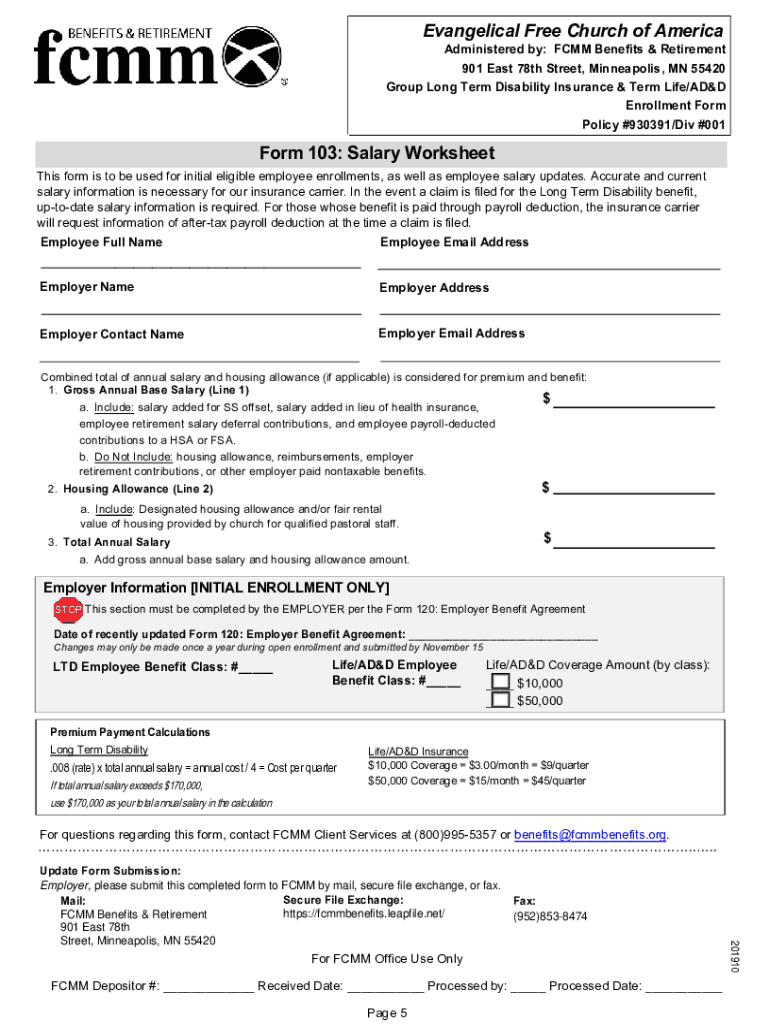
Form 103 Salary Worksheet FCMM Benefits & Retirement


What is the Form 103 Salary Worksheet FCMM Benefits & Retirement
The Form 103 Salary Worksheet FCMM Benefits & Retirement is a document designed to help employees calculate their salary and benefits within the Federal Employees' Compensation Program. This form is essential for ensuring that all relevant compensation and retirement benefits are accurately documented and processed. It serves as a comprehensive overview of an employee's earnings, deductions, and contributions to retirement plans, enabling both employees and employers to maintain clear financial records.
Steps to complete the Form 103 Salary Worksheet FCMM Benefits & Retirement
Completing the Form 103 Salary Worksheet involves several key steps to ensure accuracy and compliance. Begin by gathering all necessary financial information, including your salary details, benefit contributions, and any applicable deductions. Next, follow these steps:
- Fill in your personal information, including your name, employee ID, and contact details.
- Enter your gross salary and any additional earnings.
- Document all deductions, such as taxes, health insurance, and retirement contributions.
- Calculate the net salary by subtracting total deductions from gross salary.
- Review the completed form for accuracy before submission.
Ensure that you keep a copy of the filled-out form for your records.
Legal use of the Form 103 Salary Worksheet FCMM Benefits & Retirement
The Form 103 Salary Worksheet is legally binding when completed correctly and submitted according to established guidelines. To ensure its legal standing, the form must be signed and dated by the employee and the employer. Compliance with federal and state regulations regarding employee compensation and benefits is crucial. This includes adhering to the guidelines set forth by the Employee Retirement Income Security Act (ERISA) and other relevant legislation.
How to obtain the Form 103 Salary Worksheet FCMM Benefits & Retirement
The Form 103 Salary Worksheet can typically be obtained through your employer's human resources department or directly from the official government website related to employee benefits. Many organizations provide digital copies of the form, allowing for easy access and completion. If you require a physical copy, it may also be available at local government offices or through official request channels.
Key elements of the Form 103 Salary Worksheet FCMM Benefits & Retirement
Several key elements are essential to the Form 103 Salary Worksheet. These include:
- Personal Information: Name, employee ID, and contact details.
- Salary Information: Gross salary, bonuses, and other earnings.
- Deductions: Taxes, health insurance premiums, and retirement contributions.
- Net Salary Calculation: The total amount after deductions.
- Signatures: Required signatures from both the employee and employer.
These elements ensure that the form provides a complete financial overview for both employees and employers.
Form Submission Methods (Online / Mail / In-Person)
The Form 103 Salary Worksheet can be submitted through various methods, depending on your employer's preferences. Common submission methods include:
- Online: Many organizations allow for digital submissions through secure portals.
- Mail: You may send a printed copy of the form to the designated HR department via postal service.
- In-Person: Submitting the form directly to HR during office hours can provide immediate confirmation of receipt.
Always check with your employer for the preferred submission method to ensure timely processing.
Quick guide on how to complete form 103 salary worksheet fcmm benefits ampamp retirement
Effortlessly Prepare Form 103 Salary Worksheet FCMM Benefits & Retirement on Any Device
Digital document management has gained traction among organizations and individuals alike. It serves as an ideal eco-conscious alternative to traditional printed and signed papers, enabling you to easily find the right form and securely keep it online. airSlate SignNow provides you with all the tools necessary to create, modify, and eSign your documents swiftly without any holdups. Manage Form 103 Salary Worksheet FCMM Benefits & Retirement on any device using the airSlate SignNow applications for Android or iOS and simplify your document-related processes today.
The Easiest Way to Modify and eSign Form 103 Salary Worksheet FCMM Benefits & Retirement Seamlessly
- Find Form 103 Salary Worksheet FCMM Benefits & Retirement and click Get Form to begin.
- Utilize the tools we offer to fill out your document.
- Emphasize important sections of the documents or conceal sensitive data with tools specifically provided by airSlate SignNow.
- Create your eSignature using the Sign feature, which takes just seconds and carries the same legal validity as a traditional ink signature.
- Review the details and click on the Done button to save your modifications.
- Choose how you would like to send your form—via email, SMS, invitation link, or download it to your computer.
Eliminate concerns about lost or misfiled documents, endless form searches, or mistakes that necessitate reprinting new copies. airSlate SignNow meets all your document management needs with just a few clicks from any device you prefer. Alter and eSign Form 103 Salary Worksheet FCMM Benefits & Retirement to ensure effective communication at every stage of the form preparation process with airSlate SignNow.
Create this form in 5 minutes or less
Create this form in 5 minutes!
How to create an eSignature for the form 103 salary worksheet fcmm benefits ampamp retirement
How to create an electronic signature for a PDF online
How to create an electronic signature for a PDF in Google Chrome
How to create an e-signature for signing PDFs in Gmail
How to create an e-signature right from your smartphone
How to create an e-signature for a PDF on iOS
How to create an e-signature for a PDF on Android
People also ask
-
What is the Form 103 Salary Worksheet FCMM Benefits & Retirement?
The Form 103 Salary Worksheet FCMM Benefits & Retirement is a document used to provide essential salary information and calculate retirement benefits for eligible employees. It simplifies the process of managing salaries and ensures compliance with FCMM regulations. By using this form, organizations can easily assess employee benefits and prepare for retirement planning.
-
How can airSlate SignNow assist with the Form 103 Salary Worksheet FCMM Benefits & Retirement?
airSlate SignNow provides an intuitive platform for eSigning and sending the Form 103 Salary Worksheet FCMM Benefits & Retirement. With its user-friendly interface, you can quickly complete and distribute documents securely. This enhances administrative efficiency and ensures that all necessary documents are signed in a timely manner.
-
What are the pricing plans for using airSlate SignNow for the Form 103 Salary Worksheet FCMM Benefits & Retirement?
airSlate SignNow offers flexible pricing plans tailored to fit different business needs, starting at competitive rates. These plans include features specifically designed for handling documents like the Form 103 Salary Worksheet FCMM Benefits & Retirement. By choosing airSlate SignNow, you gain access to a cost-effective solution for document management.
-
What features of airSlate SignNow can enhance the handling of Form 103 Salary Worksheet FCMM Benefits & Retirement?
Key features of airSlate SignNow include user authentication, advanced document tracking, and robust security measures. These features are particularly beneficial for handling sensitive documents like the Form 103 Salary Worksheet FCMM Benefits & Retirement. You can also customize workflows to streamline the signature process, ensuring efficiency and compliance.
-
Can I integrate airSlate SignNow with other tools for processing the Form 103 Salary Worksheet FCMM Benefits & Retirement?
Yes, airSlate SignNow integrates seamlessly with various productivity and accounting tools to streamline workflows. By connecting with your existing software, you can enhance the processing of the Form 103 Salary Worksheet FCMM Benefits & Retirement. This integration maximizes efficiency and helps keep all your documents synchronized.
-
What are the benefits of using airSlate SignNow for FCMM Benefits & Retirement documentation?
Using airSlate SignNow for FCMM Benefits & Retirement documentation offers several advantages, including enhanced security, reduced processing time, and improved accessibility. With this platform, you can confidently manage the Form 103 Salary Worksheet FCMM Benefits & Retirement, knowing that sensitive information is protected. Additionally, features like reminders and notifications help ensure timely completion.
-
Is it easy to use airSlate SignNow for the Form 103 Salary Worksheet FCMM Benefits & Retirement?
Absolutely! airSlate SignNow is designed for ease of use, even for those with minimal technical skills. Its intuitive interface makes it simple to manage the Form 103 Salary Worksheet FCMM Benefits & Retirement, allowing users to send, sign, and track documents effortlessly. You can get started quickly with little to no training required.
Get more for Form 103 Salary Worksheet FCMM Benefits & Retirement
- Crm 190 self help attendance sheet sdcourt ca form
- Printable dog boarding forms 435974197
- Cdcr personal history update form
- Missouri department of health and senior services bureau of immunization assessment and assurance save print request for form
- Pull notice form
- Marriage notice application form mid and east antrim
- Texas public recordsstaterecords org form
- Introduction fee agreement template form
Find out other Form 103 Salary Worksheet FCMM Benefits & Retirement
- eSignature Washington Government Arbitration Agreement Simple
- Can I eSignature Massachusetts Finance & Tax Accounting Business Plan Template
- Help Me With eSignature Massachusetts Finance & Tax Accounting Work Order
- eSignature Delaware Healthcare / Medical NDA Secure
- eSignature Florida Healthcare / Medical Rental Lease Agreement Safe
- eSignature Nebraska Finance & Tax Accounting Business Letter Template Online
- Help Me With eSignature Indiana Healthcare / Medical Notice To Quit
- eSignature New Jersey Healthcare / Medical Credit Memo Myself
- eSignature North Dakota Healthcare / Medical Medical History Simple
- Help Me With eSignature Arkansas High Tech Arbitration Agreement
- eSignature Ohio Healthcare / Medical Operating Agreement Simple
- eSignature Oregon Healthcare / Medical Limited Power Of Attorney Computer
- eSignature Pennsylvania Healthcare / Medical Warranty Deed Computer
- eSignature Texas Healthcare / Medical Bill Of Lading Simple
- eSignature Virginia Healthcare / Medical Living Will Computer
- eSignature West Virginia Healthcare / Medical Claim Free
- How To eSignature Kansas High Tech Business Plan Template
- eSignature Kansas High Tech Lease Agreement Template Online
- eSignature Alabama Insurance Forbearance Agreement Safe
- How Can I eSignature Arkansas Insurance LLC Operating Agreement