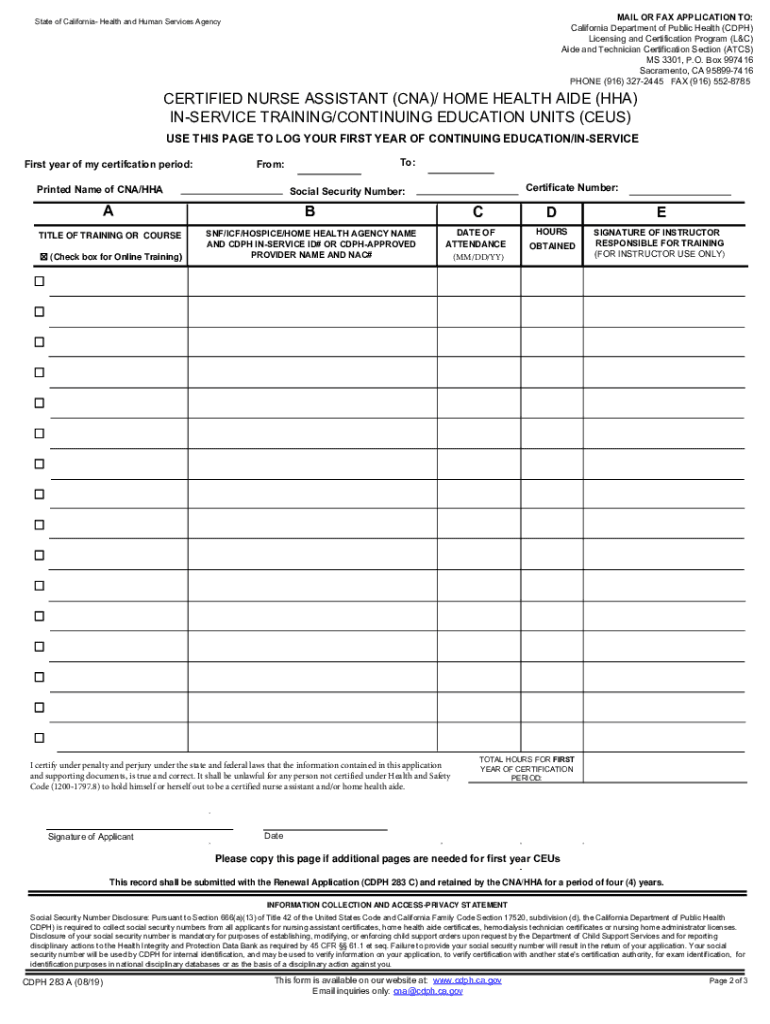
Certified Nurse Assistant CNA Home Health Aide HHA in Service Training Continuing Education Units CEUs 2019-2026


Understanding the Certified Nurse Assistant (CNA) Continuing Education Units (CEUs)
The Certified Nurse Assistant (CNA) Continuing Education Units (CEUs) are essential for maintaining certification and ensuring that CNAs stay updated with the latest practices and regulations in healthcare. CEUs are measured in hours, with one CEU typically equating to ten contact hours of participation in an accredited continuing education program. For CNAs, these units often focus on critical areas such as patient care, safety protocols, and new healthcare technologies. Understanding the importance of CEUs helps ensure that CNAs provide the highest quality of care to their patients.
Steps to Complete the CNA CEU Form
Completing the CNA CEU form is a straightforward process that involves several key steps. First, gather all necessary documentation, including proof of completed courses and any required identification. Next, accurately fill out the form, ensuring that all information is correct and legible. After completing the form, review it for accuracy before submission. Depending on your state’s requirements, you may have the option to submit the form online, by mail, or in person. Always check for specific submission guidelines to ensure compliance with state regulations.
Legal Use of the CNA CEU Form
The legal use of the CNA CEU form is governed by state regulations that dictate how CNAs must maintain their certification. Each state has specific requirements regarding the number of CEUs needed for renewal, as well as the types of courses that qualify. It is crucial for CNAs to adhere to these regulations to avoid penalties or lapses in certification. Additionally, using a reliable platform for completing and submitting the form ensures that the process is secure and compliant with legal standards.
Obtaining the CNA CEUs
To obtain CNA CEUs, individuals must enroll in accredited continuing education programs. These programs can be found through various sources, including community colleges, healthcare organizations, and online platforms. Many states also provide lists of approved courses that meet CEU requirements. It is important for CNAs to choose courses that align with their professional development goals and meet state-specific educational criteria. Once completed, participants will receive certificates that can be submitted along with the CNA CEU form.
Key Elements of the CNA CEU Form
The CNA CEU form typically includes several key elements that must be accurately filled out. These elements often consist of personal information such as the CNA's full name, certification number, and contact details. Additionally, the form will require documentation of completed CEUs, including course titles, dates of completion, and the number of hours earned. Some forms may also ask for a signature to verify that the information provided is truthful and complete, which is essential for legal compliance.
State-Specific Rules for CNA CEUs
Each state has its own rules and regulations regarding CNA CEUs, which can affect how many units are required for certification renewal and the types of courses that are acceptable. For instance, some states may mandate specific topics, such as infection control or patient safety, while others may allow a broader range of subjects. It is vital for CNAs to familiarize themselves with their state’s requirements to ensure they meet all necessary criteria for maintaining their certification.
Quick guide on how to complete certified nurse assistant cna home health aide hha in service training continuing education units ceus
Effortlessly Prepare Certified Nurse Assistant CNA Home Health Aide HHA In Service Training Continuing Education Units CEUs on Any Device
Managing documents online has gained signNow traction among businesses and individuals alike. It offers an excellent eco-friendly substitute for traditional printed and signed forms, allowing you to access the right template and securely store it online. airSlate SignNow equips you with all the necessary tools to efficiently create, modify, and eSign your documents without unnecessary delays. Handle Certified Nurse Assistant CNA Home Health Aide HHA In Service Training Continuing Education Units CEUs on any device with airSlate SignNow's Android or iOS applications and streamline your document-related processes today.
How to Modify and eSign Certified Nurse Assistant CNA Home Health Aide HHA In Service Training Continuing Education Units CEUs Effortlessly
- Find Certified Nurse Assistant CNA Home Health Aide HHA In Service Training Continuing Education Units CEUs and click on Get Form to begin.
- Use the tools we provide to complete your document.
- Highlight important sections of the documents or obscure sensitive information with the tools that airSlate SignNow specifically offers for this purpose.
- Create your eSignature with the Sign tool, which takes mere seconds and holds the same legal validity as a handwritten signature.
- Review all information and click the Done button to save your changes.
- Choose your preferred method to send your form, whether by email, text message (SMS), invite link, or download it to your computer.
Say goodbye to lost or misplaced documents, tedious form searching, and mistakes that necessitate printing new copies. airSlate SignNow addresses all your document management needs in just a few clicks from any device you choose. Alter and eSign Certified Nurse Assistant CNA Home Health Aide HHA In Service Training Continuing Education Units CEUs to ensure flawless communication throughout the entire form preparation process with airSlate SignNow.
Create this form in 5 minutes or less
Find and fill out the correct certified nurse assistant cna home health aide hha in service training continuing education units ceus
Create this form in 5 minutes!
How to create an eSignature for the certified nurse assistant cna home health aide hha in service training continuing education units ceus
How to create an electronic signature for a PDF online
How to create an electronic signature for a PDF in Google Chrome
How to create an e-signature for signing PDFs in Gmail
How to create an e-signature right from your smartphone
How to create an e-signature for a PDF on iOS
How to create an e-signature for a PDF on Android
People also ask
-
What is a CNA CEU form and why is it important?
A CNA CEU form is a critical document required for Certified Nursing Assistants to track their continuing education units. This form helps ensure that CNAs meet the regulatory requirements for license renewal. Using a digital solution like airSlate SignNow to manage your CNA CEU form makes the process efficient and straightforward.
-
How can airSlate SignNow help with my CNA CEU form?
airSlate SignNow allows users to easily create, send, and eSign their CNA CEU form securely online. The platform simplifies the submission of this important document, ensuring it is filled out correctly and submitted on time. Streamlining your CNA CEU form process can save you valuable time and reduce stress.
-
What are the features included with the CNA CEU form in airSlate SignNow?
With airSlate SignNow, you get features such as customizable templates, secure eSigning, and document tracking for your CNA CEU form. These features make it easy to manage your forms and ensure compliance with educational requirements. Enhanced functionality helps in maintaining accurate records effortlessly.
-
Is airSlate SignNow affordable for managing CNA CEU forms?
Yes, airSlate SignNow offers cost-effective solutions for managing your CNA CEU form. Various pricing plans are available to fit different needs and budgets, ensuring you get the features you require without overspending. Investing in airSlate SignNow can ultimately save you time and money in document management.
-
Can I integrate airSlate SignNow with other tools for my CNA CEU form?
Absolutely! airSlate SignNow seamlessly integrates with many popular applications, allowing for easy management of your CNA CEU form alongside other crucial tools you may already be using. This integration capability enhances productivity and simplifies your workflow signNowly.
-
What are the benefits of using an electronic CNA CEU form?
Using an electronic CNA CEU form can reduce paperwork and streamline the renewal process for your certification. With airSlate SignNow, you can ensure that your form is always accessible, securely stored, and easily sharable, saving you time and increasing efficiency. Going digital also minimizes the risk of lost or misplaced documents.
-
How do I get started with my CNA CEU form on airSlate SignNow?
Getting started with your CNA CEU form on airSlate SignNow is straightforward. Simply create an account, select a template for your CNA CEU form, and customize it according to your needs. Once your form is ready, you can send it for eSigning and track its status online.
Get more for Certified Nurse Assistant CNA Home Health Aide HHA In Service Training Continuing Education Units CEUs
- Da 5440a form
- Employee enrollment application form all savers alternate funding
- Sgs scott la form
- Form 9100 162 lte application wisconsin department of natural my northland
- Nycha rent increase request form bostonpost affordable housing
- Iowa contempt of court form
- Last chance perance agreement template form
- Last chance union agreement template form
Find out other Certified Nurse Assistant CNA Home Health Aide HHA In Service Training Continuing Education Units CEUs
- Electronic signature Maine High Tech Quitclaim Deed Online
- Can I Electronic signature Maryland High Tech RFP
- Electronic signature Vermont Insurance Arbitration Agreement Safe
- Electronic signature Massachusetts High Tech Quitclaim Deed Fast
- Electronic signature Vermont Insurance Limited Power Of Attorney Easy
- Electronic signature Washington Insurance Last Will And Testament Later
- Electronic signature Washington Insurance Last Will And Testament Secure
- Electronic signature Wyoming Insurance LLC Operating Agreement Computer
- How To Electronic signature Missouri High Tech Lease Termination Letter
- Electronic signature Montana High Tech Warranty Deed Mobile
- Electronic signature Florida Lawers Cease And Desist Letter Fast
- Electronic signature Lawers Form Idaho Fast
- Electronic signature Georgia Lawers Rental Lease Agreement Online
- How Do I Electronic signature Indiana Lawers Quitclaim Deed
- How To Electronic signature Maryland Lawers Month To Month Lease
- Electronic signature North Carolina High Tech IOU Fast
- How Do I Electronic signature Michigan Lawers Warranty Deed
- Help Me With Electronic signature Minnesota Lawers Moving Checklist
- Can I Electronic signature Michigan Lawers Last Will And Testament
- Electronic signature Minnesota Lawers Lease Termination Letter Free