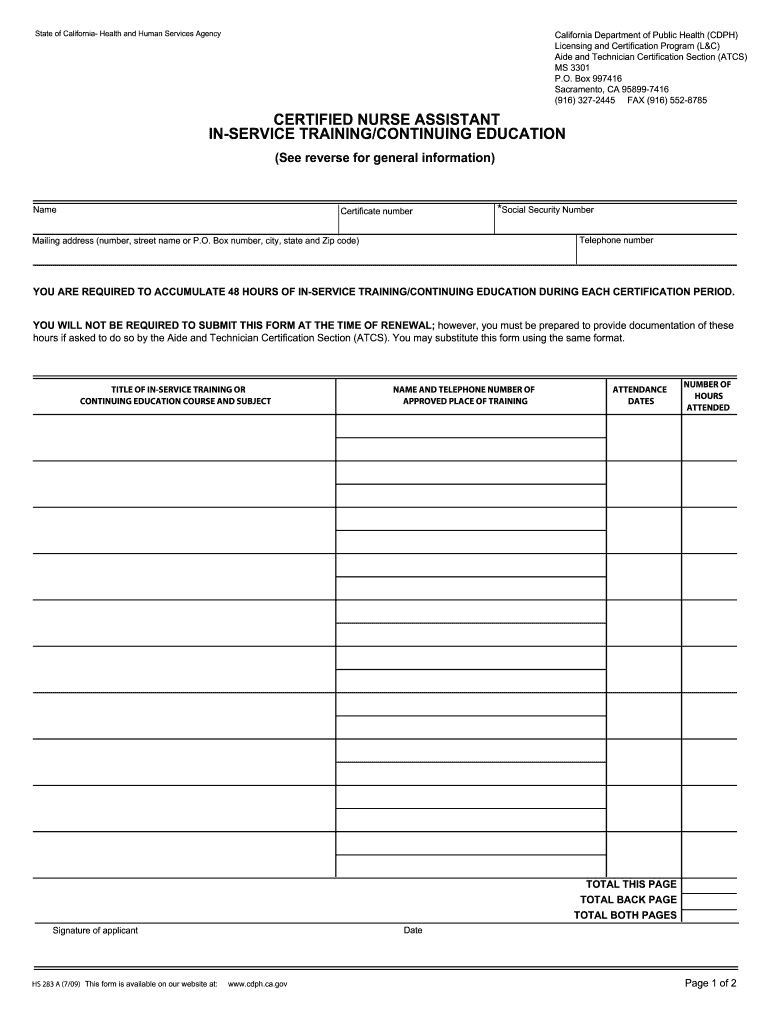
Sample Continuing Education Form 2009


What is the Sample Continuing Education Form
The sample continuing education form is a document used by individuals seeking to document their participation in educational programs. This form typically serves as proof of completed courses or training sessions, which may be required for professional licensing, certification renewal, or personal development. It includes essential information such as the participant's name, the course title, dates attended, and the institution offering the program. By providing a structured format, this form helps ensure that educational achievements are formally recognized.
How to Use the Sample Continuing Education Form
Using the sample continuing education form involves several straightforward steps. First, gather all necessary information regarding the courses or programs you have completed. Next, fill in your personal details, including your name and contact information, as well as the relevant course details. After completing the form, ensure all sections are accurate and legible. Finally, submit the form as required, whether to an employer, licensing board, or educational institution, to validate your continuing education efforts.
Steps to Complete the Sample Continuing Education Form
Completing the sample continuing education form requires careful attention to detail. Follow these steps for successful completion:
- Review the form to understand the required information.
- Enter your personal details accurately, including your full name and contact information.
- List the courses or programs attended, including titles, dates, and the institution's name.
- Verify that all information is correct and complete.
- Sign and date the form to confirm its authenticity.
Legal Use of the Sample Continuing Education Form
The sample continuing education form holds legal significance when it is filled out correctly and submitted to the appropriate authorities. To ensure its legal standing, it must comply with relevant regulations, including those governing educational documentation. This may involve obtaining signatures from authorized representatives of the educational institution. Additionally, the form should be submitted within any specified deadlines to maintain its validity for licensing or certification purposes.
Key Elements of the Sample Continuing Education Form
Several key elements are essential for the sample continuing education form to serve its intended purpose. These elements include:
- Participant Information: Full name, contact details, and any identification numbers.
- Course Details: Titles of courses, dates attended, and the institution's name.
- Signatures: Required signatures from both the participant and the educational institution.
- Date of Completion: The date when the form is filled out and submitted.
Who Issues the Form
The sample continuing education form is typically issued by educational institutions, training organizations, or professional associations. These entities provide the form to participants upon successful completion of a course or program. It is important to ensure that the issuing organization is recognized and accredited, as this adds credibility to the form when submitted for professional or licensing purposes.
Quick guide on how to complete sample continuing education form
Easily Prepare Sample Continuing Education Form on Any Device
Digital document management has become increasingly popular among businesses and individuals. It offers an ideal eco-friendly alternative to conventional printed and signed documents, allowing you to obtain the necessary form and securely store it online. airSlate SignNow equips you with all the resources needed to create, edit, and eSign your documents quickly without any delays. Handle Sample Continuing Education Form on any device using airSlate SignNow's Android or iOS applications and streamline your document-related processes today.
The Easiest Way to Edit and eSign Sample Continuing Education Form
- Obtain Sample Continuing Education Form and click on Get Form to begin.
- Utilize the tools available to fill in your document.
- Emphasize important sections of the documents or redact sensitive information with specialized tools provided by airSlate SignNow.
- Create your eSignature using the Sign tool, which takes just seconds and holds the same legal validity as a traditional handwritten signature.
- Review all the details and click on the Done button to save your modifications.
- Select your preferred method of sending your form, whether by email, SMS, or invitation link, or download it to your computer.
Say goodbye to lost or misplaced documents, tedious form searching, or errors that necessitate printing new copies. airSlate SignNow meets your document management needs in just a few clicks from any device you choose. Modify and eSign Sample Continuing Education Form and ensure effective communication throughout your form preparation journey with airSlate SignNow.
Create this form in 5 minutes or less
Find and fill out the correct sample continuing education form
Create this form in 5 minutes!
How to create an eSignature for the sample continuing education form
How to create an electronic signature for a PDF online
How to create an electronic signature for a PDF in Google Chrome
How to create an e-signature for signing PDFs in Gmail
How to create an e-signature right from your smartphone
How to create an e-signature for a PDF on iOS
How to create an e-signature for a PDF on Android
People also ask
-
What is a sample continuing education form?
A sample continuing education form is a template used by educational institutions or professionals to document and verify the completion of continuing education credits. This form helps streamline the process of tracking educational progress and ensuring compliance with certification requirements.
-
How does airSlate SignNow simplify the use of a sample continuing education form?
airSlate SignNow offers an easy-to-use platform that allows users to create, send, and eSign sample continuing education forms seamlessly. The software automates the process, ensuring accuracy and signNowly reducing the time spent on paperwork, helping organizations focus more on learning.
-
What features does airSlate SignNow offer for managing sample continuing education forms?
Key features include customizable templates for sample continuing education forms, electronic signatures, and a secure document storage system. Users can also track the status of their forms in real-time, making it easy to manage submissions and approvals.
-
Is there a cost associated with using airSlate SignNow for sample continuing education forms?
Yes, airSlate SignNow offers a range of pricing plans tailored to different organizational needs. Pricing is competitive and designed to provide businesses with cost-effective solutions for managing sample continuing education forms and other documentation requirements.
-
Can airSlate SignNow integrate with other software when handling sample continuing education forms?
Absolutely! airSlate SignNow integrates with various applications, including CRM and learning management systems, to enhance workflow. This integration allows for easy access to sample continuing education forms and maintains seamless communication between different platforms.
-
What are the benefits of using airSlate SignNow for sample continuing education forms?
Using airSlate SignNow for sample continuing education forms boosts efficiency by reducing paper usage and speeding up document processing. It ensures that tracking continuing education is accurate and streamlined, benefiting both the organization and its participants.
-
How can I customize a sample continuing education form with airSlate SignNow?
Customizing a sample continuing education form with airSlate SignNow is straightforward. The platform provides an intuitive drag-and-drop editor that allows users to add fields, adjust layouts, and include branding elements, making it easy to tailor forms to specific needs.
Get more for Sample Continuing Education Form
- Smart champ insurance plan form
- Toys and games archives spanish playground form
- Fdic certificate number 57053 form
- Letter of intent aclcargo com form
- Form d 1120ext city of detroit detroitmi
- Standard letter of recommendation georgia state university form
- Sti minisafe ms4300 light curtain manual form
- Certified copy of a marriage license request form teton county wy
Find out other Sample Continuing Education Form
- eSignature Louisiana Insurance Rental Application Later
- eSignature Maryland Insurance Contract Safe
- eSignature Massachusetts Insurance Lease Termination Letter Free
- eSignature Nebraska High Tech Rental Application Now
- How Do I eSignature Mississippi Insurance Separation Agreement
- Help Me With eSignature Missouri Insurance Profit And Loss Statement
- eSignature New Hampshire High Tech Lease Agreement Template Mobile
- eSignature Montana Insurance Lease Agreement Template Online
- eSignature New Hampshire High Tech Lease Agreement Template Free
- How To eSignature Montana Insurance Emergency Contact Form
- eSignature New Jersey High Tech Executive Summary Template Free
- eSignature Oklahoma Insurance Warranty Deed Safe
- eSignature Pennsylvania High Tech Bill Of Lading Safe
- eSignature Washington Insurance Work Order Fast
- eSignature Utah High Tech Warranty Deed Free
- How Do I eSignature Utah High Tech Warranty Deed
- eSignature Arkansas Legal Affidavit Of Heirship Fast
- Help Me With eSignature Colorado Legal Cease And Desist Letter
- How To eSignature Connecticut Legal LLC Operating Agreement
- eSignature Connecticut Legal Residential Lease Agreement Mobile