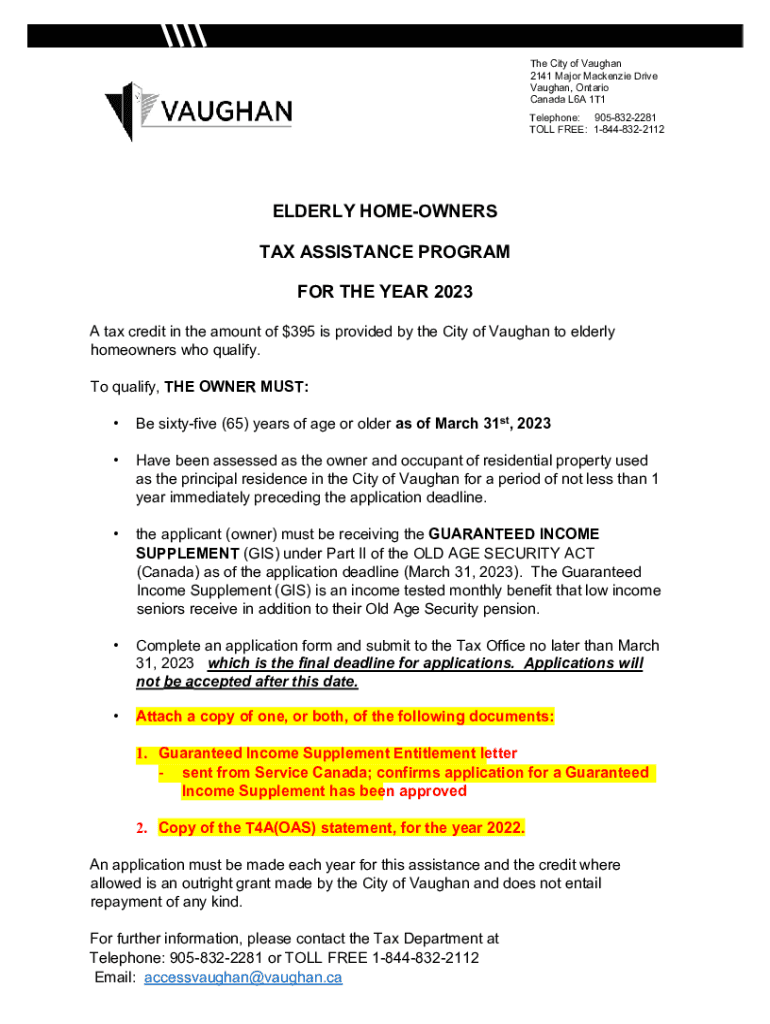
PTP Banking Information CHANGE Form 2023-2026


What is the PTP Banking Information CHANGE Form
The PTP Banking Information CHANGE Form is a critical document used to update banking details associated with a PTP account. This form ensures that any changes to banking information, such as account numbers or financial institutions, are accurately reflected in the system. It is essential for maintaining the integrity of financial transactions and ensuring that funds are directed to the correct accounts. The form is typically utilized by individuals and organizations that require modifications to their banking information for payment processing or other financial activities.
How to use the PTP Banking Information CHANGE Form
Using the PTP Banking Information CHANGE Form involves several straightforward steps. First, obtain the form from a reliable source, ensuring it is the most current version. Next, fill out the required fields, including personal identification details and the new banking information. It is important to double-check all entries for accuracy to prevent any processing delays. Once completed, the form can be submitted electronically or via traditional mail, depending on the specific requirements of the organization requesting the update.
Steps to complete the PTP Banking Information CHANGE Form
Completing the PTP Banking Information CHANGE Form requires careful attention to detail. Follow these steps:
- Download the form from the appropriate source.
- Provide your personal information, including your name, address, and account number.
- Enter the new banking information, ensuring accuracy in account numbers and financial institution details.
- Review the completed form for any errors.
- Sign the form electronically or manually, as required.
- Submit the form according to the specified submission method, whether online or by mail.
Legal use of the PTP Banking Information CHANGE Form
The PTP Banking Information CHANGE Form is legally binding when completed correctly. To ensure its validity, the form must comply with applicable laws and regulations governing electronic signatures and document submissions. This includes adherence to the ESIGN Act and UETA, which establish the legal standing of electronic documents in the United States. Proper completion and submission of the form protect both the individual and the organization from potential disputes regarding banking information changes.
Required Documents
When submitting the PTP Banking Information CHANGE Form, certain documents may be required to validate the changes. Typically, you may need to provide:
- A government-issued identification, such as a driver's license or passport.
- Proof of your current banking information, such as a recent bank statement.
- Any additional documentation requested by the organization processing the form.
Having these documents ready can facilitate a smoother submission process and help prevent delays.
Form Submission Methods
The PTP Banking Information CHANGE Form can be submitted through various methods, depending on the organization's preferences. Common submission methods include:
- Online submission via a secure portal, which often allows for immediate processing.
- Mailing the completed form to the designated address, which may take longer for processing.
- In-person submission at a local office, if applicable.
Choosing the appropriate submission method can impact the speed at which your changes are processed.
Quick guide on how to complete ptp banking information change form
Complete PTP Banking Information CHANGE Form effortlessly on any device
Managing documents online has gained popularity among businesses and individuals alike. It serves as an ideal environmentally friendly alternative to conventional printed and signed papers, allowing you to find the appropriate template and securely store it online. airSlate SignNow provides you with all the tools necessary to create, edit, and eSign your documents swiftly without any hold-ups. Handle PTP Banking Information CHANGE Form on any device using airSlate SignNow's Android or iOS applications and streamline any document-related task today.
The easiest method to edit and eSign PTP Banking Information CHANGE Form with ease
- Find PTP Banking Information CHANGE Form and select Get Form to begin.
- Use the tools we offer to complete your document.
- Highlight important areas of the documents or redact sensitive information with tools that airSlate SignNow offers specifically for that purpose.
- Create your eSignature using the Sign tool, which takes seconds and holds the same legal authority as a traditional wet ink signature.
- Review the details and click on the Done button to save your changes.
- Select your preferred method of delivering your form, be it email, SMS, or invitation link, or download it to your computer.
Eliminate the hassle of lost or misplaced files, tedious form searches, or errors that require reprinting new document copies. airSlate SignNow meets your document management needs in just a few clicks from any device you choose. Edit and eSign PTP Banking Information CHANGE Form and ensure great communication at every stage of the form preparation process with airSlate SignNow.
Create this form in 5 minutes or less
Find and fill out the correct ptp banking information change form
Create this form in 5 minutes!
How to create an eSignature for the ptp banking information change form
How to create an electronic signature for a PDF online
How to create an electronic signature for a PDF in Google Chrome
How to create an e-signature for signing PDFs in Gmail
How to create an e-signature right from your smartphone
How to create an e-signature for a PDF on iOS
How to create an e-signature for a PDF on Android
People also ask
-
What is the PTP Banking Information CHANGE Form and why is it important?
The PTP Banking Information CHANGE Form is a crucial document that allows users to update their banking details securely. This ensures that all transactions, payments, and financial communications are directed to the correct bank account. Updating your banking information through this form is essential to avoid potential delays in processing payments.
-
How does airSlate SignNow facilitate the completion of the PTP Banking Information CHANGE Form?
airSlate SignNow provides a user-friendly interface that makes filling out the PTP Banking Information CHANGE Form simple. With features like drag-and-drop fields and customizable templates, users can easily input their banking details. Additionally, eSigning options streamline the approval process, ensuring your updates are efficient and secure.
-
Is there a cost associated with using the PTP Banking Information CHANGE Form via airSlate SignNow?
While airSlate SignNow offers various pricing plans, the ability to use the PTP Banking Information CHANGE Form is included in these packages. Businesses can choose a plan that fits their needs and enjoy features like unlimited eSigning, document storage, and more. It's a cost-effective solution tailored for businesses looking to manage their documents securely.
-
Can the PTP Banking Information CHANGE Form be integrated with other software?
Yes, airSlate SignNow allows integration with a variety of third-party applications, enhancing the functionality of the PTP Banking Information CHANGE Form. By connecting with tools such as CRM systems and accounting software, businesses can automate and streamline their document management processes. This ultimately saves time and boosts productivity.
-
What security measures are in place for handling the PTP Banking Information CHANGE Form?
airSlate SignNow prioritizes the security of your documents, including the PTP Banking Information CHANGE Form. We implement advanced encryption and secure access protocols to protect sensitive data. Additionally, all signed documents are stored securely in the cloud, ensuring they remain confidential and accessible only to authorized users.
-
How can I track the status of my PTP Banking Information CHANGE Form after submission?
Once you've submitted the PTP Banking Information CHANGE Form through airSlate SignNow, you can easily track its status using our dashboard. The platform provides real-time updates on the document's progress, notifying you when it has been viewed or signed. This transparency helps maintain efficient communication in your business process.
-
What features does airSlate SignNow offer that enhance the use of the PTP Banking Information CHANGE Form?
In addition to eSigning, airSlate SignNow offers features like automated workflows, document templates, and in-app notifications that enhance the use of the PTP Banking Information CHANGE Form. These tools help ensure that your forms are completed quickly and efficiently while providing an organized approach to document management.
Get more for PTP Banking Information CHANGE Form
- Haledon borough nj opra request form
- Form 884 pdf
- Outbreak movie worksheet form
- Eviews 11 serial number form
- Service particulars format
- Akc litter application form
- Instutition funded special bursary application revised27072015 docx form
- Get the low emission zone registration form transport for pdffiller
Find out other PTP Banking Information CHANGE Form
- eSign New Hampshire Sports IOU Safe
- eSign Delaware Courts Operating Agreement Easy
- eSign Georgia Courts Bill Of Lading Online
- eSign Hawaii Courts Contract Mobile
- eSign Hawaii Courts RFP Online
- How To eSign Hawaii Courts RFP
- eSign Hawaii Courts Letter Of Intent Later
- eSign Hawaii Courts IOU Myself
- eSign Hawaii Courts IOU Safe
- Help Me With eSign Hawaii Courts Cease And Desist Letter
- How To eSign Massachusetts Police Letter Of Intent
- eSign Police Document Michigan Secure
- eSign Iowa Courts Emergency Contact Form Online
- eSign Kentucky Courts Quitclaim Deed Easy
- How To eSign Maryland Courts Medical History
- eSign Michigan Courts Lease Agreement Template Online
- eSign Minnesota Courts Cease And Desist Letter Free
- Can I eSign Montana Courts NDA
- eSign Montana Courts LLC Operating Agreement Mobile
- eSign Oklahoma Sports Rental Application Simple