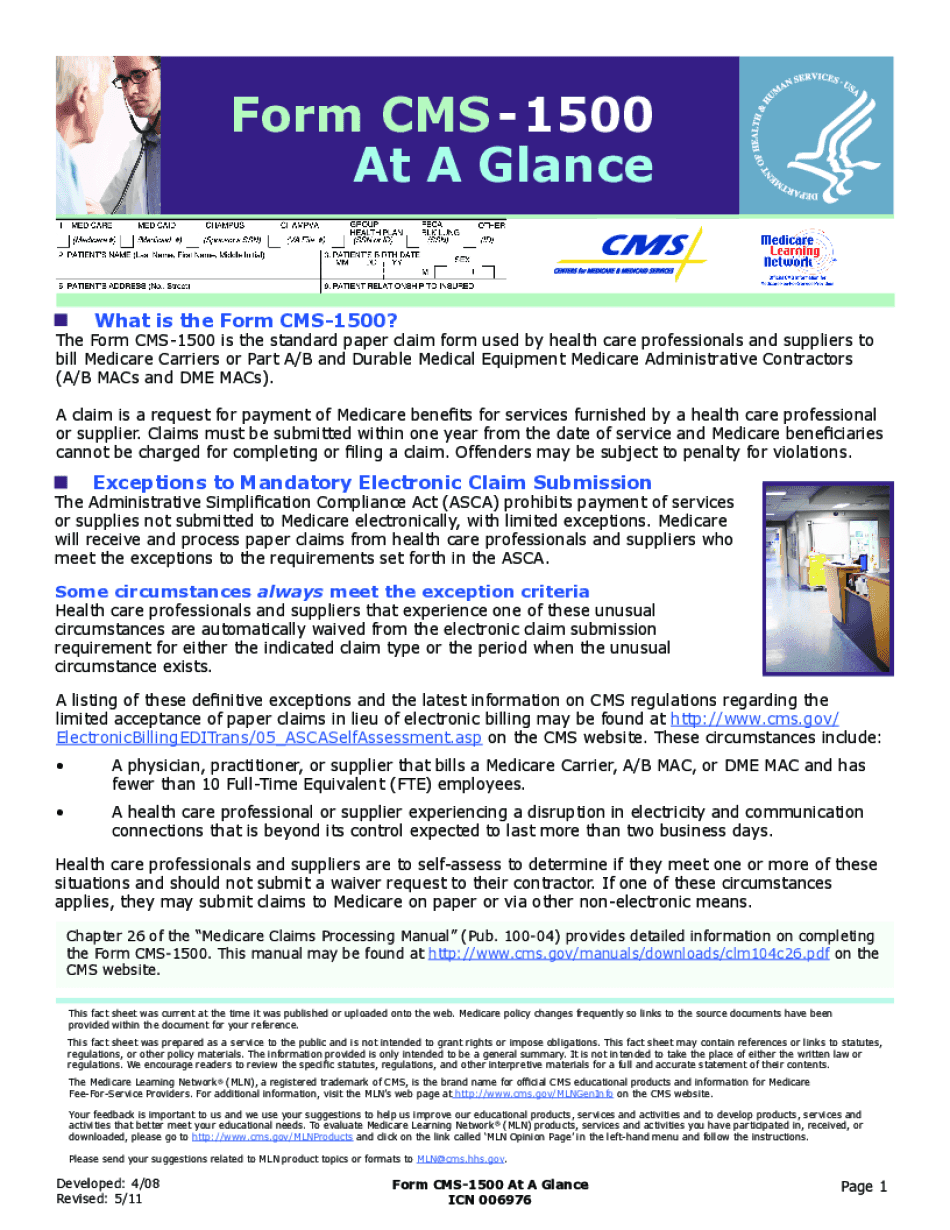
CMS 1500 Claim Form Instructions Mississippi Division of Medicaid


What is the CMS 1500 Claim Form Instructions Mississippi Division Of Medicaid
The CMS 1500 Claim Form Instructions for the Mississippi Division of Medicaid provide essential guidelines for healthcare providers submitting claims for reimbursement. This form is primarily used by non-institutional providers to bill for services rendered to Medicaid recipients. Understanding these instructions ensures that the claims are filled out accurately, reducing the likelihood of delays or denials in payment.
Steps to complete the CMS 1500 Claim Form Instructions Mississippi Division Of Medicaid
Completing the CMS 1500 Claim Form requires careful attention to detail. Here are the key steps to follow:
- Begin by entering the patient's information in the designated fields, including their name, address, and Medicaid number.
- Fill in the provider's information, ensuring that the National Provider Identifier (NPI) is included.
- Detail the services provided, including the dates of service, procedure codes, and diagnosis codes.
- Indicate the total charges for the services rendered and any payments received from other sources.
- Review the form for accuracy before submission to avoid any potential issues with processing.
Key elements of the CMS 1500 Claim Form Instructions Mississippi Division Of Medicaid
Understanding the key elements of the CMS 1500 Claim Form is crucial for successful claim submission. Important components include:
- Patient Information: Accurate details about the patient, including their Medicaid number, are essential.
- Provider Information: The provider's NPI and contact details must be clearly stated.
- Service Details: Include specific procedure and diagnosis codes that correspond to the services provided.
- Charges and Payments: Clearly outline the total charges and any payments already received.
Legal use of the CMS 1500 Claim Form Instructions Mississippi Division Of Medicaid
The CMS 1500 Claim Form is legally recognized for billing purposes when completed in accordance with the Mississippi Division of Medicaid's guidelines. To ensure legal compliance, providers must adhere to the following:
- Ensure all information is accurate and truthful to avoid allegations of fraud.
- Maintain records of submitted claims and any supporting documentation for potential audits.
- Utilize secure methods for submitting the form to protect patient confidentiality and comply with HIPAA regulations.
State-specific rules for the CMS 1500 Claim Form Instructions Mississippi Division Of Medicaid
Each state may have unique regulations regarding the completion and submission of the CMS 1500 Claim Form. In Mississippi, providers should be aware of:
- Specific coding requirements mandated by the Mississippi Division of Medicaid.
- Any additional documentation that may be required for certain services or procedures.
- Deadlines for submission to ensure timely processing and payment.
Form Submission Methods (Online / Mail / In-Person)
The CMS 1500 Claim Form can be submitted through various methods, each with its own advantages:
- Online Submission: Many providers opt for electronic submission through designated portals, which can expedite processing.
- Mail Submission: Claims can be mailed directly to the Mississippi Division of Medicaid, ensuring that all necessary documentation is included.
- In-Person Submission: Providers may also choose to deliver claims in person at designated Medicaid offices for immediate confirmation of receipt.
Quick guide on how to complete cms 1500 claim form instructions mississippi division of medicaid
Prepare CMS 1500 Claim Form Instructions Mississippi Division Of Medicaid seamlessly on any device
Web-based document management has become popular with businesses and individuals alike. It offers an excellent eco-friendly alternative to traditional printed and signed documents, allowing you to obtain the correct form and securely store it online. airSlate SignNow provides you with all the resources necessary to create, edit, and electronically sign your documents swiftly without delays. Manage CMS 1500 Claim Form Instructions Mississippi Division Of Medicaid on any platform using airSlate SignNow's Android or iOS applications and streamline any document-centric process today.
The simplest way to edit and eSign CMS 1500 Claim Form Instructions Mississippi Division Of Medicaid effortlessly
- Obtain CMS 1500 Claim Form Instructions Mississippi Division Of Medicaid and then click Get Form to commence.
- Use the tools we offer to fill out your form.
- Highlight pertinent sections of your documents or conceal sensitive details with the tools that airSlate SignNow provides specifically for that purpose.
- Create your signature with the Sign tool, which takes only seconds and holds the same legal validity as a conventional wet ink signature.
- Verify the information and click the Done button to save your modifications.
- Choose how you wish to send your form, via email, SMS, or a sharing link, or download it to your computer.
Eliminate concerns about lost or misplaced documents, tedious form navigation, or errors requiring the printing of new document copies. airSlate SignNow fulfills your document management needs in just a few clicks from any device you prefer. Edit and eSign CMS 1500 Claim Form Instructions Mississippi Division Of Medicaid and ensure outstanding communication at every stage of the form preparation process with airSlate SignNow.
Create this form in 5 minutes or less
Create this form in 5 minutes!
How to create an eSignature for the cms 1500 claim form instructions mississippi division of medicaid
How to create an electronic signature for a PDF online
How to create an electronic signature for a PDF in Google Chrome
How to create an e-signature for signing PDFs in Gmail
How to create an e-signature right from your smartphone
How to create an e-signature for a PDF on iOS
How to create an e-signature for a PDF on Android
People also ask
-
What is the CMS 1500 Claim Form Instructions for Mississippi Division Of Medicaid?
The CMS 1500 Claim Form Instructions for Mississippi Division Of Medicaid provide essential guidelines for accurately filling out and submitting the form for medical claims. This ensures faster processing and reimbursement for healthcare providers. Familiarizing yourself with these instructions helps avoid common errors and delays.
-
How can airSlate SignNow assist with completing the CMS 1500 Claim Form?
airSlate SignNow offers a streamlined platform that simplifies the completion of the CMS 1500 Claim Form Instructions for Mississippi Division Of Medicaid. With easy-to-use templates, electronic signing, and secure storage, your submission process becomes faster and more efficient. This allows healthcare providers to focus on patient care rather than paperwork.
-
Is there a cost associated with using airSlate SignNow for CMS 1500 claims?
Yes, airSlate SignNow offers various pricing plans to meet different business needs. Each plan provides access to essential features for handling CMS 1500 Claim Form Instructions for Mississippi Division Of Medicaid. You can choose a plan that fits your budget while ensuring compliance and ease of use.
-
What features does airSlate SignNow provide for CMS 1500 submissions?
AirSlate SignNow includes features like customizable templates, collaborative editing, real-time tracking, and secure e-signatures specifically designed for CMS 1500 Claim Form Instructions for Mississippi Division Of Medicaid. These features enhance workflow efficiency and improve accuracy in claim submissions.
-
Can airSlate SignNow integrate with other healthcare software?
Absolutely! airSlate SignNow offers integrations with various healthcare and billing software, making it easy to handle CMS 1500 Claim Form Instructions for Mississippi Division Of Medicaid alongside your existing systems. This ensures seamless data flow and reduces duplicate data entry, saving you time and effort.
-
What are the benefits of using airSlate SignNow for Medicaid claims?
Utilizing airSlate SignNow for submitting CMS 1500 Claim Form Instructions for Mississippi Division Of Medicaid offers numerous benefits. It ensures compliance with state guidelines, enhances the speed of submissions, and improves tracking for faster payments. Ultimately, this leads to improved cash flow for healthcare providers.
-
How do I get started with airSlate SignNow for my claims process?
Getting started with airSlate SignNow is easy! Simply sign up for an account, choose a pricing plan, and access our user-friendly templates for CMS 1500 Claim Form Instructions for Mississippi Division Of Medicaid. You'll be guided through the setup process to ensure you can begin managing your claims efficiently.
Get more for CMS 1500 Claim Form Instructions Mississippi Division Of Medicaid
- Utilizaci n de formatos abiertos en la difusi n de informaci n uoc
- Hepatitis b virus x protein transactivates the journal of virology form
- Form it 641 manufacturers real property tax credit tax year 772088714
- Form it 212 investment credit tax year
- Game development contract template form
- Game developer contract template form
- Garbage collection contract template form
- Garden contract template form
Find out other CMS 1500 Claim Form Instructions Mississippi Division Of Medicaid
- Electronic signature Louisiana Real Estate Quitclaim Deed Now
- Electronic signature Louisiana Real Estate Quitclaim Deed Secure
- How Can I Electronic signature South Dakota Plumbing Emergency Contact Form
- Electronic signature South Dakota Plumbing Emergency Contact Form Myself
- Electronic signature Maryland Real Estate LLC Operating Agreement Free
- Electronic signature Texas Plumbing Quitclaim Deed Secure
- Electronic signature Utah Plumbing Last Will And Testament Free
- Electronic signature Washington Plumbing Business Plan Template Safe
- Can I Electronic signature Vermont Plumbing Affidavit Of Heirship
- Electronic signature Michigan Real Estate LLC Operating Agreement Easy
- Electronic signature West Virginia Plumbing Memorandum Of Understanding Simple
- Electronic signature Sports PDF Alaska Fast
- Electronic signature Mississippi Real Estate Contract Online
- Can I Electronic signature Missouri Real Estate Quitclaim Deed
- Electronic signature Arkansas Sports LLC Operating Agreement Myself
- How Do I Electronic signature Nevada Real Estate Quitclaim Deed
- How Can I Electronic signature New Jersey Real Estate Stock Certificate
- Electronic signature Colorado Sports RFP Safe
- Can I Electronic signature Connecticut Sports LLC Operating Agreement
- How Can I Electronic signature New York Real Estate Warranty Deed