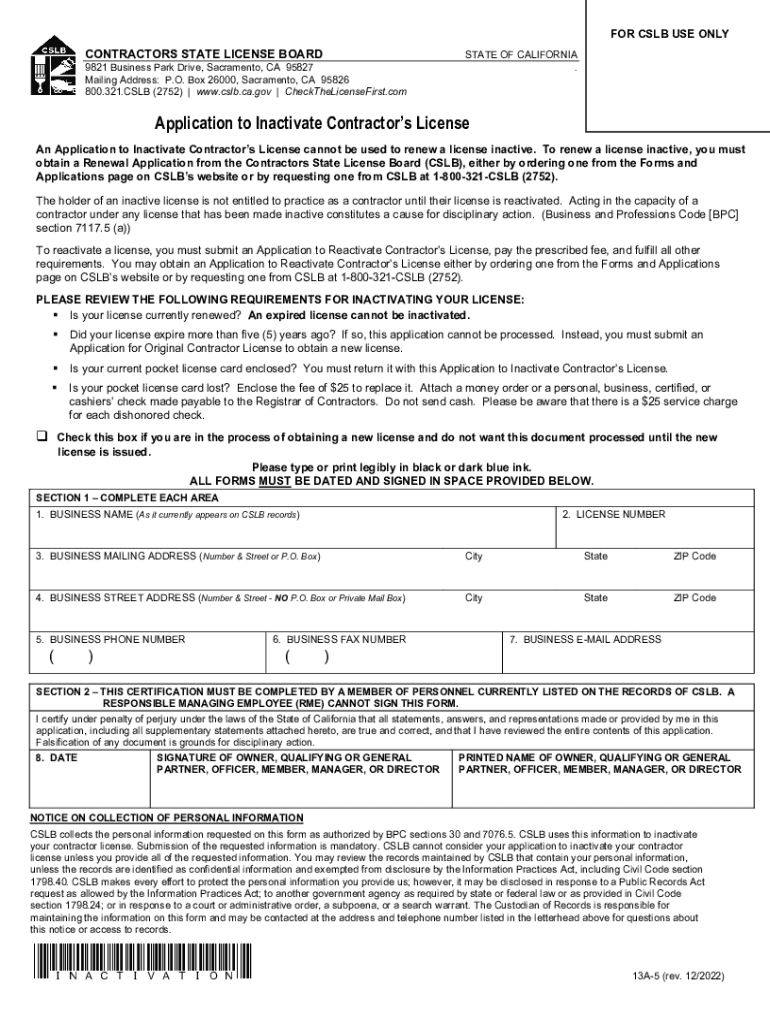
CONTRACTORS STATE LICENSE BOARD U Form


What is the Contractors State License Board?
The Contractors State License Board (CSLB) is a regulatory agency in California that oversees the licensing of contractors within the state. Established to protect consumers, the CSLB ensures that contractors meet specific qualifications and adhere to state laws. It is responsible for issuing licenses, enforcing regulations, and managing complaints against contractors. The board plays a crucial role in maintaining standards within the construction industry, helping to ensure that only qualified individuals operate as licensed contractors in California.
How to Obtain a Contractors License in California
To obtain a contractors license in California, applicants must follow a structured process. This includes:
- Determine Eligibility: Applicants must meet certain criteria, including a minimum of four years of experience in the trade they wish to be licensed.
- Complete Application: Fill out the application form, providing details about work experience, business structure, and any necessary disclosures.
- Pass the Examination: Candidates must pass a written exam that tests their knowledge of the trade and California's construction laws.
- Submit Fingerprints: All applicants are required to submit fingerprints for a background check.
- Pay Fees: There are various fees associated with the application process, including examination and licensing fees.
Once these steps are completed, the CSLB will review the application and issue the license if all requirements are met.
Key Elements of the Contractors License
Understanding the key elements of a contractors license in California is essential for compliance and successful business operations. Important components include:
- License Classification: Licenses are categorized by trade, such as general contracting, electrical, plumbing, and more.
- License Number: Each licensed contractor is assigned a unique license number that must be displayed on business materials.
- Expiration and Renewal: Licenses must be renewed periodically, and contractors are responsible for keeping their information current with the CSLB.
- Insurance Requirements: Contractors must carry liability insurance and, in some cases, workers' compensation insurance.
Steps to Complete the Contractors License Application
Completing the contractors license application involves several crucial steps:
- Gather Required Documents: Collect all necessary documentation, including proof of experience, financial statements, and insurance certificates.
- Fill Out the Application Form: Provide accurate and comprehensive information in the application, ensuring all sections are completed.
- Schedule and Prepare for the Exam: Register for the examination and study relevant materials to ensure a passing score.
- Submit the Application: Send the completed application and required documents to the CSLB, along with payment for any applicable fees.
Following these steps carefully increases the likelihood of a successful application process.
Legal Use of the Contractors License
Using a contractors license legally in California involves adhering to state regulations and maintaining compliance with the CSLB's requirements. Key legal considerations include:
- Scope of Work: Contractors must only perform work that falls within the scope of their licensed classification.
- Contractual Obligations: All contracts should be clear and comply with California law, including proper licensing disclosures.
- Consumer Protection: Licensed contractors are obligated to follow consumer protection laws, ensuring fair practices and transparency.
Failure to comply with these legal requirements can result in penalties, including fines or license suspension.
Form Submission Methods for Contractors License
When submitting the contractors license application, applicants have several options:
- Online Submission: The CSLB offers an online portal for submitting applications, which can streamline the process.
- Mail Submission: Applications can be printed and mailed to the CSLB, ensuring all documents are included.
- In-Person Submission: Applicants may also choose to visit a CSLB office to submit their application directly.
Each submission method has its own advantages, and applicants should choose based on convenience and preference.
Quick guide on how to complete contractors state license board u
Effortlessly prepare CONTRACTORS STATE LICENSE BOARD U on any device
The management of online documents has gained traction among organizations and individuals alike. It offers an ideal environmentally friendly substitute for conventional printed and signed paperwork, as you can obtain the appropriate format and securely store it online. airSlate SignNow equips you with all the tools necessary to create, modify, and eSign your documents quickly and without difficulties. Handle CONTRACTORS STATE LICENSE BOARD U on any device using the airSlate SignNow applications for Android or iOS, and enhance any document-centric procedure today.
How to modify and eSign CONTRACTORS STATE LICENSE BOARD U with ease
- Locate CONTRACTORS STATE LICENSE BOARD U and click Get Form to begin.
- Utilize the tools we offer to fill out your document.
- Highlight pertinent sections of your documents or redact sensitive information with the tools specifically provided by airSlate SignNow for that purpose.
- Create your eSignature using the Sign tool, which takes just seconds and holds the same legal significance as a traditional handwritten signature.
- Review the information and click on the Done button to save your changes.
- Select how you wish to send your form: via email, SMS, or invitation link, or download it to your computer.
Eliminate concerns about lost or misfiled documents, tedious form searches, or errors requiring the printing of new document copies. airSlate SignNow meets your document management needs in just a few clicks from any device you prefer. Modify and eSign CONTRACTORS STATE LICENSE BOARD U to ensure outstanding communication at every stage of the form preparation process with airSlate SignNow.
Create this form in 5 minutes or less
Create this form in 5 minutes!
How to create an eSignature for the contractors state license board u
How to create an electronic signature for a PDF online
How to create an electronic signature for a PDF in Google Chrome
How to create an e-signature for signing PDFs in Gmail
How to create an e-signature right from your smartphone
How to create an e-signature for a PDF on iOS
How to create an e-signature for a PDF on Android
People also ask
-
What is a contractors license in California?
A contractors license in California is a certification that allows individuals or businesses to legally perform construction-related work. To obtain a contractors license California requires passing specific exams and fulfilling various requirements, including having a certain amount of experience in the field.
-
How can airSlate SignNow help with contractors license management in California?
airSlate SignNow offers efficient document management solutions tailored for contractors in California. With features like eSignature and document storage, managing your contractors license paperwork becomes streamlined, eliminating the hassle of physical documentation.
-
What are the costs associated with getting a contractors license in California?
The costs of obtaining a contractors license in California can vary, including fees for the application, exams, and additional state-mandated costs. Utilizing airSlate SignNow can reduce time and costs associated with document processing, offering a cost-effective solution for contractors.
-
What features does airSlate SignNow offer for contractors in California?
airSlate SignNow features eSigning capabilities, document templates, and secure cloud storage. These tools help streamline the process of obtaining and maintaining a contractors license in California, making it easier to handle contracts and other essential documents efficiently.
-
Is airSlate SignNow compliant with California laws for contractors?
Yes, airSlate SignNow complies with California laws regarding eSigning and document management. This compliance ensures that contractors can use our platform confidently, knowing that their processes for managing their contractors license in California are legally sound.
-
How does eSigning benefit contractors in California?
eSigning offers a fast and convenient way for contractors in California to obtain signatures on important documents. This eliminates the need for in-person meetings and can speed up the licensing process, ensuring contractors can focus more on their projects.
-
Can I integrate airSlate SignNow with other tools for contractors in California?
Absolutely! airSlate SignNow provides integration options with various tools commonly used by contractors in California. This integration capability allows for smoother workflows, making it easier to manage tasks related to the contractors license and project management.
Get more for CONTRACTORS STATE LICENSE BOARD U
Find out other CONTRACTORS STATE LICENSE BOARD U
- Can I eSignature Oregon Orthodontists LLC Operating Agreement
- How To eSignature Rhode Island Orthodontists LLC Operating Agreement
- Can I eSignature West Virginia Lawers Cease And Desist Letter
- eSignature Alabama Plumbing Confidentiality Agreement Later
- How Can I eSignature Wyoming Lawers Quitclaim Deed
- eSignature California Plumbing Profit And Loss Statement Easy
- How To eSignature California Plumbing Business Letter Template
- eSignature Kansas Plumbing Lease Agreement Template Myself
- eSignature Louisiana Plumbing Rental Application Secure
- eSignature Maine Plumbing Business Plan Template Simple
- Can I eSignature Massachusetts Plumbing Business Plan Template
- eSignature Mississippi Plumbing Emergency Contact Form Later
- eSignature Plumbing Form Nebraska Free
- How Do I eSignature Alaska Real Estate Last Will And Testament
- Can I eSignature Alaska Real Estate Rental Lease Agreement
- eSignature New Jersey Plumbing Business Plan Template Fast
- Can I eSignature California Real Estate Contract
- eSignature Oklahoma Plumbing Rental Application Secure
- How Can I eSignature Connecticut Real Estate Quitclaim Deed
- eSignature Pennsylvania Plumbing Business Plan Template Safe