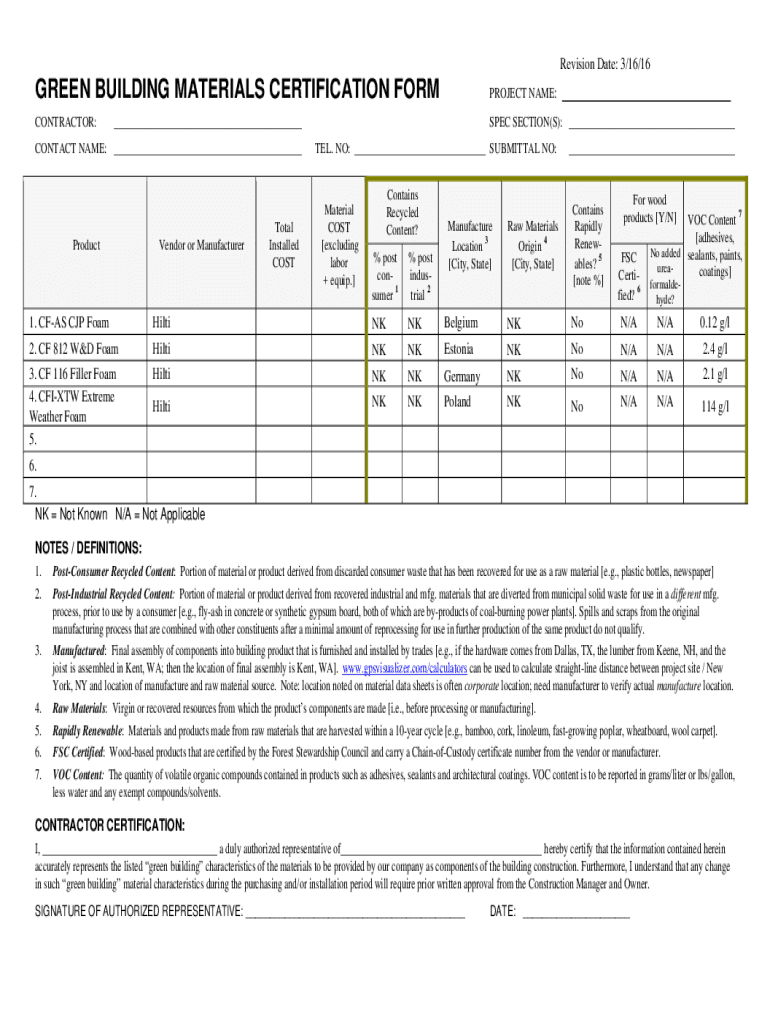
Green Certification Form Template 2016-2026


What is the Green Certification Form Template
The green certification form template is a standardized document used to certify that specific materials meet established environmental standards. This form is essential for businesses and organizations aiming to demonstrate their commitment to sustainability and eco-friendly practices. By using this template, companies can ensure that their building materials are recognized as environmentally responsible, which can enhance their marketability and compliance with green building initiatives.
Steps to Complete the Green Certification Form Template
Completing the green certification form template involves several key steps to ensure accuracy and compliance. First, gather all necessary documentation related to the materials being certified, including specifications and test results. Next, fill out the template with relevant information, such as the type of materials, their sources, and any certifications they hold. Ensure that all entries are clear and precise to avoid any misunderstandings. Finally, review the completed form for accuracy before submission.
Legal Use of the Green Certification Form Template
The legal use of the green certification form template is crucial for ensuring that the certification holds up under scrutiny. This includes adhering to applicable laws and regulations regarding environmental claims. The form must be filled out truthfully and accurately, as any misrepresentation can lead to legal penalties. Additionally, it is advisable to keep records of all submissions and communications related to the certification process for future reference.
Key Elements of the Green Certification Form Template
Several key elements must be included in the green certification form template to ensure its effectiveness. These elements typically include:
- Material Description: A detailed description of the materials being certified.
- Certification Standards: The specific environmental standards that the materials meet.
- Manufacturer Information: Details about the manufacturer, including contact information.
- Signatures: Required signatures from authorized representatives to validate the certification.
Including these elements helps establish the credibility of the certification and supports compliance with regulatory requirements.
How to Obtain the Green Certification Form Template
The green certification form template can typically be obtained from various sources, including industry associations, governmental agencies, and environmental organizations. Many of these organizations provide downloadable versions of the template on their websites. Additionally, businesses can consult with environmental consultants who may offer customized templates tailored to specific needs. It is important to ensure that the template used is up-to-date and compliant with current regulations.
Examples of Using the Green Certification Form Template
There are numerous scenarios in which the green certification form template can be applied. For instance, a construction company may use the template to certify that the insulation materials they are using meet green building standards. Similarly, manufacturers of sustainable products can utilize the form to validate their eco-friendly claims to consumers. By providing clear documentation of their materials' sustainability, businesses can enhance their reputation and attract environmentally conscious clients.
Quick guide on how to complete green certification form template
Complete Green Certification Form Template effortlessly on any device
Digital document management has become widely embraced by organizations and individuals alike. It serves as an ideal eco-friendly substitute for conventional printed and signed paperwork, allowing you to obtain the necessary form and securely store it online. airSlate SignNow provides you with all the resources required to create, modify, and eSign your documents swiftly and without delays. Manage Green Certification Form Template on any device using airSlate SignNow's Android or iOS applications and enhance your document-centric workflow today.
The easiest method to modify and eSign Green Certification Form Template seamlessly
- Locate Green Certification Form Template and click Get Form to begin.
- Utilize the tools we provide to complete your form.
- Emphasize pertinent sections of your documents or obscure sensitive information with specialized tools offered by airSlate SignNow.
- Generate your eSignature using the Sign feature, which takes mere seconds and carries the same legal significance as a traditional wet ink signature.
- Review all the information and click on the Done button to save your modifications.
- Choose your preferred method to share your form—via email, SMS, invitation link, or download it to your computer.
Leave behind the worries of lost or misplaced files, cumbersome form searches, or errors necessitating reprints. airSlate SignNow addresses all your document management needs in just a few clicks from any device you prefer. Edit and eSign Green Certification Form Template to ensure clear communication at every stage of your form preparation process with airSlate SignNow.
Create this form in 5 minutes or less
Find and fill out the correct green certification form template
Create this form in 5 minutes!
How to create an eSignature for the green certification form template
How to create an electronic signature for a PDF online
How to create an electronic signature for a PDF in Google Chrome
How to create an e-signature for signing PDFs in Gmail
How to create an e-signature right from your smartphone
How to create an e-signature for a PDF on iOS
How to create an e-signature for a PDF on Android
People also ask
-
What is green certification and how does airSlate SignNow support it?
Green certification refers to the recognition of products or services that meet specific environmental standards. airSlate SignNow supports green certification by enabling businesses to digitize their document processes, reducing paper waste and promoting sustainability.
-
How does using airSlate SignNow contribute to green certification efforts?
By adopting airSlate SignNow, businesses can decrease their reliance on paper, leading to a more eco-friendly workflow. This reduction in paper usage can help organizations achieve their green certification goals and demonstrate their commitment to sustainability.
-
What features does airSlate SignNow offer that align with green certification?
airSlate SignNow boasts features such as electronic signatures and document templates that eliminate the need for printing. These functionalities are essential for companies striving to meet green certification criteria while maintaining efficiency.
-
Is airSlate SignNow cost-effective for businesses pursuing green certification?
Yes, airSlate SignNow is a cost-effective solution that helps businesses save both time and money by streamlining document workflows. This efficiency not only aids in reducing costs but also supports the pursuit of green certification.
-
Can airSlate SignNow integrate with other tools to help achieve green certification?
Absolutely! airSlate SignNow integrates seamlessly with various productivity tools and platforms, enabling businesses to enhance their electronic document management systems. These integrations can further support your green certification initiatives by fostering more sustainable practices.
-
What are the benefits of choosing airSlate SignNow for green certification?
Choosing airSlate SignNow provides businesses with an efficient, eco-friendly document signing solution. By facilitating paperless transactions, companies can lower their carbon footprint and make strides toward achieving green certification.
-
How does airSlate SignNow ensure compliance with green certification standards?
airSlate SignNow adheres to best practices in digital document management that align with green certification standards. Our platform ensures secure, compliant, and environmentally-friendly processes that help businesses navigate their certification journeys.
Get more for Green Certification Form Template
Find out other Green Certification Form Template
- How To Sign Maine Healthcare / Medical PPT
- How Do I Sign Nebraska Healthcare / Medical Word
- How Do I Sign Washington Healthcare / Medical Word
- How Can I Sign Indiana High Tech PDF
- How To Sign Oregon High Tech Document
- How Do I Sign California Insurance PDF
- Help Me With Sign Wyoming High Tech Presentation
- How Do I Sign Florida Insurance PPT
- How To Sign Indiana Insurance Document
- Can I Sign Illinois Lawers Form
- How To Sign Indiana Lawers Document
- How To Sign Michigan Lawers Document
- How To Sign New Jersey Lawers PPT
- How Do I Sign Arkansas Legal Document
- How Can I Sign Connecticut Legal Document
- How Can I Sign Indiana Legal Form
- Can I Sign Iowa Legal Document
- How Can I Sign Nebraska Legal Document
- How To Sign Nevada Legal Document
- Can I Sign Nevada Legal Form