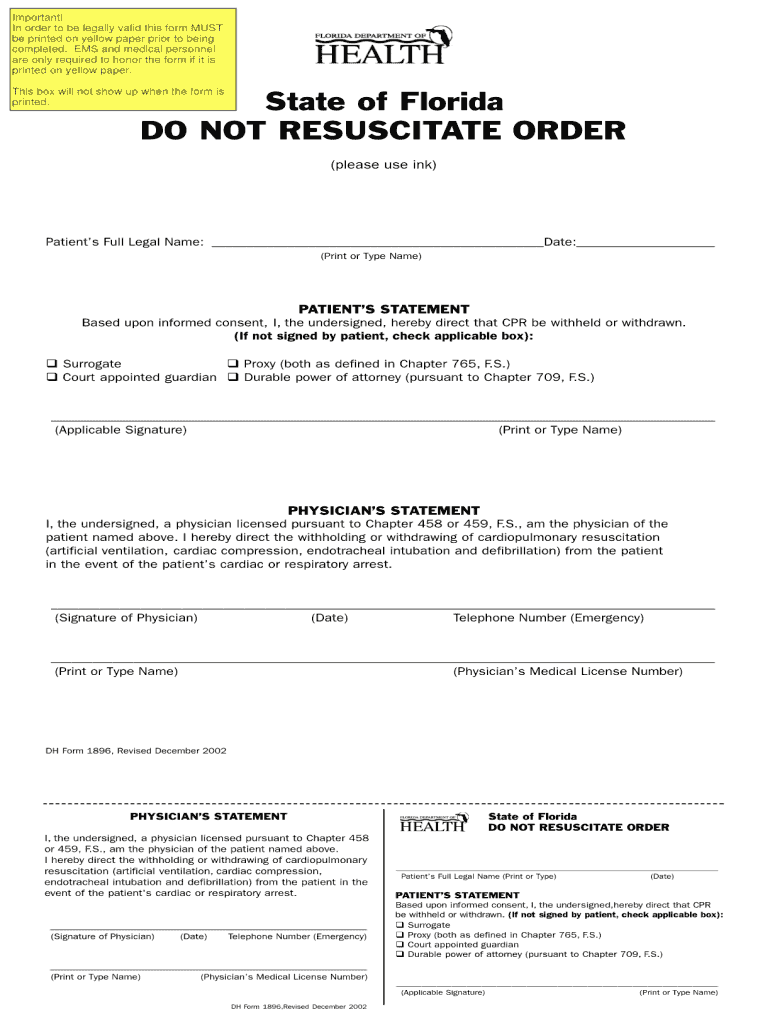
Dnr Form Florida 2004


What is the DNR Form Florida
The DNR Form Florida, also known as the Do Not Resuscitate Order, is a legal document that allows individuals to express their wishes regarding resuscitation efforts in the event of a medical emergency. This form is particularly important for patients with terminal illnesses or those who wish to avoid aggressive medical interventions. By completing this form, individuals can ensure that their preferences are respected by healthcare providers in critical situations.
How to Obtain the DNR Form Florida
Obtaining the DNR Form Florida is a straightforward process. Individuals can access the form through various channels, including state health department websites, hospitals, and healthcare providers. The form is typically available in both printable and digital formats, allowing for easy completion. It is essential to ensure that the version used is the most current and complies with state regulations.
Steps to Complete the DNR Form Florida
Completing the DNR Form Florida involves several key steps:
- Download the form from a reliable source.
- Fill in personal information, including the patient's name, date of birth, and medical history.
- Clearly indicate the desire for a Do Not Resuscitate order.
- Sign and date the form, ensuring it is witnessed by at least one individual.
- Provide copies to healthcare providers and keep a copy for personal records.
Legal Use of the DNR Form Florida
The DNR Form Florida is legally binding when completed correctly and in accordance with state laws. It must be signed by the patient or their legal representative and witnessed to be valid. Healthcare providers are required to honor the directives stated in the form, ensuring that the patient's wishes regarding resuscitation are respected. Familiarity with state-specific laws regarding the DNR form is crucial for both patients and healthcare professionals.
Key Elements of the DNR Form Florida
Key elements of the DNR Form Florida include:
- Patient identification details, such as name and date of birth.
- A clear statement of the patient's wishes regarding resuscitation.
- Signatures of the patient or their legal representative.
- Signatures of witnesses to validate the form.
These elements are essential for ensuring the form's legality and effectiveness in communicating the patient's preferences.
State-Specific Rules for the DNR Form Florida
Florida has specific regulations governing the use of the DNR Form. These rules outline the requirements for completing and witnessing the form, as well as the responsibilities of healthcare providers in honoring the order. It is important for individuals to be aware of these regulations to ensure their DNR form is valid and enforceable. Consulting with a healthcare professional or legal advisor can provide clarity on these state-specific rules.
Quick guide on how to complete dnr form florida
Prepare Dnr Form Florida effortlessly on any device
Managing documents online has become increasingly popular among businesses and individuals. It offers a perfect eco-friendly substitute for traditional printed and signed paperwork, allowing you to easily find the right form and securely store it online. airSlate SignNow provides all the tools necessary to create, edit, and eSign your documents swiftly without delays. Handle Dnr Form Florida on any platform using airSlate SignNow's Android or iOS applications and streamline any document-related workflow today.
How to edit and eSign Dnr Form Florida with ease
- Locate Dnr Form Florida and click Get Form to begin.
- Utilize the tools we offer to fill out your document.
- Highlight important sections of the documents or obscure sensitive information using tools specifically provided by airSlate SignNow for that purpose.
- Create your eSignature with the Sign tool, which takes just seconds and holds the same legal validity as a traditional wet ink signature.
- Review all the information and click on the Done button to save your changes.
- Choose how you want to share your form, via email, text message (SMS), or invite link, or download it to your computer.
Eliminate concerns about lost or misplaced documents, tedious form searches, or mistakes that necessitate printing new copies. airSlate SignNow meets your document management needs in just a few clicks from any device you prefer. Edit and eSign Dnr Form Florida and guarantee effective communication at every stage of your form preparation process with airSlate SignNow.
Create this form in 5 minutes or less
Find and fill out the correct dnr form florida
Create this form in 5 minutes!
How to create an eSignature for the dnr form florida
How to create an electronic signature for a PDF online
How to create an electronic signature for a PDF in Google Chrome
How to create an e-signature for signing PDFs in Gmail
How to create an e-signature right from your smartphone
How to create an e-signature for a PDF on iOS
How to create an e-signature for a PDF on Android
People also ask
-
What is a blank dnr florida and how is it used?
A blank dnr florida, or Do Not Resuscitate order, is a legal document that allows individuals to request that medical personnel do not perform CPR in the event of cardiac arrest. This document is essential for those who wish to ensure their end-of-life wishes are respected. Using airSlate SignNow, you can easily create and sign a blank dnr florida online, ensuring it meets legal standards.
-
How can I create a blank dnr florida using airSlate SignNow?
Creating a blank dnr florida with airSlate SignNow is a straightforward process. Simply log in to the platform, choose to create a new document, and select the blank dnr florida template. After customizing it to your needs, you can send it for eSignature or download it directly.
-
What are the costs associated with using airSlate SignNow for a blank dnr florida?
airSlate SignNow offers a range of pricing plans that are cost-effective for creating and managing documents such as a blank dnr florida. You can choose a plan based on your needs, with features that allow unlimited document signing and storage. For specific pricing details, visit our plans page to find the best option for you.
-
Is the blank dnr florida legally recognized?
Yes, a blank dnr florida issued through airSlate SignNow is legally recognized in the state of Florida as long as it meets the necessary legal requirements. This includes proper signatures and witness statements as outlined by Florida law. Ensuring that you use our legally compliant templates will help you create valid documents.
-
Can I integrate airSlate SignNow with other tools to manage my blank dnr florida?
Absolutely! airSlate SignNow offers integrations with various software tools, such as Google Drive, Salesforce, and more, allowing you to streamline the management of your blank dnr florida. This makes it easier to store, retrieve, and share your important documents efficiently.
-
What are the benefits of using airSlate SignNow for my blank dnr florida?
Using airSlate SignNow to handle your blank dnr florida comes with numerous benefits. The platform simplifies the document creation and signing process, increases efficiency, and ensures that your documents are securely stored. Additionally, it allows for quick access and sharing, which is vital during medical emergencies.
-
How do I ensure my blank dnr florida remains confidential?
airSlate SignNow prioritizes the security and confidentiality of your documents, including your blank dnr florida. The platform employs advanced encryption and secure storage solutions to protect your sensitive information from unauthorized access. Always ensure that you are sharing your document only with trusted parties.
Get more for Dnr Form Florida
Find out other Dnr Form Florida
- eSignature Massachusetts Insurance Lease Termination Letter Free
- eSignature Nebraska High Tech Rental Application Now
- How Do I eSignature Mississippi Insurance Separation Agreement
- Help Me With eSignature Missouri Insurance Profit And Loss Statement
- eSignature New Hampshire High Tech Lease Agreement Template Mobile
- eSignature Montana Insurance Lease Agreement Template Online
- eSignature New Hampshire High Tech Lease Agreement Template Free
- How To eSignature Montana Insurance Emergency Contact Form
- eSignature New Jersey High Tech Executive Summary Template Free
- eSignature Oklahoma Insurance Warranty Deed Safe
- eSignature Pennsylvania High Tech Bill Of Lading Safe
- eSignature Washington Insurance Work Order Fast
- eSignature Utah High Tech Warranty Deed Free
- How Do I eSignature Utah High Tech Warranty Deed
- eSignature Arkansas Legal Affidavit Of Heirship Fast
- Help Me With eSignature Colorado Legal Cease And Desist Letter
- How To eSignature Connecticut Legal LLC Operating Agreement
- eSignature Connecticut Legal Residential Lease Agreement Mobile
- eSignature West Virginia High Tech Lease Agreement Template Myself
- How To eSignature Delaware Legal Residential Lease Agreement