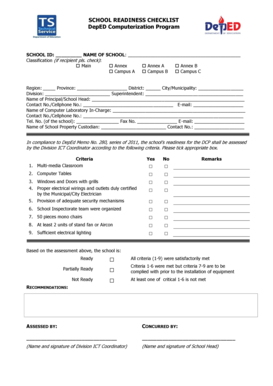
Checklist Form Deped


What is the Checklist Form Deped
The Checklist Form Deped, specifically the annex C checklist of requirements, is a vital document used in the educational sector in the Philippines. This form outlines the necessary requirements that educational institutions must meet to ensure compliance with the Department of Education (DepEd) standards. It serves as a comprehensive guide for schools to verify their readiness for various educational programs and initiatives. Understanding this form is essential for administrators and educators to maintain quality and compliance in education.
How to use the Checklist Form Deped
Using the Checklist Form Deped involves several key steps. First, gather all necessary documentation that pertains to the requirements listed in the annex C checklist. Next, review each item on the checklist carefully, ensuring that your institution meets all criteria. It is advisable to involve relevant stakeholders, such as teachers and administrative staff, in this process to ensure thoroughness. Once completed, the checklist can be submitted to the appropriate DepEd office for review and approval.
Steps to complete the Checklist Form Deped
Completing the Checklist Form Deped involves a systematic approach:
- Collect all required documents, including school policies, curriculum plans, and staff qualifications.
- Review the checklist items to ensure all requirements are understood.
- Assign responsibilities to team members for gathering specific information.
- Fill out the checklist accurately, ensuring all sections are completed.
- Conduct a final review of the checklist to confirm completeness and accuracy.
- Submit the completed checklist to the designated DepEd office.
Legal use of the Checklist Form Deped
The legal use of the Checklist Form Deped is crucial for maintaining compliance with educational regulations set forth by the Department of Education. This form must be filled out accurately and submitted within the specified timelines to avoid penalties. Compliance with the requirements not only ensures that the institution meets educational standards but also protects the institution from potential legal issues that may arise from non-compliance.
Key elements of the Checklist Form Deped
Key elements of the Checklist Form Deped include:
- Institutional details, such as name, address, and contact information.
- Specific requirements related to curriculum, staffing, and facilities.
- Documentation of compliance with health and safety regulations.
- Evidence of community engagement and support.
- Verification of staff qualifications and training.
Examples of using the Checklist Form Deped
Examples of using the Checklist Form Deped can vary based on the specific needs of the institution. For instance, a new school may use the checklist to ensure all foundational requirements are met before opening. Established schools may utilize the checklist during accreditation processes or when implementing new educational programs. Each use case highlights the importance of the checklist in maintaining educational standards and ensuring institutional readiness.
Quick guide on how to complete checklist of requirements deped word format
Complete checklist of requirements deped word format effortlessly on any device
Web-based document management has become increasingly popular among organizations and individuals alike. It serves as an ideal eco-friendly alternative to traditional printed and signed documents, allowing you to easily locate the required form and securely store it online. airSlate SignNow equips you with all the tools necessary to create, modify, and electronically sign your documents quickly with no delays. Manage annex c checklist of requirements deped editable on any device using the airSlate SignNow Android or iOS applications and enhance any document-centered workflow today.
How to edit and eSign checklist of requirements deped editable format without any hassle
- Obtain annex c checklist of requirements deped downloadable forms and click Get Form to begin.
- Utilize the tools we provide to complete your document.
- Emphasize pertinent portions of your documents or redact sensitive information with tools that airSlate SignNow offers specifically for that purpose.
- Create your signature using the Sign tool, which takes just a few seconds and holds the same legal validity as a traditional wet ink signature.
- Review the information and then click on the Done button to preserve your changes.
- Select your preferred method to send your form, whether by email, SMS, invitation link, or download it to your computer.
Eliminate the worry of lost or misplaced files, tedious document searches, or mistakes that necessitate printing new copies. airSlate SignNow satisfies all your document management needs in just a few clicks from any device you prefer. Modify and eSign annex c checklist of requirements editable and ensure effective communication throughout the process of preparing your form with airSlate SignNow.
Create this form in 5 minutes or less
Create this form in 5 minutes!
How to create an eSignature for the school readiness checklist
How to create an electronic signature for a PDF online
How to create an electronic signature for a PDF in Google Chrome
How to create an e-signature for signing PDFs in Gmail
How to create an e-signature right from your smartphone
How to create an e-signature for a PDF on iOS
How to create an e-signature for a PDF on Android
People also ask deped school readiness checklist
-
What is the annex c checklist of requirements deped editable?
The annex c checklist of requirements deped editable is a crucial document that outlines the necessary requirements for compliance with Department of Education standards. This editable checklist allows users to customize entries according to their specific needs, ensuring that all necessary documentation is prepared efficiently.
-
How can airSlate SignNow help with the annex c checklist of requirements deped editable?
airSlate SignNow provides a user-friendly platform to create, send, and eSign the annex c checklist of requirements deped editable. Our solution simplifies the process, allowing you to manage document workflows seamlessly, thereby saving you time and effort in compliance tasks.
-
Is the annex c checklist of requirements deped editable included in your pricing plans?
Yes, the annex c checklist of requirements deped editable can be accessed through our various pricing plans. Each plan offers a range of features to help you manage documents efficiently, with the flexibility to edit and modify the checklist as per your requirements.
-
Can I integrate the annex c checklist of requirements deped editable with other tools?
Absolutely! airSlate SignNow offers integrations with various third-party applications, allowing you to use the annex c checklist of requirements deped editable in conjunction with other software you might be using. This enhances your workflow and ensures better collaboration across different platforms.
-
What benefits does using airSlate SignNow for the annex c checklist of requirements deped editable provide?
Using airSlate SignNow for the annex c checklist of requirements deped editable enhances document accuracy and reduces processing times. The platform’s features facilitate easy eSigning, tracking, and management, ensuring that all compliance requirements are met efficiently and effectively.
-
Can I customize the annex c checklist of requirements deped editable?
Yes, you can fully customize the annex c checklist of requirements deped editable within the airSlate SignNow platform. This flexibility allows you to adapt the checklist to your specific organizational requirements, ensuring you capture all relevant information required by the Department of Education.
-
How secure is the annex c checklist of requirements deped editable in airSlate SignNow?
airSlate SignNow prioritizes security, ensuring that all documents including the annex c checklist of requirements deped editable are protected. Our platform uses advanced encryption methods to safeguard your data, giving you peace of mind while handling sensitive information.
Get more for annex c checklist of requirements deped
- Agreement or contract for deed for sale and purchase of real estate aka land or executory contract north dakota form
- North dakota notice intent 497317379 form
- Final notice of forfeiture and request to vacate property under contract for deed north dakota form
- Buyers request for accounting from seller under contract for deed north dakota form
- Buyers notice of intent to vacate and surrender property to seller under contract for deed north dakota form
- General notice of default for contract for deed north dakota form
- Nd seller form
- Seller disclosure residential property form
Find out other checklist of requirements deped annex c
- How To Sign Nevada Retainer for Attorney
- How To Sign Georgia Assignment of License
- Sign Arizona Assignment of Lien Simple
- How To Sign Kentucky Assignment of Lien
- How To Sign Arkansas Lease Renewal
- Sign Georgia Forbearance Agreement Now
- Sign Arkansas Lease Termination Letter Mobile
- Sign Oregon Lease Termination Letter Easy
- How To Sign Missouri Lease Renewal
- Sign Colorado Notice of Intent to Vacate Online
- How Can I Sign Florida Notice of Intent to Vacate
- How Do I Sign Michigan Notice of Intent to Vacate
- Sign Arizona Pet Addendum to Lease Agreement Later
- How To Sign Pennsylvania Notice to Quit
- Sign Connecticut Pet Addendum to Lease Agreement Now
- Sign Florida Pet Addendum to Lease Agreement Simple
- Can I Sign Hawaii Pet Addendum to Lease Agreement
- Sign Louisiana Pet Addendum to Lease Agreement Free
- Sign Pennsylvania Pet Addendum to Lease Agreement Computer
- Sign Rhode Island Vacation Rental Short Term Lease Agreement Safe