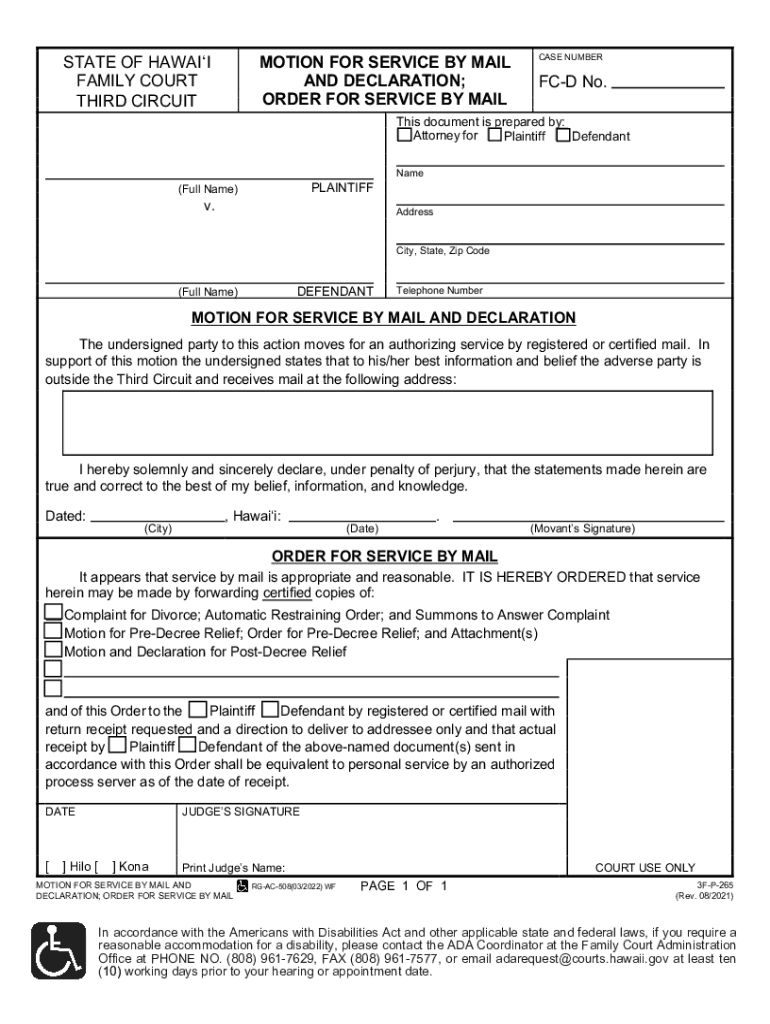
CASE NUMBER MOTION for SERVICE by MAIL and AFFIDAV 2021-2026


Understanding the declaration hi form
The declaration hi form is a legal document used in the state of Hawaii for various court-related purposes, including motions for service by mail. It serves as an affidavit, affirming the facts presented within the document. This form is essential for individuals seeking to initiate legal proceedings or respond to them, ensuring that all parties are properly notified in accordance with state laws.
Key elements of the declaration hi form
When completing the declaration hi form, several key elements must be included to ensure its validity:
- Case Number: This unique identifier is crucial for tracking the specific legal matter.
- Parties Involved: Clearly state the names and addresses of all parties involved in the case.
- Statement of Facts: Provide a detailed account of the circumstances surrounding the case.
- Signature: The form must be signed by the declarant, affirming the truthfulness of the information provided.
- Date: Include the date when the declaration is signed to establish a timeline.
Steps to complete the declaration hi form
Completing the declaration hi form involves several straightforward steps:
- Obtain the latest version of the declaration hi form from a reliable source.
- Fill in the case number and the names of all parties involved.
- Draft a clear statement of facts relevant to the case.
- Sign the form in the presence of a notary public, if required.
- Submit the completed form to the appropriate court or agency.
Legal use of the declaration hi form
The declaration hi form is legally binding when it meets specific criteria set forth by Hawaiian law. It is often used in motions for service by mail, allowing parties to serve legal documents without needing to appear in person. Proper use of this form can help ensure compliance with court procedures and facilitate the legal process.
State-specific rules for the declaration hi form
Each state has its own regulations governing the use of legal forms. In Hawaii, the declaration hi form must adhere to state-specific rules regarding formatting, content, and submission. It is important to review these requirements to avoid delays or rejections of the form.
Examples of using the declaration hi form
The declaration hi form can be utilized in various scenarios, including:
- Filing a motion for service by mail to notify a party of legal actions.
- Submitting evidence in support of a claim or defense in court.
- Affirming the truth of statements made in other legal documents.
Quick guide on how to complete case number motion for service by mail and affidav
Complete CASE NUMBER MOTION FOR SERVICE BY MAIL AND AFFIDAV effortlessly on any device
Digital document management has gained traction with businesses and individuals alike. It offers an ideal environmentally friendly substitute for traditional printed and signed papers, allowing you to access the correct form and securely store it online. airSlate SignNow provides all the tools necessary to create, modify, and electronically sign your documents swiftly without delays. Handle CASE NUMBER MOTION FOR SERVICE BY MAIL AND AFFIDAV on any device using airSlate SignNow's Android or iOS applications and enhance any document-focused procedure today.
How to modify and eSign CASE NUMBER MOTION FOR SERVICE BY MAIL AND AFFIDAV with ease
- Find CASE NUMBER MOTION FOR SERVICE BY MAIL AND AFFIDAV and click Get Form to begin.
- Utilize the tools we offer to fill out your form.
- Emphasize important sections of the documents or redact sensitive information with tools that airSlate SignNow specifically provides for that purpose.
- Create your eSignature using the Sign tool, which takes moments and holds the same legal validity as a conventional handwritten signature.
- Review all the details and then click the Done button to save your changes.
- Choose how you wish to send your form, via email, text message (SMS), invitation link, or download it to your computer.
Say goodbye to lost or misplaced documents, tedious form searches, or errors that require printing new document copies. airSlate SignNow meets your document management needs in just a few clicks from any preferred device. Modify and eSign CASE NUMBER MOTION FOR SERVICE BY MAIL AND AFFIDAV and ensure excellent communication at every stage of the form preparation process with airSlate SignNow.
Create this form in 5 minutes or less
Find and fill out the correct case number motion for service by mail and affidav
Create this form in 5 minutes!
How to create an eSignature for the case number motion for service by mail and affidav
How to create an electronic signature for a PDF online
How to create an electronic signature for a PDF in Google Chrome
How to create an e-signature for signing PDFs in Gmail
How to create an e-signature right from your smartphone
How to create an e-signature for a PDF on iOS
How to create an e-signature for a PDF on Android
People also ask
-
What is service motion hawai?
Service motion hawai refers to the seamless electronic signature solutions offered by airSlate SignNow, designed to simplify document workflows. By utilizing this service, businesses can ensure quick access to eSigning and document management in Hawaii, enhancing overall efficiency.
-
How does airSlate SignNow's service motion hawai improve document workflows?
The service motion hawai allows users to send and sign documents in a matter of minutes, streamlining workflows signNowly. It eliminates the need for physical paperwork and reduces the time spent on manual signatures, which can hinder business operations.
-
What are the pricing options for service motion hawai?
airSlate SignNow offers various pricing tiers for its service motion hawai, catering to businesses of all sizes. You can choose from monthly or annual plans that provide access to essential features, making it a cost-effective solution for your eSignature needs.
-
What features does the service motion hawai provide?
The service motion hawai includes features such as customizable templates, automated workflows, and real-time tracking of document status. These tools are designed to enhance user experience and streamline the management of eSignature processes.
-
Can I integrate service motion hawai with other applications?
Yes, service motion hawai can be easily integrated with various applications like CRM software, cloud storage services, and document management systems. This helps businesses maintain a cohesive workflow while enhancing productivity through multi-platform compatibility.
-
What benefits does service motion hawai offer to businesses?
Service motion hawai signNowly reduces the time and cost associated with document handling while ensuring secure eSigning. Businesses that adopt this solution benefit from improved efficiency, reduced errors, and enhanced customer satisfaction.
-
Is service motion hawai secure for business use?
Absolutely! Service motion hawai employs top-notch security measures such as encryption and secure access protocols to protect sensitive information. This ensures that your documents and signatures remain safe throughout the eSigning process.
Get more for CASE NUMBER MOTION FOR SERVICE BY MAIL AND AFFIDAV
Find out other CASE NUMBER MOTION FOR SERVICE BY MAIL AND AFFIDAV
- How Do I Electronic signature Vermont Doctors NDA
- Electronic signature Utah Doctors Promissory Note Template Secure
- Electronic signature West Virginia Doctors Bill Of Lading Online
- Electronic signature West Virginia Construction Quitclaim Deed Computer
- Electronic signature Construction PDF Wisconsin Myself
- How Do I Electronic signature Wyoming Doctors Rental Lease Agreement
- Help Me With Electronic signature Wyoming Doctors Rental Lease Agreement
- How Do I Electronic signature Colorado Education RFP
- Electronic signature Colorado Education Lease Agreement Form Online
- How To Electronic signature Colorado Education Business Associate Agreement
- Can I Electronic signature California Education Cease And Desist Letter
- Electronic signature Arizona Finance & Tax Accounting Promissory Note Template Computer
- Electronic signature California Finance & Tax Accounting Warranty Deed Fast
- Can I Electronic signature Georgia Education Quitclaim Deed
- Electronic signature California Finance & Tax Accounting LLC Operating Agreement Now
- Electronic signature Connecticut Finance & Tax Accounting Executive Summary Template Myself
- Can I Electronic signature California Government Stock Certificate
- Electronic signature California Government POA Simple
- Electronic signature Illinois Education Business Plan Template Secure
- How Do I Electronic signature Colorado Government POA