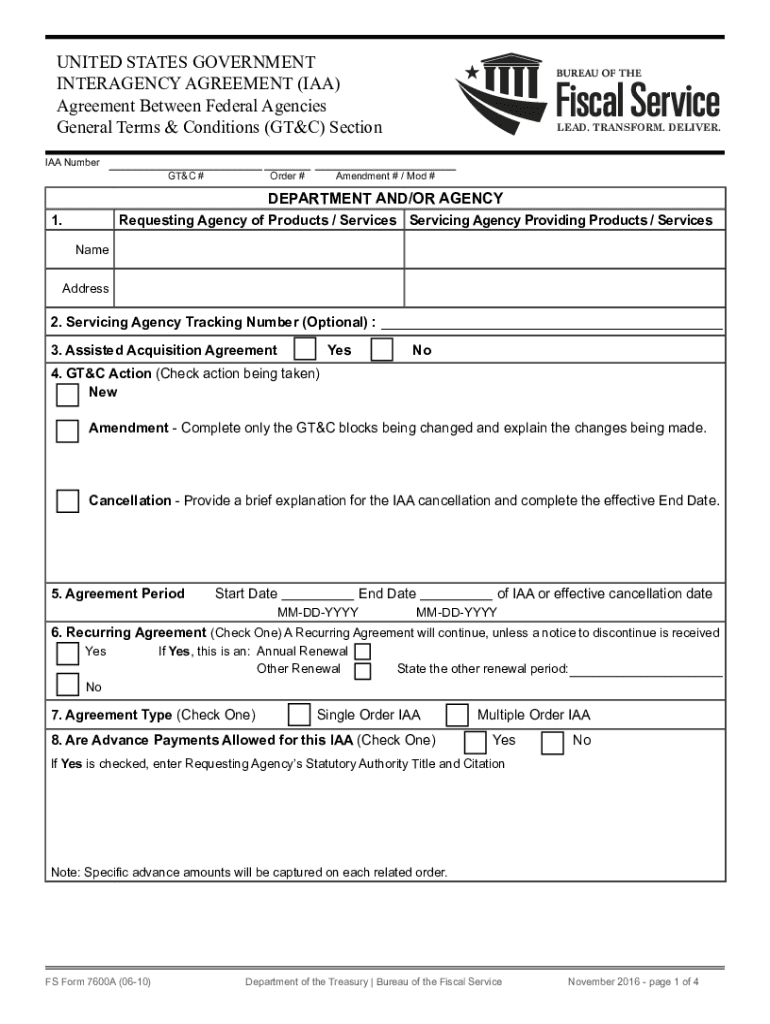
Form 7600a PDF Bureau of the Fiscal Service 2016-2026


Understanding the FS Form 7600A
The FS Form 7600A is an interagency agreement form issued by the Bureau of the Fiscal Service. It is primarily used for establishing agreements between federal agencies for the provision of goods or services. This form outlines the responsibilities and expectations of each party involved, ensuring clarity and compliance with federal regulations. The FS Form 7600A is essential for facilitating collaboration among government entities, making it a crucial document in federal operations.
Steps to Complete the FS Form 7600A
Completing the FS Form 7600A involves several key steps to ensure accuracy and compliance. First, gather all necessary information regarding the parties involved, including their names, addresses, and contact details. Next, clearly define the scope of the agreement, detailing the services or goods to be provided, along with any associated costs. It is important to outline the terms of payment and delivery schedules. After filling out the form, review it for completeness and accuracy before submitting it to the appropriate agency for approval.
Legal Use of the FS Form 7600A
The FS Form 7600A is legally binding once signed by the authorized representatives of the involved parties. It is essential to comply with all federal regulations when using this form. The agreement must be executed in accordance with the Federal Acquisition Regulation (FAR) and other applicable laws. This ensures that the interagency agreement is enforceable and protects the interests of all parties involved. Proper execution of the form also helps prevent disputes and misunderstandings in the future.
Obtaining the FS Form 7600A
The FS Form 7600A can be obtained directly from the Bureau of the Fiscal Service's official website or through designated federal agency offices. It is typically available in PDF format, allowing for easy downloading and printing. Ensure that you are using the most current version of the form to avoid any compliance issues. If you have difficulty locating the form, contacting the Bureau of the Fiscal Service or your agency's administrative office can provide assistance.
Key Elements of the FS Form 7600A
The FS Form 7600A includes several key elements that must be addressed to ensure a comprehensive agreement. These elements typically encompass:
- Parties Involved: Identification of all agencies participating in the agreement.
- Scope of Work: Detailed description of the services or goods to be provided.
- Cost and Payment Terms: Clear outline of the financial obligations of each party.
- Duration of Agreement: Specification of the time frame for the agreement.
- Signatures: Required signatures from authorized representatives of each agency.
Form Submission Methods
The FS Form 7600A can be submitted through various methods, depending on the requirements of the involved agencies. Common submission methods include:
- Online Submission: Some agencies may allow electronic submission through secure portals.
- Mail: The completed form can be mailed to the designated agency office.
- In-Person: Submission can also be done in person at the appropriate agency office.
Quick guide on how to complete form 7600a pdf bureau of the fiscal service
Effortlessly Prepare Form 7600a pdf Bureau Of The Fiscal Service on Any Device
Digital document management has become increasingly favored by businesses and individuals alike. It offers an ideal eco-friendly substitute for traditional printed and signed papers, allowing you to easily locate the necessary form and securely store it online. airSlate SignNow equips you with all the tools required to create, amend, and electronically sign your documents quickly and efficiently. Manage Form 7600a pdf Bureau Of The Fiscal Service on any platform using airSlate SignNow's Android or iOS applications and simplify any document-related process today.
How to Modify and Electronically Sign Form 7600a pdf Bureau Of The Fiscal Service with Ease
- Obtain Form 7600a pdf Bureau Of The Fiscal Service and click Get Form to begin.
- Use the tools available to complete your document.
- Emphasize important sections of the documents or redact sensitive information with the tools specifically provided by airSlate SignNow for this purpose.
- Create your signature using the Sign tool, which takes mere seconds and holds the same legal validity as a conventional wet ink signature.
- Review all the details and then click the Done button to save your changes.
- Select your preferred method to send your form—via email, SMS, or an invite link, or download it directly to your computer.
Say goodbye to lost or misplaced documents, cumbersome form searches, and mistakes that necessitate the printing of new copies. airSlate SignNow fulfills all your document management requirements in just a few clicks from any device you choose. Modify and electronically sign Form 7600a pdf Bureau Of The Fiscal Service and ensure exceptional communication at every step of your form preparation journey with airSlate SignNow.
Create this form in 5 minutes or less
Find and fill out the correct form 7600a pdf bureau of the fiscal service
Create this form in 5 minutes!
How to create an eSignature for the form 7600a pdf bureau of the fiscal service
How to create an electronic signature for a PDF online
How to create an electronic signature for a PDF in Google Chrome
How to create an e-signature for signing PDFs in Gmail
How to create an e-signature right from your smartphone
How to create an e-signature for a PDF on iOS
How to create an e-signature for a PDF on Android
People also ask
-
What is the fs form 7600a 2024 and how does it work?
The fs form 7600a 2024 is a key document used for federal services and agreements. It serves as a contract between parties and ensures proper documentation for services rendered. By utilizing airSlate SignNow, users can easily eSign and manage their fs form 7600a 2024 electronically, streamlining the entire process.
-
How can I integrate the fs form 7600a 2024 with airSlate SignNow?
Integrating the fs form 7600a 2024 with airSlate SignNow is simple and seamless. Our platform offers various integration options with popular tools, enhancing your workflow. You can easily import your fs form 7600a 2024 into our system and manage it alongside other documents.
-
What are the pricing options for using airSlate SignNow for the fs form 7600a 2024?
airSlate SignNow provides flexible pricing plans suitable for any business size. Our plans allow you to send, sign, and manage your fs form 7600a 2024 efficiently without overspending. Explore our pricing page for detailed information tailored to different user needs.
-
What are the key benefits of using airSlate SignNow for the fs form 7600a 2024?
Using airSlate SignNow for the fs form 7600a 2024 offers several benefits, including time savings and enhanced security. Our platform ensures that your documents are signed quickly and stored securely. Additionally, it reduces the need for paper, making it an eco-friendly solution.
-
Can I track my fs form 7600a 2024 once it's sent for eSignature?
Yes, with airSlate SignNow, you can easily track the status of your fs form 7600a 2024. Our platform provides real-time notifications and updates, ensuring you know exactly when your document is signed or if any action is required. This feature helps you maintain control over your important documents.
-
Is it possible to edit the fs form 7600a 2024 after sending it for eSignature?
In airSlate SignNow, once the fs form 7600a 2024 is sent for eSignature, it cannot be edited to ensure the integrity of the document. However, you can create a new version if changes are needed. This safeguards your agreements while still allowing for necessary updates.
-
What features does airSlate SignNow offer specifically for the fs form 7600a 2024?
AirSlate SignNow provides a range of features specifically designed for the fs form 7600a 2024, including customizable templates, automated workflows, and audit trails. These features ensure that you can manage your documents efficiently while maintaining compliance with legal standards.
Get more for Form 7600a pdf Bureau Of The Fiscal Service
- Dispute ticket jcnj org form
- Pre employment authorization release form ajemployment
- Td bank financial group transfer authorization for registered investments form 595172 external transfer registered account
- Georgetown net profit license tax return form
- University of virginia health system tcv perfusion perfusion record form
- Asme publishing form
- Case report form example
- Informe mdico en este formato ponemos a tu disposi
Find out other Form 7600a pdf Bureau Of The Fiscal Service
- Electronic signature Construction Form Arizona Safe
- Electronic signature Kentucky Charity Living Will Safe
- Electronic signature Construction Form California Fast
- Help Me With Electronic signature Colorado Construction Rental Application
- Electronic signature Connecticut Construction Business Plan Template Fast
- Electronic signature Delaware Construction Business Letter Template Safe
- Electronic signature Oklahoma Business Operations Stock Certificate Mobile
- Electronic signature Pennsylvania Business Operations Promissory Note Template Later
- Help Me With Electronic signature North Dakota Charity Resignation Letter
- Electronic signature Indiana Construction Business Plan Template Simple
- Electronic signature Wisconsin Charity Lease Agreement Mobile
- Can I Electronic signature Wisconsin Charity Lease Agreement
- Electronic signature Utah Business Operations LLC Operating Agreement Later
- How To Electronic signature Michigan Construction Cease And Desist Letter
- Electronic signature Wisconsin Business Operations LLC Operating Agreement Myself
- Electronic signature Colorado Doctors Emergency Contact Form Secure
- How Do I Electronic signature Georgia Doctors Purchase Order Template
- Electronic signature Doctors PDF Louisiana Now
- How To Electronic signature Massachusetts Doctors Quitclaim Deed
- Electronic signature Minnesota Doctors Last Will And Testament Later