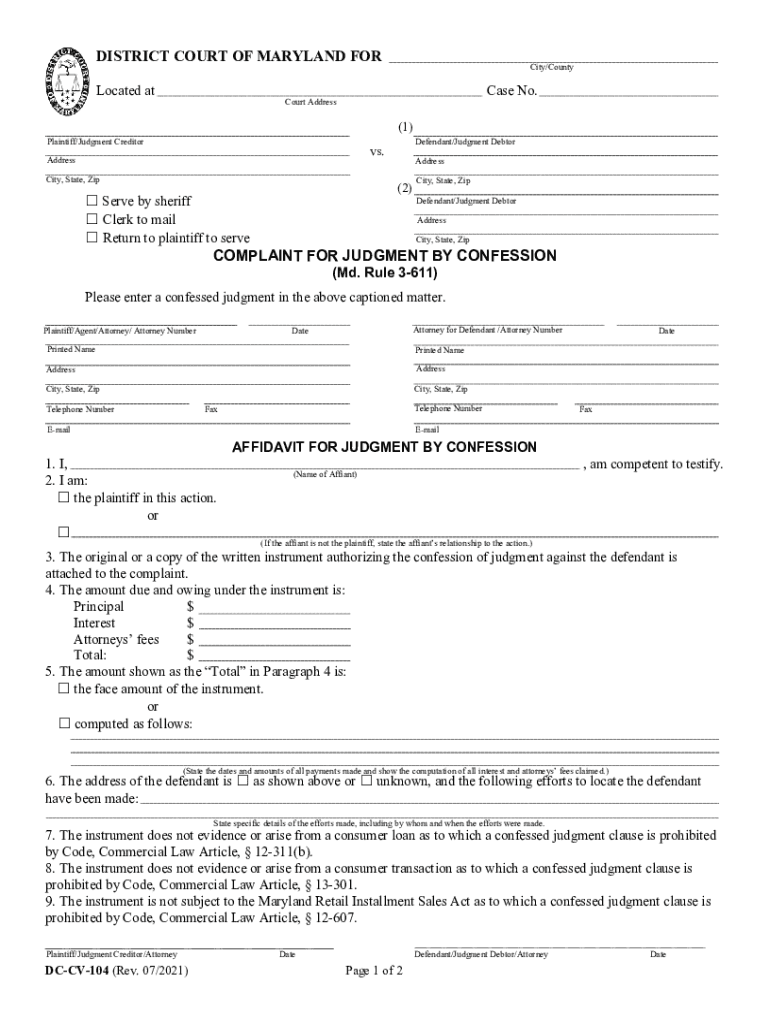
REQUEST for WRIT of POSSESSION DISTRICT 2021-2026


What is the REQUEST FOR WRIT OF POSSESSION DISTRICT
The REQUEST FOR WRIT OF POSSESSION DISTRICT is a legal document used in eviction proceedings. It allows a landlord to regain possession of a rental property after a court has ruled in their favor. This form is typically filed after a judgment has been made in an unlawful detainer action, which is a legal process initiated by landlords to remove tenants who have not paid rent or violated lease terms. By submitting this request, landlords formally ask the court to issue a writ of possession, granting them the authority to evict the tenant and reclaim their property.
Steps to complete the REQUEST FOR WRIT OF POSSESSION DISTRICT
Completing the REQUEST FOR WRIT OF POSSESSION DISTRICT involves several key steps:
- Gather necessary information, including the case number, property address, and details about the tenant.
- Fill out the form accurately, ensuring all required fields are completed to avoid delays.
- Review the form for any errors or omissions, as inaccuracies can lead to rejection by the court.
- Sign the form, which may require notarization depending on local regulations.
- File the completed form with the appropriate district court, either in person or via electronic submission if allowed.
Legal use of the REQUEST FOR WRIT OF POSSESSION DISTRICT
The legal use of the REQUEST FOR WRIT OF POSSESSION DISTRICT is crucial for landlords seeking to enforce a court order. This document must be used in accordance with state laws and court procedures to ensure its validity. It serves as an official request for the court to issue a writ that allows law enforcement to carry out the eviction. Failure to follow legal protocols can result in delays or dismissal of the request, making it essential for landlords to understand the legal framework surrounding this process.
Key elements of the REQUEST FOR WRIT OF POSSESSION DISTRICT
Several key elements must be included in the REQUEST FOR WRIT OF POSSESSION DISTRICT to ensure its effectiveness:
- The case number assigned by the court.
- The name and contact information of the landlord or their attorney.
- The name of the tenant being evicted.
- A description of the property, including the address.
- A statement confirming that a judgment has been made in favor of the landlord.
- The date by which the tenant must vacate the property, if applicable.
How to obtain the REQUEST FOR WRIT OF POSSESSION DISTRICT
The REQUEST FOR WRIT OF POSSESSION DISTRICT can typically be obtained from the local district court’s website or office. Many courts provide downloadable forms that can be filled out electronically or printed for manual completion. It is important to ensure that the correct version of the form is used, as requirements may vary by jurisdiction. Additionally, some legal aid organizations may offer assistance in obtaining and completing this form for those who need help navigating the process.
Form Submission Methods (Online / Mail / In-Person)
Submitting the REQUEST FOR WRIT OF POSSESSION DISTRICT can be done through various methods, depending on local court rules:
- Online: Some jurisdictions allow electronic filing through their court websites, making it convenient for landlords to submit their requests.
- Mail: Landlords may also choose to send the completed form via postal service to the appropriate court address.
- In-Person: Filing the form in person at the courthouse is another option, allowing landlords to receive immediate confirmation of submission.
Quick guide on how to complete request for writ of possession district
Effortlessly prepare REQUEST FOR WRIT OF POSSESSION DISTRICT on any gadget
Managing documents online has become increasingly popular among businesses and individuals. It serves as an ideal eco-friendly alternative to conventional printed and signed papers, allowing you to locate the right form and securely store it online. airSlate SignNow provides all the tools necessary to create, edit, and eSign your documents quickly without delays. Manage REQUEST FOR WRIT OF POSSESSION DISTRICT on any gadget with airSlate SignNow Android or iOS applications and enhance any document-based workflow today.
How to edit and eSign REQUEST FOR WRIT OF POSSESSION DISTRICT with ease
- Locate REQUEST FOR WRIT OF POSSESSION DISTRICT and click on Get Form to begin.
- Use the tools we provide to fill out your form.
- Highlight important sections of the documents or obscure sensitive information using tools that airSlate SignNow offers specifically for that purpose.
- Create your eSignature with the Sign tool, which takes seconds and carries the same legal validity as a conventional wet ink signature.
- Review all details and click on the Done button to save your modifications.
- Choose how you wish to send your form, using email, text message (SMS), or invite link, or download it to your computer.
Eliminate worries about lost or misplaced documents, tedious form searches, or errors that require new document copies. airSlate SignNow addresses your document management needs in just a few clicks from any device you prefer. Edit and eSign REQUEST FOR WRIT OF POSSESSION DISTRICT and ensure seamless communication at every step of your form preparation journey with airSlate SignNow.
Create this form in 5 minutes or less
Create this form in 5 minutes!
How to create an eSignature for the request for writ of possession district
How to create an electronic signature for a PDF online
How to create an electronic signature for a PDF in Google Chrome
How to create an e-signature for signing PDFs in Gmail
How to create an e-signature right from your smartphone
How to create an e-signature for a PDF on iOS
How to create an e-signature for a PDF on Android
People also ask
-
What is a REQUEST FOR WRIT OF POSSESSION DISTRICT?
A REQUEST FOR WRIT OF POSSESSION DISTRICT is a legal document that a landlord files to regain possession of a property from a tenant. This document initiates the formal eviction process and is essential for landlords who want to reclaim their property legally. Understanding this process is crucial for landlords and property managers to ensure compliance with local laws.
-
How can airSlate SignNow help with the REQUEST FOR WRIT OF POSSESSION DISTRICT?
airSlate SignNow provides a streamlined solution for creating and signing the REQUEST FOR WRIT OF POSSESSION DISTRICT electronically. With its user-friendly interface, you can easily fill out and send your legal documents to the necessary parties, speeding up the eviction process. This efficiency helps landlords manage their properties more effectively.
-
What features does airSlate SignNow offer for legal documents like the REQUEST FOR WRIT OF POSSESSION DISTRICT?
AirSlate SignNow offers a variety of features for legal documents, including customizable templates, secure e-signature options, and tracking capabilities. By using airSlate SignNow, you can ensure your REQUEST FOR WRIT OF POSSESSION DISTRICT is accurately completed and legally binding. Additionally, you can monitor the signing process to ensure timely completion.
-
Is airSlate SignNow cost-effective for filing a REQUEST FOR WRIT OF POSSESSION DISTRICT?
Yes, airSlate SignNow is a cost-effective solution for filing legal documents, including the REQUEST FOR WRIT OF POSSESSION DISTRICT. With competitive pricing plans, you can choose an option that meets your needs without breaking the bank. This enables landlords to manage their document needs efficiently and affordably.
-
Are there any integrations available with airSlate SignNow for managing the REQUEST FOR WRIT OF POSSESSION DISTRICT?
AirSlate SignNow offers numerous integrations with popular software applications that can help in managing your workflow related to the REQUEST FOR WRIT OF POSSESSION DISTRICT. Integrating with property management systems, CRM software, and cloud storage services enhances your document management process. This connectivity allows for seamless document handling and storage.
-
What benefits do I get when using airSlate SignNow for the REQUEST FOR WRIT OF POSSESSION DISTRICT?
Using airSlate SignNow for your REQUEST FOR WRIT OF POSSESSION DISTRICT provides benefits such as increased efficiency, reduced paper usage, and enhanced security. The platform allows for instant communication and document sharing, which is critical in legal matters. Additionally, the electronic storage of documents ensures that your records are secure and easily accessible.
-
Can I use airSlate SignNow on mobile devices for the REQUEST FOR WRIT OF POSSESSION DISTRICT?
Yes, airSlate SignNow is fully optimized for mobile devices, allowing you to manage your REQUEST FOR WRIT OF POSSESSION DISTRICT on-the-go. The mobile application provides the same features as the desktop version, ensuring you can access, sign, and send documents anytime and anywhere. This flexibility is ideal for busy landlords and property managers.
Get more for REQUEST FOR WRIT OF POSSESSION DISTRICT
Find out other REQUEST FOR WRIT OF POSSESSION DISTRICT
- Electronic signature Virginia Courts Business Plan Template Fast
- How To Electronic signature Utah Courts Operating Agreement
- Electronic signature West Virginia Courts Quitclaim Deed Computer
- Electronic signature West Virginia Courts Quitclaim Deed Free
- Electronic signature Virginia Courts Limited Power Of Attorney Computer
- Can I Sign Alabama Banking PPT
- Electronic signature Washington Sports POA Simple
- How To Electronic signature West Virginia Sports Arbitration Agreement
- Electronic signature Wisconsin Sports Residential Lease Agreement Myself
- Help Me With Sign Arizona Banking Document
- How Do I Sign Arizona Banking Form
- How Can I Sign Arizona Banking Form
- How Can I Sign Arizona Banking Form
- Can I Sign Colorado Banking PPT
- How Do I Sign Idaho Banking Presentation
- Can I Sign Indiana Banking Document
- How Can I Sign Indiana Banking PPT
- How To Sign Maine Banking PPT
- Help Me With Sign Massachusetts Banking Presentation
- Can I Sign Michigan Banking PDF