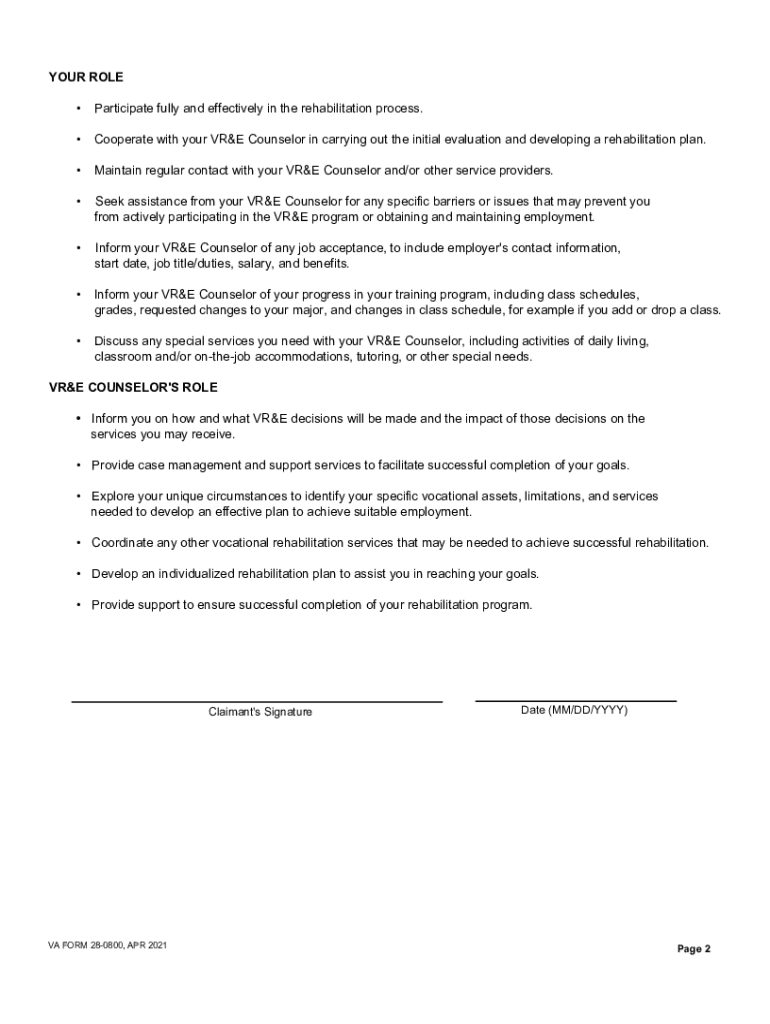
VA Form 28 0800 Vocational Readiness & Employment VR&E Program Orientation 2021-2026


What is the VA Form 28 0800 Vocational Readiness & Employment VR&E Program Orientation
The VA Form 28 0800 is a crucial document used in the Vocational Readiness and Employment (VR&E) program, which assists veterans with service-connected disabilities in preparing for, finding, and maintaining suitable employment. This form is designed to gather essential information regarding a veteran's employment goals and the services they may need to achieve those goals. By completing the VA Form 28 0800, veterans can initiate their participation in the VR&E program, which aims to enhance their ability to lead independent and productive lives.
Steps to complete the VA Form 28 0800 Vocational Readiness & Employment VR&E Program Orientation
Completing the VA Form 28 0800 involves several key steps to ensure accuracy and compliance with program requirements. Here are the steps to follow:
- Obtain the form: Access the VA Form 28 0800 from the official VA website or through your local VA office.
- Gather necessary information: Collect all relevant personal and employment information, including your service history, education, and any previous employment.
- Fill out the form: Carefully complete each section of the form, ensuring that all information is accurate and up-to-date. Pay special attention to sections that require detailed descriptions of your employment goals and any barriers you may face.
- Review your responses: Double-check the completed form for any errors or omissions. It is important that all information is clear and legible.
- Submit the form: Once you are satisfied with the completed form, submit it according to the instructions provided, either online, by mail, or in person at your local VA office.
Key elements of the VA Form 28 0800 Vocational Readiness & Employment VR&E Program Orientation
The VA Form 28 0800 includes several key elements that are critical for assessing a veteran's eligibility for the VR&E program. These elements include:
- Personal Information: Basic details such as name, contact information, and Social Security number.
- Service History: Information regarding military service, including branch, dates of service, and discharge status.
- Employment Goals: A section where veterans outline their career aspirations and the types of employment they are seeking.
- Barriers to Employment: Veterans must identify any challenges they face that may hinder their ability to secure and maintain employment.
- Signature and Date: The form must be signed and dated to confirm that the information provided is accurate and complete.
How to obtain the VA Form 28 0800 Vocational Readiness & Employment VR&E Program Orientation
Obtaining the VA Form 28 0800 is a straightforward process. Veterans can access the form through the following methods:
- Online: Visit the official VA website where the form is available for download in PDF format.
- Local VA Office: Visit a nearby VA office to request a physical copy of the form from a representative.
- Mail Request: If preferred, veterans can request the form be mailed to them by contacting their local VA office.
Legal use of the VA Form 28 0800 Vocational Readiness & Employment VR&E Program Orientation
The VA Form 28 0800 is legally binding once completed and submitted, provided it meets all necessary requirements. It serves as an official document that initiates the VR&E program process. To ensure its legal validity, veterans must adhere to the following:
- Provide accurate and truthful information throughout the form.
- Sign and date the form to confirm its authenticity.
- Submit the form to the appropriate VA office as directed.
Quick guide on how to complete va form 28 0800 vocational readiness ampamp employment vrampampe program orientation
Complete VA Form 28 0800 Vocational Readiness & Employment VR&E Program Orientation seamlessly on any device
Digital document management has gained traction among businesses and individuals alike. It offers an ideal eco-friendly substitute for conventional printed and signed documents, allowing you to locate the correct form and securely store it online. airSlate SignNow provides all the tools you need to create, modify, and eSign your documents promptly without delays. Manage VA Form 28 0800 Vocational Readiness & Employment VR&E Program Orientation on any platform using airSlate SignNow Android or iOS applications and enhance any document-oriented task today.
The easiest way to modify and eSign VA Form 28 0800 Vocational Readiness & Employment VR&E Program Orientation effortlessly
- Obtain VA Form 28 0800 Vocational Readiness & Employment VR&E Program Orientation and click Get Form to begin.
- Utilize the tools we offer to complete your document.
- Highlight pertinent sections of the documents or redact sensitive information with tools that airSlate SignNow specifically provides for that purpose.
- Create your eSignature with the Sign tool, which takes seconds and carries the same legal validity as a conventional wet ink signature.
- Review all details and click on the Done button to save your changes.
- Choose how you wish to send your form, via email, SMS, or invitation link, or download it to your computer.
Say goodbye to lost or misplaced files, tedious document searching, or mistakes that require printing additional copies. airSlate SignNow addresses your document management needs in just a few clicks from any device you prefer. Modify and eSign VA Form 28 0800 Vocational Readiness & Employment VR&E Program Orientation and ensure excellent communication at every stage of your document preparation process with airSlate SignNow.
Create this form in 5 minutes or less
Find and fill out the correct va form 28 0800 vocational readiness ampamp employment vrampampe program orientation
Create this form in 5 minutes!
How to create an eSignature for the va form 28 0800 vocational readiness ampamp employment vrampampe program orientation
How to create an electronic signature for a PDF online
How to create an electronic signature for a PDF in Google Chrome
How to create an e-signature for signing PDFs in Gmail
How to create an e-signature right from your smartphone
How to create an e-signature for a PDF on iOS
How to create an e-signature for a PDF on Android
People also ask
-
What is the vaf 28 0800 used for?
The vaf 28 0800 is a crucial form for businesses needing to manage document workflows efficiently. This form streamlines the eSigning process, allowing users to collect signatures quickly and securely. With airSlate SignNow, you can easily integrate the vaf 28 0800 into your existing workflows to enhance productivity.
-
How can airSlate SignNow improve my experience with vaf 28 0800?
airSlate SignNow enhances your document management experience by offering an intuitive interface and advanced features for the vaf 28 0800. You can automate reminders, track signature progress, and securely store completed documents. This leads to a more efficient process and reduced turnaround times.
-
What pricing plans does airSlate SignNow offer for using vaf 28 0800?
airSlate SignNow provides various pricing plans tailored to meet different business needs when using the vaf 28 0800. Whether you're a small business or a large organization, you can choose a plan that fits your budget while benefiting from powerful eSigning capabilities. Explore our website for detailed pricing information.
-
Are there any features specific to vaf 28 0800 in airSlate SignNow?
Yes, when using vaf 28 0800 with airSlate SignNow, you benefit from features like customizable templates, in-app notifications, and digital audit trails. These features ensure that your signing process is not only efficient but also compliant with legal standards. Maximizing these functionalities can signNowly enhance document integrity.
-
Can I integrate vaf 28 0800 with other software?
Absolutely! airSlate SignNow allows seamless integration of the vaf 28 0800 with multiple software solutions. This means you can connect it to CRM systems, cloud storage, and other applications, making it easier to manage your documents in one central location. This flexibility is vital for modern business operations.
-
What benefits does using the vaf 28 0800 with airSlate SignNow provide?
Using the vaf 28 0800 with airSlate SignNow offers numerous benefits, including improved efficiency, cost reduction, and enhanced security. The platform ensures that your documents are managed promptly, reducing the time spent on manual processes. Additionally, it helps in maintaining compliance with industry regulations.
-
Is there support available for users of vaf 28 0800?
Yes, airSlate SignNow provides comprehensive support for users of the vaf 28 0800. Our customer service team is available to assist with any questions or issues you may encounter. We also offer a robust knowledge base and tutorials to help you maximize the platform's features.
Get more for VA Form 28 0800 Vocational Readiness & Employment VR&E Program Orientation
- Request for change of name request 503 101 certificated only form
- Court common pleas motion form
- Ap01which district form
- Bppppo form
- Employers change of form
- Day sheet friday april 26 1 special thanks to our day sponsor 1 grand entry 530 pm 2 introductions 3 opening ceremony 4 form
- Hpcsa form 24
- Membership interest purchase agreement template form
Find out other VA Form 28 0800 Vocational Readiness & Employment VR&E Program Orientation
- Electronic signature Connecticut Award Nomination Form Fast
- eSignature South Dakota Apartment lease agreement template Free
- eSignature Maine Business purchase agreement Simple
- eSignature Arizona Generic lease agreement Free
- eSignature Illinois House rental agreement Free
- How To eSignature Indiana House rental agreement
- Can I eSignature Minnesota House rental lease agreement
- eSignature Missouri Landlord lease agreement Fast
- eSignature Utah Landlord lease agreement Simple
- eSignature West Virginia Landlord lease agreement Easy
- How Do I eSignature Idaho Landlord tenant lease agreement
- eSignature Washington Landlord tenant lease agreement Free
- eSignature Wisconsin Landlord tenant lease agreement Online
- eSignature Wyoming Landlord tenant lease agreement Online
- How Can I eSignature Oregon lease agreement
- eSignature Washington Lease agreement form Easy
- eSignature Alaska Lease agreement template Online
- eSignature Alaska Lease agreement template Later
- eSignature Massachusetts Lease agreement template Myself
- Can I eSignature Arizona Loan agreement