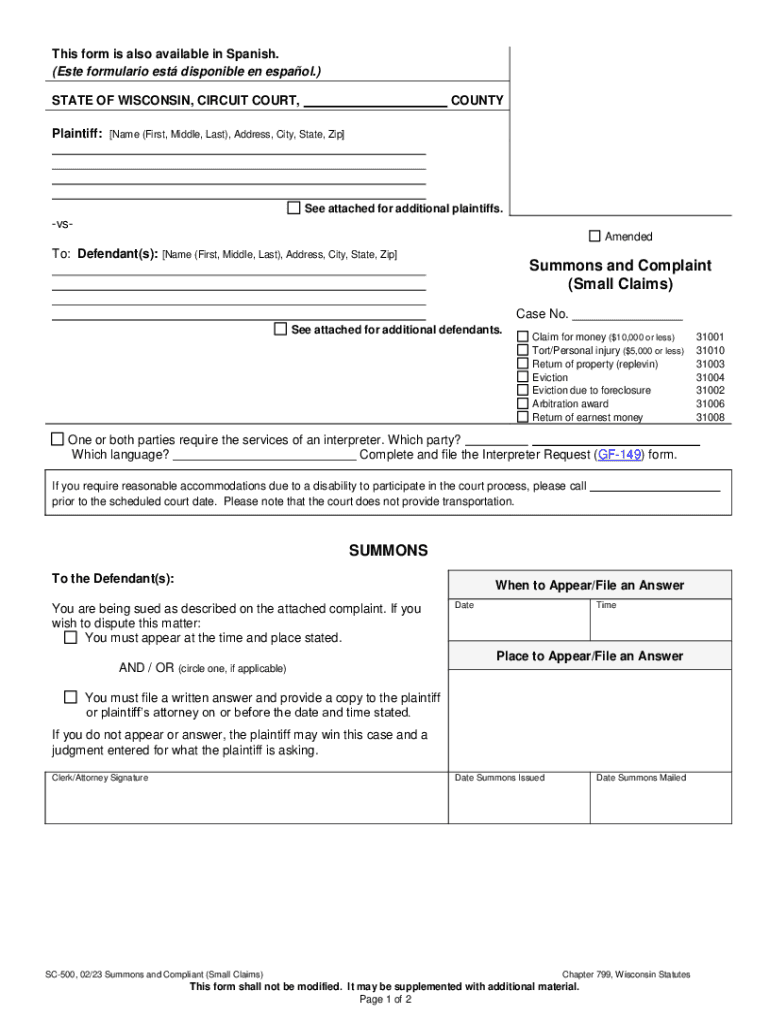
Form Complaint Small 2023-2026


What is the Form Complaint Small Claims
The form complaint small claims is a legal document used to initiate a small claims court case. This form outlines the details of the dispute between the parties involved, including the nature of the complaint, the amount being claimed, and relevant facts supporting the claim. In the United States, small claims courts are designed to resolve minor disputes efficiently, allowing individuals to represent themselves without the need for an attorney.
How to Use the Form Complaint Small Claims
To use the form complaint small claims effectively, you need to follow specific steps. First, gather all relevant information about the dispute, including dates, amounts, and any supporting documentation. Next, accurately fill out the form, ensuring that all sections are completed, including the plaintiff's and defendant's information. Once the form is filled out, it must be filed with the appropriate small claims court, along with any required filing fees. After filing, you will need to serve the defendant with a copy of the complaint, following your state’s rules for service of process.
Steps to Complete the Form Complaint Small Claims
Completing the form complaint small claims involves several critical steps:
- Identify the correct court: Ensure you are filing in the appropriate small claims court for your jurisdiction.
- Gather information: Collect all necessary details about the parties involved and the nature of the claim.
- Fill out the form: Provide accurate information in each section of the form, including the amount being claimed.
- Review for accuracy: Double-check all entries to avoid errors that could delay your case.
- File the form: Submit the completed form to the court, along with any applicable fees.
- Serve the defendant: Deliver a copy of the complaint to the defendant as required by law.
Legal Use of the Form Complaint Small Claims
The legal use of the form complaint small claims is governed by state-specific laws and regulations. This form must be used in accordance with the rules of the small claims court in your jurisdiction. It is essential to ensure that the claims made in the form fall within the monetary limits set by the court and that the issues raised are appropriate for small claims adjudication. Proper use of the form helps ensure that the court can effectively address your complaint.
Key Elements of the Form Complaint Small Claims
Key elements of the form complaint small claims include:
- Parties involved: Names and addresses of the plaintiff and defendant.
- Nature of the claim: A clear description of the issue being disputed.
- Amount claimed: The specific monetary amount sought in the claim.
- Filing information: Details regarding where and when the form was filed.
- Signature: The plaintiff’s signature certifying the accuracy of the information provided.
Form Submission Methods
The form complaint small claims can typically be submitted through various methods, depending on the court's rules:
- Online: Many jurisdictions allow electronic filing of small claims through their official court websites.
- By mail: You can send the completed form to the court via postal service, ensuring you include any required fees.
- In-person: You may also file the form directly at the courthouse, where court staff can assist you with the process.
Quick guide on how to complete form complaint small
Effortlessly Prepare Form Complaint Small on Any Device
Digital document management has become increasingly popular among businesses and individuals. It offers an ideal environmentally friendly alternative to traditional printed and signed documents, allowing you to find the required form and securely store it online. airSlate SignNow equips you with all the tools necessary to create, edit, and eSign your documents promptly without delays. Manage Form Complaint Small on any device using airSlate SignNow apps for Android or iOS and streamline any document-related task today.
How to Edit and eSign Form Complaint Small with Ease
- Find Form Complaint Small and click on Get Form to begin.
- Utilize the tools we provide to fill out your form.
- Highlight relevant sections of your documents or redact sensitive information using tools that airSlate SignNow offers specifically for this purpose.
- Create your eSignature with the Sign tool, which takes just moments and holds the same legal standing as a traditional wet ink signature.
- Review the details and click on the Done button to save your changes.
- Select your preferred method to send your form, whether via email, SMS, invitation link, or download it to your computer.
Say goodbye to lost or misplaced documents, tedious form searches, or errors that necessitate printing new document copies. airSlate SignNow fulfills all your document management needs in just a few clicks from a device of your choice. Edit and eSign Form Complaint Small to ensure effective communication at every stage of the form preparation process with airSlate SignNow.
Create this form in 5 minutes or less
Find and fill out the correct form complaint small
Create this form in 5 minutes!
How to create an eSignature for the form complaint small
How to create an electronic signature for a PDF online
How to create an electronic signature for a PDF in Google Chrome
How to create an e-signature for signing PDFs in Gmail
How to create an e-signature right from your smartphone
How to create an e-signature for a PDF on iOS
How to create an e-signature for a PDF on Android
People also ask
-
What is the process to form complaint small claims using airSlate SignNow?
To form complaint small claims with airSlate SignNow, start by selecting our user-friendly document editor. You can easily upload your complaint form, add required fields for signatures and information, and then send it for eSigning. This simplifies your legal process and ensures that all parties can execute the necessary documents with ease.
-
How much does it cost to form complaint small claims using airSlate SignNow?
airSlate SignNow offers competitive pricing to help you manage your document needs effectively. Our plans vary based on features but are designed to be cost-effective for users needing to form complaint small claims. Visit our pricing page to find an option that best suits your budget.
-
What features does airSlate SignNow offer to assist in forming complaint small claims?
airSlate SignNow provides numerous features to streamline the process of forming complaint small claims. These include customizable templates, the ability to integrate various file formats, and secure eSigning capabilities. With our solution, you can efficiently create and manage your legal documents.
-
Can I integrate airSlate SignNow with other applications for handling complaints?
Yes, airSlate SignNow allows for seamless integration with a variety of applications. This flexibility means you can connect our platform with your existing systems to enhance your workflow while forming complaint small claims. Check our integration options to see how we can work with your preferred tools.
-
Is airSlate SignNow legally compliant for forming complaint small claims?
Absolutely, airSlate SignNow is designed to meet legal standards for electronic signatures. When you form complaint small claims using our service, you can be confident that all signatures are legally binding and compliant with federal and state laws. This adds a layer of assurance to your document handling.
-
What are the benefits of using airSlate SignNow for small claims documentation?
Using airSlate SignNow for small claims documentation provides numerous advantages, including speed, security, and convenience. The ability to form complaint small claims online eliminates paperwork hassles and increases efficiency in document processing. Additionally, our platform provides tracking and reminders for all signers.
-
How can I ensure that my form complaint small claims is secure?
airSlate SignNow prioritizes your document security with advanced encryption and compliance protocols. When you form complaint small claims, rest assured that your information is protected at every stage of the process. We also offer audit trails to maintain transparency and track document access.
Get more for Form Complaint Small
Find out other Form Complaint Small
- How Do I eSignature Mississippi Insurance Separation Agreement
- Help Me With eSignature Missouri Insurance Profit And Loss Statement
- eSignature New Hampshire High Tech Lease Agreement Template Mobile
- eSignature Montana Insurance Lease Agreement Template Online
- eSignature New Hampshire High Tech Lease Agreement Template Free
- How To eSignature Montana Insurance Emergency Contact Form
- eSignature New Jersey High Tech Executive Summary Template Free
- eSignature Oklahoma Insurance Warranty Deed Safe
- eSignature Pennsylvania High Tech Bill Of Lading Safe
- eSignature Washington Insurance Work Order Fast
- eSignature Utah High Tech Warranty Deed Free
- How Do I eSignature Utah High Tech Warranty Deed
- eSignature Arkansas Legal Affidavit Of Heirship Fast
- Help Me With eSignature Colorado Legal Cease And Desist Letter
- How To eSignature Connecticut Legal LLC Operating Agreement
- eSignature Connecticut Legal Residential Lease Agreement Mobile
- eSignature West Virginia High Tech Lease Agreement Template Myself
- How To eSignature Delaware Legal Residential Lease Agreement
- eSignature Florida Legal Letter Of Intent Easy
- Can I eSignature Wyoming High Tech Residential Lease Agreement