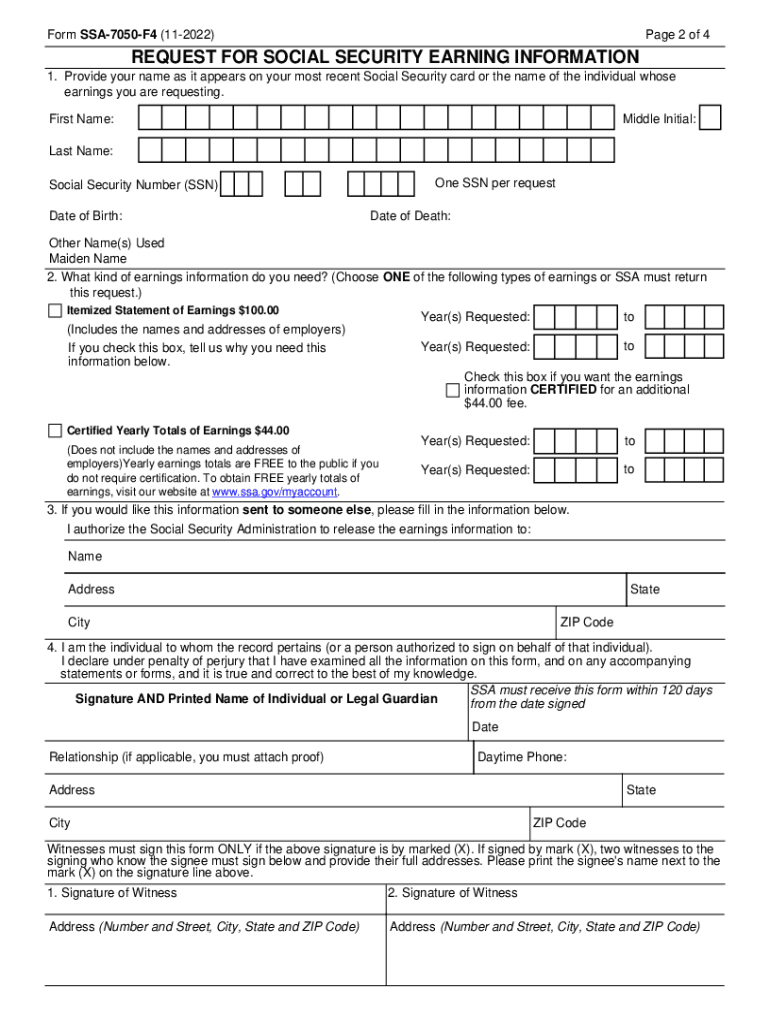
General Affidavit Form Florida 2022


What is the General Affidavit Form Florida
The General Affidavit Form Florida is a legal document used to declare facts under oath. This form is often utilized in various legal proceedings, including court cases, real estate transactions, and other situations requiring sworn statements. The form serves as a way for individuals to provide testimony or evidence regarding specific facts, making it an essential tool in legal contexts.
How to use the General Affidavit Form Florida
To use the General Affidavit Form Florida, individuals must first download or obtain the form from a reliable source. After acquiring the form, the user should fill it out with accurate information, including personal details and the specific facts being attested to. Once completed, the affidavit must be signed in the presence of a notary public, who will then notarize the document, confirming its authenticity and the identity of the signer.
Steps to complete the General Affidavit Form Florida
Completing the General Affidavit Form Florida involves several key steps:
- Download the form from a trusted source or obtain a physical copy.
- Fill in your personal information, including your name, address, and contact details.
- Clearly state the facts you are attesting to in a concise manner.
- Sign the form in the presence of a notary public.
- Ensure the notary public completes their section, providing their signature and seal.
Legal use of the General Affidavit Form Florida
The General Affidavit Form Florida is legally binding once properly executed. It can be used in various legal scenarios, such as providing evidence in court, supporting claims in insurance matters, or verifying identity in financial transactions. The notarization process adds an extra layer of credibility, making the affidavit a reliable source of information in legal proceedings.
Required Documents
When preparing to complete the General Affidavit Form Florida, certain documents may be required to support the information provided. These may include:
- Identification documents, such as a driver's license or passport.
- Any relevant records or evidence that substantiate the claims made in the affidavit.
- Previous legal documents if the affidavit relates to ongoing legal matters.
Form Submission Methods (Online / Mail / In-Person)
The General Affidavit Form Florida can be submitted in various ways depending on the requirements of the entity requesting it. Common submission methods include:
- Online submission through designated legal platforms or court websites, if applicable.
- Mailing the completed form to the relevant office or agency.
- Delivering the form in person to the appropriate legal or governmental office.
Who Issues the Form
The General Affidavit Form Florida is not issued by a specific agency but is a standardized form that can be obtained from various legal resources, including law offices, online legal services, and government websites. Users should ensure they are using the most current version of the form to comply with legal standards.
Quick guide on how to complete general affidavit form florida
Complete General Affidavit Form Florida effortlessly on any device
Digital document management has gained traction among businesses and individuals. It serves as an ideal eco-friendly substitute to conventional printed and signed documents, as you can obtain the correct template and securely store it online. airSlate SignNow equips you with all the necessary tools to create, modify, and eSign your documents promptly without interruptions. Manage General Affidavit Form Florida on any device using airSlate SignNow's Android or iOS applications and enhance any document-based task today.
How to modify and eSign General Affidavit Form Florida with ease
- Find General Affidavit Form Florida and click Access Form to begin.
- Utilize the tools provided to complete your form.
- Emphasize key sections of the documents or obscure sensitive data with special tools that airSlate SignNow offers for this purpose.
- Create your signature with the Sign tool, which takes mere seconds and holds the same legal validity as a traditional wet ink signature.
- Review all information carefully and click on the Finish button to save your changes.
- Choose how to submit your form, via email, text message (SMS), or invitation link, or download it to your computer.
Eliminate worries about lost or misplaced documents, tedious form searching, or errors requiring the printing of new document versions. airSlate SignNow meets your document management needs in just a few clicks from any device you prefer. Modify and eSign General Affidavit Form Florida and guarantee exceptional communication throughout the form preparation process with airSlate SignNow.
Create this form in 5 minutes or less
Find and fill out the correct general affidavit form florida
Create this form in 5 minutes!
How to create an eSignature for the general affidavit form florida
How to create an electronic signature for a PDF online
How to create an electronic signature for a PDF in Google Chrome
How to create an e-signature for signing PDFs in Gmail
How to create an e-signature right from your smartphone
How to create an e-signature for a PDF on iOS
How to create an e-signature for a PDF on Android
People also ask
-
How to write an affidavit in PDF?
The following are six critical sections that must be included: Title. This is either your name (“Affidavit of Jane Doe”) or the specific case information. Statement of identity. The next paragraph tells the court about yourself. ... Statement of truth. ... Statement of facts. ... Closing statement of truth. ... Sign and signNow.
-
What is the general format of an affidavit?
I, Mr./Ms. Age,_________ , occupation R/at:_________________________________________ do hereby take oath and state on solemn affirmation as under:- I. state that, I undertake to show all the original documents at the time of submission/admission. I will submit true/attested copies of Marksheet, Passport and Visa.
-
Can I download an affidavit form?
A blank SAPS affidavit template can be downloaded below, filled in and stamped at any police station. The form can also be obtained from the police station and completed by hand.
-
How to get an affidavit form?
One could get an affidavit made online via our website -– .notarykart.com. You need to offer us details required for the affidavit. Then we shall make your affidavit on an e-stamp paper and send it to you. "Easy and Fast".
-
How do I write an affidavit in Florida?
Write only about what you know or what you have seen. Do not include information that you have heard about or that you assume to be true. The language of the affidavit states that you are providing the information on your “personal knowledge” and this should be the standard that you use. Tell the truth.
-
Where can I download affidavit of Support?
The petitioner and any other financial sponsors can download the forms at .uscis.gov, and can use the chart on ”Step 4: Affidavit of Support” page to learn which forms are required. Notice: In order to download forms, you must have a recent version of signNow installed on your computer.
-
Do affidavits in Florida need to be signNowd?
Affidavits are often used in support of certain actions filed in both state and federal courts. An Affidavit, typically signed by the client representative, must be signNowd in their presence by a notary.
-
How do I write my own affidavit?
The steps for writing an affidavit include setting the title and recipient, accurately detailing the facts in a clear, chronological order, affirming the truth with an oath declaration, and formally closing the document with a signature and notarization.
Get more for General Affidavit Form Florida
- Form b strata
- Massachusetts residential lease agreement property management landlord tenant law state specific residential lease agreement form
- Name date grammar worksheet collocations have form
- Specimen id 360 992 9201 0 form
- Hold harmless affidavit web01 dps louisiana form
- Cjsf ad5 form
- Hotel voucher please present either an electronic or paper copy of your hotel vou form
- Private mortgage insurance disclosure lender paid form
Find out other General Affidavit Form Florida
- Help Me With Sign Alabama Courts Form
- Help Me With Sign Virginia Police PPT
- How To Sign Colorado Courts Document
- Can I eSign Alabama Banking PPT
- How Can I eSign California Banking PDF
- How To eSign Hawaii Banking PDF
- How Can I eSign Hawaii Banking Document
- How Do I eSign Hawaii Banking Document
- How Do I eSign Hawaii Banking Document
- Help Me With eSign Hawaii Banking Document
- How To eSign Hawaii Banking Document
- Can I eSign Hawaii Banking Presentation
- Can I Sign Iowa Courts Form
- Help Me With eSign Montana Banking Form
- Can I Sign Kentucky Courts Document
- How To eSign New York Banking Word
- Can I eSign South Dakota Banking PPT
- How Can I eSign South Dakota Banking PPT
- How Do I eSign Alaska Car Dealer Form
- How To eSign California Car Dealer Form