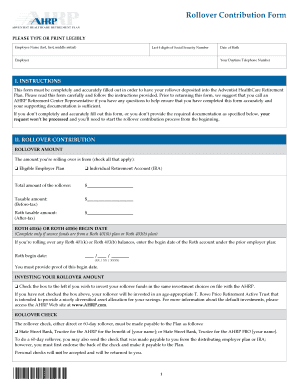
Ahrp Retirement Form


What is the Ahrp Retirement
The Ahrp Retirement refers to a retirement plan offered by AdventHealth, designed to help employees save for their future. This plan allows participants to contribute a portion of their salary into a retirement account, which can grow over time through investments. The Ahrp Retirement is particularly beneficial for employees looking to secure their financial well-being during retirement by providing various investment options and potential employer contributions.
How to use the Ahrp Retirement
Using the Ahrp Retirement involves several steps to ensure that participants can effectively manage their retirement savings. First, employees must log in to their Ahrp account using the Ahrp login credentials. Once logged in, participants can view their account balance, make contributions, and adjust their investment choices. It is essential to regularly review the account to ensure that it aligns with personal retirement goals and financial needs.
Steps to complete the Ahrp Retirement
Completing the Ahrp Retirement process involves a series of straightforward steps:
- Access the Ahrp login page and enter your credentials.
- Navigate to the retirement section of your account.
- Select the contribution amount you wish to allocate from your salary.
- Choose your preferred investment options based on your risk tolerance.
- Confirm your selections and save the changes.
Following these steps ensures that you are actively managing your retirement savings and making informed decisions.
Legal use of the Ahrp Retirement
The Ahrp Retirement operates within the framework of U.S. retirement laws, ensuring compliance with regulations such as the Employee Retirement Income Security Act (ERISA). This legal structure protects participants by setting standards for plan management and fiduciary responsibilities. Understanding these legal aspects is crucial for participants to ensure their rights and benefits are safeguarded.
Key elements of the Ahrp Retirement
Several key elements define the Ahrp Retirement, making it an attractive option for employees:
- Employer Contributions: Many employers offer matching contributions, enhancing the growth of retirement savings.
- Diverse Investment Options: Participants can choose from various investment vehicles, including stocks, bonds, and mutual funds.
- Tax Advantages: Contributions are often made pre-tax, reducing taxable income and allowing for tax-deferred growth.
These elements contribute to a robust retirement savings strategy for employees.
Required Documents
To participate in the Ahrp Retirement, certain documents may be required. These typically include:
- Proof of employment with AdventHealth.
- Identification documents, such as a driver's license or Social Security card.
- Completed enrollment forms, which outline contribution levels and investment choices.
Having these documents ready can streamline the enrollment process and ensure compliance with all necessary requirements.
Quick guide on how to complete ahrp retirement
Complete Ahrp Retirement easily on any device
Online document management has become favored by both businesses and individuals. It serves as an ideal environmentally friendly alternative to traditional printed and signed documents, allowing you to access the right form and securely store it online. airSlate SignNow provides all the tools you need to create, edit, and electronically sign your documents quickly and efficiently. Manage Ahrp Retirement on any device with the airSlate SignNow applications for Android or iOS and simplify any document-related task today.
How to edit and electronically sign Ahrp Retirement effortlessly
- Obtain Ahrp Retirement and click on Get Form to begin.
- Utilize the tools we offer to fill out your form.
- Emphasize important sections of the documents or redact sensitive information using tools provided by airSlate SignNow specifically for that purpose.
- Create your electronic signature with the Sign tool, which takes mere seconds and carries the same legal validity as a conventional wet ink signature.
- Review all the details and click on the Done button to save your changes.
- Choose how you wish to send your form, either by email, SMS, invitation link, or download it to your computer.
Eliminate the worry of lost or misfiled documents, tedious form searching, or errors that require printing new copies. airSlate SignNow meets your document management needs in just a few clicks from any device of your choosing. Edit and electronically sign Ahrp Retirement and ensure clear communication at every stage of the document preparation process with airSlate SignNow.
Create this form in 5 minutes or less
Create this form in 5 minutes!
How to create an eSignature for the ahrp retirement
How to create an electronic signature for a PDF online
How to create an electronic signature for a PDF in Google Chrome
How to create an e-signature for signing PDFs in Gmail
How to create an e-signature right from your smartphone
How to create an e-signature for a PDF on iOS
How to create an e-signature for a PDF on Android
People also ask
-
What is the ahrp login process for airSlate SignNow?
The ahrp login process is straightforward and user-friendly. Simply visit the airSlate SignNow website, click on the login button, and enter your credentials. If you encounter any issues, use the password recovery option for assistance.
-
Is there a cost associated with creating an ahrp login account?
Creating an ahrp login account on airSlate SignNow is free. However, access to advanced features and functionalities may require a paid subscription. Explore our pricing plans to find the option that best suits your business needs.
-
What features can I access with my ahrp login?
With your ahrp login, you will have access to a variety of features including eSignature capabilities, document templates, and cloud storage. Additionally, you can customize workflows and collaborate with team members seamlessly. This enhances productivity and streamlines document management.
-
How does airSlate SignNow benefit businesses using ahrp login?
Using an ahrp login with airSlate SignNow allows businesses to send, receive, and eSign documents efficiently. This leads to faster transaction times and improved workflow management. Ultimately, it helps in reducing paperwork and increasing overall operational efficiency.
-
Can I integrate airSlate SignNow with other applications using my ahrp login?
Yes, airSlate SignNow supports various integrations with third-party applications. With your ahrp login, you can easily connect with popular tools such as CRM systems, cloud storage services, and project management apps. This flexibility allows for a more cohesive business process.
-
What security measures are in place for my ahrp login?
Your ahrp login is protected by robust security measures, including data encryption and multi-factor authentication. airSlate SignNow prioritizes the safety and confidentiality of your documents, ensuring secure transactions and compliance with legal standards. Trust us to keep your information safe.
-
What should I do if I forget my ahrp login password?
If you forget your ahrp login password, you can easily reset it by clicking on the 'Forgot Password?' link on the login page. Follow the prompts to receive a password reset email. This ensures you can regain access to your account quickly and securely.
Get more for Ahrp Retirement
- Tom thumb membership form
- Model contract of apprenticeship training for major minor apprentices form
- Dl print download option not available for this state form
- Utah land repc form
- Criminal profile template form
- Ri purchase and sales agreement form
- Florida birth certificate application form pdf
- Transcript request form baruch college the city
Find out other Ahrp Retirement
- Help Me With eSignature Tennessee Banking PDF
- How Can I eSignature Virginia Banking PPT
- How Can I eSignature Virginia Banking PPT
- Can I eSignature Washington Banking Word
- Can I eSignature Mississippi Business Operations Document
- How To eSignature Missouri Car Dealer Document
- How Can I eSignature Missouri Business Operations PPT
- How Can I eSignature Montana Car Dealer Document
- Help Me With eSignature Kentucky Charity Form
- How Do I eSignature Michigan Charity Presentation
- How Do I eSignature Pennsylvania Car Dealer Document
- How To eSignature Pennsylvania Charity Presentation
- Can I eSignature Utah Charity Document
- How Do I eSignature Utah Car Dealer Presentation
- Help Me With eSignature Wyoming Charity Presentation
- How To eSignature Wyoming Car Dealer PPT
- How To eSignature Colorado Construction PPT
- How To eSignature New Jersey Construction PDF
- How To eSignature New York Construction Presentation
- How To eSignature Wisconsin Construction Document