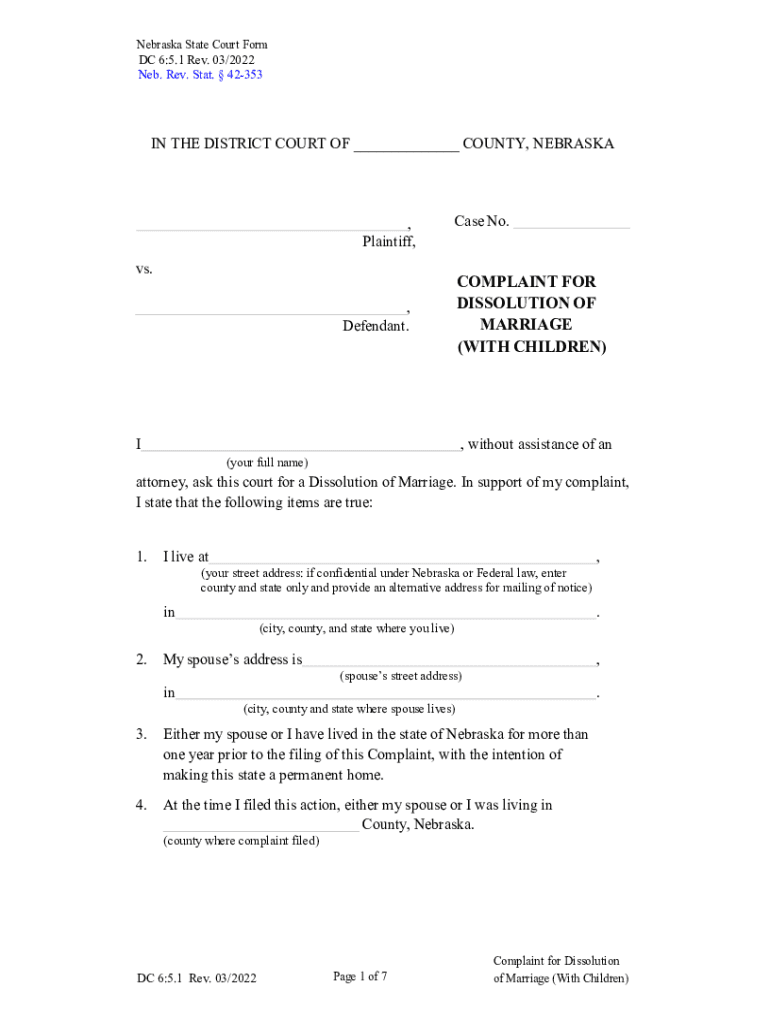
Divorce Forms with No Children or Property Disputes 2022-2026


Understanding Nebraska Child Custody Forms
Nebraska child custody forms are essential legal documents used during custody proceedings to establish the rights and responsibilities of parents regarding their children. These forms may include various types, such as parenting plans, custody agreements, and modifications to existing orders. Understanding the specific purpose of each form is crucial for ensuring that the custody arrangement is legally binding and reflects the best interests of the child.
Steps to Complete Nebraska Child Custody Forms
Completing Nebraska child custody forms involves several important steps. First, gather all necessary information, including details about the child, the parents, and any relevant prior agreements. Next, fill out the forms accurately, ensuring that all sections are completed and that the information is truthful. It is advisable to review the forms for any errors before submission. Finally, sign and date the forms in the presence of a notary public, if required, to ensure their validity.
Legal Use of Nebraska Child Custody Forms
The legal use of Nebraska child custody forms is governed by state laws that dictate how custody arrangements are established and modified. These forms must comply with Nebraska statutes to be recognized by the courts. It is important to understand that any custody agreement must prioritize the child's welfare and may need to be approved by a judge to become enforceable. Legal advice may be beneficial to navigate this process effectively.
Required Documents for Nebraska Child Custody Forms
When filing Nebraska child custody forms, several documents may be required to support your case. These can include the child’s birth certificate, proof of residence, any previous custody orders, and documentation of parental income if child support is involved. Having all necessary documents ready can streamline the process and help ensure that your custody request is processed without delays.
Filing Methods for Nebraska Child Custody Forms
Nebraska child custody forms can typically be filed through various methods, including online submission, mail, or in-person delivery to the appropriate court. Each method may have different requirements regarding documentation and fees. It is essential to check with the local court for specific instructions on how to file the forms correctly to avoid complications.
State-Specific Rules for Nebraska Child Custody Forms
Each state has its own rules regarding child custody, and Nebraska is no exception. In Nebraska, custody decisions are made based on the best interests of the child, considering factors such as the child's relationship with each parent, the parents' ability to provide for the child, and any history of domestic violence. Familiarizing yourself with these state-specific rules can help in preparing your custody forms and understanding the court's perspective.
Quick guide on how to complete divorce forms with no children or property disputes
Effortlessly prepare Divorce Forms With No Children Or Property Disputes on any device
The management of documents online has become increasingly favored by businesses and individuals alike. It serves as an excellent eco-friendly substitute for traditional printed and signed documents, allowing you to obtain the necessary form and securely save it online. airSlate SignNow equips you with all the resources required to create, modify, and electronically sign your documents promptly without any hold-ups. Handle Divorce Forms With No Children Or Property Disputes on any device with airSlate SignNow Android or iOS applications and enhance your document-related processes today.
How to modify and eSign Divorce Forms With No Children Or Property Disputes with ease
- Obtain Divorce Forms With No Children Or Property Disputes and click on Get Form to begin.
- Utilize the tools we provide to fill out your form.
- Emphasize crucial sections of the documents or obscure sensitive information using tools specifically designed for that purpose by airSlate SignNow.
- Create your signature with the Sign feature, which takes just seconds and holds the same legal validity as a traditional handwritten signature.
- Review all the details and then click the Done button to save your modifications.
- Select how you wish to send your form, via email, SMS, invitation link, or download it to your computer.
Eliminate concerns about lost or misplaced files, tedious form searches, or errors that necessitate printing new document copies. airSlate SignNow meets your document management requirements in just a few clicks from any device of your choosing. Modify and eSign Divorce Forms With No Children Or Property Disputes and ensure outstanding communication at every stage of the form preparation process with airSlate SignNow.
Create this form in 5 minutes or less
Find and fill out the correct divorce forms with no children or property disputes
Create this form in 5 minutes!
How to create an eSignature for the divorce forms with no children or property disputes
How to create an electronic signature for a PDF online
How to create an electronic signature for a PDF in Google Chrome
How to create an e-signature for signing PDFs in Gmail
How to create an e-signature right from your smartphone
How to create an e-signature for a PDF on iOS
How to create an e-signature for a PDF on Android
People also ask
-
What are Nebraska child custody forms, and why do I need them?
Nebraska child custody forms are legal documents required to establish custody arrangements for children in Nebraska. These forms are essential for parents to protect their rights and ensure they meet legal requirements during custody proceedings.
-
How can airSlate SignNow help me with Nebraska child custody forms?
airSlate SignNow provides a seamless platform to create, send, and eSign Nebraska child custody forms. With our user-friendly interface, you can easily manage custody documents digitally, saving time and ensuring accuracy.
-
Are there any fees associated with using airSlate SignNow for Nebraska child custody forms?
Yes, airSlate SignNow offers competitive pricing plans tailored for individuals and businesses. Our cost-effective solution allows you to efficiently handle Nebraska child custody forms without breaking the bank.
-
Can I customize my Nebraska child custody forms using airSlate SignNow?
Absolutely! airSlate SignNow allows you to customize Nebraska child custody forms to meet your specific needs. You can add your details, adjust sections, and ensure that the forms reflect your unique custody arrangements.
-
Is it easy to track the status of my Nebraska child custody forms?
Yes, airSlate SignNow features an intuitive dashboard that lets you track the status of all your Nebraska child custody forms in real-time. You can see who has signed, who needs to sign, and other important updates at a glance.
-
Does airSlate SignNow integrate with other applications for managing Nebraska child custody forms?
Yes, airSlate SignNow offers integrations with various applications, allowing you to streamline your document management process. Whether you're using a CRM or other software, we ensure your Nebraska child custody forms are effortlessly integrated.
-
What benefits do I gain by using airSlate SignNow for Nebraska child custody forms?
By using airSlate SignNow for Nebraska child custody forms, you receive a user-friendly platform that enhances efficiency and accuracy. Our solution also provides legal compliance and robust security features, ensuring your sensitive information is protected.
Get more for Divorce Forms With No Children Or Property Disputes
- Figna id card form
- T5018 fillable form
- Tax computation format malaysia
- Ccg 0106 6 25 09 d r a f t pmd uscourtforms
- Nfl wild card pick em sheet form
- Eintragungen mglichkeit im einvernehmen mit der dienstgeberseite eine form
- Monthly payment plan agreement template form
- Musical performance contract template
Find out other Divorce Forms With No Children Or Property Disputes
- Help Me With eSign Kansas Education LLC Operating Agreement
- Help Me With eSign West Virginia Doctors Lease Agreement Template
- eSign Wyoming Doctors Living Will Mobile
- eSign Wyoming Doctors Quitclaim Deed Free
- How To eSign New Hampshire Construction Rental Lease Agreement
- eSign Massachusetts Education Rental Lease Agreement Easy
- eSign New York Construction Lease Agreement Online
- Help Me With eSign North Carolina Construction LLC Operating Agreement
- eSign Education Presentation Montana Easy
- How To eSign Missouri Education Permission Slip
- How To eSign New Mexico Education Promissory Note Template
- eSign New Mexico Education Affidavit Of Heirship Online
- eSign California Finance & Tax Accounting IOU Free
- How To eSign North Dakota Education Rental Application
- How To eSign South Dakota Construction Promissory Note Template
- eSign Education Word Oregon Secure
- How Do I eSign Hawaii Finance & Tax Accounting NDA
- eSign Georgia Finance & Tax Accounting POA Fast
- eSign Georgia Finance & Tax Accounting POA Simple
- How To eSign Oregon Education LLC Operating Agreement