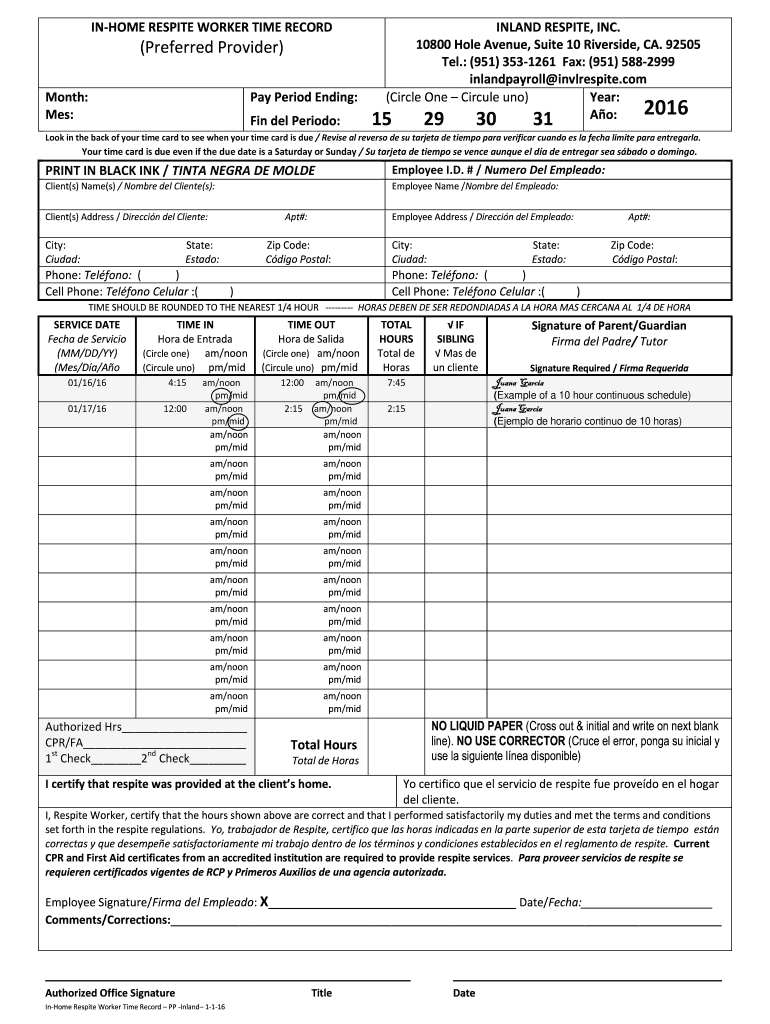
Inland Respite 2016-2026


What is the Inland Respite
The Inland Respite refers to a specialized service designed to provide temporary relief for caregivers of individuals with disabilities or special needs. This program is crucial for supporting families by allowing caregivers to take necessary breaks while ensuring that their loved ones receive appropriate care. The Inland Respite program operates under specific guidelines and is often funded through state and federal resources, ensuring accessibility for eligible participants.
Steps to Complete the Inland Respite
Completing the Inland Respite timesheet involves several key steps to ensure accuracy and compliance. First, gather all necessary information regarding the hours worked and the services provided. Next, fill out the timesheet with precise details, including the date, duration of service, and the type of care given. After completing the form, review it for any errors or omissions. Finally, submit the timesheet to the appropriate authority, either electronically or via mail, depending on the requirements outlined by the program.
Legal Use of the Inland Respite
The legal use of the Inland Respite is governed by various regulations that ensure the protection of both caregivers and recipients. It is essential to adhere to the guidelines set forth by the state and federal laws, including the Americans with Disabilities Act (ADA) and other relevant legislation. These laws provide a framework for the appropriate use of respite services, ensuring that all parties involved are treated fairly and that the care provided meets established standards.
Key Elements of the Inland Respite
Understanding the key elements of the Inland Respite is vital for effective utilization. These elements include eligibility criteria, types of services offered, funding sources, and reporting requirements. Eligibility often depends on the specific needs of the individual receiving care, while services may range from in-home support to community-based activities. Funding typically comes from a combination of state and federal programs, and accurate reporting is essential for maintaining compliance and securing continued support.
Examples of Using the Inland Respite
Examples of using the Inland Respite can vary widely based on individual needs. For instance, a family caring for a child with autism may utilize respite services to allow for personal time while ensuring their child is engaged in a safe, supportive environment. Another example could involve an elderly caregiver taking advantage of respite services to attend to personal health appointments while their loved one receives care. These scenarios highlight the flexibility and importance of respite services in supporting caregivers and their families.
Required Documents
When utilizing the Inland Respite program, certain documents are typically required to ensure compliance and facilitate the process. These may include identification documents for both the caregiver and the individual receiving care, proof of eligibility for services, and completed timesheets detailing the hours worked. Additionally, any relevant medical documentation or assessments may be necessary to confirm the specific needs of the individual receiving respite care.
Quick guide on how to complete circle one 2016 15 29 30 31 inland respite
Uncover how to navigate the Inland Respite execution effortlessly with this easy-to-follow guide
Filing and validating forms online is becoming more widespread and is the preferred choice for many users. It provides numerous advantages over traditional paper documents, including convenience, time savings, enhanced precision, and security.
With resources like airSlate SignNow, you can find, modify, signNow, enhance, and send your Inland Respite without the hassle of constant printing and scanning. Refer to this concise guide to begin and complete your form.
Follow these steps to obtain and complete Inland Respite
- Start by clicking on the Get Form button to open your document in our editor.
- Observe the green indicator on the left that highlights required fields to ensure you don’t miss them.
- Utilize our advanced features to annotate, modify, approve, secure, and refine your document.
- Safeguard your file or transform it into a fillable document using the appropriate tab options.
- Review the document and verify it for errors or inconsistencies.
- Press DONE to complete the editing process.
- Rename your document or retain its current name.
- Select the cloud service you wish to store your document, send it via USPS, or click the Download Now button to save your file.
If Inland Respite isn’t what you were looking for, feel free to explore our vast array of pre-uploaded documents that you can fill out with minimal effort. Try our solution today!
Create this form in 5 minutes or less
Create this form in 5 minutes!
How to create an eSignature for the circle one 2016 15 29 30 31 inland respite
How to generate an electronic signature for the Circle One 2016 15 29 30 31 Inland Respite in the online mode
How to generate an electronic signature for the Circle One 2016 15 29 30 31 Inland Respite in Google Chrome
How to create an electronic signature for signing the Circle One 2016 15 29 30 31 Inland Respite in Gmail
How to create an eSignature for the Circle One 2016 15 29 30 31 Inland Respite straight from your smart phone
How to create an electronic signature for the Circle One 2016 15 29 30 31 Inland Respite on iOS devices
How to generate an electronic signature for the Circle One 2016 15 29 30 31 Inland Respite on Android OS
People also ask
-
What is a respite timesheet and how does it work?
A respite timesheet is a dedicated document used to track hours worked by caregivers providing respite care. With airSlate SignNow, users can create, manage, and eSign their respite timesheets efficiently, ensuring accurate record-keeping and compliance. This digital solution streamlines the process, making it easy for caregivers to submit their hours.
-
How can airSlate SignNow help with managing respite timesheets?
airSlate SignNow enables users to create customizable respite timesheets that can be filled out and signed electronically. This not only saves time but also reduces the risk of errors associated with manual entry. The platform’s user-friendly interface makes it easy for caregivers and administrators to manage timesheets from any device.
-
What are the key features of airSlate SignNow for respite timesheets?
Key features of airSlate SignNow for respite timesheets include customizable templates, secure eSigning, and automated reminders. Users can easily track submitted timesheets and receive notifications for pending signatures. This helps ensure timely processing of caregiver hours and enhances overall efficiency.
-
Is there a cost associated with using airSlate SignNow for respite timesheets?
Yes, there are different pricing plans available for airSlate SignNow, tailored to meet the needs of businesses using respite timesheets. Users can choose a plan that fits their volume of documents and required features, ensuring a cost-effective solution. A free trial is also available to explore the platform before committing.
-
Can I integrate airSlate SignNow with other tools for respite timesheet management?
Absolutely! airSlate SignNow offers seamless integration with various third-party applications, including project management and payroll systems. This allows users to streamline their workflow, making it easier to manage respite timesheets alongside other business operations. Integrations enhance productivity and ensure accuracy across platforms.
-
What benefits does electronic signing provide for respite timesheets?
Electronic signing for respite timesheets offers numerous benefits, including improved speed and convenience. Caregivers can sign their timesheets from anywhere, eliminating delays associated with physical signatures. Additionally, electronic records are more secure and easier to store compared to paper documents.
-
How secure is my data when using airSlate SignNow for respite timesheets?
Data security is a top priority for airSlate SignNow. The platform employs advanced encryption and secure access controls to protect all information related to respite timesheets. Users can feel confident knowing that their sensitive data, including caregiver hours and personal information, is safeguarded against unauthorized access.
Get more for Inland Respite
- Expense pre approval form
- Casket price list form
- Application to change conditions extend my stay or remain in canada as a student cp12114 98392lov form
- Taxi driver agreement form
- Declaration of funds 202738815 form
- Emerald timesheet form
- Traveler help desk form
- Podcast sponsorship agreement template form
Find out other Inland Respite
- eSign Education Word Oregon Secure
- How Do I eSign Hawaii Finance & Tax Accounting NDA
- eSign Georgia Finance & Tax Accounting POA Fast
- eSign Georgia Finance & Tax Accounting POA Simple
- How To eSign Oregon Education LLC Operating Agreement
- eSign Illinois Finance & Tax Accounting Resignation Letter Now
- eSign Texas Construction POA Mobile
- eSign Kansas Finance & Tax Accounting Stock Certificate Now
- eSign Tennessee Education Warranty Deed Online
- eSign Tennessee Education Warranty Deed Now
- eSign Texas Education LLC Operating Agreement Fast
- eSign Utah Education Warranty Deed Online
- eSign Utah Education Warranty Deed Later
- eSign West Virginia Construction Lease Agreement Online
- How To eSign West Virginia Construction Job Offer
- eSign West Virginia Construction Letter Of Intent Online
- eSign West Virginia Construction Arbitration Agreement Myself
- eSign West Virginia Education Resignation Letter Secure
- eSign Education PDF Wyoming Mobile
- Can I eSign Nebraska Finance & Tax Accounting Business Plan Template