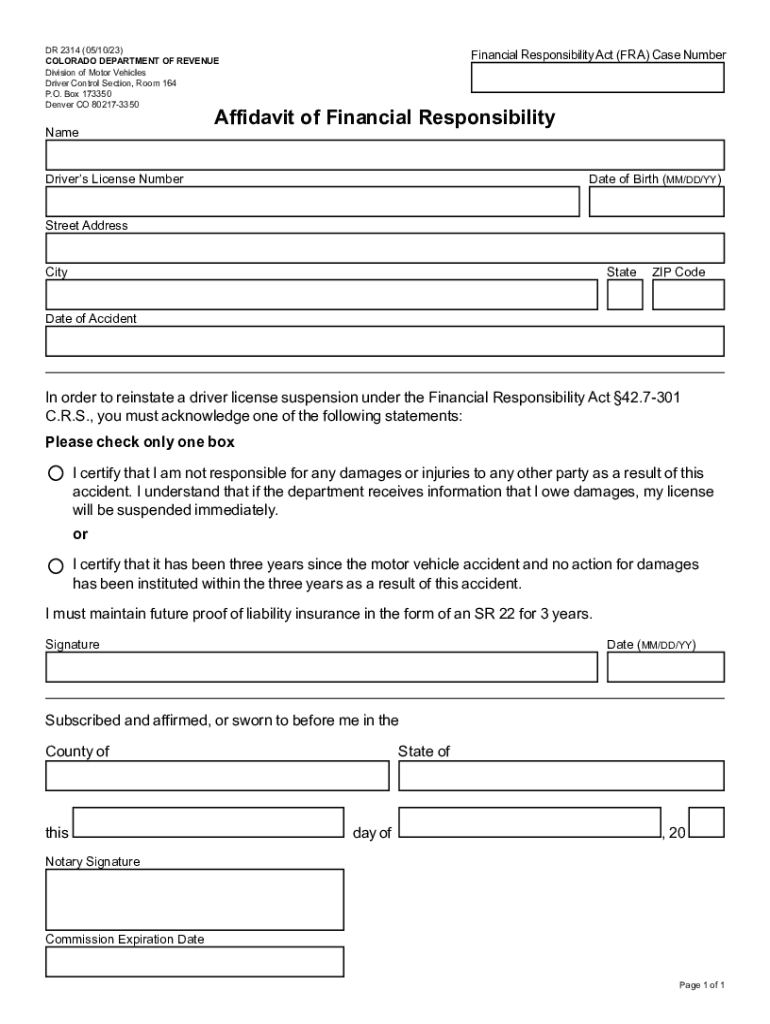
DR 2314 and Affidavit of Financial Responsibility If You Are Using a Screen Reader or Other Assistive Technology, Please Note Th Form


What is the DR 2314 and Affidavit of Financial Responsibility
The DR 2314 form, known as the Affidavit of Financial Responsibility, is a crucial document used in Colorado to demonstrate compliance with the state's financial responsibility laws. This form is typically required when registering a vehicle or renewing a vehicle registration. It serves to affirm that the individual has the necessary insurance coverage or financial means to cover potential liabilities resulting from vehicle operation.
By completing the DR 2314, individuals can avoid penalties associated with inadequate insurance coverage. This affidavit is particularly important for those who may not have traditional insurance policies but still wish to comply with Colorado's financial responsibility requirements.
Steps to Complete the DR 2314 and Affidavit of Financial Responsibility
Completing the DR 2314 form involves several key steps to ensure accuracy and compliance. Follow these guidelines:
- Obtain the DR 2314 form from the Colorado Department of Revenue website or a local DMV office.
- Fill in your personal information, including your name, address, and vehicle details.
- Indicate your method of financial responsibility, whether through insurance or alternative means.
- Sign and date the affidavit, confirming that the information provided is accurate and truthful.
- Submit the completed form to the appropriate DMV office, either in person or via mail.
Legal Use of the DR 2314 and Affidavit of Financial Responsibility
The DR 2314 serves a legal purpose by providing proof of financial responsibility as mandated by Colorado law. This affidavit is legally binding and can be used in various situations, including vehicle registration and compliance checks. Failure to submit this form when required may result in penalties, including fines or suspension of driving privileges.
It is important to ensure that all information provided on the form is accurate to avoid legal complications. The affidavit must be completed in accordance with state regulations to be considered valid.
Required Documents for the DR 2314
When preparing to complete the DR 2314, it is essential to gather the necessary documents to support your affidavit. Required documents may include:
- Proof of insurance coverage, if applicable.
- Identification, such as a driver's license or state ID.
- Vehicle registration details or title information.
Having these documents ready will facilitate the completion of the DR 2314 and ensure that you can provide accurate information regarding your financial responsibility.
Penalties for Non-Compliance with the DR 2314
Failure to comply with the requirements of the DR 2314 can result in significant penalties. Individuals who do not submit the affidavit when required may face fines, increased insurance premiums, or even suspension of their driving privileges. Additionally, operating a vehicle without proper financial responsibility can lead to legal repercussions, including potential civil liability in the event of an accident.
It is crucial to understand the importance of this form and to adhere to Colorado's financial responsibility laws to avoid these penalties.
Examples of Using the DR 2314 and Affidavit of Financial Responsibility
The DR 2314 can be utilized in various scenarios, including:
- Registering a newly purchased vehicle without traditional insurance.
- Renewing vehicle registration for those using alternative financial responsibility methods.
- Providing proof of financial responsibility during a traffic stop or accident investigation.
Understanding these examples can help individuals recognize the importance of the DR 2314 in maintaining legal compliance and protecting their rights as vehicle owners in Colorado.
Quick guide on how to complete dr 2314 and affidavit of financial responsibility if you are using a screen reader or other assistive technology please note
Complete DR 2314 And Affidavit Of Financial Responsibility If You Are Using A Screen Reader Or Other Assistive Technology, Please Note Th effortlessly on any device
Managing documents online has gained popularity among businesses and individuals. It offers an ideal eco-friendly alternative to traditional printed and signed documents, allowing you to access the right format and securely keep it online. airSlate SignNow equips you with all the tools necessary to create, modify, and electronically sign your documents swiftly without delays. Handle DR 2314 And Affidavit Of Financial Responsibility If You Are Using A Screen Reader Or Other Assistive Technology, Please Note Th on any device using airSlate SignNow's Android or iOS applications and simplify any document-related tasks today.
How to modify and eSign DR 2314 And Affidavit Of Financial Responsibility If You Are Using A Screen Reader Or Other Assistive Technology, Please Note Th with ease
- Obtain DR 2314 And Affidavit Of Financial Responsibility If You Are Using A Screen Reader Or Other Assistive Technology, Please Note Th and then click Get Form to begin.
- Utilize the tools we provide to complete your document.
- Highlight important sections of the documents or obscure sensitive information with tools that airSlate SignNow offers specifically for this purpose.
- Create your signature with the Sign tool, which takes mere seconds and carries the same legal validity as a conventional wet ink signature.
- Review the details and then click on the Done button to save your modifications.
- Select your preferred method for sharing your form, whether by email, SMS, or invitation link, or download it to your computer.
Say goodbye to lost or misplaced documents, frustrating form searches, or errors that necessitate printing new copies. airSlate SignNow meets your document management needs in just a few clicks from the device of your choice. Edit and eSign DR 2314 And Affidavit Of Financial Responsibility If You Are Using A Screen Reader Or Other Assistive Technology, Please Note Th and ensure effective communication throughout the form preparation process with airSlate SignNow.
Create this form in 5 minutes or less
Create this form in 5 minutes!
How to create an eSignature for the dr 2314 and affidavit of financial responsibility if you are using a screen reader or other assistive technology please note
How to create an electronic signature for a PDF online
How to create an electronic signature for a PDF in Google Chrome
How to create an e-signature for signing PDFs in Gmail
How to create an e-signature right from your smartphone
How to create an e-signature for a PDF on iOS
How to create an e-signature for a PDF on Android
People also ask
-
What is the colorado form dr 2314 and how is it used?
The colorado form dr 2314 is a critical document used for tax purposes, specifically to report special circumstances related to property tax in Colorado. Businesses and individuals can easily complete and eSign this form using airSlate SignNow, streamlining the process and ensuring compliance with state regulations.
-
How does airSlate SignNow simplify the completion of colorado form dr 2314?
AirSlate SignNow provides an intuitive platform for filling out the colorado form dr 2314 by offering templates and easy editing tools. Users can quickly input their information, save progress, and finalize the form with electronic signatures, reducing the time spent on paperwork.
-
Is there a cost associated with using airSlate SignNow for the colorado form dr 2314?
Yes, airSlate SignNow offers various pricing plans to meet different business needs, making it a cost-effective solution for managing documents like the colorado form dr 2314. The subscription model allows you to choose a plan that suits your volume of document management while ensuring you have access to all essential features.
-
What features does airSlate SignNow offer for managing the colorado form dr 2314?
AirSlate SignNow provides a range of features designed for seamless document management, including customizable templates, secure cloud storage, and electronic signature capabilities. These features make it easy to prepare, sign, and store the colorado form dr 2314 efficiently.
-
Can I integrate airSlate SignNow with other tools for processing the colorado form dr 2314?
Yes, airSlate SignNow supports integrations with popular apps like Google Drive, Dropbox, and CRM systems. This feature allows you to streamline your workflow when handling the colorado form dr 2314, making document access and management more efficient.
-
What are the benefits of using airSlate SignNow for the colorado form dr 2314?
Using airSlate SignNow for the colorado form dr 2314 enhances accuracy, reduces turnaround time, and minimizes the likelihood of errors. The platform's ease of use and security measures also ensure that your documents are handled safely and compliantly.
-
How secure is my information when using airSlate SignNow for the colorado form dr 2314?
AirSlate SignNow is committed to data security, utilizing encryption and various compliance standards to protect your information. When filling out and signing the colorado form dr 2314, you can rest assured that your sensitive data is safeguarded at every step.
Get more for DR 2314 And Affidavit Of Financial Responsibility If You Are Using A Screen Reader Or Other Assistive Technology, Please Note Th
Find out other DR 2314 And Affidavit Of Financial Responsibility If You Are Using A Screen Reader Or Other Assistive Technology, Please Note Th
- Can I Electronic signature Ohio Consumer Credit Application
- eSignature Georgia Junior Employment Offer Letter Later
- Electronic signature Utah Outsourcing Services Contract Online
- How To Electronic signature Wisconsin Debit Memo
- Electronic signature Delaware Junior Employment Offer Letter Later
- Electronic signature Texas Time Off Policy Later
- Electronic signature Texas Time Off Policy Free
- eSignature Delaware Time Off Policy Online
- Help Me With Electronic signature Indiana Direct Deposit Enrollment Form
- Electronic signature Iowa Overtime Authorization Form Online
- Electronic signature Illinois Employee Appraisal Form Simple
- Electronic signature West Virginia Business Ethics and Conduct Disclosure Statement Free
- Electronic signature Alabama Disclosure Notice Simple
- Electronic signature Massachusetts Disclosure Notice Free
- Electronic signature Delaware Drug Testing Consent Agreement Easy
- Electronic signature North Dakota Disclosure Notice Simple
- Electronic signature California Car Lease Agreement Template Free
- How Can I Electronic signature Florida Car Lease Agreement Template
- Electronic signature Kentucky Car Lease Agreement Template Myself
- Electronic signature Texas Car Lease Agreement Template Easy