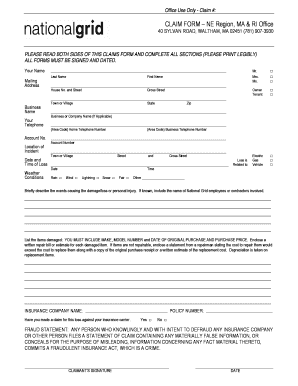
National Grid Claim Form


What is the National Grid Claim Form
The National Grid Claim Form is a document used to file claims for compensation related to service interruptions or damages caused by National Grid's operations. This form is essential for customers seeking reimbursement for losses incurred due to outages, accidents, or other service-related issues. It serves as a formal request to the National Grid claims department, initiating the review process for potential compensation.
How to use the National Grid Claim Form
Using the National Grid Claim Form involves several straightforward steps. First, gather all relevant information, including your account details, the nature of your claim, and any supporting documentation, such as receipts or photographs. Next, fill out the form accurately, ensuring all sections are completed. Once the form is filled out, you can submit it electronically or via traditional mail, depending on your preference. Keeping a copy of the submitted form for your records is advisable.
Steps to complete the National Grid Claim Form
Completing the National Grid Claim Form requires careful attention to detail. Follow these steps for a successful submission:
- Begin by entering your personal information, including name, address, and account number.
- Clearly describe the incident leading to your claim, including dates and specific details.
- Attach any necessary documentation that supports your claim, such as bills or photos.
- Review the completed form for accuracy and completeness.
- Submit the form through your chosen method: online, by mail, or in person.
Legal use of the National Grid Claim Form
The National Grid Claim Form is a legally recognized document when filled out and submitted correctly. To ensure its legal standing, it must meet specific requirements, such as providing accurate information and necessary signatures. Additionally, keeping a record of your submission and any correspondence with National Grid can be crucial in case of disputes or further claims.
Required Documents
When submitting the National Grid Claim Form, certain documents may be required to support your claim. These may include:
- Proof of identity, such as a driver's license or utility bill.
- Documentation of the incident, including photographs or reports.
- Receipts for any expenses incurred due to the service interruption.
- Any previous correspondence with National Grid regarding the issue.
Form Submission Methods
The National Grid Claim Form can be submitted through various methods, allowing flexibility for customers. Options typically include:
- Online submission via the National Grid website, which is often the fastest method.
- Mailing the completed form to the designated claims department address.
- In-person submission at a local National Grid office, if available.
Quick guide on how to complete national grid claim form
Complete National Grid Claim Form effortlessly on any device
Digital document management has gained popularity among businesses and individuals alike. It serves as a superb eco-friendly alternative to traditional printed and signed documents, allowing you to access the necessary form and securely save it online. airSlate SignNow equips you with all the tools required to create, modify, and eSign your documents quickly without delays. Manage National Grid Claim Form on any device using the airSlate SignNow Android or iOS applications and enhance any document-driven process today.
How to modify and eSign National Grid Claim Form effortlessly
- Obtain National Grid Claim Form and click on Get Form to begin.
- Utilize the tools we provide to fill out your document.
- Highlight pertinent sections of your documents or redact sensitive information with tools that airSlate SignNow specifically offers for that purpose.
- Create your eSignature using the Sign tool, which takes mere seconds and holds the same legal significance as a conventional wet ink signature.
- Verify all the information and click on the Done button to save your updates.
- Select how you would like to send your form, via email, SMS, or invitation link, or download it to your computer.
Say goodbye to lost or misplaced documents, tedious form searches, or errors that necessitate printing new copies. airSlate SignNow fulfills all your document management needs in just a few clicks from any device you prefer. Modify and eSign National Grid Claim Form and ensure effective communication at every stage of the form preparation process with airSlate SignNow.
Create this form in 5 minutes or less
Create this form in 5 minutes!
How to create an eSignature for the national grid claim form
How to create an electronic signature for a PDF online
How to create an electronic signature for a PDF in Google Chrome
How to create an e-signature for signing PDFs in Gmail
How to create an e-signature right from your smartphone
How to create an e-signature for a PDF on iOS
How to create an e-signature for a PDF on Android
People also ask
-
What is the national grid claim form?
The national grid claim form is a specific document used to submit claims for services provided by the National Grid. This form helps streamline the process of reporting issues or claiming reimbursements. By using the national grid claim form, customers ensure their claims are processed efficiently and accurately.
-
How can I create a national grid claim form using airSlate SignNow?
To create a national grid claim form with airSlate SignNow, simply log into your account and utilize our user-friendly template tools. You can easily customize the form to include all necessary fields for your claim. Once set up, you can quickly send it for eSignature or printing.
-
Are there any costs associated with using the national grid claim form on airSlate SignNow?
There are various pricing plans available for airSlate SignNow that enable you to use the national grid claim form effectively. Our plans are designed to accommodate businesses of all sizes and budgets. You can select a plan that suits your needs and allows for unlimited access to our document services.
-
What features does airSlate SignNow offer for the national grid claim form?
AirSlate SignNow offers features like eSignature, document editing, and template creation specifically for the national grid claim form. You can also track the status of your claims in real-time and ensure document security with advanced encryption. This makes processing your claims both easy and reliable.
-
Can I integrate the national grid claim form with other applications?
Yes, airSlate SignNow allows seamless integrations with a variety of applications and platforms. This means you can connect your national grid claim form with tools you already use, such as CRM systems or cloud storage services. These integrations enhance your workflow and streamline the claims process.
-
What are the benefits of using airSlate SignNow for the national grid claim form?
Using airSlate SignNow for your national grid claim form offers signNow benefits, including faster processing times, reduced paperwork, and improved accuracy. Moreover, our platform ensures that your claims are signed and submitted securely. This results in an overall smoother experience.
-
How do I track the status of my national grid claim form submission?
Tracking the status of your national grid claim form submission is easy with airSlate SignNow. Once you send the form, you can access your dashboard to see whether it has been viewed, signed, or returned. This feature helps you stay informed about your claims and follow-up promptly.
Get more for National Grid Claim Form
Find out other National Grid Claim Form
- Sign Colorado Courts LLC Operating Agreement Mobile
- Sign Connecticut Courts Living Will Computer
- How Do I Sign Connecticut Courts Quitclaim Deed
- eSign Colorado Banking Rental Application Online
- Can I eSign Colorado Banking Medical History
- eSign Connecticut Banking Quitclaim Deed Free
- eSign Connecticut Banking Business Associate Agreement Secure
- Sign Georgia Courts Moving Checklist Simple
- Sign Georgia Courts IOU Mobile
- How Can I Sign Georgia Courts Lease Termination Letter
- eSign Hawaii Banking Agreement Simple
- eSign Hawaii Banking Rental Application Computer
- eSign Hawaii Banking Agreement Easy
- eSign Hawaii Banking LLC Operating Agreement Fast
- eSign Hawaii Banking Permission Slip Online
- eSign Minnesota Banking LLC Operating Agreement Online
- How Do I eSign Mississippi Banking Living Will
- eSign New Jersey Banking Claim Mobile
- eSign New York Banking Promissory Note Template Now
- eSign Ohio Banking LLC Operating Agreement Now