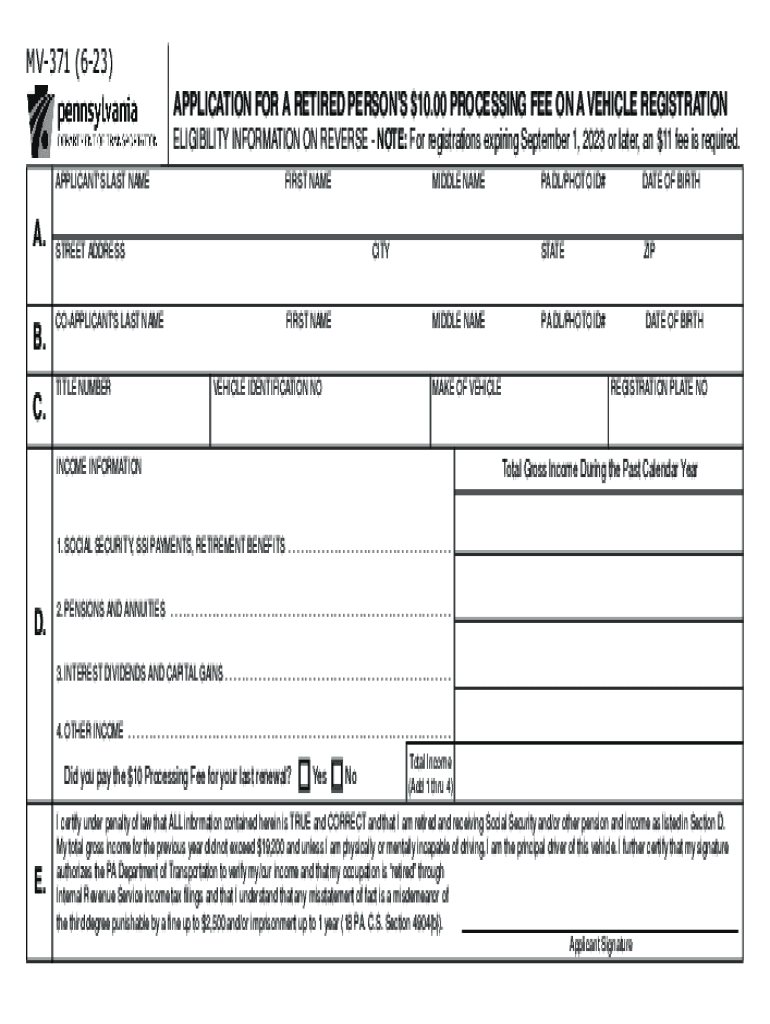
Retired Status Form


What is the Retired Status
The Retired Status refers to a designation for individuals who have ceased active participation in their professional field, particularly in the context of vehicle registration in Pennsylvania. This status allows eligible individuals, such as retired law enforcement officers or military personnel, to maintain their vehicle registration without the need for regular renewal. The Retired Status is essential for those who wish to keep their vehicles registered while enjoying the benefits associated with their retired status.
How to obtain the Retired Status
To obtain the Retired Status in Pennsylvania, individuals must meet specific eligibility criteria. Generally, applicants need to provide proof of their retired status, which may include documentation such as retirement certificates or identification cards. The application process typically involves completing the Pennsylvania MV-371 form, which requires personal information and details regarding the vehicle. Once the form is completed, it can be submitted to the appropriate state agency for review and approval.
Steps to complete the Retired Status
Completing the Retired Status involves several key steps. First, individuals should gather necessary documentation, including proof of retirement and vehicle information. Next, they must fill out the Pennsylvania MV-371 form accurately, ensuring all required fields are completed. After completing the form, applicants can submit it either online, by mail, or in person at designated state offices. It's important to keep copies of all submitted documents for personal records.
Legal use of the Retired Status
The legal use of the Retired Status is governed by state regulations that outline who qualifies and how the status can be utilized. Individuals with Retired Status may enjoy certain privileges, such as reduced registration fees or exemptions from certain requirements. However, it is crucial to adhere to the guidelines set forth by the Pennsylvania Department of Transportation to ensure compliance and avoid penalties.
Eligibility Criteria
Eligibility for the Retired Status varies based on specific criteria established by Pennsylvania law. Typically, individuals must be retired from a recognized profession, such as law enforcement or military service. Additionally, applicants must provide valid identification and proof of retirement. It is essential to review the detailed eligibility requirements outlined by the Pennsylvania Department of Transportation to ensure compliance when applying for the Retired Status.
Form Submission Methods (Online / Mail / In-Person)
Submitting the Pennsylvania MV-371 form can be done through various methods to accommodate different preferences. Individuals can complete the form online through the Pennsylvania Department of Transportation's website, ensuring a quick and efficient process. Alternatively, the completed form can be mailed to the appropriate state office or submitted in person at designated locations. Each method has its own processing times, so applicants should choose the one that best fits their needs.
Quick guide on how to complete retired status
Prepare Retired Status with ease on any device
Digital document management has become increasingly favored by businesses and individuals. It serves as an ideal eco-friendly alternative to traditional printed and signed paperwork, enabling you to access the necessary form and securely store it online. airSlate SignNow equips you with all the resources you require to create, modify, and electronically sign your documents quickly and effortlessly. Handle Retired Status on any device with airSlate SignNow's Android or iOS applications and optimize any document-related workflow today.
The easiest method to alter and electronically sign Retired Status without any hassle
- Locate Retired Status and click on Get Form to begin.
- Utilize the tools we provide to fill out your form.
- Emphasize important sections of the documents or conceal sensitive information with tools specifically offered by airSlate SignNow for that purpose.
- Create your electronic signature using the Sign feature, which takes seconds and carries the same legal validity as a conventional handwritten signature.
- Review all the details and click on the Done button to save your changes.
- Select your preferred method to send your form, via email, SMS, or invitation link, or download it to your computer.
Eliminate the worry of lost or misplaced documents, tedious form searches, or errors that necessitate printing new copies. airSlate SignNow addresses all your document management requirements in just a few clicks from any device of your choice. Edit and electronically sign Retired Status to ensure outstanding communication at every stage of your form preparation process with airSlate SignNow.
Create this form in 5 minutes or less
Create this form in 5 minutes!
How to create an eSignature for the retired status
How to create an electronic signature for a PDF online
How to create an electronic signature for a PDF in Google Chrome
How to create an e-signature for signing PDFs in Gmail
How to create an e-signature right from your smartphone
How to create an e-signature for a PDF on iOS
How to create an e-signature for a PDF on Android
People also ask
-
What is the pa form mv 371 and why is it important?
The pa form mv 371 is a document used for vehicle registration in Pennsylvania. It is essential for ensuring that your vehicle is legally registered and up to date with state requirements. By using the pa form mv 371, you can streamline the registration process and avoid potential fines.
-
How can airSlate SignNow help with the pa form mv 371?
airSlate SignNow simplifies the process of completing and electronically signing the pa form mv 371. With our intuitive platform, you can easily fill out the form, gather signatures, and send it securely to the necessary authorities. This saves time and reduces the chance of errors.
-
Is there a cost associated with using airSlate SignNow for the pa form mv 371?
Yes, while airSlate SignNow offers a range of pricing plans, our solution remains cost-effective for businesses needing to handle documents like the pa form mv 371. We provide flexible options to fit various budgets, ensuring that you can manage document signing without breaking the bank.
-
What features does airSlate SignNow offer for managing the pa form mv 371?
airSlate SignNow offers several features that enhance the management of the pa form mv 371. These include templates for repetitive use, real-time notifications, and secure cloud storage. All these features contribute to a more efficient document management process.
-
Can I integrate airSlate SignNow with other applications when working with the pa form mv 371?
Absolutely! airSlate SignNow seamlessly integrates with various applications, including CRM systems and cloud storage services. This means you can easily manage and share the pa form mv 371 without leaving your preferred tools, streamlining your workflow.
-
What are the benefits of eSigning the pa form mv 371 with airSlate SignNow?
eSigning the pa form mv 371 with airSlate SignNow offers numerous benefits, including faster turnaround times and enhanced security. Electronic signatures are legally binding and offer a trail of accountability, which is essential for important documents like vehicle registrations.
-
How secure is the process of signing the pa form mv 371 with airSlate SignNow?
The security of your documents, including the pa form mv 371, is our top priority at airSlate SignNow. We utilize advanced encryption and multi-factor authentication to protect your data, ensuring that only authorized individuals can access and sign your documents.
Get more for Retired Status
Find out other Retired Status
- eSignature Iowa Real Estate Moving Checklist Simple
- eSignature Iowa Real Estate Quitclaim Deed Easy
- eSignature Real Estate Form Louisiana Simple
- eSignature Louisiana Real Estate LLC Operating Agreement Myself
- Can I eSignature Louisiana Real Estate Quitclaim Deed
- eSignature Hawaii Sports Living Will Safe
- eSignature Hawaii Sports LLC Operating Agreement Myself
- eSignature Maryland Real Estate Quitclaim Deed Secure
- eSignature Idaho Sports Rental Application Secure
- Help Me With eSignature Massachusetts Real Estate Quitclaim Deed
- eSignature Police Document Florida Easy
- eSignature Police Document Florida Safe
- How Can I eSignature Delaware Police Living Will
- eSignature Michigan Real Estate LLC Operating Agreement Mobile
- eSignature Georgia Police Last Will And Testament Simple
- How To eSignature Hawaii Police RFP
- Can I eSignature Minnesota Real Estate Warranty Deed
- How Do I eSignature Indiana Police Lease Agreement Form
- eSignature Police PPT Kansas Free
- How Can I eSignature Mississippi Real Estate Rental Lease Agreement