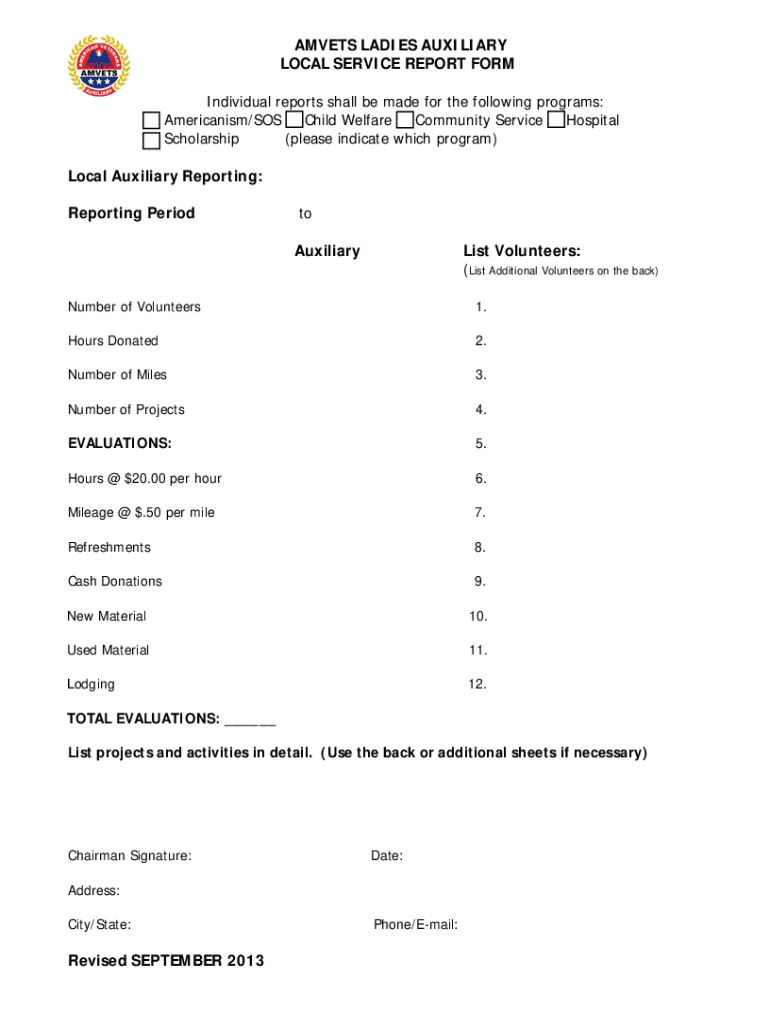
AMVETS LADIES AUXILIARY Form


What is the AMVETS Ladies Auxiliary?
The AMVETS Ladies Auxiliary is an organization dedicated to supporting veterans and their families. It operates under the umbrella of AMVETS, which stands for American Veterans. The Auxiliary focuses on various charitable activities, community service, and advocacy for veterans' rights. Members engage in numerous initiatives aimed at improving the lives of veterans and promoting patriotism. Through fundraising and volunteer work, the Auxiliary plays a crucial role in the AMVETS mission of serving those who have served the nation.
Steps to Complete the AMVETS Ladies Auxiliary Report Forms
Completing the AMVETS Ladies Auxiliary report forms involves a systematic approach to ensure accuracy and compliance. Here are the essential steps:
- Gather necessary information, including membership details and activity records.
- Access the appropriate report form, which can typically be found on the AMVETS website or through local chapters.
- Fill out the form with accurate and up-to-date information, ensuring all sections are completed.
- Review the form for any errors or omissions before submission.
- Submit the completed form according to the guidelines provided, whether online, by mail, or in person.
Key Elements of the AMVETS Ladies Auxiliary Report Forms
The AMVETS Ladies Auxiliary report forms contain several key elements that are essential for proper documentation and reporting. These include:
- Membership Information: Details about the members involved in the activities being reported.
- Activity Descriptions: A clear account of the events or initiatives undertaken by the Auxiliary.
- Financial Reports: Any financial contributions or expenses related to the activities.
- Impact Statements: Descriptions of how the activities have benefited veterans and the community.
Form Submission Methods
There are several methods available for submitting the AMVETS Ladies Auxiliary report forms. Understanding these options can streamline the process:
- Online Submission: Many forms can be completed and submitted electronically through the AMVETS website.
- Mail: Completed forms can be printed and sent via postal service to the designated AMVETS office.
- In-Person Submission: Members may also choose to submit forms directly at local AMVETS meetings or events.
Eligibility Criteria
To participate in the AMVETS Ladies Auxiliary and to fill out the report forms, certain eligibility criteria must be met. Generally, these criteria include:
- Membership in AMVETS or a direct relation to a veteran.
- Commitment to the Auxiliary's mission of supporting veterans and their families.
- Active participation in Auxiliary activities and initiatives.
Legal Use of the AMVETS Ladies Auxiliary Report Forms
The AMVETS Ladies Auxiliary report forms are legally recognized documents used for reporting activities and financials. It is important to ensure that:
- All information provided is truthful and accurate to avoid legal repercussions.
- Forms are submitted within specified deadlines to maintain compliance with AMVETS regulations.
- Members are aware of any local or state laws that may affect reporting practices.
Quick guide on how to complete amvets ladies auxiliary
Effortlessly prepare AMVETS LADIES AUXILIARY on any device
Online document management has gained popularity among organizations and individuals. It offers an excellent environmentally friendly alternative to conventional printed and signed documents, as you can easily locate the right form and securely store it online. airSlate SignNow provides you with all the tools necessary to create, modify, and electronically sign your documents swiftly without delays. Manage AMVETS LADIES AUXILIARY on any device using airSlate SignNow's Android or iOS applications and simplify any document-related process today.
The easiest method to alter and electronically sign AMVETS LADIES AUXILIARY with ease
- Locate AMVETS LADIES AUXILIARY and click on Get Form to begin.
- Utilize the tools we supply to complete your form.
- Emphasize pertinent sections of the documents or obscure sensitive information using tools that airSlate SignNow specifically offers for that purpose.
- Generate your eSignature with the Sign tool, which takes just seconds and carries the same legal validity as a traditional wet ink signature.
- Review all information and click on the Done button to save your modifications.
- Select your preferred method for sharing your form, whether by email, SMS, invitation link, or download it to your computer.
Eliminate concerns about lost or misplaced documents, tedious form searches, or errors that necessitate printing new copies. airSlate SignNow meets all your document management requirements in just a few clicks from your chosen device. Edit and electronically sign AMVETS LADIES AUXILIARY to ensure excellent communication at every stage of the form preparation process with airSlate SignNow.
Create this form in 5 minutes or less
Create this form in 5 minutes!
How to create an eSignature for the amvets ladies auxiliary
How to create an electronic signature for a PDF online
How to create an electronic signature for a PDF in Google Chrome
How to create an e-signature for signing PDFs in Gmail
How to create an e-signature right from your smartphone
How to create an e-signature for a PDF on iOS
How to create an e-signature for a PDF on Android
People also ask
-
What are AMVETS Ladies Auxiliary report forms?
AMVETS Ladies Auxiliary report forms are essential documents used by members to report activities, events, and financial information. These forms help maintain transparency and accountability within the organization. Utilizing airSlate SignNow can streamline the process of filling out and submitting these forms.
-
How can airSlate SignNow help with AMVETS Ladies Auxiliary report forms?
airSlate SignNow provides an easy-to-use platform for creating, sending, and eSigning AMVETS Ladies Auxiliary report forms. With its intuitive interface, users can quickly fill out forms and ensure they are submitted on time. This efficiency helps organizations focus on their mission rather than paperwork.
-
Are there any costs associated with using airSlate SignNow for AMVETS Ladies Auxiliary report forms?
Yes, airSlate SignNow offers various pricing plans to accommodate different needs, including those for organizations handling AMVETS Ladies Auxiliary report forms. The pricing is competitive and designed to provide value for the features offered. You can choose a plan that best fits your organization's budget and requirements.
-
What features does airSlate SignNow offer for AMVETS Ladies Auxiliary report forms?
airSlate SignNow includes features such as customizable templates, secure eSigning, and real-time tracking for AMVETS Ladies Auxiliary report forms. These features enhance the user experience and ensure that all submissions are handled efficiently. Additionally, users can collaborate easily with team members on these forms.
-
Can I integrate airSlate SignNow with other tools for AMVETS Ladies Auxiliary report forms?
Absolutely! airSlate SignNow offers integrations with various applications, making it easy to manage AMVETS Ladies Auxiliary report forms alongside other tools you may already be using. This flexibility allows for a seamless workflow and enhances productivity within your organization.
-
What are the benefits of using airSlate SignNow for AMVETS Ladies Auxiliary report forms?
Using airSlate SignNow for AMVETS Ladies Auxiliary report forms provides numerous benefits, including increased efficiency, reduced paperwork, and enhanced security. The platform ensures that all forms are stored securely and can be accessed easily when needed. This allows organizations to focus more on their core activities.
-
Is it easy to get started with airSlate SignNow for AMVETS Ladies Auxiliary report forms?
Yes, getting started with airSlate SignNow for AMVETS Ladies Auxiliary report forms is straightforward. The platform offers a user-friendly interface and helpful resources to guide you through the setup process. Within minutes, you can begin creating and managing your report forms effectively.
Get more for AMVETS LADIES AUXILIARY
Find out other AMVETS LADIES AUXILIARY
- eSign Minnesota Banking LLC Operating Agreement Online
- How Do I eSign Mississippi Banking Living Will
- eSign New Jersey Banking Claim Mobile
- eSign New York Banking Promissory Note Template Now
- eSign Ohio Banking LLC Operating Agreement Now
- Sign Maryland Courts Quitclaim Deed Free
- How To Sign Massachusetts Courts Quitclaim Deed
- Can I Sign Massachusetts Courts Quitclaim Deed
- eSign California Business Operations LLC Operating Agreement Myself
- Sign Courts Form Mississippi Secure
- eSign Alabama Car Dealer Executive Summary Template Fast
- eSign Arizona Car Dealer Bill Of Lading Now
- How Can I eSign Alabama Car Dealer Executive Summary Template
- eSign California Car Dealer LLC Operating Agreement Online
- eSign California Car Dealer Lease Agreement Template Fast
- eSign Arkansas Car Dealer Agreement Online
- Sign Montana Courts Contract Safe
- eSign Colorado Car Dealer Affidavit Of Heirship Simple
- eSign Car Dealer Form Georgia Simple
- eSign Florida Car Dealer Profit And Loss Statement Myself