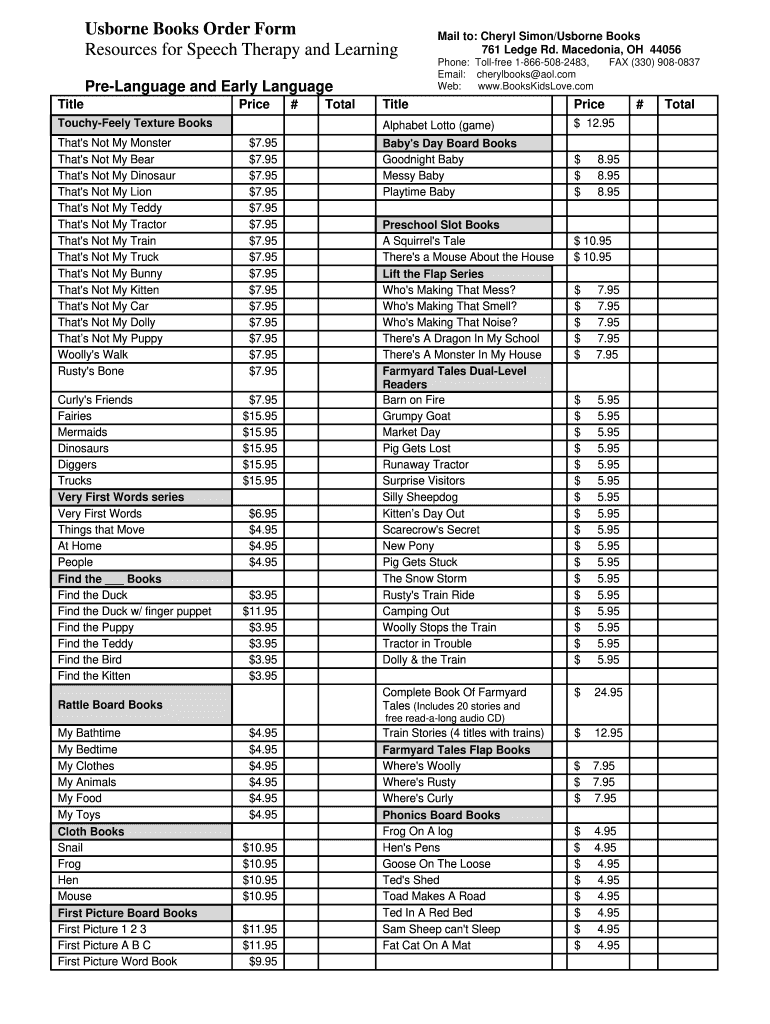
Customizable Usborne Book Order Form


What is the Customizable Usborne Book Order Form
The Customizable Usborne Book Order Form is a tailored document designed for individuals and organizations wishing to purchase Usborne books. This form allows users to select specific titles, quantities, and other preferences, making the ordering process straightforward and efficient. It is particularly useful for educators, parents, and book clubs looking to acquire educational resources or literature for children.
How to Use the Customizable Usborne Book Order Form
Using the Customizable Usborne Book Order Form involves several simple steps. First, download the form in PDF format. Next, fill in your personal details, including your name, contact information, and shipping address. Then, browse through the Usborne catalog to select the books you wish to order. Indicate the titles and quantities on the form. Finally, review your selections for accuracy before submitting the form electronically or via mail.
Steps to Complete the Customizable Usborne Book Order Form
Completing the Customizable Usborne Book Order Form can be done in a few easy steps:
- Download the form and open it in a PDF viewer.
- Fill in your personal information in the designated fields.
- Refer to the Usborne catalog to choose your desired books.
- List the titles and quantities on the order form.
- Check all information for accuracy before submission.
Legal Use of the Customizable Usborne Book Order Form
To ensure the legal validity of the Customizable Usborne Book Order Form, users must comply with specific regulations. This includes adhering to electronic signature laws, such as the ESIGN Act and UETA, which govern the use of eSignatures in the United States. By following these guidelines, users can ensure that their completed forms are legally binding and recognized in court.
Key Elements of the Customizable Usborne Book Order Form
The key elements of the Customizable Usborne Book Order Form include:
- Personal information fields for the buyer.
- A section for selecting book titles and quantities.
- Payment information and options.
- Shipping details to ensure timely delivery.
- Signature line for authorization, if required.
Examples of Using the Customizable Usborne Book Order Form
Examples of using the Customizable Usborne Book Order Form include:
- A teacher ordering multiple copies of educational books for a classroom.
- A parent purchasing a selection of children's literature for home reading.
- A book club compiling orders for a group reading session.
Quick guide on how to complete usborne books order form mail to cheryl simonusborne
Discover how to effortlessly navigate the Customizable Usborne Book Order Form implementation with this clear guide
Submitting and completing forms electronically is gaining more traction and has become the preferred option for many clients. It offers various benefits over outdated printed materials, such as ease of use, time savings, enhanced precision, and security.
With platforms like airSlate SignNow, you can locate, modify, validate, enhance, and transmit your Customizable Usborne Book Order Form without getting overwhelmed by endless printing and scanning. Follow this concise guide to initiate and complete your document.
Utilize these steps to obtain and complete Customizable Usborne Book Order Form
- Begin by clicking the Get Form button to access your form in our editor.
- Observe the green label on the left that indicates mandatory fields to ensure you don’t miss them.
- Utilize our sophisticated tools to comment, modify, sign, secure, and refine your form.
- Protect your document or convert it into a fillable format using the appropriate tab tools.
- Review the form and inspect it for errors or inconsistencies.
- Click DONE to complete your edits.
- Rename your document or keep it as is.
- Choose the storage option you prefer to save your form, send it via USPS, or click the Download Now button to save your file.
If Customizable Usborne Book Order Form isn't what you were looking for, take a moment to explore our extensive library of pre-imported forms that you can complete with ease. Check out our solution today!
Create this form in 5 minutes or less
FAQs
-
How do I respond to a request for a restraining order? Do I need to fill out a form?
As asked of me specifically;The others are right, you will likely need a lawyer. But to answer your question, there is a response form to respond to a restraining order or order of protection. Worst case the form is available at the courthouse where your hearing is set to be heard in, typically at the appropriate clerk's window, which may vary, so ask any of the clerk's when you get there.You only have so many days to respond, and it will specify in the paperwork.You will also have to appear in court on the date your hearing is scheduled.Most courts have a department that will help you respond to forms at no cost. I figure you are asking because you can't afford an attorney which is completely understandable.The problem is that if you aren't represented and the other person is successful in getting a temporary restraining order made permanent in the hearing you will not be allowed at any of the places the petitioner goes, without risking arrest.I hope this helps.Not given as legal advice-
-
What form do I have to fill out at PetSmart in order to purchase a rat?
Live animal purchase card
-
Why do 16 year olds have to get a parent to fill out a form in order to donate blood?
Why do 16 year olds have to get a parent to fill out a form in order to donate blood?Because a 16 year old is still a minor and blood donation isn't one of the exempt categories of medical care (such as prenatal care, STI testing, contraceptive services, etc.) that they are legally permitted access to without the consent of a guardian. At least this is the case in the United States, and the specific laws vary from state to state. More information on these exemptions can be found at Page on guttmacher.org
-
Do I need to fill out a customs form to mail a 1 oz letter? Would I put the customs form outside the envelope or inside?
No. There are specific envelopes that are used to identify mail under 16 oz and don’t require a P.S. form. These envelopes have a colored stripe along its borders which indicates to the shipper that it’s an international mail piece.
-
How do I mail a regular letter to Venezuela? Do I need to fill out a customs form for a regular letter or do I just need to add an international mail stamp and send it?
You do not need to fill out a customs form for a regular letter sent from the US to any other country. Postage for an international letter under 1 ounce is currently $1.15. You may apply any stamp - or combination of stamps - which equals that amount.
Create this form in 5 minutes!
How to create an eSignature for the usborne books order form mail to cheryl simonusborne
How to generate an electronic signature for your Usborne Books Order Form Mail To Cheryl Simonusborne online
How to make an electronic signature for the Usborne Books Order Form Mail To Cheryl Simonusborne in Google Chrome
How to generate an electronic signature for signing the Usborne Books Order Form Mail To Cheryl Simonusborne in Gmail
How to create an eSignature for the Usborne Books Order Form Mail To Cheryl Simonusborne right from your smart phone
How to generate an electronic signature for the Usborne Books Order Form Mail To Cheryl Simonusborne on iOS
How to generate an electronic signature for the Usborne Books Order Form Mail To Cheryl Simonusborne on Android OS
People also ask
-
What is the Usborne Science Encyclopedia PDF?
The Usborne Science Encyclopedia PDF is a comprehensive digital resource that covers various scientific topics for children. It presents information in an engaging and accessible manner, making it a perfect educational tool. This PDF format allows for easy access on multiple devices, enhancing learning opportunities.
-
Where can I buy the Usborne Science Encyclopedia PDF?
You can purchase the Usborne Science Encyclopedia PDF from various online retailers, including the official Usborne website. Pricing may vary based on the seller and any ongoing promotions. Ensure to check for authorized retailers to guarantee the authenticity of your purchase.
-
What are the key features of the Usborne Science Encyclopedia PDF?
The Usborne Science Encyclopedia PDF features colorful illustrations, engaging text, and easy navigation to help children understand complex scientific concepts. It includes a range of topics from biology to physics, ensuring a broad learning experience. The PDF format makes it convenient for both students and educators.
-
How can the Usborne Science Encyclopedia PDF benefit my child's education?
The Usborne Science Encyclopedia PDF can signNowly enhance your child's education by providing clear and concise information on various scientific topics. Its engaging format promotes curiosity and interest in science, encouraging children to explore and ask questions. This resource is ideal for reinforcing classroom learning and supporting homeschooling.
-
Can the Usborne Science Encyclopedia PDF be used in educational institutions?
Yes, the Usborne Science Encyclopedia PDF is suitable for use in educational institutions. Its comprehensive content is aligned with curriculum standards, making it an excellent reference for teachers. Many educators utilize this PDF to supplement teaching materials and foster a deeper understanding of science among students.
-
What are the integration options for the Usborne Science Encyclopedia PDF?
While the Usborne Science Encyclopedia PDF is primarily a standalone resource, it can be integrated into various digital classroom tools. For instance, it can be uploaded to educational platforms where students can access it easily. This versatility makes it a great asset for enhancing collaborative learning experiences.
-
Is the Usborne Science Encyclopedia PDF regularly updated?
The Usborne Science Encyclopedia PDF may receive updates to ensure accuracy and relevance of the scientific content. However, updates can depend on the publisher's schedule, so it's a good idea to check for the latest edition. Staying informed can help you make the most out of this educational resource.
Get more for Customizable Usborne Book Order Form
- Citizenship in the world merit badge worksheet pdf form
- Vdf application for enlistment the virginia defense force form
- Dd form 397 dec
- New york electrical examination form
- Provider report vermont form
- Addendum to vs form 17 145 health certificate
- Form cms 855a medicare enrollment application
- Portfolio management agreement template form
Find out other Customizable Usborne Book Order Form
- How To eSignature Rhode Island Orthodontists LLC Operating Agreement
- Can I eSignature West Virginia Lawers Cease And Desist Letter
- eSignature Alabama Plumbing Confidentiality Agreement Later
- How Can I eSignature Wyoming Lawers Quitclaim Deed
- eSignature California Plumbing Profit And Loss Statement Easy
- How To eSignature California Plumbing Business Letter Template
- eSignature Kansas Plumbing Lease Agreement Template Myself
- eSignature Louisiana Plumbing Rental Application Secure
- eSignature Maine Plumbing Business Plan Template Simple
- Can I eSignature Massachusetts Plumbing Business Plan Template
- eSignature Mississippi Plumbing Emergency Contact Form Later
- eSignature Plumbing Form Nebraska Free
- How Do I eSignature Alaska Real Estate Last Will And Testament
- Can I eSignature Alaska Real Estate Rental Lease Agreement
- eSignature New Jersey Plumbing Business Plan Template Fast
- Can I eSignature California Real Estate Contract
- eSignature Oklahoma Plumbing Rental Application Secure
- How Can I eSignature Connecticut Real Estate Quitclaim Deed
- eSignature Pennsylvania Plumbing Business Plan Template Safe
- eSignature Florida Real Estate Quitclaim Deed Online