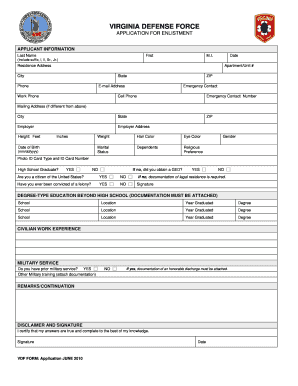
VDF Application for Enlistment the Virginia Defense Force Form


What is the VDF Application For Enlistment The Virginia Defense Force
The VDF Application for Enlistment is a formal document used by individuals seeking to join the Virginia Defense Force (VDF). This application serves as a means for prospective members to provide their personal information, military background, and commitment to serve in a volunteer capacity. The VDF is a state defense force that operates under the authority of the Commonwealth of Virginia, providing support during emergencies and assisting in various state missions. Completing this application is the first step toward becoming part of a dedicated organization that plays a vital role in community safety and disaster response.
Steps to complete the VDF Application For Enlistment The Virginia Defense Force
Completing the VDF Application for Enlistment involves several key steps to ensure that all necessary information is accurately provided. Here are the essential steps:
- Gather required documents: Collect identification, proof of residency, and any military records that may be necessary for your application.
- Fill out personal information: Provide your full name, address, contact information, and date of birth.
- Detail military experience: Include any previous military service, training, or relevant skills that may enhance your application.
- Review and verify: Double-check all entries for accuracy and completeness to avoid delays in processing.
- Submit the application: Follow the specified submission method, whether online or via mail, to ensure your application is received by the VDF.
Legal use of the VDF Application For Enlistment The Virginia Defense Force
The VDF Application for Enlistment is legally binding once submitted. It must adhere to the regulations set forth by the Commonwealth of Virginia and comply with applicable laws regarding personal data and military enlistment. When completing this form electronically, it is crucial to use a secure platform that ensures the integrity and confidentiality of your information. The application must be signed, and the signature must be validated to meet legal standards. This validation process may include electronic certification, which confirms the identity of the signer and the authenticity of the document.
Eligibility Criteria
To be eligible for enlistment in the Virginia Defense Force, applicants must meet specific criteria, which may include:
- Being a resident of Virginia or having a significant connection to the state.
- Meeting age requirements, typically being at least eighteen years old.
- Possessing a high school diploma or equivalent.
- Undergoing a background check to ensure suitability for service.
- Demonstrating a willingness to serve voluntarily and commit to the responsibilities of the VDF.
How to obtain the VDF Application For Enlistment The Virginia Defense Force
The VDF Application for Enlistment can be obtained through several methods. Prospective applicants can visit the official Virginia Defense Force website, where the application form is typically available for download. Additionally, local VDF units may provide physical copies of the application during recruitment events or community outreach programs. It is advisable to ensure that you are using the most current version of the application to avoid any issues during the submission process.
Form Submission Methods
Submitting the VDF Application for Enlistment can be done through various methods, depending on the preferences of the applicant and the guidelines provided by the VDF. Common submission methods include:
- Online submission: Many applicants may choose to fill out and submit the application electronically via a secure online portal.
- Mail: Applicants can print the completed application and send it through postal services to the designated VDF address.
- In-person submission: Some may prefer to deliver the application directly to a local VDF unit during recruitment events or open houses.
Quick guide on how to complete vdf application for enlistment the virginia defense force
Effortlessly Prepare VDF Application For Enlistment The Virginia Defense Force on Any Device
Managing documents online has become increasingly favored by businesses and individuals alike. It offers a superb eco-friendly substitute to traditional printed and signed paperwork, as you can access the needed form and securely keep it online. airSlate SignNow provides you with all the tools necessary to create, modify, and eSign your documents swiftly without delays. Handle VDF Application For Enlistment The Virginia Defense Force on any device through airSlate SignNow's Android or iOS applications and simplify any document-related task today.
How to Modify and eSign VDF Application For Enlistment The Virginia Defense Force with Ease
- Find VDF Application For Enlistment The Virginia Defense Force and click Get Form to begin.
- Utilize the tools we provide to complete your document.
- Highlight pertinent sections of your documents or obscure sensitive information using tools specifically designed for this purpose by airSlate SignNow.
- Create your eSignature with the Sign tool, which takes only seconds and carries the same legal validity as a traditional handwritten signature.
- Review the details and click on the Done button to save your modifications.
- Choose how you wish to send your form, whether by email, SMS, invite link, or by downloading it to your computer.
Eliminate concerns about lost or misplaced documents, tedious form searching, or errors that necessitate printing new copies. airSlate SignNow addresses all your document management needs in just a few clicks from your preferred device. Adjust and eSign VDF Application For Enlistment The Virginia Defense Force while ensuring outstanding communication throughout your form preparation process with airSlate SignNow.
Create this form in 5 minutes or less
Create this form in 5 minutes!
How to create an eSignature for the vdf application for enlistment the virginia defense force
How to create an electronic signature for a PDF online
How to create an electronic signature for a PDF in Google Chrome
How to create an e-signature for signing PDFs in Gmail
How to create an e-signature right from your smartphone
How to create an e-signature for a PDF on iOS
How to create an e-signature for a PDF on Android
People also ask
-
What is the VDF Application For Enlistment The Virginia Defense Force?
The VDF Application For Enlistment The Virginia Defense Force is an official form that prospective members must complete to join the Virginia Defense Force. This application captures essential personal information and military background to determine eligibility for enlistment. By using airSlate SignNow, you can easily fill out and eSign this document securely.
-
How can I fill out the VDF Application For Enlistment The Virginia Defense Force online?
You can fill out the VDF Application For Enlistment The Virginia Defense Force online using airSlate SignNow. Simply upload the document, fill in your details using our user-friendly interface, and eSign it electronically. This process is not only convenient but also ensures that your application is processed quickly.
-
What are the benefits of using airSlate SignNow for the VDF Application For Enlistment The Virginia Defense Force?
Using airSlate SignNow for the VDF Application For Enlistment The Virginia Defense Force offers you a fast and efficient way to manage your application. The platform allows for secure storage, quick edits, and seamless eSigning, reducing the time spent on paperwork. In addition, it ensures compliance with submission requirements.
-
Is there a cost associated with the VDF Application For Enlistment The Virginia Defense Force on airSlate SignNow?
While the VDF Application For Enlistment The Virginia Defense Force itself is free, using airSlate SignNow may involve a subscription or usage fee. However, the cost is offset by the convenience and time savings gained from using an online platform for document management. Check our pricing page for detailed information.
-
Can I track the status of my VDF Application For Enlistment The Virginia Defense Force?
Yes, airSlate SignNow provides features that allow you to track the status of your VDF Application For Enlistment The Virginia Defense Force. You'll receive notifications when your document is viewed or signed, ensuring you stay updated throughout the process. This transparency helps you follow up efficiently.
-
Are there any integrations available for the VDF Application For Enlistment The Virginia Defense Force?
airSlate SignNow integrates seamlessly with numerous applications, enhancing your ability to manage the VDF Application For Enlistment The Virginia Defense Force. You can connect it with your favorite CRM systems, cloud storage services, and other tools to streamline your workflow. This versatility will benefit your overall document management tasks.
-
What features make airSlate SignNow a good choice for handling the VDF Application For Enlistment The Virginia Defense Force?
AirSlate SignNow offers features like secure eSigning, customizable templates, and easy document sharing, making it an excellent choice for handling the VDF Application For Enlistment The Virginia Defense Force. Additionally, its user-friendly design reduces the learning curve and enhances the user experience. You’ll appreciate the secure and organized environment for your documents.
Get more for VDF Application For Enlistment The Virginia Defense Force
- Request for a revision andor extension form checklist
- The byzantine empire and emerging europe form
- Writable pdf asq3 24 months form
- Ambetter prior authorization form prior authorization request form for prescription drugs
- Wedding officiant contract template form
- Shtar isko form
- Adimenutritiondocumentationformnameamanda rho
- Aim catheter order form final pdf lucidpress
Find out other VDF Application For Enlistment The Virginia Defense Force
- How To Electronic signature Pennsylvania Government Document
- Can I Electronic signature Texas Government PPT
- How To Electronic signature Utah Government Document
- How To Electronic signature Washington Government PDF
- How Can I Electronic signature New Mexico Finance & Tax Accounting Word
- How Do I Electronic signature New York Education Form
- How To Electronic signature North Carolina Education Form
- How Can I Electronic signature Arizona Healthcare / Medical Form
- How Can I Electronic signature Arizona Healthcare / Medical Presentation
- How To Electronic signature Oklahoma Finance & Tax Accounting PDF
- How Can I Electronic signature Oregon Finance & Tax Accounting PDF
- How To Electronic signature Indiana Healthcare / Medical PDF
- How Do I Electronic signature Maryland Healthcare / Medical Presentation
- How To Electronic signature Tennessee Healthcare / Medical Word
- Can I Electronic signature Hawaii Insurance PDF
- Help Me With Electronic signature Colorado High Tech Form
- How To Electronic signature Indiana Insurance Document
- Can I Electronic signature Virginia Education Word
- How To Electronic signature Louisiana Insurance Document
- Can I Electronic signature Florida High Tech Document